Get Quote
Get Quote
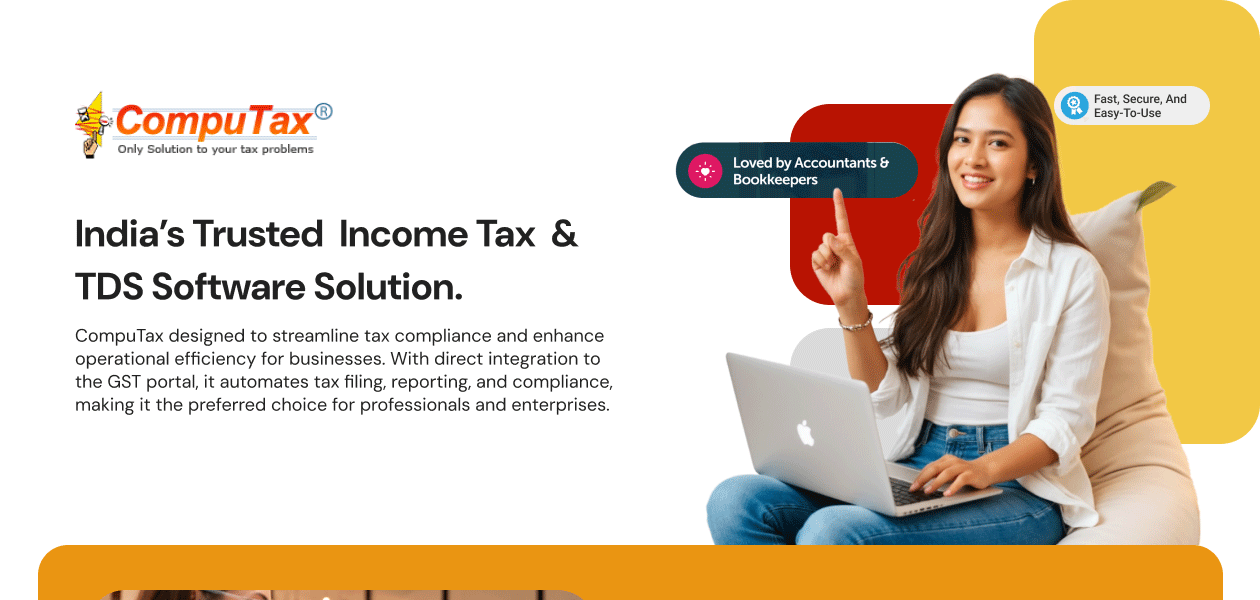



We make it happen! Get your hands on the best solution based on your needs.

PAN Verification
The software allows the automated transfer of master data information. It includes PAN, NSC details, MAT credit information,
File e-TDS
CompuTax allows you to file TDS in the software, you don’t even have to go to the portal. It does calculation on your part and
Generate Form-16s
Employees can extract their tax statement i.e. Form 16 from CompuTax portal. It automatically generates your form 16 on input of
Import Data
CompuTax imports vital data like TDS, TCS, Advance Taxes, Self-Assessment Tax from 26AS Form
ITR Preparation
Easily generate accurate tax returns with automated calculations.
File Transfer
Transfer all your tax documentation, personal details and all other financial data in a single place.
Interest Calculation
Automate all your fiscal calculations with CompuTax and reduce your time spent on filing your taxes.
Income Tax Filing
Streamlined e-filing with secure data handling.
Link Aadhar with PAN & Generate EVC
The software provides direct access to all the GST portal functions. Users can input their Aadhar and PAN Card details to
ITR Filing
Hassle-free submission with real-time status tracking.
Tax Calculation
Input all your necessary data and calculate your taxes in real-time.
File TDS
The software provides direct access to the GST portal to file TDS quickly. It also facilitates auto-filling of all the details
Have recommended this product
Overall Score
Review this product
Your valuable feedback helps others like you make a better decision.
Pros
“Product is good, but there is no customer support. Not satisfied with the service.” Varalakshmi - Jun 20, 2024
“I don't Like the product which does not give result when I need.” Subhajit Ghatak - May 31, 2024
“Computax is a good product. For 10 year i have used the product but I have faced no problem.” Kapil - Jul 27, 2023
Cons
“Very big list. But only one advise. Don't buy this product. I have all the proof and going to sue in customer court.” Shreyash Sheth - Jul 16, 2024
“Everything. Some times It Is So Slow That it Works Worse Than Govt. Utility.” Subhajit Ghatak - May 31, 2024
“Currently it is not compatible with Google Chrome as a result the software misses out on such functionalities as automatic back-ups and regular automatic updates.” Atikesh - May 20, 2020
| Brand Name | CompuTax |
| Information | Largest Taxation Software company in India, Approved as GST Suvidha Provider(GSP) with Goods and Services Tax Network(GSTN), Highest no. of Income Tax returns filed through CompuTax in India among private software providers, |
| Founded Year | 1989 |
| Director/Founders | Professional Softec Pvt. Ltd. |
| Company Size | 101-500 Employees |











20,000+ Software Listed
Best Price Guaranteed
Free Expert Consultation
2M+ Happy Customers