Visual Studio Code Software Pricing, Features & Reviews
What is Visual Studio Code Software?
Visual Studio Code is a powerful code editor designed and optimized to cater to the needs of developers working on modern web and cloud applications. The software empowers developers to write, debug, and deploy code efficiently and precisely. It offers built-in support for various programming languages, making it suitable for developers working on diverse projects.
The text editor software also provides intelligent code completion, syntax highlighting, and error detection. It excels in its debugging capabilities and allows developers to set breakpoints, step through code, and inspect variables for troubleshooting and bug fixing. The platform allows developers to augment the functionality of Visual Studio Code by installing various extensions, such as liners, test frameworks, and Git integrations.
It supports integrated version control systems, such as Git, enabling developers to work collaboratively and manage code repositories directly from the editor. Users can personalize the editor's layout, themes, and keyboard shortcuts to create a personalized coding environment that promotes productivity and comfort.
Why Choose Visual Studio Code?
- Debugger: The code editor allows developers to set breakpoints, step through code, inspect variables, and diagnose and fix issues efficiently.
- Interactive Playground: It offers a 'Code Sandbox,' where users can code, test snippets, and explore new programming concepts without affecting their main projects.
- Intelligent Refactoring: It allows developers to rename variables efficiently, extract code into functions, and perform other code transformations while ensuring code integrity.
- Task Automation: The source-code editor allows users to define and automate repetitive tasks, such as build processes, test automation, and deployment scripts.
- Live Server: It allows developers to launch a local development server with live reload functionality to preview and test web applications in real-time.
- Integrated Package Manager: The text editor software allows developers to search for, install, and manage packages and dependencies directly from the editor.
- Code Formatting: It allows users to automatically format code according to predefined style rules or custom configurations.
Benefits of Visual Studio Code Software
- The code editor enables developers to navigate code, inspect variables, and debug their applications effectively.
- It offers additional functionalities such as language support, linters, code formatters, and integration with other development tools and services.
- The platform allows users to define and run custom tasks, such as compiling code, running tests, or deploying applications.
- The code editor allows users to create custom code snippets that include variables and placeholders.
- It offers powerful code navigation features, including Go to Definition, Find All References, and Symbol Search, making navigating and exploring codebases easy.
- The software provides quick fixes and code suggestions based on the language server or extension used to address common coding errors.
Visual Studio Code Price
Visual Studio Code text editor platform is available for free at techjockey.com.
The overall pricing model is based on different factors such as personalization, extra features required, total users, and the deployment type. Please feel free to request a call from our product experts if you want to learn more about our subscription plans or premium package deals.
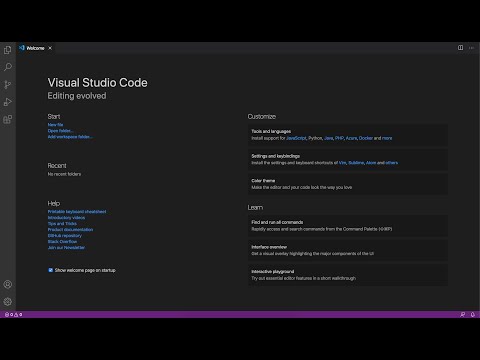
“User-Friendly Experience: Visual Studio Code (VSCode) is incredibly user-friendly, making it easy for anyone to dive in and start coding right away.” Yashvir Singh - Mar 18, 2024
“Minimal Installation Footprint: Visual Studio boasts a lightweight installation, saving valuable disk space.” MOHIT TANWAR - Mar 16, 2024
“Limited SSH Support: While Visual Studio is outstanding, built-in SSH support would be a welcome addition.” Yashvir Singh - Mar 18, 2024
“My exploration of Visual Studio Code has yet to reveal any drawbacks. It's like diving into an ocean of possibilities, leaving me without any significant cons to report.” Rajat Kathotia - Mar 18, 2024
“Resource Intensive: Visual Studio may consume a significant amount of RAM during operation.” MOHIT TANWAR - Mar 16, 2024




















20,000+ Software Listed
Best Price Guaranteed
Free Expert Consultation
2M+ Happy Customers