Buy Now
Buy Now
Calculated Price (Exclusive of all taxes)
₹ 1899Calculated Price (Exclusive of all taxes)
₹ 2099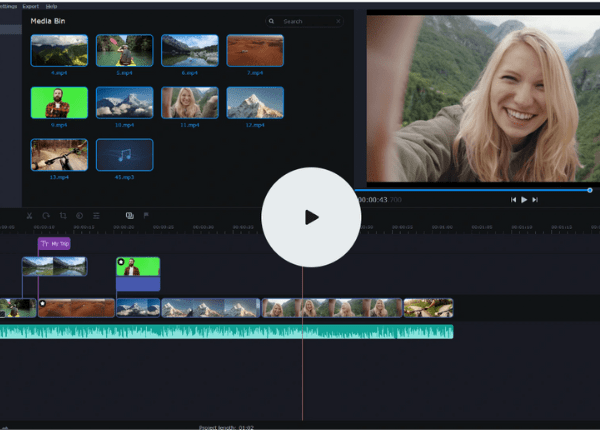
Intuitive video-editing software for your creativity.
Movavi Video Editor is the perfect tool to bring your creative ideas to life and share them with the world. Make your videos rock with special effects, keyframe animation, and ready-made intros.

Professional software
Has complex settings and parameters Takes time to learn basic functions Slows down the working process
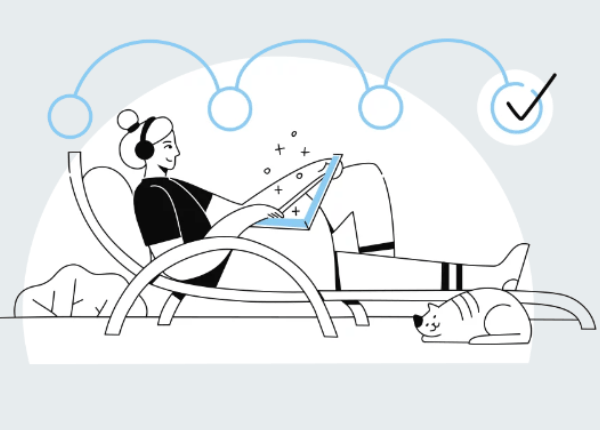
Movavi video editor
Has simple interface with intuitive controls Takes 20 minutes to create a finished video Lets you have fun making movies

Features that spark ideas.
It's more than just a video editor. It’s intuitive software for video creativity. Enjoy a host of video-editing options to boost your creative flow.
We make it happen! Get your hands on the best solution based on your needs.

Filters
Users can try artistic filters and different colour filters to add a special touch to their videos. You can begin by going
Transitions
Users can get a comprehensive collection of transitional effects, which they can insert in every scene of the video content at
Effects
With the help of Movavi effects store, users get access to stunning titles, stickers, transitional effects and other extra
Automatic video creation
There are automated custom solutions that one can use to enhance their videos. The software suite allows one to convert videos
Share media, stickers, gifs and much more
You can create beautiful wedding videos, informative tutorials, memorable travel clips, heart-warming birthday films, movies,
Faster processing of large HD videos
With this software, one can easily edit, convert, record or download videos easily. The software offers complex advanced
Built-in music
One can use built-in music clips to create maestro level video content, which would be engaging for the viewers.
Audio
You can use the audio function to adjust the audio frequency, remove noise, normalize the sound quality, and add special effects
Record audio
The video editing software allows users to record their voice via microphone and add a voiceover to video content. Apart from
Fast Process
Users can edit and process videos and images in less time. They can export the video and photos content with the help of Intel
Webcam
Movavi Video Editor allows users to record videos from the web camera. Once done, you can use the user-friendly interface to edit
Video Editing
Users can easily edit the video/photo content using different editing and design tools. They can add filters, insert transitions,
Smart video production
This fully-featured video editing software allows users to combine multiple videos on a single screen. In this way, they can save
Have recommended this product
Overall Score
Review this product
Your valuable feedback helps others like you make a better decision.
Pros
“Easy-to-understand. Video can be made in a variety of formats. It includes a screen recording feature. You can export your videos in batches” Himansh Nayak - Jul 15, 2023
“Simple to utilize, quick to learn Responsive interface Decent selection of impacts and titles Great fare choices” JAIMIN GANATRA - Feb 25, 2019
“My honest experience was that the people were prompt, courteous and provided useful and relevant information about the software I wanted to review.” Tanay Biswas - Jun 1, 2018
Cons
“Editing tools are limited to the basics. Not built for more professional editing according to me ” Himansh Nayak - Jul 15, 2023
| Brand Name | Movavi |
| Information | Movavi |
| Founded Year | 2004 |
| Director/Founders | Sergey Pavlishin |
| Company Size | 101-500 |
| Other Products | Movavi Video Suite, Movavi Photo Editing Software, Movavi Pdf Editor, Movavi Screen Recorder, Movavi Video Converter |

















Top Selling Products
20,000+ Software Listed
Best Price Guaranteed
Free Expert Consultation
2M+ Happy Customers