NotebookLM Software Pricing, Features & Reviews
What is NotebookLM?
NotebookLM is an intelligent note taking software that helps users collect, organize, and understand large amounts of information. It works like a personal research assistant, combining your notes, voice memos, files, and web content in one space.
NotebookLM supports many smart features such as voice-to-text, customizable notebooks, shared team folders, full-text search with filters, and file imports.
Why Choose NotebookLM
- AI-Powered Summaries: NotebookLM gives you smart summaries of long documents to help you understand content quickly and clearly.
- Multiformat Support: From voice memos to PDFs and web clippings, it supports many formats for better note-taking.
- Strong Search Capabilities: With NLP-based search and filters, you can find anything in seconds, even across large collections.
- Team Collaboration Tools: Easily share notes, assign roles, and control permissions in shared team notebooks.
Benefits of NotebookLM
- Makes Research Easy: Gather all types of content in one place, and use AI to find and organize key ideas quickly.
- Improves Content Quality: AI writing tools help you create detailed summaries and better structure for your work.
- Saves Time on Note Taking: Voice-to-text and templates reduce manual typing, letting you focus on ideas, not input.
- Boosts Team Productivity: With shared folders and real-time updates, everyone stays on the same page and works faster.
NotebookLM Pricing
NotebookLM pricing is available on request at Techjockey.com. The pricing model is based on different parameters, including extra features, deployment type, and the total number of users. For further queries related to the product, you can contact our product team and learn more about the pricing and offers.
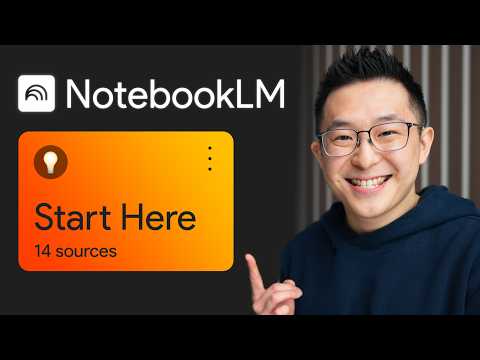






20,000+ Software Listed
Best Price Guaranteed
Free Expert Consultation
2M+ Happy Customers