PDF to DWG Converter Software Pricing, Features & Reviews
What is the PDF to DWG Converter?
PDF to DWG Converter is a utility software and file converter designed to convert PDF files into DWG format, which is widely used in CAD applications like AutoCAD. It allows users to extract vector graphics, text, and layers from PDFs, making them editable in design software.
This tool is essential for architects, engineers, and designers who need to work on CAD drawings saved as PDFs. It preserves the accuracy of lines, curves, and dimensions during conversion. Some converters also support batch processing for multiple files at once. Advanced versions may offer OCR functionality to recognize and convert scanned PDFs into editable DWG files.
Why Choose PDF to DWG File Converter?
- Easy CAD Editing: Converts PDFs into editable DWG files, allowing seamless modifications in AutoCAD and other CAD software.
- Preserves Accuracy: Maintains the original lines, curves, text, and dimensions without distortion.
- Saves Time & Effort: Eliminates the need to redraw designs from scratch, speeding up workflow.
- Batch Processing: Supports converting multiple PDF files at once for efficiency.
- Layer Retention: Keeps the original layers from the PDF, making editing more organized.
- OCR Support: Some advanced tools can recognize scanned PDFs and convert them into editable CAD files.
- Compatibility: Works with various AutoCAD versions and other DWG-based applications.
Benefits of PDF to DWG File Converter
- Reduces Manual Errors: Eliminates human errors that can occur while manually tracing or redrawing designs.
- Improves Productivity: It speeds up project completion by automating the conversion process.
- Enhances Collaboration: It makes it easier to share and modify CAD files within teams and across different platforms.
- Supports Various Output Formats: Some tools allow exporting files in DXF and other formats alongside DWG.
- Customization Options: Users can select specific pages, objects, or layers to convert instead of the entire file.
- Supports Raster to Vector Conversion: Converts raster images in PDFs into editable vector elements.
- Cost-Effective: Reduces dependency on manual drafting, saving costs on labor and resources.
PDF to DWG Converter Pricing
PDF to DWG Converter price details are available on request at Techjockey.com.
The pricing model is based on different parameters, including extra features, deployment type, and the total number of users. For further queries related to the product, you can contact our product team and learn more about the pricing and offers.
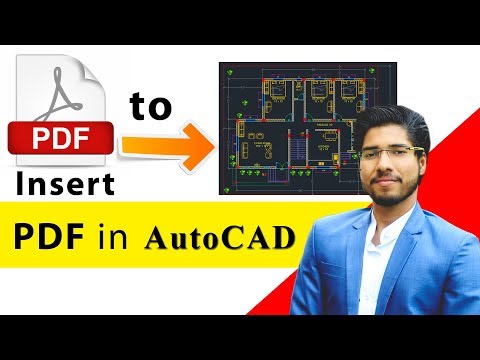





















20,000+ Software Listed
Best Price Guaranteed
Free Expert Consultation
2M+ Happy Customers