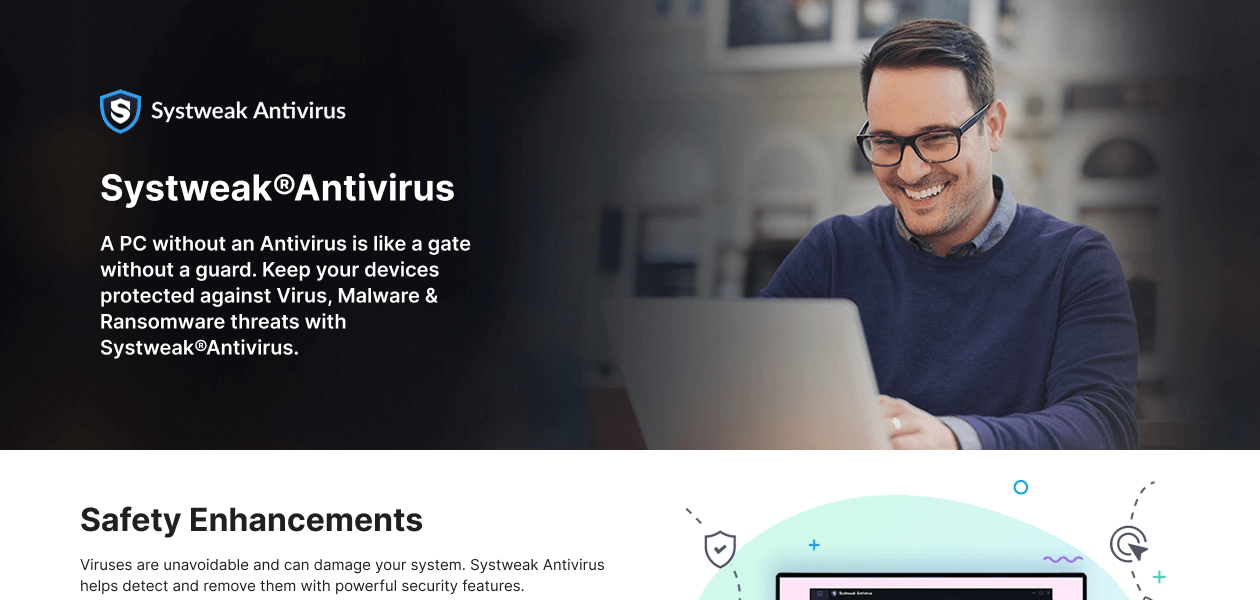
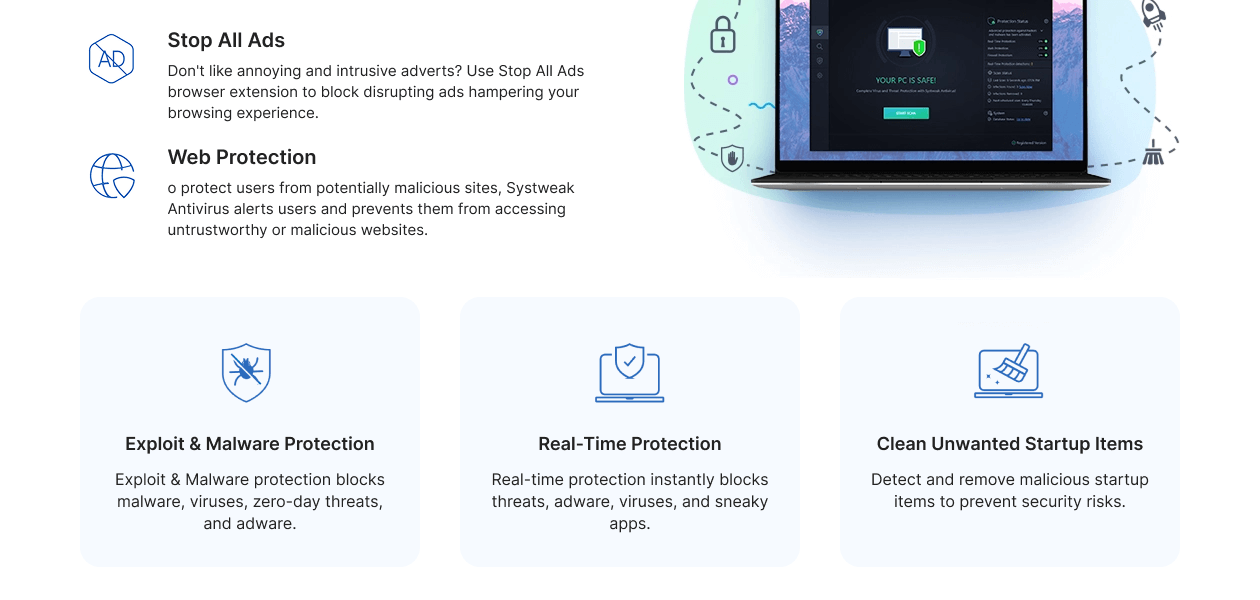
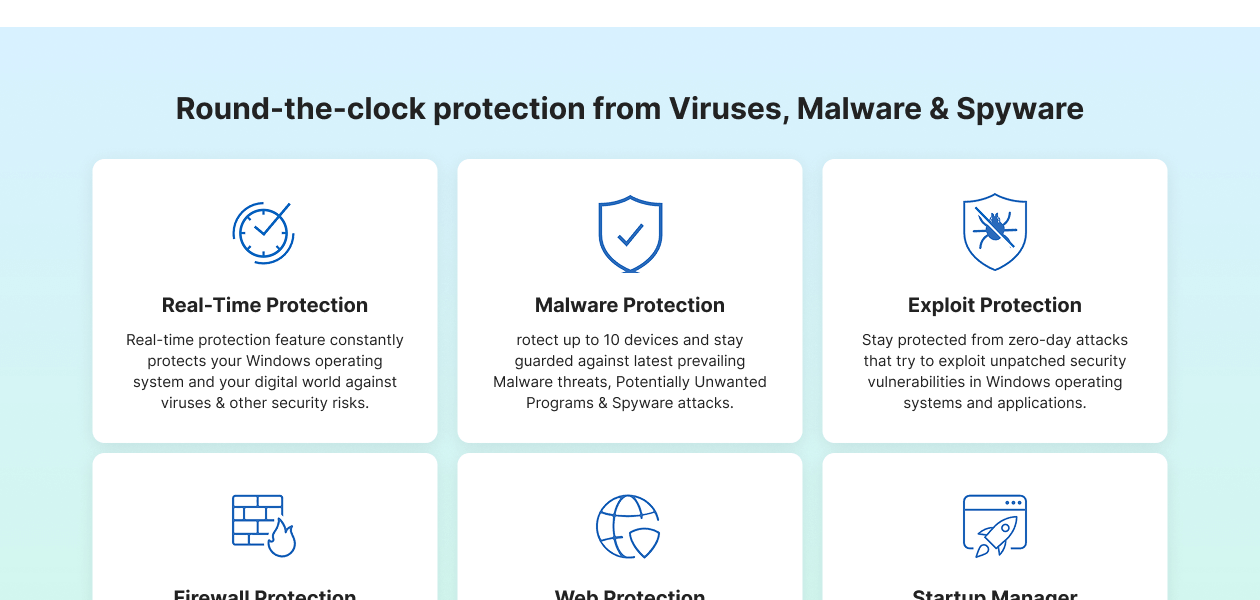
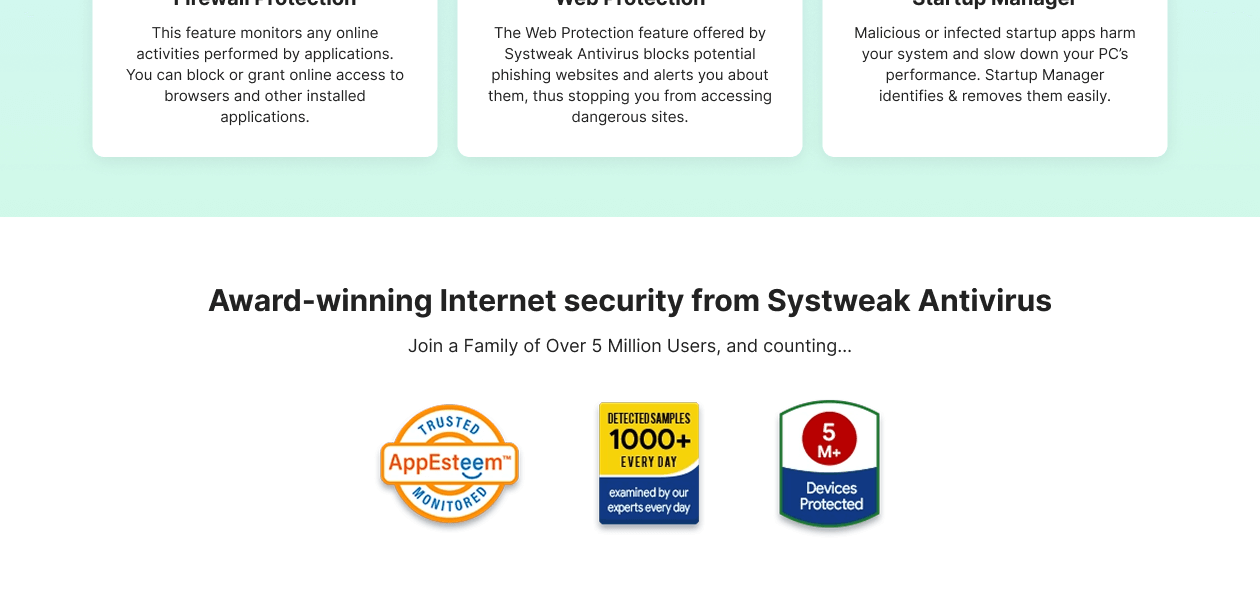
Calculated Price (Exclusive of all taxes)
₹ 499Core Protection
Internet & Network Security
Advanced Threat Protection
Data Protection and Privacy
Device Performance and Optimization
Family and Parental Controls
Backup and Data Recovery
Administrative Features
Alerts & Notifications
Have recommended this product
Overall Score
Review this product
Your valuable feedback helps others like you make a better decision.
Pros
“Working in a job where I constantly must switch tabs and multitask, I was impressed by its lightweight structure as it did not slow down my computer while I was hard at work.” Naveen Dahiya - Dec 17, 2024
“I found it to be very compatible with my Windows setup and did not cause any issues with any of the existing apps I had.” Goutam Roy - Dec 10, 2024
“I really appreciate its multi-layered approach as it gave me peace of mind, especially against ransomware and phishing attacks.” Agus Pujiyo - Dec 9, 2024
Cons
“The only drawback was that it has a lot of delays when it comes to customer support. When I contacted them, the response time was slower than expected.” Naveen Dahiya - Dec 17, 2024
“The initial system scan took much longer than I had anticipated.” Goutam Roy - Dec 10, 2024
“I could not find a dedicated mobile application for the antivirus, which would have been great for cross-device security.” Agus Pujiyo - Dec 9, 2024
| Brand Name | Systweak |
| Information | Systweak Software is leading utility development company. |
| Founded Year | 1999 |
| Director/Founders | Shrishail Rana |
| Company Size | 101-500 Employees |
| Other Products | Advanced System Optimizer, Systweak PDF Editor |


















Top Selling Products
20,000+ Software Listed
Best Price Guaranteed
Free Expert Consultation
2M+ Happy Customers