Overview of Brave Browser
As a frequent internet user, I am always concerned about my online privacy and how I can protect it, and Brave Browser stands out as an amazing Browser software that helps secure my surfing activity. Packed with a set of features, it ensures a swift and secure browsing experience. Brave not only shields users from unwanted ads but also offers rewards for their attention. It is a must-have browser that redefines the way we surf the web.
What is Brave Browser?
Brave Browser is a free and open-source web browser focused on privacy and security. Built on the Chromium codebase, like Google Chrome, it blocks ads and trackers by default, making browsing faster and protecting your online activity. Brave also offers unique features like built-in Tor integration for anonymous browsing and a private browsing mode that doesn't store any browsing history. With its focus on privacy and speed, Brave has become a popular choice for those who want a more secure and enjoyable web browsing experience.
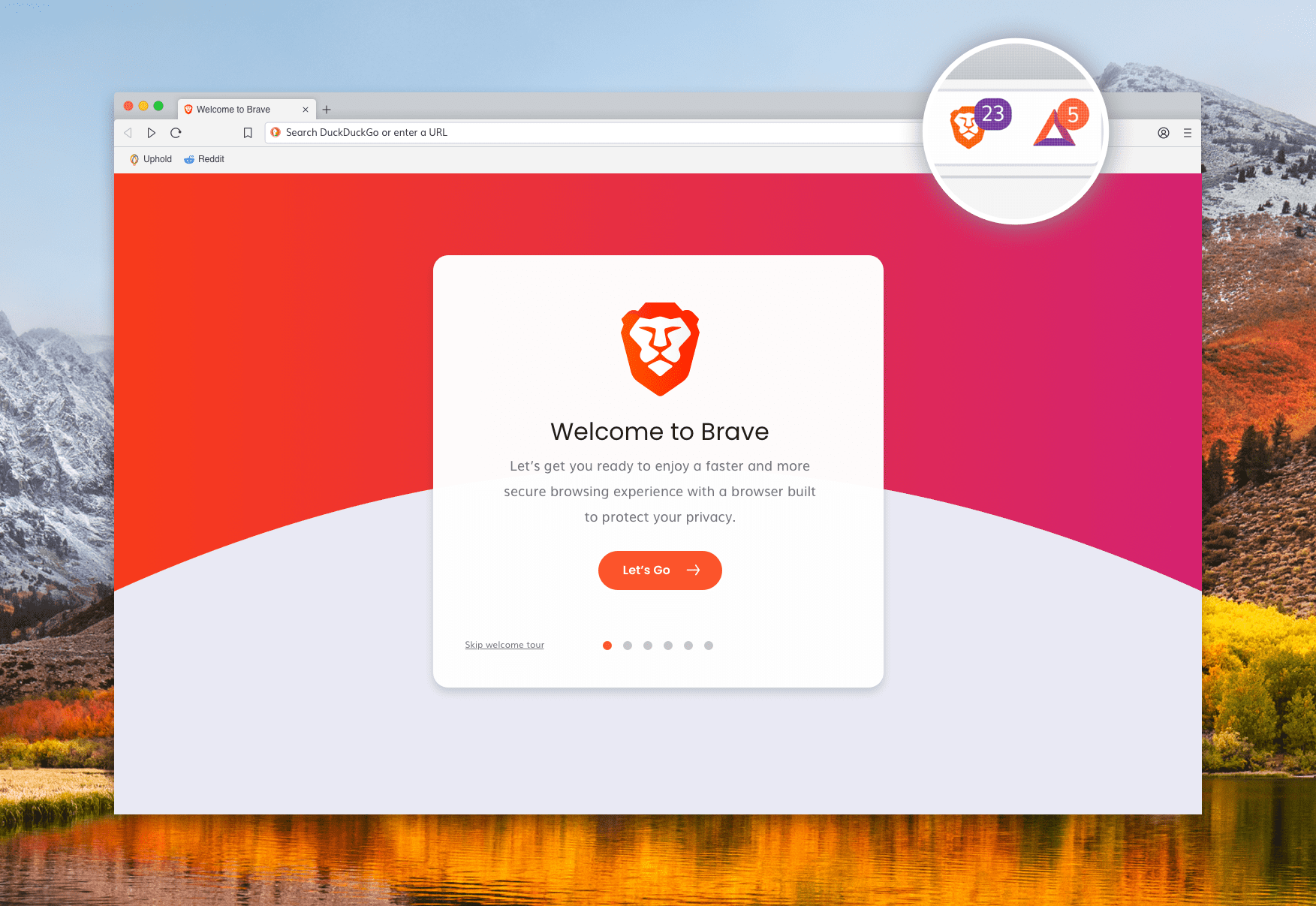
Pros & Cons
- Speedy Browsing
- Privacy-First Approach
- Simple Profile Management
- Quick Site Information Access
- Easy Ad Blocking
- Limited Extensions Support
- Syncing Challenges
- Basic Customization Options
Brave Browser Pricing
Brave Browser is completely free to use and available on the official website for desktop, Android, and iOS platforms.
What can Brave Browser Do?
- Default Privacy Standards: Brave Browser prioritizes your privacy by default, it blocks ads and trackers during your online sessions. Brave Ads allows you to earn rewards without compromising security.
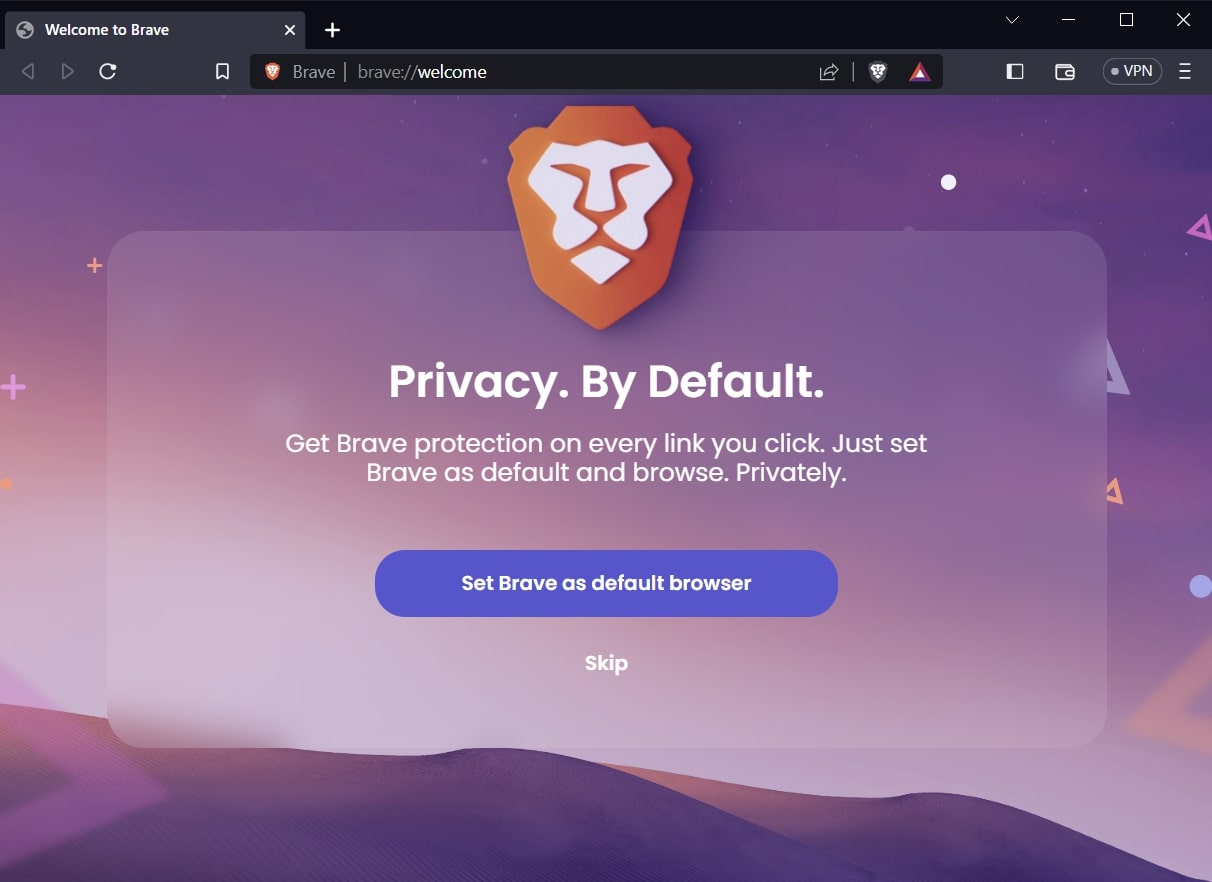
- Ad Blocking & Cookie Control: Brave Browser automatically shields you from unwanted ads and trackers, while giving you full control over online cookies to make sure a cleaner, more private browsing experience.
- HTTPS Upgrading & Script Blocking: It secures your online activities with HTTPS upgrading, which strengthens site connections, and script blocking feature that avoids harmful scripts for improved browsing.
- Built-in Security: Offers hassle-free security with Brave Wallet integrated into the browser, eliminating the need for third-party extensions.
- Firewall + VPN: Brave Browser offers security to every app across desktop, Android, and iOS. It also ensures comprehensive online protection throughout and after your searches.
What are a Few Limitations of Brave Browser?
Brave browser offers strong privacy features but like any software, it comes with a few limitations that users should take into consideration:
- Limited extension support: Compared to Chrome and Firefox, Brave has a smaller library of extensions. While it covers essential categories, niche or specific-use extensions might be missing.
- Website compatibility issues: Brave's ad-blocking can sometimes break website layouts or functionalities. Some sites rely on specific ads for proper functioning and blocking them might disrupt the experience.
- Privacy concerns: Brave Browser has made Brave Search its default search engine and falls short of its promise of user privacy. Some users say that their data is being collected for ad targeting.
- Less market share: Compared to Chrome and Firefox, Brave has a smaller user base. This can mean fewer developer resources dedicated to the browser, potentially impacting features and bug fixes.
Techjockey’s Verdict
Brave Browser stands as an amazing software. It comes with a range of features, and it not only prioritizes user privacy but also makes sure you are browsing fast. Brave simplifies online interactions with its ad-blocking capabilities and privacy features. While it might not fit in everyone’s needs, the browser's commitment to speed and privacy makes it an ideal choice.

“Has a paid built-in VPN/firewall plugin option, integrated privacy features”
RAJITH RUDRA -
May 3, 2025
“Tor browsing still leaks DNS unless patched; slower load times ”
Arif Shaikh -
Apr 3, 2025
“Some sites break, and toggling shields per site is often needed ”
Suresh Arora -
Mar 14, 2025
20,000+ Software Listed
Best
Price Guaranteed
Free Expert
Consultation
2M+
Happy Customers