
By Pictory AI
Starting at
$25
Pictory AI is a state-of-the-art ai video editing software that transforms visual content into captivating, engaging, a... Read More About Pictory AI
Read Pictory AI Reviews
Categories in common with Pictory AI:

By HeyGen
Starting at
$29
HeyGen is a groundbreaking AI video generator designed to transform videos effortlessly. This tool can bring your writt... Read More About HeyGen
Categories in common with HeyGen:

By Runway AI
Starting at
$15
Runway ML is an advanced version of AI that has gained exceptional capabilities in generating content for media. This A... Read More About Runway ML
Categories in common with Runway ML:

By Synthesia
Starting at
₹1,999
Synthesia is an innovative business software and one of the leading AI video generators that leverage generative AI too... Read More About Synthesia
Categories in common with Synthesia:

By Deepbrain AI
Starting at
$29
AI Studios is an industry-leading AI-Powered text-to-video editor Software from the house of Deepbrain AI. With cutting... Read More About AI Studios
Categories in common with AI Studios:

By Zebracat
Starting at
$39
Zebracat is a generative AI tool and an AI video generator that converts text, scripts, blog posts, and audio into profe... Read More About Zebracat
Categories in common with Zebracat:

By Elai.io
Starting at
$23
Elai.io is a leading AI video-making software that empowers users to create personalized and engaging videos. With its... Read More About Elai
Categories in common with Elai:

By Vidu
Starting at
$10
Vidu AI is a powerful AI video generation software that creates high-definition videos from text or image inputs using... Read More About Vidu AI
Categories in common with Vidu AI:
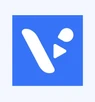
By Visla
Starting at
$18
Visla is an AI-powered video creation software that empowers teams and individuals to record, edit, and share high-qual... Read More About Visla
Read Visla Reviews
Categories in common with Visla:

By Animaker
Starting at
₹1,999
Steve AI is an innovative video-making software designed to empower users of all backgrounds to create captivating vide... Read More About Steve AI
Categories in common with Steve AI:

By Vidnoz
Starting at
$27
Vidnoz AI is an online AI video generator that helps users make videos quickly. It uses AI to generate videos without n... Read More About Vidnoz AI
Categories in common with Vidnoz AI:

By JoggAI
Starting at
$19
JoggAI is an AI video generator that transforms product links, images, or text into professional-looking video ads. It u... Read More About JoggAI
Categories in common with JoggAI:

By Hour One
Starting at
$30
Hour One is a powerful and user-friendly video editing software that caters to beginners and professionals alike. With... Read More About Hour One
Categories in common with Hour One:

By Kapwing
Starting at
$24
Kapwing is an online video editing software to create professional-quality videos. It is an amazing platform for creati... Read More About Kapwing
Categories in common with Kapwing:

By Creatify Lab
Starting at
$39
Creatify is an AI video generator that enables businesses to effortlessly create high-quality video advertisements. By s... Read More About Creatify
Categories in common with Creatify:
Last Updated on : 30 Jan, 2026
Still Confused?
Get Advice from India’s
Best Software Expert
Searching for PixVerse AI alternatives? We’ve compiled the list of top AI Video Generators with features & functionalities similar to PixVerse AI. There are a lot of alternatives to PixVerse AI that could be a perfect fit for your business needs. Compare PixVerse AI competitors in one click and make the right choice!
PixVerse AI (via Pixara’s PixVerse model) is an AI video generation tool that allows users to convert text, images, or existing clips into animated video content. This generative AI tool offers 4K video support with high resolution. PixVerse supports ultra?high resolution for outputs. It has 300+ style effects, including effects with names like Ultraman, Venom, and Muscle Surge (cinematic/stylized themes).
However, PixVerse AI lacks fine-tuned control. Additionally, dependency on prompts/input quality is a major PixVerse limitation. Like many AI tools, results are sensitive to how well you craft prompts or choose inputs, and PixVerse alternatives perform well in it.
Runway ML, Luma AI / Luma Ray 2, Pika Labs, Vidu AI, HeyGen, and Sora 2 (OpenAI) are top alternatives to PixVerse AI. Let’s discuss in-depth which AI Video Generator can compete better with PixVerse.
Before proceeding to tools similar to PixVerse, let’s understand what its strengths and weaknesses are and why users are switching to PixVerse substitutes.
| Strengths | Weaknesses / Limitations |
|---|---|
| Very good for stylized, cinematic content with many “cool effect” styles. | Length: video durations are usually short. Longer pieces may be harder or more expensive. |
| Multiple ways to start a video (text, image, fusion), which increases creative flexibility. | Cost: high-end styles or high resolution may consume more credits or cost more. |
| Quick turnarounds for simple jobs, good for social media content. | Fine-tuned control: less control over detailed motion, lighting, or continuity across long scenes compared to pro editors. |
| High resolution & multiple style templates reduce the need for external editing or effects. | Stability: maintaining consistent characters or lighting across multiple scenes may be challenging. |
| Keyframe or first-last frame control helps achieve smoother transitions and consistent visuals. | Dependency on prompts/input quality — results vary significantly with prompt precision and input quality. |
Besides the earlier criteria, you might also consider:
| Factor | Why Does It Matter? |
|---|---|
| Video Quality / Realism | If you want cinematic, photoreal, or high-resolution outputs. |
| Control Over Motion, Lighting, and Style | For more custom or narrative-driven work where every detail counts. |
| Input Flexibility (Text, Image, Video) | More options give more creative freedom. |
| Speed & Cost | Faster renders and lower cost/free plans help frequent use. |
| Export Features / Format Support | For social media, marketing, or production needs. |
| Ease of Use vs Advanced Customization | Beginners’ vs professionals — balance between simplicity and control. |
Here are several tools users often compare with PixVerse, along with their strengths. These may suit different needs (more realistic video, more editing control, different styles, etc.).
Here are a few:
Here’s a table comparing PixVerse AI alternatives across key dimensions. You can use this to see which tools match your priorities.
| Tool | Best For | Video Length / Output Quality | Input Flexibility (Text / Image / Video) | Editing Control & Features | Pricing |
|---|---|---|---|---|---|
| Runway ML | High-quality output, advanced editing, and production tasks | Longer videos possible, better realism, frame rate & resolution | Text, images, video; supports compositing, motion tracking, background removal | Strong editing features, professional-grade control | Starting from USD 15 |
| Luma AI | Realistic visuals, 3D lighting, depth, and spatial effects | Cinematic output with high-quality lighting, shadow, and depth | Supports image inputs and depth cues | Advanced control over environment lighting, camera motion | Price on request |
| Pika Labs | Stylized narrative shorts and animation-style storytelling | Good quality, style-focused rather than photorealistic | Text + image reference, style-based generation | More control over story flow, style, and camera paths | Starting from USD 10 |
| HeyGen | Corporate, marketing, and multilingual avatar videos | Longer content supported; avatar/presentation-style output | Text, uploaded video, avatars, image templates | Focus on human avatars, clean branding, gestures | Starting from USD 29 |
| Sora AI | High realism, physics, and continuous cinematic scenes | Supports up to ~15–20 sec clips with strong realism | Text ? Video, Image ? Video with strong prompt expansion | High motion realism, scene consistency, and physics accuracy | Price on request |
| Vidu AI | Quick, simple social media videos | Short to medium-length videos, fast turnaround | Text and image input with simplified workflow | Template-driven creation with minimal editing | Starting from USD 10 |
| Domo AI | Anime or cartoon-style creative content | Artistic styles; short to medium-length videos | Text / image to video with strong presets | More style presets than deep editing options | Price on request |
Here are some suggestions depending on your usecase:
In conclusion, PixVerse AI stands out as a fast, user-friendly platform ideal for creators looking to generate visually striking, short-form videos with minimal effort. Its strengths lie in its diverse style effects, rapid generation speed, and support for various input types like text and images. However, for users seeking longer videos, more editing control, or realistic motion fidelity, exploring PixVerse AI alternatives like Pika Labs, Runway ML, HeyGen, or Sora 2 can offer better results depending on the project’s scope and needs.
Ultimately, the right AI video generation tool depends on your goals, whether it’s stylized storytelling, professional-grade editing, avatar-driven presentations, or high-end realism. Tools like PixVerse make it easy for beginners and creators focused on social media content, while others like Runway or Sora are better suited for polished production or cinematic results. Evaluating features such as editing flexibility, resolution, voice support, and pricing will help you choose the right generative AI platform that best aligns with your creative workflow.
Author: Techjockey Team
Q. What are the best PixVerse AI alternatives?
Q. Why should I consider alternatives to PixVerse AI?
Q. Are there any free alternatives to PixVerse AI?
Q. Which PixVerse alternative is best for storytelling and animation?
Q. Is there an open-source alternative to PixVerse AI?
Q. Which PixVerse AI competitor offers the best realism?
Q. Which alternatives to PixVerse AI support voice or audio features?
Q. What are the main reasons people switch from PixVerse AI?
Q. Which PixVerse AI alternatives are best for small teams or creators?
Q. Are there PixVerse alternatives with better support or documentation?
Popular AI Video Generators Alternatives















20,000+ Software Listed
Best
Price Guaranteed
Free Expert
Consultation
2M+
Happy Customers