
By Pictory AI
Starting at
$25
Pictory AI is a state-of-the-art ai video editing software that transforms visual content into captivating, engaging, a... Read More About Pictory AI
Read Pictory AI Reviews
Categories in common with Pictory AI:

By HeyGen
Starting at
$29
HeyGen is a groundbreaking AI video generator designed to transform videos effortlessly. This tool can bring your writt... Read More About HeyGen
Categories in common with HeyGen:

By Runway AI
Starting at
$15
Runway ML is an advanced version of AI that has gained exceptional capabilities in generating content for media. This A... Read More About Runway ML
Categories in common with Runway ML:

By Synthesia
Starting at
₹1,999
Synthesia is an innovative business software and one of the leading AI video generators that leverage generative AI too... Read More About Synthesia
Categories in common with Synthesia:

By Deepbrain AI
Starting at
$29
AI Studios is an industry-leading AI-Powered text-to-video editor Software from the house of Deepbrain AI. With cutting... Read More About AI Studios
Categories in common with AI Studios:

By PixVerse
Starting at
$100
PixVerse AI is a ai video generator tool that creates videos and animations using AI technology. Users can either typ... Read More About PixVerse AI
Categories in common with PixVerse AI:

By Zebracat
Starting at
$39
Zebracat is a generative AI tool and an AI video generator that converts text, scripts, blog posts, and audio into profe... Read More About Zebracat
Categories in common with Zebracat:

By Elai.io
Starting at
$23
Elai.io is a leading AI video-making software that empowers users to create personalized and engaging videos. With its... Read More About Elai
Categories in common with Elai:
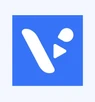
By Visla
Starting at
$18
Visla is an AI-powered video creation software that empowers teams and individuals to record, edit, and share high-qual... Read More About Visla
Read Visla Reviews
Categories in common with Visla:

By Animaker
Starting at
₹1,999
Steve AI is an innovative video-making software designed to empower users of all backgrounds to create captivating vide... Read More About Steve AI
Categories in common with Steve AI:

By Vidnoz
Starting at
$27
Vidnoz AI is an online AI video generator that helps users make videos quickly. It uses AI to generate videos without n... Read More About Vidnoz AI
Categories in common with Vidnoz AI:

By JoggAI
Starting at
$19
JoggAI is an AI video generator that transforms product links, images, or text into professional-looking video ads. It u... Read More About JoggAI
Categories in common with JoggAI:

By Hour One
Starting at
$30
Hour One is a powerful and user-friendly video editing software that caters to beginners and professionals alike. With... Read More About Hour One
Categories in common with Hour One:

By Kapwing
Starting at
$24
Kapwing is an online video editing software to create professional-quality videos. It is an amazing platform for creati... Read More About Kapwing
Categories in common with Kapwing:

By Creatify Lab
Starting at
$39
Creatify is an AI video generator that enables businesses to effortlessly create high-quality video advertisements. By s... Read More About Creatify
Categories in common with Creatify:
Last Updated on : 30 Jan, 2026
Still Confused?
Get Advice from India’s
Best Software Expert
Searching for Vidu AI alternatives? We’ve compiled the list of top AI Video Generators with features & functionalities similar to Vidu AI. There are a lot of alternatives to Vidu AI that could be a perfect fit for your business needs. Compare Vidu AI competitors in one click and make the right choice!
Vidu AI is an amazing AI Video Generator that can convert images, text or reference frames into short and animated video clips, particularly in anime or stylized motion. However, it does not fit the working process or requirements of all people.
In case you need longer videos, increased control, higher stability, or alternative artistic styles, such tools as Runway, Stable Video Diffusion, Pika Labs, Luma AI, ImagineArt, and Kaiber can be a strong substitute.
This guide demonstrates why people seek alternatives to Vidu, when to change it, how to compare it, and what tools are suitable for different purposes.
Some of the drawbacks of Vidu AI include style lock-in, stability problems, video length issues etc. Below are some of the reasons why people are looking for Vidu AI alternatives:
You should consider other tools like Vidu AI, if you:
| Tools | Best For | Key Features | Pricing |
|---|---|---|---|
| Kling AI | Quick social videos | Fast generation, auto captions, aspect ratio presets | Starts at $6.99/month |
| Luma AI | Realistic 3D & scene capture | Scene understanding, cinematic lighting, spatial effects | Starts at $9.99/month |
| Runway (Gen3/ Gen 4) | Pro creators & editors | Text-to-video, timeline editing, inpainting, 4K export | Starts at $15/month |
| Sora | High-quality storytelling | Multi-scene generation, realistic visuals, long-form videos | Available on request |
| HeyGen | AI avatars & talking videos | Avatar creation, lip-sync, voice cloning, branding tools | Starts at $29/month |
| Synthesia | Training & corporate videos | 120+ AI avatars, 130+ languages, easy script-to-video | Starts at $29/month |
| Adobe Firefly | Creative pros & designers | Adobe CC integration, advanced editing, high customization | Starts at $19.99/month |
Author: Techjockey Team
Q. Is vidu AI good?
Q. What are the limitations of Vidu AI?
Q. Is Runway better than Vidu AI?
Q. Which is better, Kling AI or Vidu AI?
Q. Does Vidu AI support 4K export?
Q. Which Vidu AI alternative is best for business content?
Popular AI Video Generators Alternatives















20,000+ Software Listed
Best
Price Guaranteed
Free Expert
Consultation
2M+
Happy Customers