9 Best Free AI Video Generators in 2026 | Top AI Video Creator

According to Ericsson, more than 70% of the online traffic is through video, and Statista stated that the total video ad spend last year was around $75 billion.
The above data is enough to understand how video content is no longer an option, but it has become a necessary component of a successful online presence. And today, when AI takes every step possible to ease workloads, generating videos is no different. With the number of AI video generators out there, we have compiled a list of the best AI video generators.
What is an AI Video Generator?
AI video generators are tools that use artificial intelligence and machine learning to turn photos, music, and text into a movie that mimics human-like movements and actions with minimal human involvement.
How to Make AI-Generated Videos?
AI-generated videos are becoming very popular these days. Many businesses and people use AI technology to create engaging and shareable content. If you want to generate videos using AI, here is how you can do it:
- Choose an AI video generator: There are many AI video generators; the first step would be to choose the one which fits your needs.
- Collect the data: The second step is to collect all the data for the video, such as images, text, short clips, etc. Most video generators allow you to upload your resources to create videos.
- Choose a template: Most video generators have in-built templates, choose the one that aligns with your purpose and start uploading your resources.
- Preview and edit: After the tool has done its job, you must preview your video and make the necessary changes. Most AI movie generators provide a preview mode that lets you see how your final video will appear.
- Export and share: Once you are done editing, export it and share it on social media platforms or your website.
List of 9 Best AI Video Generators Free for Text to Video AI Creation
- AI Studios: Best for creating and editing videos with AI
- Synthesia: Best for AI avatars
- Pictory: Best text-to-video generator
- Steve.ai: Best for animated and explainer videos
- Elai.io: Best for training and product videos
- Lumen5: Best for newbies
- Peech: Best for content marketing
- Fliki: Best for social media content
- FlexClip: Best for editing videos with AI
With the help of AI-powered video generators, anyone can create high-quality, professional-looking videos in minutes, without any prior experience or technical skills. Here are the top AI video generators that can help you create stunning videos:
AI Studios

AI Studios helps in speeding up the video generation procedure through artificial intelligence. With it, you can create videos for commercial use, convert scripts into videos, generate AI avatars for videos, and add music and blog posts to videos.
It also offers multiple tools for scene transitions, sound effects, text overlays, etc., to refine and polish your videos.
AI Studios Features
- Provides 100+ voices in 80+ languages
- Converts blogs and PPTs in videos with AI
- Converts text into high-quality AI voices
- 100+ AI Avatars to deliver videos and presentations
- Offers 500+ video templates to quickly create videos
Pros and Cons of Using AI Studios
- It also offers integration with social media channels to share your videos directly.
- Comes with advanced speech recognition capabilities to quickly transcribe spoken words for you.
- Its AI voice translation feature is not precise and accurate.
AI Studios Pricing: No free plan available | Paid plan starts from INR 2,501.69/month
Synthesia

Synthesia is one of the best AI video generators that create videos using AI Avatars. With Synthesia, there is no need for heavy equipment or fancy locations to make videos. You can pick over 150 diverse Avatars or create your own videos.
You can select from a variety of templates for different video types. Synthesia, for example, can be used to create videos for product presentations, advertising, greetings, and a lot more.
Synthesia AI Features
- 150+ avatars in 125+ languages with accents
- Supports text-to-speech and voice cloning
- GDPR compliant for security
- Extensive media and music library
- You can make video scripts with its AI script assistant
Pros and Cons of Using Synthesia Video Creator:
- Upload your own media and add animations
- Has an in-built screen recorder
- 65+ video templates for different video needs
- Only 10 video credits a month in Personal Plan
- Frequent complaints about audio and video syncing
Pricing: Synthesia’s Personal Plan starts at INR 1,999 per month with 10 video credits and 90 AI avatars.
Pictory AI

Pictory AI is one of the first AI tools that supports text-to-video models. You don’t need to be an advanced video editor to make videos using Pictory. This web-based platform can create high-quality videos using a script or even turn your blog posts into engaging videos.
If that was not enough, Pictory enables users to edit their videos by using text. This tool is ideal for YouTube videos, demos, podcasts and more.
Pictory AI Features
- Converts text to video quickly and easily
- Automatic video captions
- Web-based deployment
- Pexels and Storyblocks integration
- Text-to-speech AI voices
Pros and Cons of Using Pictory AI
- Converts blog to videos
- Summarizes log videos to short reels
- No technical skills needed to use Pictory AI
- Lacks special effects and animations
- Pictory Standard Version has limited features
Pictory Pricing: Standard plan starts at INR 1550 a month.
Steve.ai

Steve.ai is the ultimate AI video generator that can create stunning videos and animations in minutes. With in-built AI and a huge media library containing over 100 million videos, photos, and audio tracks, you can turn your text into an engaging video.
You can choose from a variety of customizable templates for different needs, including training videos, educational, marketing materials, etc.
Steve AI Features
- 100+ million media assets
- Lyrics to video generator
- Transforms photos into videos
- Facilitates web-based video editing
Pros and Cons of Having Steve AI
- Allows you to merge and split videos
- Supports HD to 4K resolution
- Copyright-free audio and AI voiceover options
- Video exporting takes time
- Costly compared to its alternatives
Steve.ai Pricing: Steve AI’s basic plan starts at INR 730 a month with 5 video downloads/per month.
Elai.io
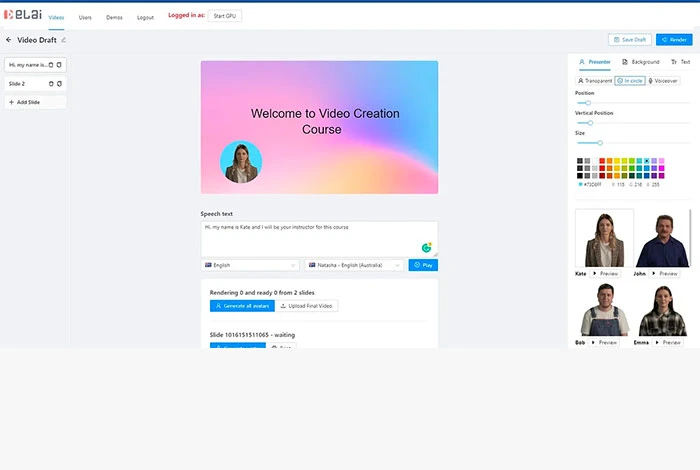
Elai.io is an innovative AI video generator that allows users to make vast video content using text. You can transform an essay or blog post into a professional video using multiple templates.
It is perfect for training videos, product marketing, and more, with more than 60 languages and 25 avatars, as well as the option to request a personalized avatar.
Elai.io Video Features
- Automated video translation in 75 languages
- Voice cloning
- PDF/PPT to video generator
- GPT3 integration for video scripts
- Allows you to collaborate with your friend to work together
Pros and Cons of Elai.io
- Customize templates for your brand
- Huge stock images and video collection
- You can add transitions between slides
- Slow rendering in lengthy videos
- Customer service support can get better
Pricing: Elai.io’s basic plan starts at INR 2370 a month.
Lumen5
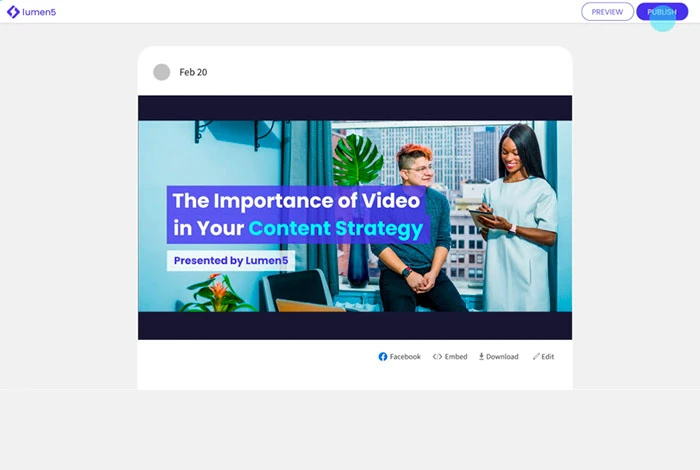
Lumen5 makes video generation as simple as building PPT slides. With the power of AI technology, Lumen5 can convert your existing content into videos in a matter of minutes.
This amazing platform offers a number of templates and millions of stock images, footage and audio to choose from. With an intuitive editor, you can easily edit your video’s color, style, and fonts to match your brand. It is an ideal choice for social media, promos, and website videos.
Lumen 5 Video Maker Features
- Edits through transcript
- Generates talking head videos with ease
- Offers hundreds of customizable templates
- Supports Unsplash and Shutterstock integration
- You can easily add a team member to your workflow
Pros and Cons of Using Lumen 5 Text to Video Maker
- 500+ million stock images, footage, and audio tracks
- It’s quite beginner friendly
- Supports up to 1080p video resolution
- Lumen5 watermark in the free version
- The translation feature is only available in the enterprise version
Lumen5 Pricing: Basic plan starts at INR 2370 per month.
Peech
Peech is a generative AI platform that is specifically designed for marketing teams to streamline the video creation process. With its advanced NLP technology, Peech allows you to generate unlimited high-quality video content and saves time and money.
Unlike any other AI video generator, Peech’s automated editing process ensures that your video is ready for publication within minutes. This tool is the best help for content creators wishing to ramp up their video marketing campaigns.
Peech Features
- Specifically designed for marketing
- You can repurpose any video footage
- Allows you to edit your videos just like editing in Doc
- Generates subtitles automatically
- Can create custom visuals
Pros and Cons of Peech
- Offers a smart library to manage your content
- Automatic editing to match your brand
- Generates videos for different social media channels
- Peech watermark in the free version
- Supports only English language
Pricing: Peech Pro plan starts at INR 4824 per month.
Fliki
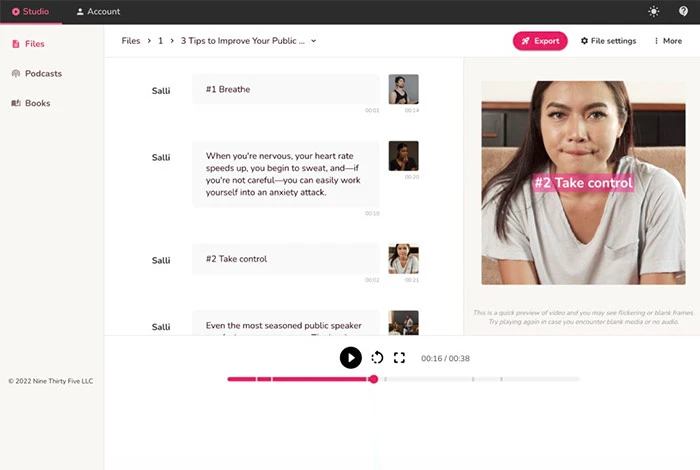
Fliki is an AI video generator that simplifies the process of creating engaging videos for social media. Its core feature is text-to-speech and text-to-video, which lets you control the rhythm and pronunciation of your video.
You can transform your written content into compelling videos, podcasts or audiobooks with lifelike AI voices in under a minute with Fliki. The app is easy to use – simply input your script, adjust the voice, tone and pauses, and customize your video.
Fliki Features
- 900+ voices and 100+ accents
- Human-like AI voiceover ad voice cloning
- Extensive stock media
- Automatic subtitles
- Create Podcasts and Audiobooks
Pros and Cons of Using Fliki
- Storyboard type interface
- Good AI voice quality
- Great customer support
- Lacks team collaboration feature
- No AI Avatars
Pricing: Fliki plan starts at INR 564 a month.
FlexClip
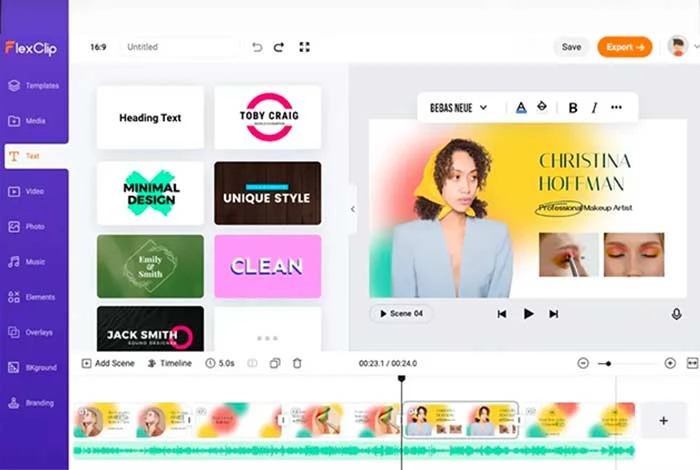
FlexClip is a user-friendly video generation tool powered by AI technology. You can create a professional video with just a few clicks using its vast library of templates. To guarantee that the video is consistent with your brand, you can customize the templates and upload brand elements as well.
The tool is ideal for creating marketing and explainer videos and allows rich-stock media providers to enhance the videos further. With FlexClip, you can make stunning videos in no time.
FlexClip Features
- Record your own voiceover
- Exports in the best video resolution
- AI-generated subtitles
- Web-based platform
- Text and photo animation
Pros and Cons of FlexClip
- 7-day money back guarantee
- Multiple video filters
- Supports cloud storage to store your videos
- The customer support can get better
- A limited number of features in the free version
FlexClip Pricing: Paid plan starts at INR 817 per month
Features of AI Video Generators
AI Video generators typically offer a range of features to create high-quality videos quickly and easily. Some of the most common features of AI video generators include:
- Speed: One of the most crucial features of AI video generators is their speed. These tools can generate videos in a matter of minutes, which saves the users’ time and effort in the video creation process.
- Cost-effective: These tools are often more cost-effective than hiring a professional video editor or investing in expensive video editing software.
- Voiceover and Text-to-Speech Capabilities: AI video generators often include voiceover and text-to-speech capabilities, allowing users to add narration or dialogue to their videos.
- Integration with Stock Footage and Music: Many AI video generators allow users to access large stock footage and music libraries, which can be easily incorporated into their videos.
- Automated Editing and Rendering: AI video generators often automate the editing and rendering process, which helps users quickly create and export videos without any extensive technical knowledge.
FAQs
Can AI generate videos?
Yes, many AI tools like Lumen5, Pictory, and SteveAI can generate videos easily and effectively.
Is there any free AI video generator?
There is currently no free AI video generator; however, tools like Fliki and Lumen5 offer a free version, but they have a limited number of features.
How do you make an AI avatar video?
You can make an AI Avatar video using Synthesia; simply enter your script, select an Avatar, and it will do the rest of the work for you.
What is the AI that turns words into video?
AI tools like Lumen5, Pictory, and Fliki can turn words into compelling videos.
What is the best AI video generator?
Choosing the best AI video generators depends on your needs and purposes. However, some of the most famous AI video generator tools are Synthesia, Pictory, Steve AI, and more.
How do I convert text to video?
To convert text to video, select any text to video generator and paste the script into the software and it will generate a video for you.
Do AI Videos have a copyright?
No, in general, AI videos do not have a copyright. But AI video generators use stock images and videos that can sometimes be flagged as copyrighted content.
Shubham Roy is an experienced writer with a strong Technical and Business background. With over three years of experience as a content writer, he has honed his skills in various domains, including technical writing, business, software, Travel, Food and finance. His passion for creating engaging and informative content... Read more




























