Summary: Finding the right software can make all the difference when planning your ideal garden or outdoor area. We’ve put up a list of the top software for landscape design after researching and testing various possibilities.
Landscape Designing can be a fulfilling hobby, a side business, or a full-time profession for those who have the skills and passion for it. Luckily, there are numerous landscape design software options available that make the process much easier and accessible to beginners.
In this article, we’ll explore best landscape design software tools tailored specifically for those just starting out in the world of landscaping.
What is Landscape Design Software?
Landscape design software allows you to create and visualize outdoor spaces for homes, buildings and even gardens before spending time and money on real-life construction. Think of it as a virtual playground for your landscaping ideas.
With just a few clicks, you can add plants, hardscapes, lighting, and even outdoor furniture to see how they’ll look in real life.
Best Landscape Design Software and Tools for Designing Landscape Area
- SketchUp
- SmartDraw
- Plan-a-Garden
- Aurora
- LiveHome 3D
- Vectorworks
- Greenscapes
- Land F/X
- Dreamplan
- iScape
- Attentive
SketchUp

SketchUp, CAD software is created for designers, architects, and engineers to create and edit 2D and 3D concepts with professional-quality features such as lighting effects, animations, and access to Trimble 3D warehouse. Moreover, SketchUp has great modeling tools and a powerful, smooth engine.
Features of SketchUp:
- Offers Cloud storage
- Web-based 2D and 3D modelling
- Works on iOS and Android
- In-built 3D models
- Real-time visuals
Why Choose SketchUp?
SketchUp is a great landscape design software choice for beginner to advanced users because of its intuitive interface, powerful features, and easy-to-use tool. It helps designers create impressive 3D models of outdoor spaces quickly and efficiently.
Pricing: SketchUp offers a free plan which only offers web-based 3D modelling. Its paid plan starts at around INR 9700 a year.
SmartDraw
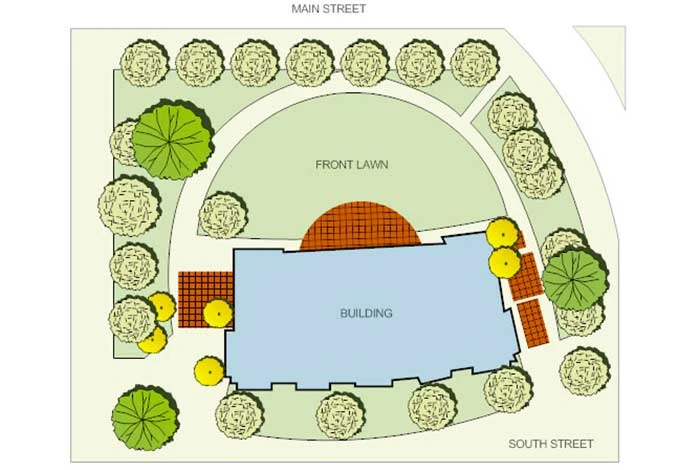
SmartDraw assists users in creating floor plans, flowcharts and different diagrams for decks, yards and gardens. It has an extensive library of templates and diagrams in all major industries, making it easy for users to create their landscape projects.
Features of SmartDraw:
- Automatic sizing and color alignment
- Works on intelligent formatting engine
- Import and Export in Visio format
- Easy integration with Google, Microsoft, Jira and other tools
Why Choose SmartDraw?
SmartDraw is a top choice for landscape designs because of its easily customizable templates, object library and compatibility across various devices. Furthermore, its affordable monthly plan makes it excellent landscape design software for beginners.
Pricing: SmartDraw does not offer a free plan and individual paid plan starts at INR 813 per month.
Plan-a-Garden
Plan-a-Garden generates design blueprints for your garden to help you visualize and organize it. You can mix and match hundreds of plants, decorative elements and structure them to see how they’ll look. This software allows you to easily experiment with various layouts, colors, and patterns until you find the ideal combination for your garden or yard.
Features:
- 1000+ plants and Landscaping possibilities
- Drag and drop feature
- Try out different shrubs, trees and perennials
- Offers a Plant-a-garden App to design on the go
Why choose Plan-a-garden?
Plan-a-garden is a great choice for anyone who wants to design a beautiful and functional outdoor space. With its drag & drop interface, extensive plant and structure library, and the ability to experiment with different layouts, it’s a powerful tool to help you create your dream garden.
Pricing: Price is available on request.
Aurora
Aurora is a one-of-a-kind Photoshop extension that provides exceptional digital nature effects for sky, water and light in outdoor scenarios.
It is a must-have for artists and designers bidding to enhance their work with amazing, lifelike natural elements. It was created by Digital Elements, a business dedicated to offering high-quality art software and solutions.
Features:
- Both ambient and volumetric light effects
- Plug-in for photoshop
- Edit color beams in 3D
- Allows you to create underwater scenes
Why Choose Aurora?
Aurora is a capable and user-friendly landscape design tool that can assist experts and amateurs in creating beautiful outdoor areas.
No matter how big or little the project, Aurora’s extensive set of features and capabilities, including 3D rendering and the ability to build underwater settings, make it simple to realize your creative idea.
Pricing: Aurora price is available on request.
LiveHome 3D

Live Home 3D is an amazing interior designing software. It helps designers to create 2D and 3D versions of floor plans and houses. Users can quickly create and furnish rooms and complete houses, arrange outdoor spaces, and even alter the landscape.
The finished project can then be exported in various formats, including 360° panorama images and 3D video walkthroughs.
Features:
- Create 2D and 3D floor plans
- Trimble 3D integration
- Adjustable brightness and lighting
- Various furniture and materials
Why Choose Live Home 3D?
Live Home 3D offers various tools to design and furnish indoor and outdoor spaces in a 2D or 3D format. It is compatible with Windows, Mac, Android and iOS. This tool is for both professionals and homeowners looking to revamp their living spaces.
Pricing: Live Home 3D Pro software costs around INR 4000 for a lifetime.
Vectorworks
Vectorworks is a fully integrated BIM (Building Information Modelling) software. It helps architects and designers to create precise 2D and 3D models. It offers a range of designing tools for creating 2D drawings, 3D models, rendering, and animation to help designers bring their thoughts to life.
Features:
- 3D modeling and enhancements
- Document projects of any size
- Pre-designed templates for projects
- Data reporting and additions
Why Choose Vectorworks?
Vectorworks is a designer-focused software with extensive 2D drafting, 3D modeling, BIM, and rendering capabilities. With numerous amazing features and design options, Vectorworks is definitely worth considering.
Pricing: Vectorworks pricing is available on request.
GreenScapes
GreenScapes is a quick and user-friendly landscape and lighting design program. Users can create beautiful, photo-realistic designs in minutes with its extensive content library and advanced rendering capabilities. Compatible with both Windows and Mac, it’s easy to switch between platforms and get the best of both worlds.
Features:
- Both landscape and lighting design options available
- Generates renderings with realistic landscape and lighting
- Huge photo library
Why Choose GreenScapes?
It comes with built-in training videos and a tutorial sequence that takes you through every step of the design process. GreenScapes is the ideal tool for bringing your exterior design ideas to life.
Pricing: GreenScapes pricing is available on request.
Land F/X
Land F/X is a comprehensive landscaping software that caters to the needs of small to large businesses. It is a Windows-based solution that offers a wide range of features, including landscape design, irrigation tracking, scheduling, plant database, and appointments. With Land F/X, you can manage all aspects of your landscaping projects in one place.
Features:
- Facilitates collaboration among the team
- Detail enlargement and close-up view
- CAD (Computer-Aided Designs) integrated tools
- 10000+ blocks in the content library
Why Choose Land F/X?
Users enjoy the ease with which it integrates with CAD and the ability to organize data. Land F/X also provides separate tools for Design, Plating and Irrigation.
Pricing: Land F/X paid plan costs INR 14,000 a year.
Dreamplan
Dreamplan is a home design software where you can create a floor plan, experiment with textures, different colors, decorations and furniture, and even plan out your exterior landscaping ideas.
This software lets you visualize and plan your dream home easily and helps users create custom floor plans with exterior and interior design elements. Moreover, the software is available for free for non-commercial use.
Features:
- Design home and floor plans
- Come with a garden and landscape planner
- Also allows room and interior designing
- Offers an in-built library
Why Choose Dreamplan?
DreamPlan is an ideal choice for those looking to design their dream home or renovate their existing space. It allows you to experiment with furniture placement in the existing space, to give it a new look altogether.
Pricing: Dreamplan does not offer any free plan, and Plus plan price starts at INR 1555 per month.
iScape

iScape is a powerful design tool that allows users to create stunning 2D and 3D (AR) designs for their outdoor spaces. Users can easily create professional designs for their landscaping projects with full access to a comprehensive database of plants, hardscapes, and products.
iScape also features a proposal tool and the ability to upload your own images, making it the perfect solution for professionals and homeowners alike.
Features of iScape:
- 2D and 3D (AR) design
- Allows users to plan and envision
- Material lists and proposal tool
- Works on Android and iOS
Why Choose iScape?
With its easy-to-use tools, you can create stunning designs in no time at all, whether you’re a DIY enthusiast or a professional landscaper.
Pricing: iScape offers a free plan with limited features, and Pro plan starts at INR 2455 a month.
Attentive
Attentive is another powerful landscape designing software that is AI powered. It is also a landscape management software offering complete automation solutions for outdoor services businesses specializing in construction, landscape maintenance, paving maintenance and asphalt.
Features of Attentive:
- Takeoff automated blueprints
- Inventory and accounting management
- Site audits
Why Choose Attentive?
Attentive comes with AI-powered 3D design capabilities and various automated features. With Attentive, businesses can save time, improve efficiency, and take up more projects.
Pricing: Attentive does not offer any free plan, and paid plan starts at INR 8100 a month.
Top Features of Landscape Designing Tool
Digital landscape software usually comes with various features that allow users to plan, design and visualize outdoor spaces. Some of the most common features of digital landscape software are:
- Design tools – These tools allow users to create and customize a landscape design that includes plants, trees, hardscaping, and outdoor structures.
- 2D and 3D visualization – This feature provides a realistic representation of the landscape design, allowing users to see how their outdoor space will look before they begin the construction or planting process.
- Plant libraries – These are collections of various plants, trees, and shrubs, which users can choose from to add to their landscape design.
- Collaboration and sharing – Digital landscape software usually comes with collaboration and sharing features that allow users to share their designs with others, receive feedback, and work together on a project.
Conclusion
Landscape design software has made it easier than ever to create your dreamland. From 3D modeling to photo-realistic rendering, you can take your vision from concept to reality with these 11 options that can help get you started on the path to building a perfect landscape.
FAQs
What is the best software for landscape design?
Choosing the best Landscape Design Software depends on your needs and purposes. However, some of the most famous tools are SmartDraw, iSpace, SketchUp and more.
What software is commonly used for landscape design?
SketchUp, Vectorworks, and Aurora are some of the most commonly used software for landscape design.
Which is the best landscape design software for homeowners?
iScape is said to be one of the best landscape designing softwares for homeowners.
How much does it cost to have a landscape designed?
It costs around INR 30000-50000 to hire a professional landscape designer. They will offer a layout that shows the new outside area in both static 2D plans and/or animated 3D representations.
What is the best landscape design software for Mac?
The best landscape design tool for Mac is Live Home 3D, which lets users make design plans in both 2D and 3D and simply move between the two.
What is the best app for landscape design?
SketchUp is the best landscape design tool for mobile devices. This tool has specifically built apps that run on both Android and iOS devices.
Which is the best landscape design software for professionals?
Vectorworks, iScape and Land F/X are some of the best landscape design softwares that professionals use. These tools come with advanced features and support CAD.
Do landscape designers need a license?
Generally, you do not need a license to practice landscape designing. However, if you want to pursue your career in Landscape Designing, you need a proper degree.
Do landscape architects use CAD?
CAD is majorly used for bigger projects, and professional architects mostly use it to design and draft landscapes.
Shubham Roy is an experienced writer with a strong Technical and Business background. With over three years of experience as a content writer, he has honed his skills in various domains, including technical writing, business, software, Travel, Food and finance. His passion for creating engaging and informative content... Read more





























