Compare Best Canva Alternatives for PC & Mobile (Free and Paid)

As a graphic designer, you are quite likely to be familiar with Canva – the best online designing tool. There are many reasons for it’s popularity. The first is that it is user-friendly, even for those with no prior design experience. Additionally, it offers a wide range of templates for everything from social media posts to business cards, making the design process quick and easy.
However, it is not perfect for every design work like image editing, video clip editing, professional designers and so on. Therefore, many people are looking for designing tools like Canva. In this blog post, we’ll look at the 10 best Canva alternatives that you can use in 2022.
Editor’s Choice for Best Designing Tools Similar to Canva
- Overall Best Alternative: Visme
- Most Popular Website: VistaCreate
- Best Android App: Adobe Express
- Best Free App for iPhone: VistaCreate
Quick Comparison Chart of Designing Tools Like Canva
Here is a quick comparison of the major substitutes of Canva along with their pricing and availability on different platforms
| Alternatives to Canva | Monthly Pricing | Compatible Platform |
| Design.AI | ₹2,320.00 | Web-based |
| Visme | ₹980.00 | Web-based |
| Adobe Express | ₹800.00 | Web Based, Android and iOS |
| VistaCreate | ₹800.00 | Web based, iOS and Android |
| DesignWizard | ₹800.00 | Web-based |
| stencil | ₹1,200.00 | Web-based |
| iStockPhoto | 170/Image | Web Based, Android and iOS |
Top 10 Paid and Free Alternatives of Canva
Let’s look at the best design tools like Canva available in the market with their features and prices.
Design.AI: Make Premium Logo and Multi-Platform Videos

Design.AI, by Layers, is a simple online tool for creating stunning logos, images, and illustrations. The platform has a built-in library with 20000+ templates, icons, stock images, and video clips. Design.ai is the only AI-powered cloud-based graphic editing tool that features separate modules for logos, images, and videos.
Exciting Features of Design.ai
- AI Background removal
- Multi-format downloading: Jpg, SVG, PNG, PDF Etc.
- Export Storyboard
- Custom Branding Option
- Assistive tools
Limitations
- Needs manual resizing
- Can’t edit stock photos
Design Ai Pricing: The basic plans start at ₹ 2320/month while the advanced Pro plan starts at ₹ 5520 per month.
Compatible Platform: Web based only
Visme: Create Branded Template to Represent Your Business
Visme is one of the best graphics and illustration tools that lets you create beautiful presentations, data visualizations, presentations, and branded content with just a few clicks. It is a similar website like Canva that enables creators to make graphics for interactivity, plan content calendar and work collaboratively on designs. It also comes with several powerful features such as social scheduler, presenter studio and data widgets.
Exciting Visme Features
- Branded Template creation
- Social scheduler and content planner
- Integrations with all social platforms, CRM systems, etc.
- Interactive Navigation designer
- Flowchart and infographics maker
Limitations:
- Only up to 100 MB storage in free plan and 250 MB in personal plan
- No smartphone app
Visme Pricing: The basic version is free with 100MB storage. The Personal Plan starts at ₹ 980/month with 250 MB cloud storage and the Business plan starts at ₹ 1980/month with 3GB cloud storage.
Compatible Platform: Web based only
Adobe Express: Creating designs and graphics in Android Devices
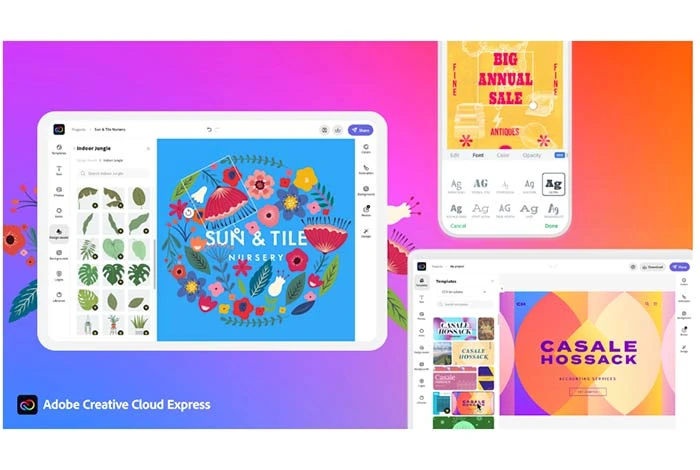
Adobe Express is one of the most popular and widely used web-based photo-editing and designing tools. It provides a set of tools for performing various modifications such as exposure, color, and vibrance, and offers a wide range of filters that can be applied to images. Designers can easily create stunning visuals for their website, blog, or social media.
Adobe Express comes with a built-in library of high-quality royalty-free photos, images, and video clips. If you are looking for an Android app like Canva, it’s an ideal solution.
- Adobe Express Features
- Auto-correct option for images
- Edit images in RAW format
- Inbuilt video maker
- Multi-format converter
- Available on the web, iOS, and Android
Limitations
- A limited number of templates and designs
- No auto resizing option
Adobe Express Pricing: The monthly plan starts at ₹ 800/month with all premium templates and 100 GB of storage.
Compatible Platform: Web based, iOS and Android
VistaCreate (Crello Previously): Design Brand Related Visuals in iPhone
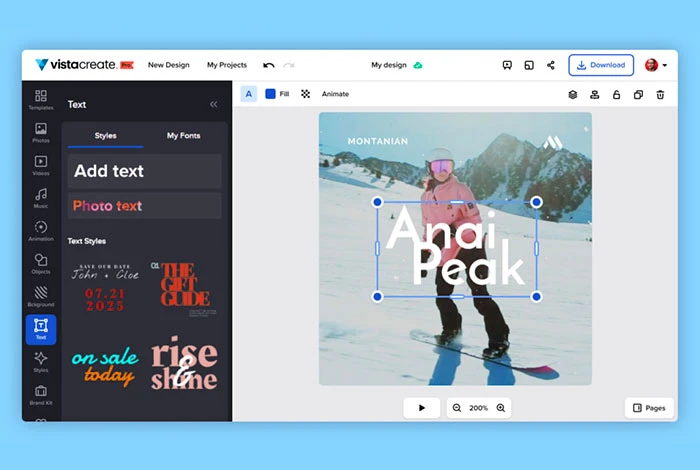
VistaCreate is one of the best free Canva alternatives for creating professional visual content. You can easily design a variety of media types including social media graphics, flyers, banners, brochures, posters, YouTube intros, etc. It’s easy to use and has many amazing features like picture outline maker, social media posting, audio editing and more.
VistaCreate Features
- Template color & style changing
- Branding kit creation
- Speech bubble and text addition to photos
- Integrated Social media posting
- 500+ Image filters
Limitations
- Cannot edit non layered images and graphics
- Access to only 1% of the entire templates’ library in the free plan
VistaCreate Pricing: There is a forever free plan with limited features. The starter pack with all the feature cost ₹ 800/month.
Compatible Platform: Web based, iOS and Android
Suggested Reads: Photoshop vs Illustrator: Which Is a Better Graphic Designing Tool | Best Logo Maker Apps for Android & iOS
DesignWizard: Create personalized Videos and Images within minutes
DesignWizard is one of the most user-friendly graphic designing websites like Canva and is ideal for creating high-quality videos and designs for your business venture. With over 2 million stock photos, fonts, video clips and icons, you can create any kind of design you want.
DesignWizard Features
- Direct social media sharing tool
- Reseller rights for your creations
- Only licensed images and videos free from royalty and copyright issues.
- Easy image resizing
- PDF, JPG and PNG format download
- Custom color palette
- Animated text templates
Limitations
- Limited editing tools
- Laggy user interface
- No smartphone app
DesignWizard Pricing: The Pro plan costs ₹ 800/month with 60 image design downloads every month. The Business plan that allows unlimited image and standard video design costs ₹ 4000/month.
Compatible Platform: Web based only
stencil: Best Online Designing Software for Website and Social Media Images
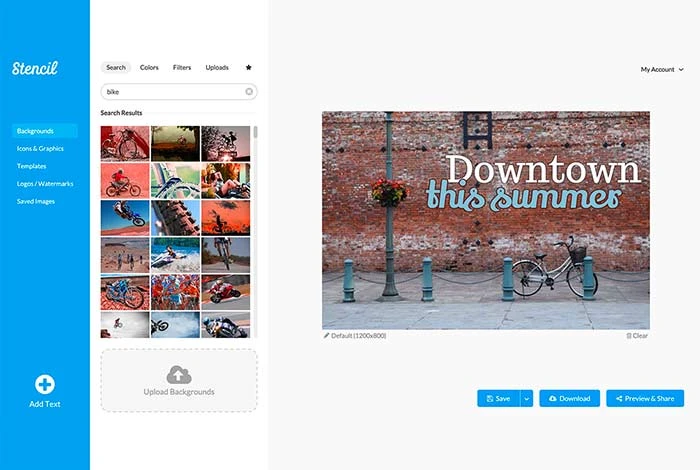
It is an online image designing app that lets you create and sell your own unique and printable stickers. Simply choose a template for your requirement and customize the color, text, font size, and other minute details. After you’re done customizing your image, you can preview it in real time.
stencil includes a massive library of over 150,000 customizable templates of infographics, posters, flyers, presentations, banners, e-books, etc.
stencil Features
- 5 million+ stock images
- 140+ presets for every social media post
- Quick preview and multi share options
- Printable image and sticker orders
- Limitless color options
- A dedicated designer’s profile page
Limitations
- No smartphone app
- No option to edit videos or GIF images
stencil Pricing: The basic plan is free and has access to 10 images per month. The standard ₹ 1200/ month plan allows the download of up to 50 images per month while the 1600/month allows unlimited image download and unrestricted access to the entire library.
Compatible Platform: Web based only
iStockPhoto: Create Designs on Licensed and Royalty Free Stock Images
iStockphoto provides a vast image and video library for designers to create stunning images, video clips, and graphics. With the help of iStock, you can create stunning images including photos, vector artworks, video clips drawings, illustrations, etc. All the images and videos on iStock are completely legal to use.
iStockPhoto Features:
- Choose photos from millions of high-quality stock images
- Create stunning designs with over 100 icons, fonts, and patterns
- Edit images using over 1,200 free editing filters and effects
- HD image and video downloading
Limitations
- You can’t create data visualization or infographics
- No scope for unlimited image downloads.
iStockPhoto Pricing: iStockphoto has mainly two plans. The first month to month plan costing around ₹ 170/image and the other is credit plan which costs around ₹ 345/image.
Compatible Platform: Web Based, Android and iOS devices
Reasons to Look for Other Websites like Canva
There are many reasons you might be looking for substitutes for Canva. Here are some major reasons why designers might want to go for Canva alternatives.
- Incompatible with Professional Designers: It is not meant for professional graphic designers. It is a simple online design tool that is great for those who are not familiar with advanced design software.
- Lack of Photo Editing: Lacks certain features that are necessary for professional graphic designers such as image customization, CMYK color mode, print-ready features, etc.
- Pricing: While it offers a free version, the paid version is quite expensive. For professional graphic designers, the cost of Pro is simply not worth it.
- Limited Free Version: The free version has limited features. You cannot use most of the fonts, templates, icons, shapes, etc. Besides, it allows downloading only a limited resolution image of the created design.
Wrapping Up
There are several great alternatives to Canva for desktop and mobile users. Some are completely free, while others have limited features but are still worth checking out. Whether you’re looking for a professional way to create professional graphics, or want to try out a new platform, these options will get the job done
FAQ’s
Is there a better alternative to Canva?
Although, Canva is one of the best web-based graphics designing tools, it’s not the best in aspect like non-layered image editing, video clips editing and so on. There are other alternatives like Adobe Express and VistaCreate which are better in terms of smartphone compatibility.
Are there any free apps like Canva?
Yes, Adobe Express, Visme and VistaCreate are some of the free designing tools like Canva. It allows you to easily create graphics, images, banners, flyers, posters, etc. online.
Is Canva worth paying for?
Yes, as it is an extremely user-friendly creative tool which helps new creators to design great graphics. However, there are many other tools that you can use for free.
What are the weaknesses of Canva?
Although Canva is a great online designing tool it underperforms when it comes to video editing and data visualization.
Is Adobe Spark better than Canva?
This entirely depends on the perspective and preference of the user. Adobe Spark is a better designing app for smartphones while Canva gives better results on the web.
Is Crello better than Canva?
Crello (VistaCreate) is a popular substitute to Canva. VistaCreate is better in non-layered image editing, while Canva provides better layered graphic editing tool.
Is Canva or Visme better?
Both Canva and Visme are cloud based graphic designing application. Canva is a better choice compared to Visme in terms of user friendliness, design templates, and smartphone compatibility.
Related Categories: Graphic Design Software | Photo Editing Software | Sketching Software
Rajan is pursuing CA with a keen interest in trends and technologies for taxation, payroll compliances, Tally Accounting, and financial nuances. He is an expert in FinTech solutions and loves writing about the vast scope of this field and how it can transform the way individuals and businesses... Read more




























