
Starting Price
₹3,500/Year
KARIZMA Album is one of the best photo editing software in India that lets you create amazing works of art. KARIZMA alb... Read More About Karizma Album
Categories in common with Karizma Album:

By darktable
Price On Request
Darktable is a designing solution and a photo editing software that helps photographers manage, enhance, and edit RAW i... Read More About darktable
Categories in common with darktable:

By Prisma Labs
Starting at
$36
Lensa is a design solution and a photo editing software that helps users enhance and transform images with features like... Read More About Lensa AI
Categories in common with Lensa AI:
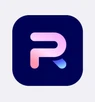
By PhotoRoom
Starting at
₹299
PhotoRoom is an AI-powered photo editing software, designed specifically for entrepreneurs and small businesses. It is... Read More About PhotoRoom
Categories in common with PhotoRoom:

Starting Price
₹5,966/Quantity ₹10,990/Quantity 46% off
AfterShot Pro 3 is a professional RAW photo editing software. It provides tools and features that enable fast and high-... Read More About AfterShot Pro 3
Categories in common with AfterShot Pro 3:

By Serif
Starting Price
₹619/OneTime
Affinity Photo is a professional photo editing software designed for photographers, designers, and digital artists. It... Read More About Affinity Photo
Categories in common with Affinity Photo:

By PicMonkey
Starting at
$8
PicMonkey is a web-based photo editing software that helps users create professional-looking visuals with ease. It offe... Read More About PicMonkey
Categories in common with PicMonkey:

By Imagen
Starting at
$810
Imagen AI is an AI powered photo editing software designed mainly for professional photographers and videographers that... Read More About Imagen AI
Categories in common with Imagen AI:

By Adobe
Price On Request
Adobe Photoshop is a photo editing software developed for editing, transforming, and creating astounding images & p... Read More About Adobe Photoshop
Categories in common with Adobe Photoshop:

By PicsArt
Starting Price
₹200/Month
PicsArt is one of the best photo editing software that allows you to create, customize, as well as share images & v... Read More About PicsArt
Read PicsArt Reviews
Categories in common with PicsArt:

By Adobe
Starting Price
₹39,211/Lifetime
Adobe Lightroom CC is an easy and user-friendly photo editing application that suits everyone, including beginners and... Read More About Adobe Lightroom CC
Categories in common with Adobe Lightroom CC :

By Truesight
Starting at
$80
Evoto AI photo editing software is a new-age, AI-powered photo editing tool that simplifies your workflow and helps unl... Read More About Evoto AI
Read Evoto AI Reviews
Categories in common with Evoto AI:

By Google
Starting at
$29
Nano Banana is an advanced AI-powered image-editing and photo-editing software from Google that lets you transform or e... Read More About Nano Banana
Categories in common with Nano Banana:
Last Updated on : 12 Feb, 2026
Still Confused?
Get Advice from India’s
Best Software Expert
Searching for Canva alternatives? We’ve compiled the list of top Photo Editing Software with features & functionalities similar to Canva. There are a lot of alternatives to Canva that could be a perfect fit for your business needs. Compare Canva competitors in one click and make the right choice!
Canva is one of the most popular visual content creation and graphic designing tools. It offers an intuitive and user-friendly interface with a wide range of features that allow users to create social media graphics, posters, presentations, flyers, infographics and more.
Canva is widely utilized by businesses, organizations, and individuals of all sizes for its versatility, simplicity and a large collection of design resources. Thanks to this software, users can easily create professional-looking and eye-catching designs without the requirement for a complicated design software.
Canva allows users to customize several aspects of their design such as fonts, backgrounds, colours, and more. Users can add their assets and images or choose stock photos, icons, and illustrations from Canva's extensive library. The drag-and-drop editor makes it easy for users to add and arrange elements like texts, images, illustrations, and icons in their design. Moreover, they can also rotate, resize and position the elements with ease.
Despite all the advantages, Canva has some noteworthy limitations. First is the limitation in design flexibility as professional graphic designing software. Users with complicated design needs or specific requirements don't find its capabilities as helpful as other professional software. Secondly, it supports regularly used file formats such as PNG, PDF, JPEG, but it has limitations when working or exporting other file types like vector formats (SVG) or some exclusive design file formats.
Here are the reasons that give us clarity about why some businesses look for sites like Canva.
A few important things you should keep in mind while looking for Canva similar sites:
Any software like Canva must offer several unique features such as colour pallet, background removal, social media integration and downloading & print option.
Canva gives you the option to download the designs in several file formats and you can choose from different resolutions & file sizes based on your specific needs. Moreover, the printing option allows you to take physical prints of your designs. Similarly, graphic design platforms like Canva should also offer printing & downloading options.
If you want to alter the colour pallet of any design, then this feature is a time saver. Tools like Canva with this feature can allow you to change the element from the older to a new version. Even if your design has a lot of elements and multiple pages in the same colour, this feature will help you change the colour pallet.
Canva's background removal tool allows you to edit the background of images. Erase and restore tools also help in removing missed cleaning spots. Whichever substitute of Canva you select, make sure that it is loaded with a background removal feature.
Canva like sites must support the integration with popular social media channels like Facebook, LinkedIn, Twitter or Instagram, making it easier for you to create and directly publish your content.
Here's the list of Canva alternatives with detailed comparison in terms of features:

While Canva is a widely used and popular software, some companies that look for other apps Similar to Canva. Let's look are some popular businesses that seek alternatives for Canva.
Techjockey’s Verdict
Canva is a highly versatile platform that offers a user-friendly interface, a basic design and editing facility and thousands of templates. It has gained worldwide popularity due to its ease of use and accessibility, which makes it suitable for small businesses and individuals with basic design requirements. The key strength of this software is its drag and drop feature and the ability to create visually appealing designs within a short period. Moreover, it provides a comprehensive solution to create social media posts, posters, presentations and other forms of visual content.
There are, but, a few drawbacks to Canva, like restricted design flexibility, restricted photo modifying, and a subscription fee. Additionally, it isn't an excellent choice of selection for specialists like photographers, animation studios, and image designers. There are different websites like Canva that offer greater advanced layout capabilities. If you are seeking different alternatives, you should maintain your commercial enterprise necessities, competence stage and financial state of affairs in thoughts to make a sensible decision.
Author: Techjockey Team
Q. What are some free Canva alternatives?
Q. Is there any free alternative to Canva?
Q. What are some Canva alternatives Opensource?
Q. Are there any free apps like Canva for Android?
Q. Is there any Adobe alternative to Canva?
Q. Which is the best Canva alternative for Mac?
Q. What are some free apps like Canva for iPhone?
Q. What are the best apps like Canva for Instagram?
Popular Photo Editing Software Alternatives















20,000+ Software Listed
Best
Price Guaranteed
Free Expert
Consultation
2M+
Happy Customers