As we are all staying at home, many people have decided to fulfil their passion in the free time. While some of them are starting their own blog site, others are working extensively on their ecommerce dream.
No matter what you are doing to capitalise on your passion, you need to first learn the basics of graphic design 3D and 2D. This is important to take your passion to the next level. Fortunately, there are many best graphic design software for beginners and professionals.
We have analysed different paid and free graphic design software and free vector illustrators that will help create spectacular, custom images. Here’s an extensive graphic design software list to try out today!
12 Best Graphic Software List to Create Attractive Designs
Choose from any of the top graphic design software for PC and other devices, widely used by illustrators, web designers, web developers, image editors, and so on.
- Adobe Illustrator CC for Teams
- CorelDRAW Graphics Suite
- Xara Designer Pro
- Sketch
- Adobe Photoshop
- Affinity Designer
- Gravit Designer
- PhotoScape
- Canva
- Inkscape
- Piktochart
- Pixlr
Adobe Illustrator CC for Teams – Best Graphic Design Software for Mac & Windows
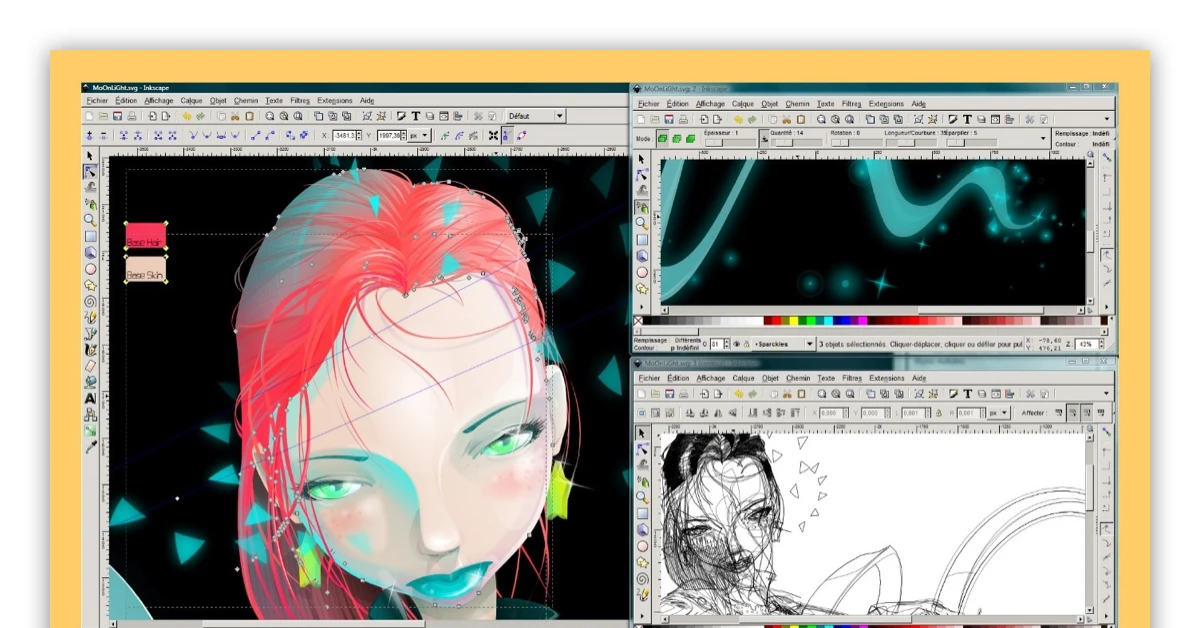
Adobe Illustrator CC for Teams is one of the most used vector graphic software, which helps create vector-based graphics. You can create illustrator graphics for print, video, web and mobile across Windows and MacOS platforms. This graphic software supports all your illustrative artworks on professional designed templates.
Features of Adobe Illustrator Graphic Design Software
- Gorgeous Typography
- Artboard enhancements
- Puppet Warp
- SVG Colour Fonts
- In-panel editing
- Fast asset export for screens
Pricing: The starting price of Adobe Illustrator CC for Teams is ₹27768, charged annually.
- Helps create sharp and crisp lines based on mathematical formulae
- Access to millions of templates, videos and computer graphic programs
- Pre-set layouts ensure high customizability
- So many features, and you may take some time to get acquainted with all its functionalities
- It’s a comparatively heavy software to download.
Platforms Supported: Windows & MacOS
CorelDRAW Graphics Suite – Best Graphic Design Software for Windows & Mac
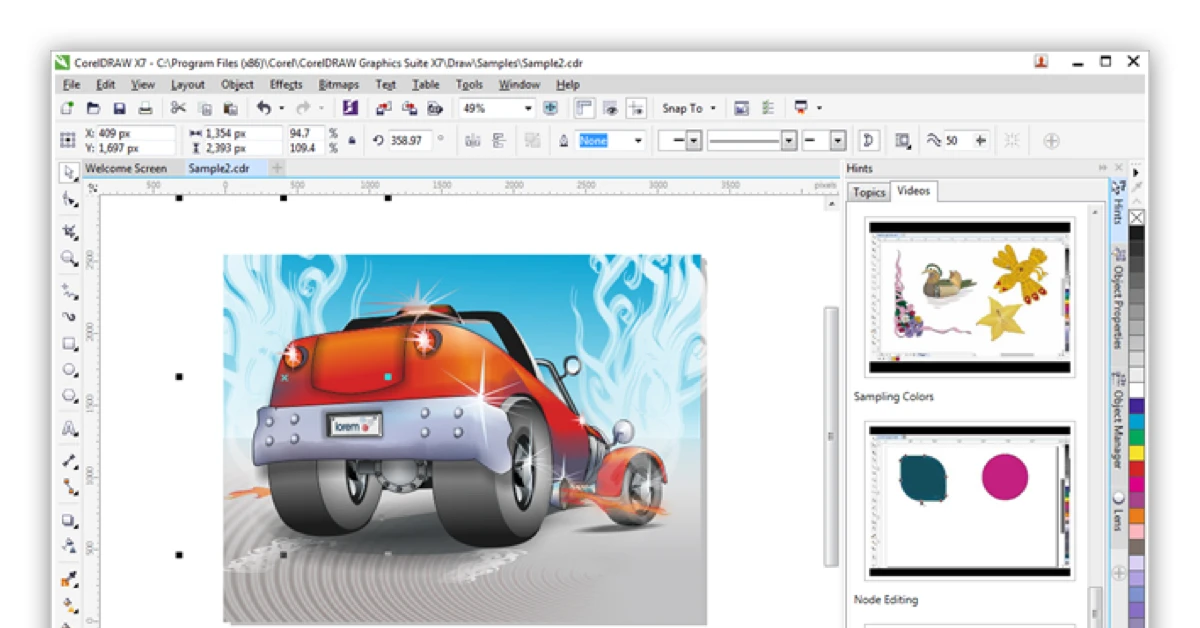
CorelDRAW Graphics Suite is designed to help graphic design programmers overcome any creative hurdle. This is an ideal graphic design software suite for professionals to create outstanding vector illustrations, photo editing, typography and layouts. You can design manuals, instructions and documents with ease using CorelDRAW.
CorelDRAW Graphic Design Software Features
- Maps, schematics and blueprints
- Large format printing
- Screen printing, apparel printing and embroidery
- Collaboration tools to collect feedback from clients
Pricing: CorelDRAW graphic design software’s price starts at ₹52,990 annually.
- Get professional tools for vector illustration, photo editing, and typography tools
- AI-powered image solutions
- Flexible licensing options.
- Not quite suitable for beginners to use
Platforms Supported: Windows and Mac
Xara Designer Pro – Best Graphic Design Software for Windows 10
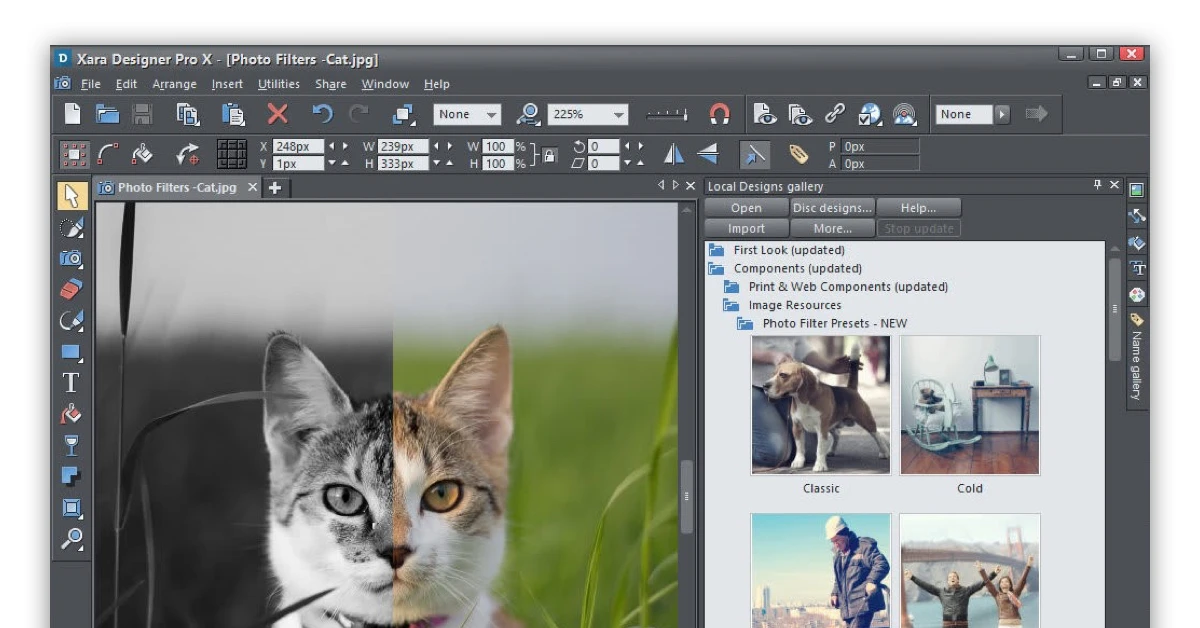
This popular motion graphic software provides innovative photo editing and illustrative tools. Also, you can enjoy flexible page layouts for custom designs and work on your favourite WYSIWYG design with this graphics software.
Features of Xara Pro Photo & Graphic Software
- One integrated program
- Higher performance vector rendering engines
- Direct action tools to bring in shadows, transparency and gradient fills
- Easy drag and drop feature
- Unlimited undo/redo options
Pricing: Xara Designer Pro pricing plans are available on our website on request.
- With Xero Designer Pro, you can magnify images up to 25,000 percent
- Vector anti-aliasing
- Solid object editing to rotate and resize objects
- Allows remote online editing
- Users find the masking feature a bit complex
- So many features to use and learn for beginners.
Platforms Supported: Windows
Suggested Read: Photoshop vs Illustrator: Which Is a Better Graphic Designing Tool
Sketch – Best Graphic Design Software for Mac
Sketch is a widely used great graphic software among freelancers and larger teams of designers alike. It has an intuitive interface and is powered by the best of MacOS app features to make image editing faster and smarter. Most importantly, you can store and share all your designs through the Cloud workspace to ensure easy collaboration.
Features of Sketch
- Pre-built extensions
- Allows drawing with hands
- You can share designs & collaborate for ideas
- Supports 3D modelling
- Provides extension warehouse feature
Pricing: The price of SketchUp Pro version is available on our website on request.
- You can customize your workflow
- You can build scalable designs
- Designers and developers can work in tandem
- You require plugins when using advanced & responsive design tools
- It’s a heavy tool to download on Mac desktops.
Platforms Supported: Mac
Adobe Photoshop – Best Graphic Design Software for Windows & Mac
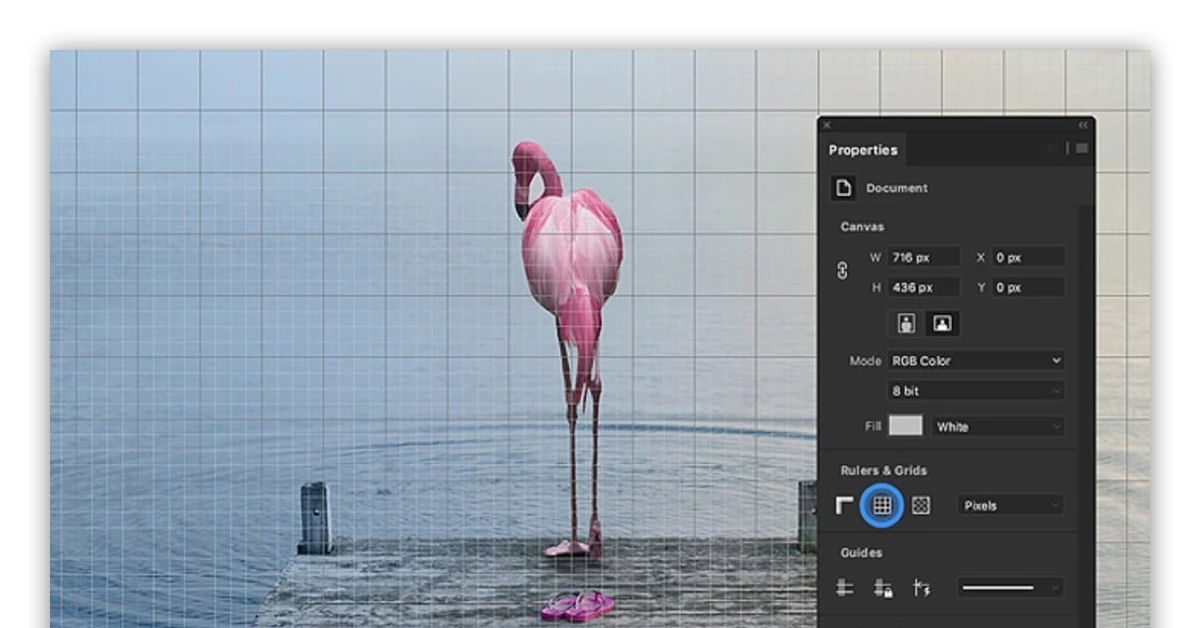
Adobe Photoshop graphic design software is one of the best photo editing software to create beautiful, high-resolution visuals. This image editing software allows you to add effects and filters, and adjust the colour, tone and contrast of your images. At the same time, you can export images in different sizes and post on web, print or social media platforms.
Features of Adobe Photoshop
- Automated tagging for easy searching
- Cloud storage & backup
- You can re-edit your saved images
- Curvature pen tool
- 360 panoramas
- Automatic masking and selecting
Pricing: The price of Adobe Photoshop CC for Team starts at ₹27,768 annually. You can also look into other photo editors online like photoshop.
- It’s a versatile tool, which you can use for layering, designing and creating new effects
- Helps create high-resolution, print-ready images
- Need to provide more cost-effective licensing options
- Too many features to grasp quickly
Platforms Supported: Windows & MacOS
Suggested Read: Compare Best Canva Alternatives for PC & Mobile (Free and Paid)
Affinity Designer – Best Graphic Design Software for Mac & Windows
Affinity Designer is one of the most trusted graphic design software to create UI designs, web graphics, mock-ups, etc. It’s popularly known for its advanced grids and snapping options, which help create accurate designs. You can create both vector and pixel graphics using this software.
Features of Affinity Designer
- Dynamic precision guides
- Beautiful vector illustrations
- Outline views and spilt screens
- Unlimited artboards
- Brush stabilization
- Live pixel preview
Pricing: Affinity Designer price is available on request at the official website.
- With Boolean operation, you can combine shapes, move or edit parts
- You can choose colours from a wide range
- The iPad version is quite effective in making designs on the go
- Lack of natural perspective grid
- Doesn’t come with a vector eraser.
Platforms Supported: Windows, macOS & iPad
Best Free Graphic Design Software
Here’re some of the best free graphic design software to unleash your creativity as a beginner and learn pro designing tips quickly.
Gravit Designer – Free Graphic Design Software
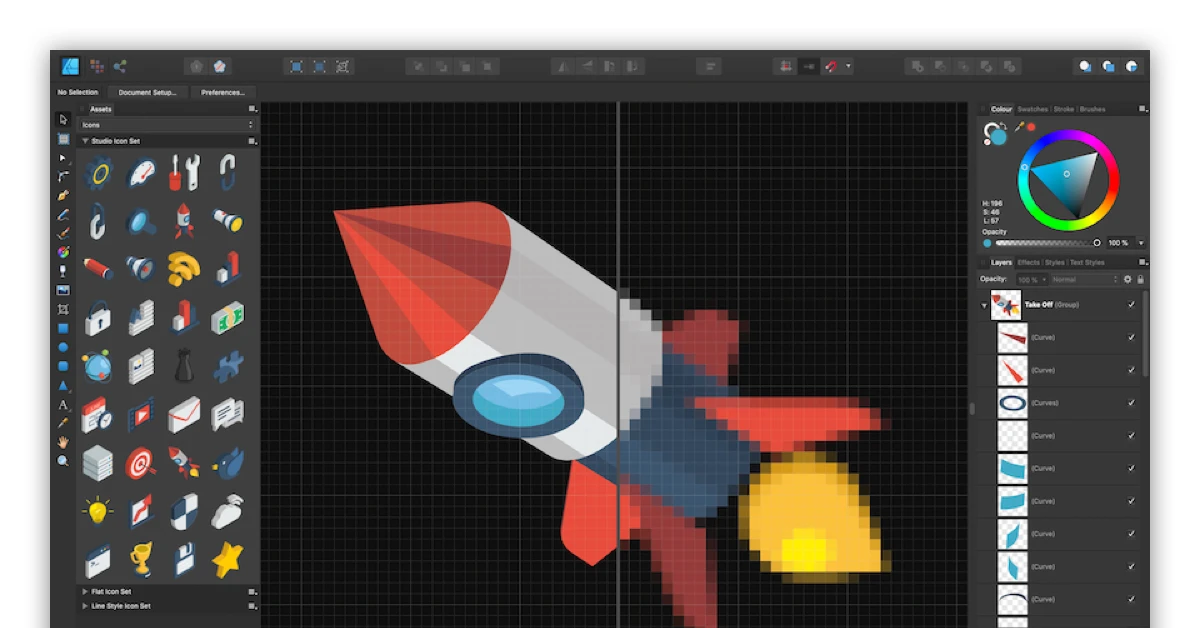
Gravit Designer is a free graphic design app, which adds wings to your creativity. With its free version, you get 500 MB cloud storage, colour space and PDF export features. However, you cannot work offline with this free online graphic design software.
Features of Gravit Designer
- Open & Import
- Navigate through your design
- Smooth zoom and pan options
- Outline view of vector skeleton structure
- Flexible controls for the output size
Pricing: Gravit Designer Pro version is available at ₹3,632 per year and includes features like unlimited cloud storage, advanced export option, work offline and version history.
- Unlimited flexibility with UI design mock-ups, branding & logo design
- Cloud integration for hassle-free file search, sharing & management
- Easy to learn with simple features
- Doesn’t support much integration
- Users complain about bugs sometimes
Platforms Supported: MacOS, Chrome OS, Windows & Linux
PhotoScape – Free Online Graphic Design Software

PhotoScape is a free photo editing software and graphic PC software, which helps create and edit images easily. You can edit images in batch and combine them to create a final creative. Its print feature helps with passport photos, CDV, portrait shots and paper print.
Features of PhotoScape
- View photos by creating slideshow
- Batch editor to edit multiple photos
- Helps create animated GIFs
- Screen capture & print options
- Helps split images into pieces
- You can convert RAW files to JPG
Pricing: PhotoScape software is available for free download on the official website.
- Frequent updates are available for PhotoScape
- Advanced image search & editing features
- You can pick any colour by zooming on images
- GIF feature can be improved further
- It slows down sometimes.
Platforms Supported: Windows 10 and Mac
Canva – Free Graphic Editing Software

Use thousands of vectors, images and illustrations available on Canva free graphic design software to enhance your creativity. You can choose from the different pre-set filters to ensure that your design looks visually appealing. Non other free graphic design software provides as many free shapes and icons as Canva does.
Features of Canva Free Graphic Editing Software
- Drag and drop feature
- Professional layouts
- Free shapes and icons
- Different types of fonts to choose from
- Stock images, vectors and illustrations
Pricing: Canva Design School’s premium pricing starts at ₹8331 annually. | You can also look into the best alternatives to Canva.
- Even the free plan includes pre-designed templates
- Helps design platform specific material like Twitter posts
- Helps create attractive GIFs too.
- Dimension of any image cannot be changed
- Content cannot be combined for exporting
Platforms Supported: Android, iOS & Web Browser
Inkscape – Free Graphic Design Software
Inkscape is a free and open source graphic design software for designers, web designers and vector graphics solution editors to create awesome designs. It provides flexible drawing and text tools with Bezier and Spiro curve functionality.
Features of Inkscape
- Bitmap tracing & Boolean operations
- Object creation and manipulation
- Path in-setting and out-setting
- Node alignment and distribution
- Anti-aliased display
Pricing: Inkscape is an open source graphic design software, You can also look into the best Inkscape alternatives.
- Supports SVG format to create banners, logos and other designs
- Advanced features to improve your artistic skills
- Does not support document storage in formats like jpeg, jpg, png, etc.
- The interface looks a bit complicated
Platforms Supported: Windows, Mac & Linux
Piktochart – Free Online Graphic Design Software
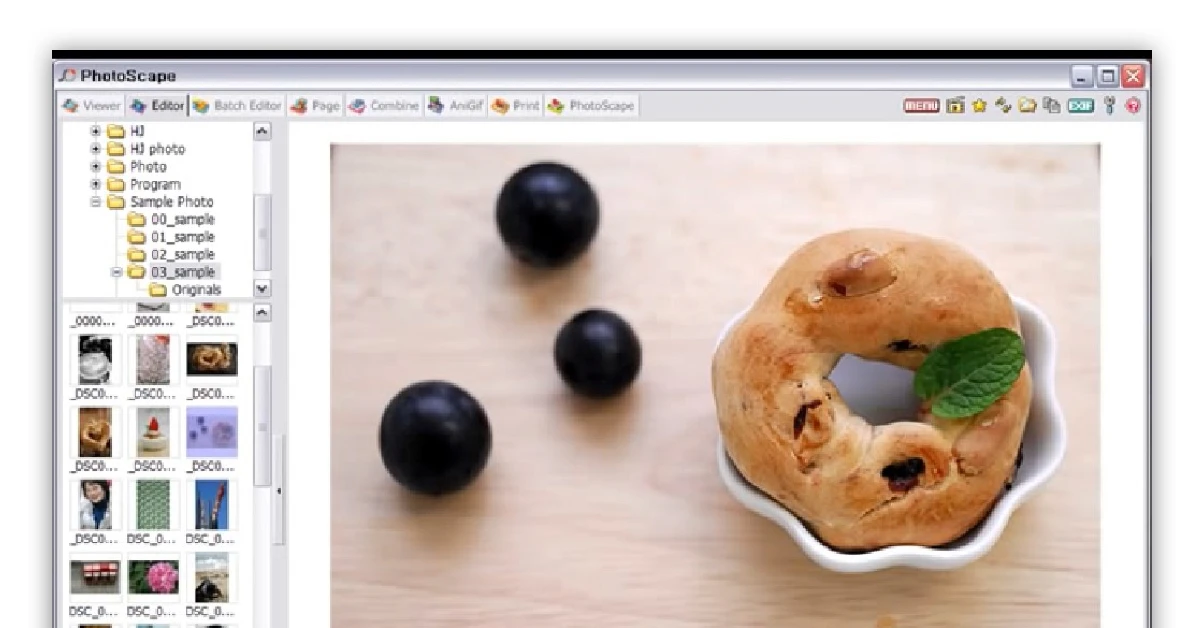
Piktochart is a free graphic design software and infographic maker, which helps tell your brand stories with impact. You can choose from more than 800 layouts and print templates for infographics and presentations. You can further add animated icons, charts, texts, images and videos to give accustom feel to your designs.
Features of Piktochart
- Provides templates for social media graphics
- Helps create reports, flyers and poster making
- Provides customized features for marketing & HR professionals
- Widely used in healthcare & finance sectors
Pricing: If you want to upgrade to the premium plans of Piktochart and get access to new and exciting design templates, you can request a call from our product experts.
- Provides multiple health literacy templates
- Templates and images can be downloaded in high resolution
- Diverse templates to improve the understanding of any topic
- The dashboard can be made more simpler in terms of design
- Mobile app versions are not available
Platforms Supported: Web based
Pixlr – Free Graphic Design Software

Pixlr is a free online photo editor, which provides AI-powered tools for awesome edits. You can create professional designs with different image formats. There are many smart tools to create fine images with every strand of hair removed finely. It takes background editing to another level with error-free finish.
Features of Pixlr
- Allows adding artistic photos in just a few clicks
- Powerful photo editing tools
- Full and gradient tool, sponge colour tool, etc.
- Multiple filter and adjustment options
- Supports all image formats, such as, JPEG, PNG, PSD, etc.
Pricing: The price of Pixlr graphic design software is available on request at our website.
- Provides advanced colour pickers
- Classic desktop UI
- Faster editing and easy content creation
- Automatic background removal
- Users find the ads distracting
- Mouse control is not that great
Platforms Supported: Mac and Windows
Summary
Now that you have the best graphic software list, you can make the right choice as per your creative requirements. Create banners, logos, illustrations and web designs with ease, as you can get the best graphic design software here.
Kalpana’s tech writing journey began in 2017 with Techjockey, and she truly belongs here! If she was not a technical content writer, she would have been a coder. Technical writing, especially for business software, is her passion, and she enjoys every bit of it. From addressing the pain... Read more




























