12 Best Free and Open-Source Knowledge Management Systems

In today’s world, everyone wants information at their fingertips. Nobody wants to go through an entire manual or document just to find one key point. The same goes for customers of any business, be it in retail, IT, pharmaceutical, or other sectors.
Hence, a published collection of documentation, usually called a knowledge base, is a vital part of day-to-day operations for any successful business. It mainly consists of how-to guides, frequently asked questions (FAQs), and troubleshooting manuals.
However, most small businesses consider the knowledge base a non-essential component due to the complexities required to create it and stay up to date. The solution to this issue is choosing an affordable knowledge management system or KMS system that can help you create and manage knowledge bases easily.
What is a Knowledge Management System?
Knowledge management system is a type of content management software that enables an organization to organize and centralize information in the form of documents, articles, guides, and more. It provides:
- A platform for searching.
- Analyzing.
- Sharing information that can be used internally for teams or externally for customers.
Information stores or knowledge bases continue to grow and get updated as the company grows via expert inputs. It serves as a single source of truth and helps prevent the data related to your offerings or internal policies from getting isolated or lost.
Knowledge management system software helps in improving collaboration and aligning every department toward achieving organizational goals.
Why Use a Knowledge Management System for Customer Service?
A knowledge management system can help create a thorough knowledge base so that customers can find answers to certain common queries on their own. Different ways in which a KMS knowledge management system can improve the customer service experience are:
- 24/7 quick self-service
Customers do not have to wait for customer support agents to address their queries at any time of the day. They can simply access the knowledge information system online or on your dedicated mobile app.
- Reduced complaints
The number of tickets will be lower as most customers can find answers to common issues independently. Agents can focus on answering and resolving more complex issues quickly. This will reduce support expenses and improve customer satisfaction.
- Better resolution of complaints
Knowledge management systems contain videos, images, and exact text-based instructions for any query. This helps customers understand how to resolve an issue better without opting for email or mobile communication.Even if customers contact the support agent, they can get direct help links to the right resource in the knowledge base for better understanding.
Benefits of Knowledge Management System for Small Businesses
There are numerous ways in which a knowledge management system can benefit small businesses.
Saves time and money
Small businesses can reduce the costs and save time answering calls and emails from customers by using an affordable knowledge management system. A knowledge base can help customers find solutions for common issues themselves.They do not have to wait for long. In other cases, employees can quickly search for a solution to help customers.
Faster training and onboarding
You can save time in training new and old employees by involving experts to create department-wise knowledge bases. By adding relevant solutions, guides, tutorials, and courses, every employee can be trained easily. Even if employees forget something, they just have to search quickly through the knowledge base.
Improve customer satisfaction
By improving the efficiency of customer service, you can improve customer satisfaction and drive growth. Other capabilities of a knowledge management platform like multi-lingual support, regular updates, and scalable operations can further improve customer loyalty.
Understand customers to build better solutions
Organizations can capture customer interactions across all channels and use them to understand their concerns. Knowledge management systems provide reports, analytics, and more to help better decision-making to improve the customer experience.
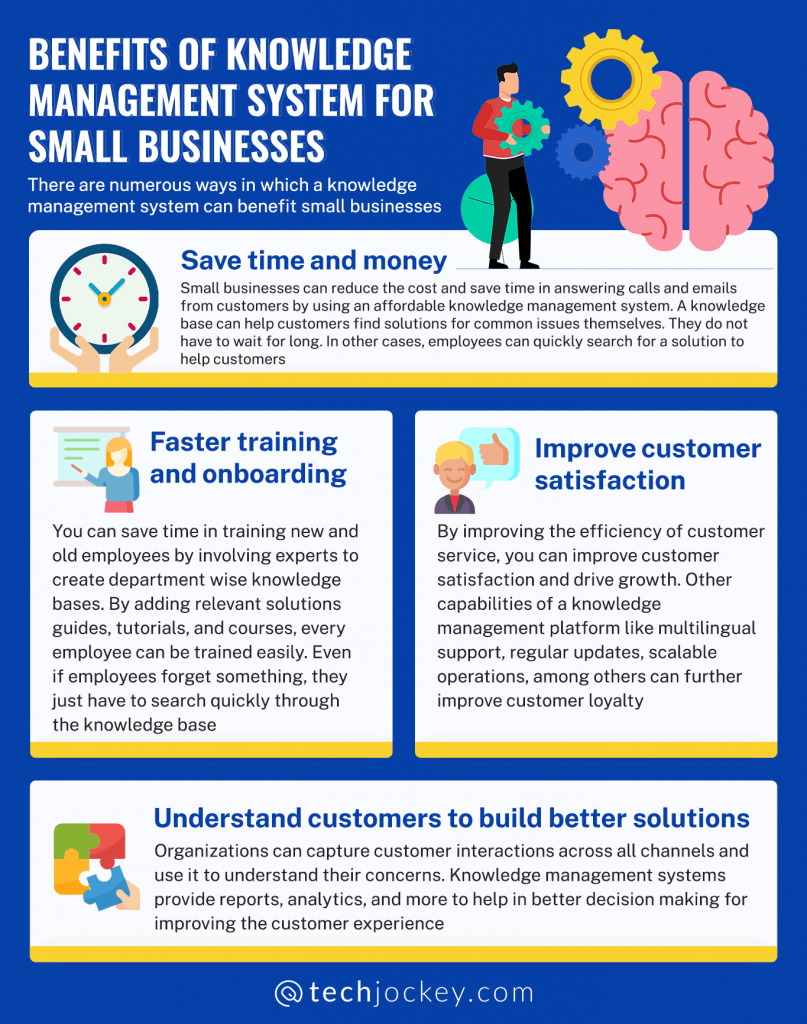
Suggested Read: 11 Best Open-Source Password Managers for Teams
Types of Knowledge Management Systems
There are several types of knowledge management systems based on the types of knowledge bases you want to create. Some of the major ones are:
Enterprise-Wide Knowledge Management System
These knowledge management systems make large volumes of organization-wide data accessible to everyone across teams and departments. These can create multiple knowledge bases with customization options for categorization, formatting, and more.
Coding is not required to update the content. Repetitive bulk maintenance processes are automated to save time. These systems come with an advanced search engine to quickly find the nested information.
This helps in better collaboration and higher efficiency among different business divisions. If there is sensitive information, access control allows only permitted users to view or change it.
Knowledge Work System
Knowledge Work Systems focus on varying systems to help knowledge workers like scientists and engineers who find and create knowledge. It helps with a central repository of people across different departments who can be approached for fetching any information.
The knowledge work system uses a knowledge database, knowledge graph, knowledge repository, among others. These tools from the knowledge work system help in better collaboration among groups for knowledge sharing.
Intelligent Techniques
These systems use artificial intelligence (AI) based techniques like data mining to find information, generate optimal solutions, and store the information. Answers to new issues are found by examining similar cases in the past.
This type of knowledge management system open source solution is useful when the existing information base is complex and huge, making it difficult for the management to extend the organizational knowledge readily.
How Did We Select the Best Free and Open Source Knowledge Base Software?
With so many options available, how do you select the best free and open source knowledge base tools for your needs? Well, let us guide you through the process that we adopted to make an informed decision.
- Defining Our Needs: The first step in this journey was to identify our specific requirements. What are the key features that people look for in a knowledge base tool open source? What are the common pain points of the software users? We gathered input from various teams within our organization to get a clear view of what people are looking for.
- Researching Available Options: With the needs of knowledge management system users clearly defined, we embarked on a research phase. We scoured the internet for free and open-source knowledge-based software solutions. Some of the popular ones that came up in our initial search included Zoho Wiki, Help Juice, and BookStack, among others.
- Creating a Shortlist: We couldn’t possibly evaluate every option available, so we narrowed down our list to a handful of solutions that seemed to align with our requirements.
- Evaluating Features and Functionality: Next came the in-depth evaluation phase. We set up test instances of each software and began exploring its features and functionalities. We wanted to ensure that the software we chose could handle our content types, user access control, and customization options.
- User-Friendliness: One of the critical factors we considered was the user-friendliness of the software. We wanted a platform that our team members could easily adapt to without extensive training. We invited a group of users to test each platform and provide feedback on their usability.
- Community and Support: A vibrant community and reliable support are essential. We researched each platform’s community activity, the availability of documentation, and the responsiveness of their support channels.
12 Best Examples of Free and Open Source Knowledge Management Systems
Based on the weeks of evaluation and testing, here’s a comparison table of the top 12 best free and open-source KMS:
| Product | Purpose | Notable features | Best For | Additional Features | Pricing |
| Zoho Wiki | Private Knowledge Bases | – Customizable workspaces – Portal branding – User-based access – Storage options – Instant updates | Small teams, companies | – Third-party widget integrations – Branding control | Free for up to 3 users Business plan: Starts at INR 162/user/month (annual) |
| Documize | Content Authoring & Automation | – Snippets catalog – Templates – Nested structure – Workflow control – Content archiving | Product, project, and service documentation | Team and project collaboration | Free for up to 10 users Monthly plans vary based on users |
| PhpMyFaq | FAQs | – Automatic XML sitemaps – Revision system – Password protection – Multi-language search – Permissions | Open source web app for FAQs | SSO support, user tracking | Completely free and open-source |
| LogicalDoc | Paperless Document Management | – Multilingual text editing – Automatic indexing – DICOM support – OCR – Digital watermarking | Secure document organization | Drop spot for file uploads | Community edition is free and open-source |
| OpenDocMan | Robust Document & User Management | – Metadata-based search – Document workflows – Automated management server | Hassle-free document management | Multiple language support | Free and open-source with no additional cost |
| KnowMax | AI-Powered Knowledge Management | – Unlimited articles – Custom branding – Feedback reports – Channel-based user management – API support | Enterprises across various industries | Auto-tagging, regular auto-saving | Pay-per-module pricing |
| Proprofs | Internal Knowledge Base | – Dynamic content – Version control – Integration with various platforms | Employee training and internal knowledge bases | Help Widget embedding, integration options | Pricing varies by plan |
| Freshworks | Omnichannel Customer Support databases | – Omnichannel dashboard – Bulk changes – Article versioning – Custom reports | Customer support teams | Instant article updates, multilingual support | Starts at INR 999/agent/month |
| Document 360 | Public or Private Self-Service Knowledge Bases | – Clean UI – Migration tools – Multiple versions – Chat integration | Startups and businesses | Automatic scheduled and manual backups | Pricing varies by plan |
| HelpJuice | Public Knowledge Base | – SEO-optimized articles – Bulk upload via CSV – Role-based access | Startups and small businesses | Article planner, customizable themes | Pricing varies by plan |
| Hubspot Service Hub | Customer Service Knowledge Management | – SEO optimization – Usage data tracking – Branding components – Feedback surveys | Customer service teams | Multilingual support, integrated with other HubSpot features | Free plan available Paid editions start at INR 3323.385/month |
| Zendesk Guide | Scalable IT Knowledge Base | – Easy-to-use interface – Pre-built templates – Omnichannel support – Custom branding | Startups to enterprises | Automated answers via AI, full-text search | Part of Zendesk software suite (annual pricing) |
Zoho Wiki
Best for: KMS system for creating private knowledge bases
Zoho Wiki KMS system lets small teams and companies set up wiki-style knowledge bases. You can easily organize content by building hierarchies, adding tags, linking pages, and adding word documents.
Its WYSIWYG (What You See Is What You Get) editor lets users add tables, formatting, URLs, and more. You can embed videos, images, presentations, Zoho, and other third-party widgets.
Zoho Wiki Features
- Customizable workspaces
- Portal branding
- User-based view and edit access
- 50MB to 1 GB per user storage, depending on the plan
- Instant updates for any changes in a knowledge base
Zoho Pros and Cons
- The project and task tracking options are a huge help
- Little to no downtime while working on project online
- The workflow automation feature is quite efficient
- Task search option doesn’t work everytime. It needs an improvement
- It has a complex dashboard
Zoho Wiki Pricing
It’s a free KMS Knowledge management system for up to 3 users with 50 MB of storage. The Business plan starts at INR 180 per user per month when billed annually.
Additional Wiki Unlimited Workspace plan costs INR 3240 annually. There is a 15 percent annual discount for non-profit organizations.
Documize
Best for: Content authoring & automation
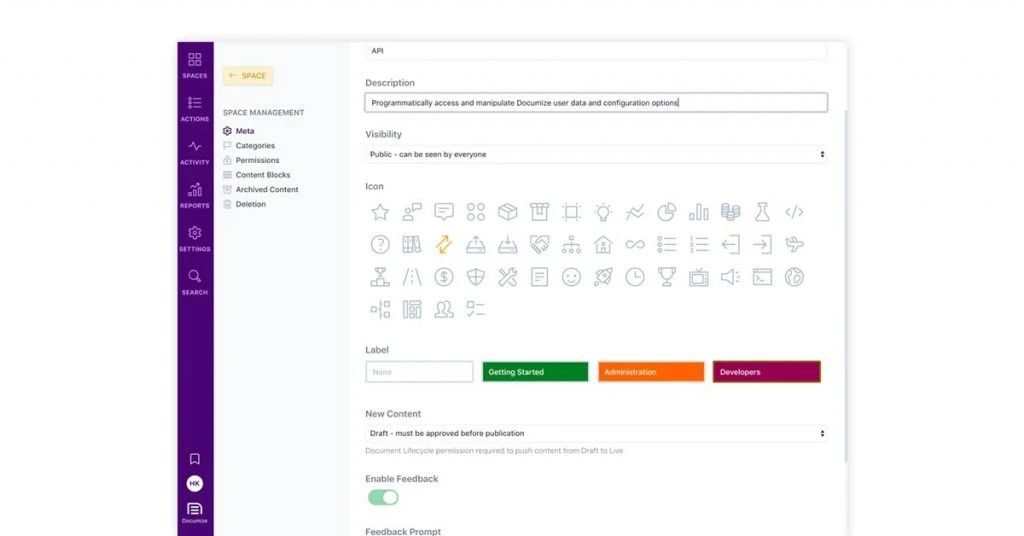
Documize is a free knowledge management platform ideal for external and internal documentation of products, projects, and services. The KMS software deploys automated content authoring for quickly organizing all content.
Documize offers snippets catalog and content archiving as well for business documentation purposes.
Features of Documize KMS software
- Collection of document files for creating searchable content
- Two-tier and reusable templates for an organized document library
- Nested structure creation for an easy editing and reading experience
- Multiple section types for composing the content
- Control workflows for approving and publishing content
Documize Pros and Cons
- Documize offers content archiving
- You can give permission-based access to your content
- Easy to add/edit document
- Limited free version
- High cost of ownership
Documize Pricing
Documize is a free knowledge management software for up to 5 users. Monthly plans vary based on the number of users. Paid plan starts at $9 per user per year.
phpMyFAQ
Best for: Open source web app for FAQs
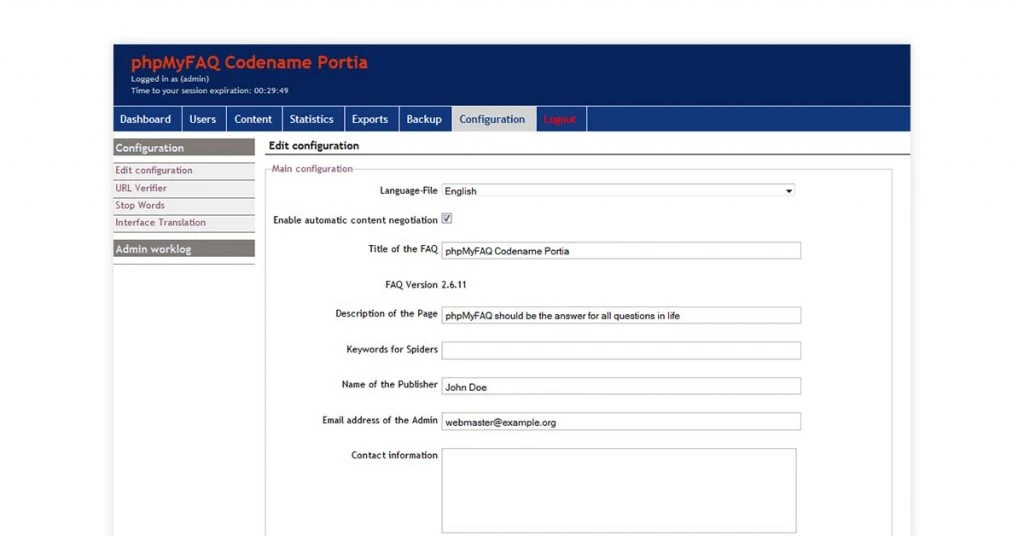
phpMyFAQ open source & free knowledge management system offers automatically generated XML sitemaps for listing the FAQ articles alphabetically. This KMS system provides a built-in revision system for switching back to the older entries of FAQs.
phpMyFAQ working is based on the smart answering system that automatically answers the given set of questions by doing a full-text search of all existing FAQs.
Features of phpMyFAQ
- Password-protected backend for attachments, FAQ records, comments, groups and users
- Permissions & user-defined roles for reviewing and editing the content
- Search option in multiple languages and graphical reports for all searches made
- SSO support, HTTP and LDAP authentication
- Multiple active directory servers for multi-domain authentication
- User tracking for analyzing the quality of FAQs
PhpMyFaq Pros and Cons
- Export options for PDF, JSON, XHTML, and more.
- Full front-end customization for impressive design.
- Facebook and Twitter integration.
- Requires high-level technical knowledge for CMS implementation.
- Limited compatibility with existing CMS integration.
phpMyFAQ Pricing
phpMyFAQ is a completely free and open-source knowledge management system.
LogicalDOC
Best for: Paperless document management through eForms
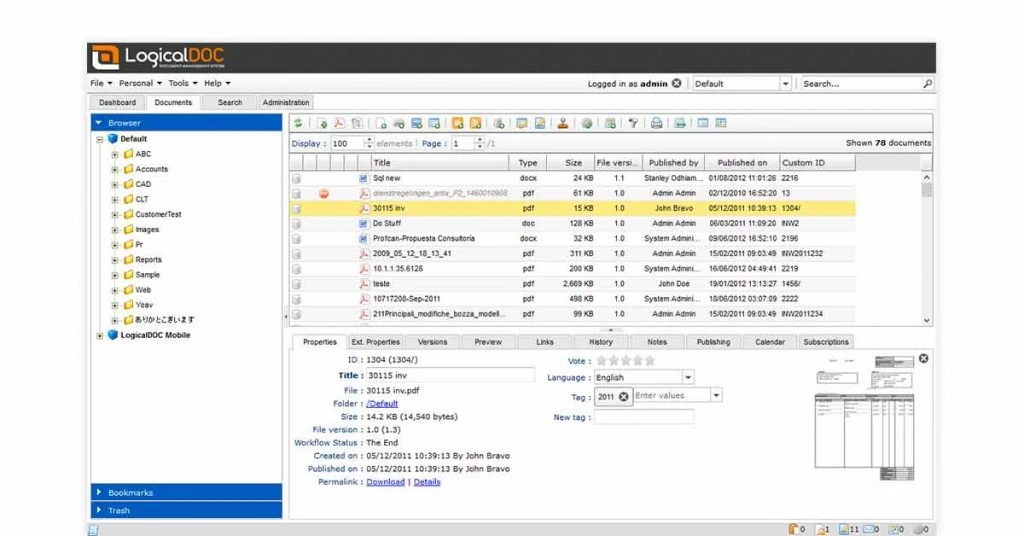
LogicalDOC free & open source knowledge management software offers a secure and reliable platform for organizing your digital documents. The document management platform provides intuitive tools for creating, co-authoring and coordinating all your document files.
The KMS system further provides access to version controls, workflow management, and event subscriptions.
Features of LogicalDOC
- Multilingual text editing of metadata and content files
- Automatic indexing of data entries
- Support available for DICOM (Digital Imaging and Communications in Medicine) image format
- Document and metadata customization based on custom properties
- Drop spot for quickly uploading multiple files
- OCR for transforming paper documents into full-text searchable folders/files
- Digital watermarking or stamping for converting files into PDF
- Zonal barcode for setting up different templates
LogicalDOC Pros and Cons
- Multilingual interface for desktop and mobile (iOS and Android).
- Supports document import from Zip Archives.
- Easy integration with WordPress Explorer, Joomla Explorer, and Dropbox.
- Lack of robust product documentation.
- Time-consuming indexing for large document sets.
LogicalDOC Pricing
LogicalDOC community edition has an open-source code and is available for free download.
OpenDocMan
Best for: Robust document & user management

OpenDocMan is an OIE standard-based, free and open-source KMS software for hassle-free document management. The knowledge management platform offers a centralized document storage system and easy user management to delegate documentation responsibilities.
OpenDocMan provides access control over files and a minimalist interface for delegating document management responsibilities.
Features of OpenDocMan
- Full search option based on metadata, comments, author and department
- Document workflows for reviewing document expiration and notification updates
- Automated management server for all documents
- Multiple language support for around eight languages
- Quick management of document security based on user type
OpenDocMan Pros and Cons
- Automated document review process
- Multiple language support (Over10 languages)
- Offers departmental control access to the files
- The customer support is a bit late to respond
OpenDocMan Pricing
This KMS system is free and open-source with no additional cost.
Knowmax
Best for: Remote working in enterprises
Knowmax is an AI-powered knowledge management platform that provides solutions for healthcare, automobiles, telecom, e-commerce, and banking.
It helps ensure consistency across all channels and improves the discovery rate through the auto-tagging feature. The content gets auto-saved regularly to prevent data loss.
Knowmax Features
- Unlimited articles, documents, and decision trees
- Custom branding of UI
- Feedback reports and time spent analysis
- Channel-based user management (Website, chatbot, mobile app, stores, contact centers)
- API and custom integrations
Knowmax Pros and Cons
- Streamlined Training and Onboarding.
- Organized and Centralized Knowledge Base.
- Personalized and Timely Support.
- Implementation and Learning Curve.
- Initial Setup and Configuration.
Knowmax Pricing
There is also a pay-per-module pricing system for this free and open source KMS system so that you pay only for the features you use.
Proprofs
Best for: Internal knowledge base for employee training
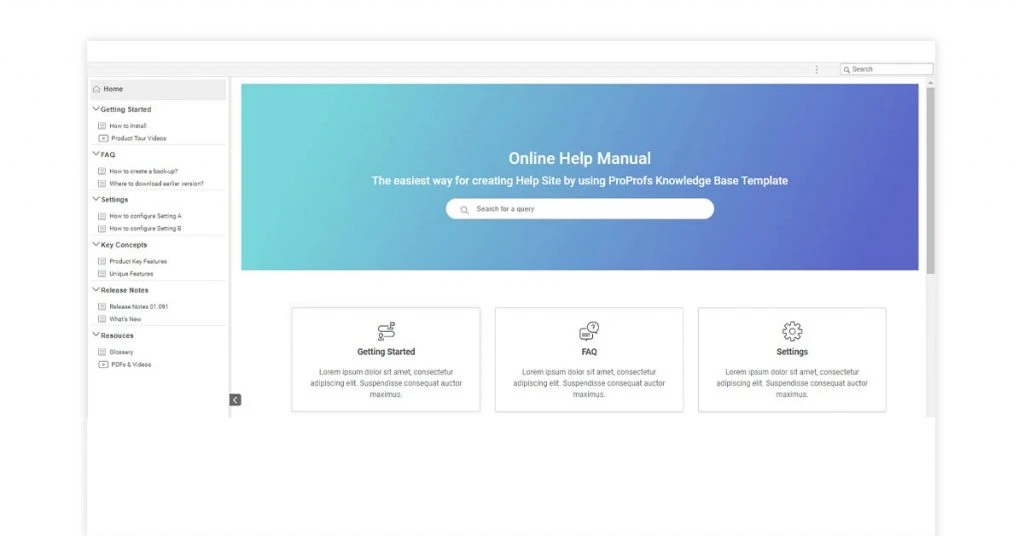
Proprofs knowledge management system lets users quickly get started with knowledge bases, help documents, manuals, and more. You can also add dynamic content to avoid repeating same information on different pages.
In case of data deletion, you can easily recover content from recycle bin. It provides multilingual support based on user location and preferences.
Proprofs Features
- Professional site and page templates
- Version control to undo new changes
- Help Widget embedding for contextual and guided help
- Reports and suggestions
- Integration with Freshdesk, Google Analytics, Salesforce, Zendesk, and more
ProProfs Pros and Cons
- User-friendly interface
- Cross-device accessibility
- Robust reporting for actionable insights
- Unappealing design of the dashboard
- Limited template options.
Proprofs Pricing
This knowledge base management system offers a 15-day free trial. Paid plan starts at $49 per month. If you choose a yearly plan, you will have to pay $49 per month.
Freshworks
Best for: KMS system for omnichannel customer support
Freshworks offers a Freshdesk knowledge base management system for teams to create and promote their knowledge base via SEO optimization.
Answers to frequent queries by agents can be converted to articles in a few clicks. It is easy to navigate to different categories, and you can add pictures, videos, and other files anytime.
Freshworks Features
- Omnichannel dashboard
- Bulk changes to multiple categories
- Article versioning for choosing best version at a time
- Instant article updates
- Custom reports and analytics
Freshworks Pros and Cons
- Centralized customer data on Freshworks
- Enhances workflow efficiency through automation
- Imports contacts, interactions, and third-party data
- Not a user-friendly tool
- Limited integration options.
Freshworks Pricing
Freshworks KMS system offers a 21-day free trial. You can get started for free regardless of the number of agents. Paid annual plans start at $13 per agent per month.
Document360
Best for: Public or private self-service knowledge bases
Document360 provides a clean user interface for creating knowledge bases for customers and internal teams in several languages. You can easily migrate the content from your existing platform to this knowledge information system without drastic changes to SEO traffic.
To avoid data loss, you can keep several versions of any article. It works with chat, helpdesk, analytics tools, and more.
Document360 Features
- Category manager to organize articles
- Branding elements
- Advanced search with article suggestions
- Self-service portal
- Automatic scheduled and manual backups
Document360 Pros and Cons
- Reliable Version Control
- Smart File Management
- Powerful Report and Analytics
- Excellent Branding and Customization
- Long-Term Costs and Ongoing Maintenance Fees
- No automated data backup, leading to Data Loss Risk at System Failure
Document360 Pricing
You can access the KMS system through a 14-day free trial. The annual pricing for the Startup plan starts at $199 for every project per month. You can also go for Business, Enterprise, and Enterprise Plus versions.
HelpJuice
Best for: Public knowledge base
HelpJuice knowledge base open source software lets startups and small businesses create SEO-optimized articles and upload them in bulk via CSV. You can easily embed the knowledge base within your application and restrict access for different types of users.
There are automated and manual backups in this KMS system so that users can download or restore the content in a single click.
HelpJuice Features
- Article planner to convert ideas to reality
- Customizable themes
- Instant search for content, including images and PDFs
- Analytics to understand article performance
- Integration with MS Teams, Salesforce, Zapier, and more
HelpJuice Pros and Cons
- Article Visibility Options (Public, Internal, Private)
- Content Structuring
- HTML & CSS Customization
- Limited Knowledge Base Templates
- One Help Site per Account
HelpJuice Pricing
All plans of this knowledge management platform come with a 14-day free trial option. It is priced at $199 a month for up to 4 users. For more users, you can opt for Run-Up, Premium Limited, and Premium Unlimited plans.
HubSpot Service Hub
Best for: Knowledge management system open source for customer service
HubSpot Service Hub is a knowledge management software that helps users create articles and documentation for FAQs. You can choose formatting and styling options for the knowledge base that suits your brand.
As the knowledge base is integrated with other features like live chat, help desk, and more, businesses get a centralized view of all customer data.
HubSpot Service Hub Features
- SEO optimization features
- Usage data tracking and reporting
- Branding components
- Feedback surveys
- Multilingual support
Hubspot Service Hub Pros and Cons
- Recent template editor updates enhance customization.
- Efficient customer service case handling in a month.
- Easy migration and integration with other platforms.
- Lack of multi-language support for a comprehensive knowledge base.
HubSpot Service Hub Pricing
This knowledge management software free offers a free plan. Paid editions start at $20 per month.
Zendesk Guide
Best for: Scalable IT knowledge base
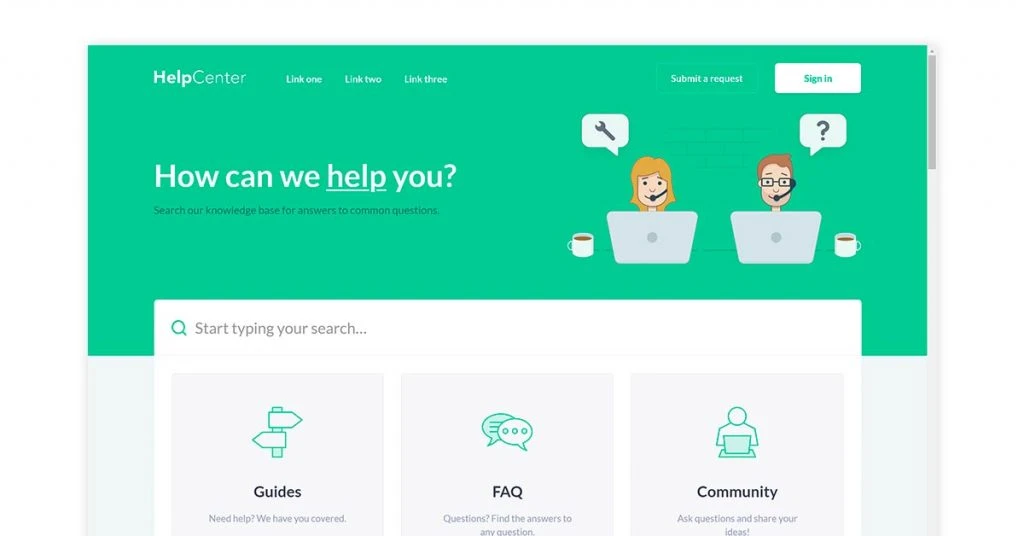
Zendesk knowledge management software offers an easy-to-use interface for everyone, from startups to enterprises. It has an editor module with pre-built templates that can be used to create IT knowledge base, internal knowledge base, and FAQ tool for customers or support agents.
With an omnichannel dashboard, this knowledge management software free offers support for over 40 different languages.
Zendesk Features
- Custom branding
- Automated answers via AI
- In-built reports and analytics
- Self-service portal
- Full-text search
Zendesk Pros and Cons
- All-in-one lead generation and customer service platform
- Powerful reporting and analytics capabilities
- Strong integration with third-party applications
- Limited integration with ecommerce platforms like Shopify, Magento, or BigCommerce
- Best support features require higher pricing tiers
Zendesk Guide Pricing
This knowledge base open source management system offers a free trial and is a part of the Zendesk software suite. The basic paid plan starts at $19 per month.
Tips for Choosing Best Knowledge Management Software
There are numerous knowledge management tools in the market. To choose the best one for your business, consider the following:
Understand your current business requirements
Choosing the best knowledge management open source software means understanding your current business team requirements as well as the future scalability options. This way, you do not have to worry about the flexibility and reliability of your knowledge base when your business grows.
KMS solution that’s easy to use
Create knowledge bases should not be time-consuming. With a good knowledge base open source management system, you should create any form of hierarchical structure you want. It should be easy to locate sub-categories nested deep within categories.
Integration capabilities
To streamline all activities, integration with existing systems like helpdesk and third-party applications is important. There is a single source of truth and thereby a consistent experience across all the tools.
Users do not have to do repetitive administrative activities like adding permissions for different systems.
Conclusion
If you deploy the right knowledge management (open source) system for your small business, it can reduce customer support expenses significantly while improving customer satisfaction. This can prove to be a game-changer and drive your growth.
FAQs Related to Free and Open Source Knowledge Base Softwares
Why use a knowledge management system for small businesses?
A knowledge management system that helps manage the constant changes in data and processes of a small business as it grows. It can provide critical information to agents and customers quickly.
This can reduce ticketing and in-person support costs. With multilingual support, businesses can provide services globally in the future.What is the importance of a knowledge management system for enterprises?
Organizing a growing huge amount of data can be challenging for enterprises, but a knowledge management system (open source) helps store it in a single location.
Self-service options allow customers to resolve most issues themselves. Service agents are more confident in providing support due to quick data access.What are the common knowledge management system types?
Common knowledge management system types include customer service knowledge bases, community forums, research libraries, knowledge management (open source) systems for enterprises, among others.
What are the four components of knowledge management?
The four components are people, process, content/ IT technology, and strategy. With these elements, users can create or use the knowledge to manage their organization better.
What are the key principles of knowledge management?
The knowledge management should be such that the knowledge base stays relevant over time. The knowledge base must be scalable, accessible, secure, shareable, and stored in a central location. It should also align with the business.
What is the purpose of knowledge management?
The purpose of knowledge management is to organize documentation and be up to date with the organizational changes. Employees and customers can find the information they want on their own.
It can improve employee productivity and help in training new employees during onboarding. This can decrease both external and internal support tickets.What is free knowledge base software?
Free knowledge base software refers to software tools or systems that allow organizations to create, manage, and share knowledge bases or repositories without incurring licensing or subscription costs. These systems are typically open source and offer a free version with limited features, making them accessible to organizations, especially small businesses, looking to organize and centralize information.
Why use a knowledge management system for small businesses?
Small businesses can gain numerous advantages from implementing a knowledge management system. These include time and cost savings by enabling customers to find answers independently, efficient employee training for consistent knowledge sharing, enhanced customer satisfaction through quick and accurate information, and the ability to analyze customer interactions for data-driven decision-making.
What is the importance of a knowledge management system for enterprises?
Enterprises rely on knowledge management systems to centralize vast knowledge, foster collaboration, boost customer support, streamline training, and empower data-driven decisions. It also enhances overall efficiency and customer satisfaction.
What are the four components of knowledge management?
The four key components of knowledge management are typically considered to be people, process, content/IT, and strategy.
What are the key principles of knowledge management?
Some key principles of knowledge management include Knowledge Capture, Knowledge Sharing, Knowledge Organization, and Knowledge Transfer.
What is the purpose of knowledge management?
The purpose of knowledge management is to effectively capture, organize, share, and apply knowledge within an organization. It aims to improve decision-making, enhance productivity, promote innovation, and ultimately achieve business goals by leveraging the collective knowledge of employees and the organization as a whole.
Related Categories: Learning Management (LMS) Software | E-Learning Software
Ayushee is currently pursuing MBA Business Analytics from SCMHRD, Pune with a strong background in Electronics and Communication Engineering from IGDTUW. She has 2 plus years of full-time work experience as an SEO content writer and a Technology Journalist with a keen interest the amalgamation of business and... Read more








