Today, organizations are spending significantly on availing public cloud services, and the cloud infrastructure spending surpassed $80 billion 2018! The major IT spending has been in SaaS (48%), IaaS (30%) and PaaS (21%).
Organizations are aiming for higher workload scalability and are quickly moving their applications to the cloud. But a successful cloud migration is just the beginning. Businesses often become complacent after moving their operations to the cloud and bear the high cost of poor cloud management.
Understanding the Challenges in Managing Cloud Costs on AWS
With the advancement in cloud technology, more and more businesses are moving their apps and web services to the cloud. AWS (Amazon Web Services) is one such product which is widely used for database storage and compute power.
Usually, the budget of companies using AWS cloud computing is planned, and resources are pre-assigned to ensure cloud optimization. Still, there are many such organizations which frequently complain about higher operational costs. So, where do the things go wrong?
Here’re a few mistakes which lead to an unplanned cloud sprawl and higher costs.
- Inelasticity
AWS autoscaling is one of those features, which allows autoscaling of systems to meet changing demands. However, those applications which require long warm up time may not scale up as per the changing business requirement.
- Sub-Optimal Architecture
Many a times, under the pressure of quick cloud migration, businesses end up opting for sub-optimal architecture. This results in inefficient workloads and higher AWS cost management.
- Forecasting Complexity
Forecasting the budget for new services or meeting the changing demand for existing services are complex, often resulting in faulty costing.
- Region-Based Price Variation
The price of AWS plans varies based on the server location. If your business does not choose the right plan as per the required server location, it will result in over costing.
- Underutilized EC2 Instances
Is your EC2 being underutilized or sitting idle? It’s important to flag such instances and ensure that you are no longer being charged unreasonably. Also, ensure that all your EC2 instances have migrated to the latest version.
11 Tips to Save Your Organization’s Cloud Spend with AWS
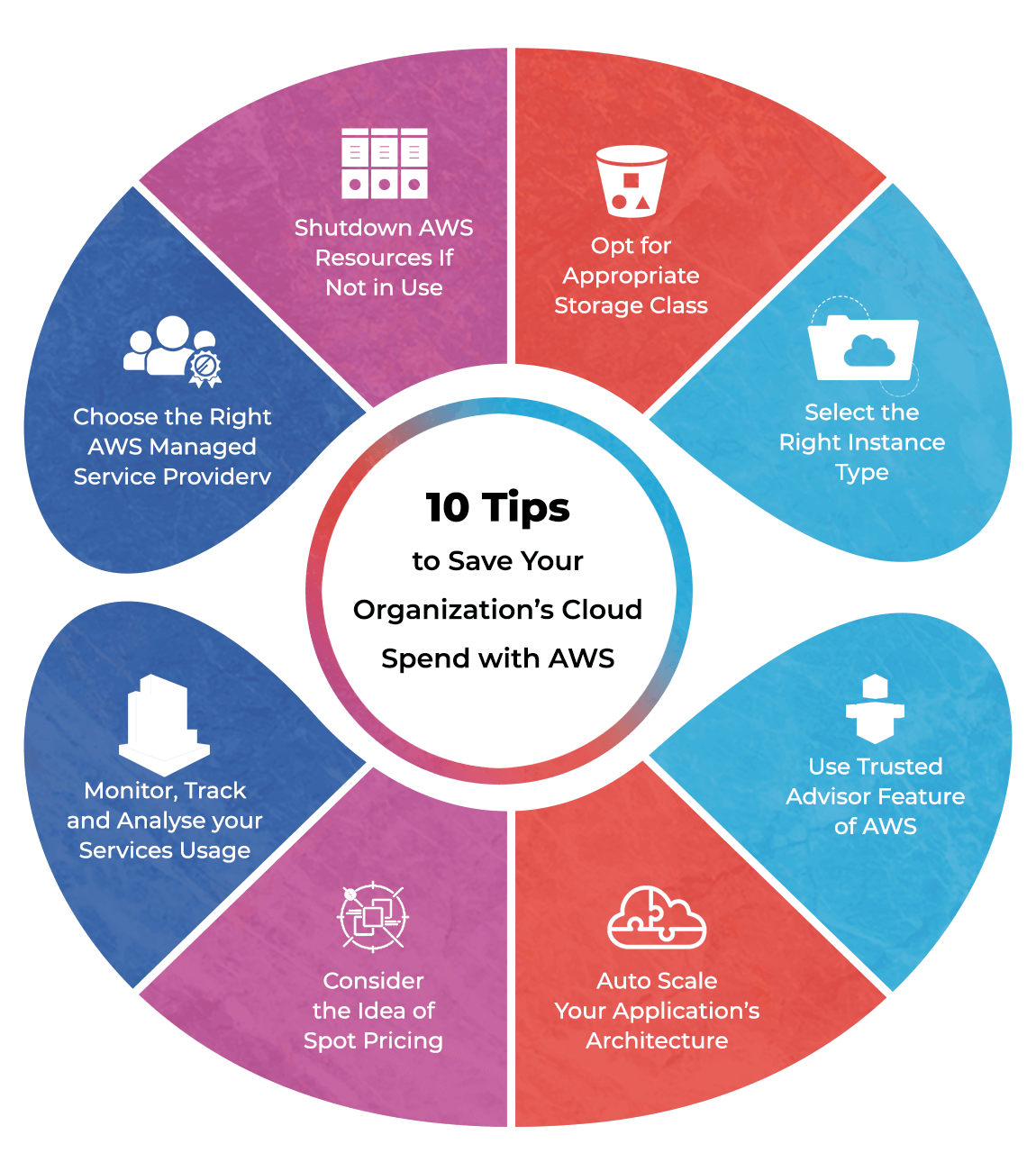
Public cloud services such as AWS is helping businesses optimize their workload and reduce the expenses on traditional upfront IT requirements. AWS surely helps optimize process efficiency, but is your cloud costs optimized too? Are you spending more on cloud infrastructure management than on-premise setups? If yes, let’s find out the ways to effective AWS cloud cost management.
Choose the Right AWS Managed Service Provider
With a certified managed service provider, you will get professional advice at every step. Access to the best cloud computing technologies will not just make the transition smoother but also help save costs. Techjockey is one of the trusted managed service providers for AWS services and most importantly, we provide a committed monthly discount of 4-8% on your spends. So, leave all your cloud AWS infrastructure management worries with us and enjoy the next-gen cloud computing technologies.
Adopt AWS in Hybrid Setup with NetApp
You might have heard about NetApp storage-focused AWS calculator. This is helping businesses analyse the effect of different storage tiers on your cloud computing cost. The expertise of NetApp in reducing AWS cloud computing costs can be further utilized by switching to NetApp on-premise data storage model. With a hybrid data storage setup on AWS and NetApp on-premise servers, you can cut down on the cloud costs while ensuring data security.
NetApp storage features include compression, compaction and deduplication, which helps reduce the storage space. Also, the data in transit is shrunk to limit the data transfer costs. Further, OneTap’s data tiering between AmazonS3 and Amazon EBS ensure that the less used data is stored automatically in S3. As the usage increases, the data is automatically tiered back to Amazon EBS.
Shutdown AWS Resources If Not in Use
Unused instances are nothing but a burden to your cloud budget. You need to take a conscious effort to shut down idle instances. Also, it will not affect the configuration of your existing infrastructure.
Opt for Appropriate Storage Class
Amazon S3 object storage is available in five different tiers depending on the storage amount, HTTP GET requests, data volume, etc. The cost of different types of storage is further decided on these factors. It’s advised that you choose Amazon object storage tier wisely based on the amount of data that needs to be managed.
Select the Right Instance Type
You need to select those instance families that suit your application workload. When you know the amount of memory you need to run services, you can minimize the cloud spend significantly.
Opt for AWS Cost Management Options
This is one of the most effective services by Amazon, which helps with usage reports and customized usage costs. You can also analyse your reserved instances and choose a flexible pricing as per your compute usage.
Monitor, Track and Analyse your Services Usage
You need to access your workload regularly to analyse the requirement of sizing up or down. You can use different tools to access your instances on pre-set metrics. There are tools like Amazon Cloudwatch to monitor your log files and track changes in your resources. This way, you can achieve resource optimization and get rid of wasteful workloads.
Consider the Idea of Spot Pricing
Spot pricing is about setting a price ceiling for a bunch of EC2 instances. If the price goes above the set limit, you can consider removing certain instances and pay only for what is being used. It’s important to track your usage trends consistently, so that you can figure out the ones with higher spending.
Opt for Reserved Instances
You can get a reserved instance with the commitment of 1-3 years for a specific capacity and hourly rate. In the future, if the demand varies, you can reduce the duration of a reserved instance or sell it back. This way, you can save significantly in comparison to on-demand capacity.
Auto Scale Your Application’s Architecture
Based on the spike in your customers’ demand, you can add new resources or turn your instances off. Along with better cloud cost management, auto scaling also helps with detecting unhealthy instances on time and replace them.
Use Trusted Advisor Feature of AWS
This feature helps scan all your resources and services to check if those are optimized for cost savings. At the same time, the Trusted Advisor helps save money on every service or feature you are using. Now that you have mastered the basics of AWS cost management, it’s time to adopt better strategies to control your spend in the FY 2010-22.
Kalpana’s tech writing journey began in 2017 with Techjockey, and she truly belongs here! If she was not a technical content writer, she would have been a coder. Technical writing, especially for business software, is her passion, and she enjoys every bit of it. From addressing the pain... Read more



























