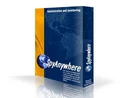What is Employee Computer Monitoring Software?
Employee computer monitoring software is a specialized IT tool that is deployed by employers to monitor and supervise employee activities from any location. This enables employers to keep track of employee productivity, maintain data security, and maximize efficiency.
A software for employee monitoring gathers information related to employee activities, such as application usage, productivity logs, email conversations, and so on. Through this information, the organization can gain insights into the average productivity of different teams, prevent data breaches, and improve employee efficiency.
What Type of Employee Activity can be Monitored?
Employee system monitoring software can be used to track various employee activities including web browsing, application usage, productivity, file transfer, email communication, keystrokes, time tracking, and location tracking:
- Time Tracking: A commonly used employee computer monitoring practice is to track the work hours, break times, and productivity reports of employees, enabling organizations to better manage remote teams.
- Web Browsing Activities: Employee computer monitoring software can be used to track the web browsing activities of employees, overview website visits, and avoid distractions.
- Application Usage Activities: By using software for employee monitoring, your organization can also supervise the frequency of application and software usage, prevent unauthorized software access, and gain insights into software utilization rate.
- Tracking File Transfer: To avoid potential data theft, employee system monitoring software tracks file transfer to external storage devices.
- Email Tracking: Another use of employee PC monitoring software is to monitor inbound and outbound emails sent and received by employees to prevent data leaks and malware.
- Keystroke Logging: By maintaining logs of keyboard interactions of employees, screen monitoring software for employees tracks employee productivity, interactions, and engagement.
- Desktop Screenshots: Employee desktop monitoring software also allows employers to access computer screens and desktop screenshots of employee to identify internal threats.
- Location Tracking: Staff computer monitoring software also helps the organization in tracking the location of remote employees, ensuring their availability during work hours.
Why is Employee Computer Monitoring Software Important?
Employee computer monitoring software is essential for managing remote teams or large teams in different locations to enhance productivity, make data-driven decisions, and ensure security:
- Enhancing Productivity: The primary reason for using software for employee monitoring is to enhance productivity. With the help of employee desktop live viewer and employee PC monitoring software, an organization can efficiently track the work activities of different teams, identify challenges in smooth workflow, and take corrective actions to enhance the performance of employees.
- Data-Driven Decisions: Employee computer monitoring software provides detailed insights into employee behaviour and performance. This information can be optimized by employers and organizations to evaluate performance, allocate resources, and build workflow. With the help of detailed performance insights and work patterns, organizations can also identify reasons for inefficiency and rectify challenges in a smooth workflow.
- Maintaining Security: Another crucial reason for using software for employee monitoring is to prevent data breaches, prohibit unauthorized access, and identify internal threats to data integrity. Screen capture employee monitoring tools provide real-time information on employee activities to maintain data security.
Benefits of Employee Computer Monitoring Software
Employee computer monitoring software is imperative for modern-day business environments to provide real-time insights into employee activities, synchronize workflow, understand employee skills, reduce workload, and maintain security.
- Get Work Insights: Staff computer monitoring software identifies mistakes before they become huge blunders. The software offers insights into the work patterns and schedules of employees using custom reports and dashboards.
- Synchronizing Workflow: Employee system monitoring software helps the organization to streamline workflow. The software provides insights into employee performance for better resource allocation and project management.
- Tracking Employee Performance: Understanding employees’ skills and capabilities is integral to reviewing performance and planning projects. With the help of screen monitoring software for employees, organizations can select and assign different tasks to different employees.
- Reducing Employee Workload: The software enables organizations to monitor employee computer activity, reducing administrative workload and automating employee surveillance. This allows employers to focus on core strategic responsibilities instead of monitoring the activities of individual employees.
- Ensuring Security: Employee desktop live viewer tools identify security threats and data breaches in real time and alert the organization about such misconduct to avoid data loss. With the help of screen capture employee monitoring, the employer can also prevent employees from accessing unauthorized sites and applications.
- Productivity Evaluation: With the help of a robust employee computer monitoring tool, your organization can also evaluate the daily productivity of employees, track the progress and status of tasks assigned, and analyse the overall efficiency.
- Performance Evaluation: Based on the progress report and activities, employee computer monitoring software enables reporting managers to analyse employee’s performance easily. Managers can also share real-time feedback with employees to improve performance and engagement.
Features that an Employee Computer Monitoring Software must have
The key features of employee computer monitoring software include real-time monitoring, task management, productivity evaluation, location tracking, alert notifications, and internet monitoring:
- Real-Time Employee Monitoring: With the help of software for employee monitoring, organizations can easily overview website visits, application usage, time logs, and other work activities in real-time.
- Task Management: The staff computer monitoring software is equipped with advanced task management features, including task allocation, progress tracking, workflow automation, and so on.
- Productivity Evaluation: Screen monitoring software for employees provides detailed reports to analyse the performance of every employee. This information can further be used for productivity evaluation and task allocation.
- Location Tracking: Most employee computer monitoring software enables GPS integration to track and monitor employees’ location, ensuring the availability of employees at any given time.
- Alerts and Notifications: By configuring triggers and unauthorized activities, software for employee monitoring can set up alerts and alarms. This helps in preventing data leaks and potential security breaches.
- Internet Monitoring: Computer monitoring software also enables internet monitoring, helping the employers track browsing activities and web communications of the employees.
How to Choose the Best Employee Computer Monitoring Software?
To choose the best employee computer monitoring software for your organization, it is important to evaluate factors like device compatibility, remote access controls, data privacy features, scalability support, user-friendliness, and third-party integrations:
- Device Compatibility: The most crucial aspect to consider when seeking an employee system monitoring software is its compatibility with different devices and operating systems.
- Remote Access and Control: The software for employee monitoring must enable the employer to set up access controls, work policies, notification settings, and other employee monitoring activities to ensure operational efficiency.
- Data Security and Privacy Features: To protect the confidentiality of employee data and the privacy of staff members, employee screen monitoring software should be equipped with robust security and privacy features, such as data encryption, access controls, and secure data storage.
- Scalability for Growing Organizations: Another important factor to consider when looking for staff computer monitoring software is the software’s scalable infrastructure for accommodating organizational growth.
- User-friendliness and Easy Installation: Employee computer monitoring software should be user-friendly and easy to configure for smooth implementation and optimum utilization.
- Third-Party Integrations: Lastly, the software for employee monitoring must enable third-party integrations with project management, time tracking, and employee management tools for smooth data flow.
10 Best Employee Computer Monitoring Software in India
Mentioned below is the list of top 10 employee PC monitoring software free and paid along with their pricing and key features:
| Best Free Billing Software for Retail Shop |
| Softwares | Features | Pricing |
| SentryPC Software | Access Control, Real-Time Monitoring, Content Filtering, Time Schedule Management, Remote Installation, Remote Cloud Access | Starting at $70 |
| Spytech Realtime Spy | Remote Installation, User Activity Monitoring, Security, Easy to Use, Location Tracking, Password Protection | Price On Request |
| Spytech SpyAgent | Email Monitoring, Keystroke Logging, Events Timeline Logging, Internal Chat, Content Filtering, Security Management | Price On Request |
| StaffCop | File & Folder Monitoring, Clipboard Monitoring, Actions Blocking, Reports Generation, Time Control, Employee Monitoring | Starting at ₹ 3,290 |
| SpyAnywhere | Keystroke Logging, Remote Desktop Sharing, User Activity Logs, SpyAgent Management, Graphical reports for better analysis, Remote Uninstall | Price On Request |
| KeyStroke Spy | Real-Time Monitoring, Keystroke Logging, Screenshots, Application Activity, Alerting, Reporting | Price On Request |
| Kant Smart Mobile GPS Tracking | Live Tracking, GPS Tracking, Real-Time Tracking, Analysis Reports, Expenses Management, Fame Visit & Suggestion | Starting at ₹ 350 |
| Spyrix Employee Tracking | Screenshots Capture, User Activity Monitoring, Time Control, Activity Monitoring & Recording, Apps Activity, Remote Monitoring | Starting at ₹ 4899 |
| Keka Employee Monitoring Software | Employee Tracking, Work From Home, Timesheets, Reports & Analytics, Selfie Attendance, Geo tracking | Starting at ₹ 9,900 |
| Desklog | Time Tracking, Automated Screenshots, URL Tracking, Document Title Tracking, Idle Hours Tracking, Offline Time Tracking | Starting at ₹ 280 |
How do we Rate and Review Software for Employee Monitoring?
Finding the right staff computer monitoring software with relevant features and privacy policies can be difficult. With the long list of computer monitoring software available, analysing each software individually to verify its features and functionalities can be time-consuming.
To simplify your search, we have compared some of the best employee PC monitoring software based on their key features and pricing. We have further evaluated employee computer monitoring software based on device compatibility, third-party integrations, data security features, and user-friendliness.
Employee Computer Monitoring Software Modules
Employee computer monitoring software comprises various modules, including an admin web console, employee reports, live screen monitoring, keystroke tracker, storage database, email and chat records, vendor monitoring, network monitoring, alert notifications, and screenshots.
- Admin Web Console: An admin web console provides administrative access to the employer for monitoring employee activities, customizing activity dashboards, tracking behaviour, customizing notification settings, and implementing access control measures.
- Customizable Reports: Employee screen monitoring software ensures customizable reporting and analytics to track individual and team activities, review performance, and receive alerts on flagged behaviour.
- Live Screen Monitoring: The live screen monitoring module of screen capture employee monitoring tools offers a live screen view of different employees at any given time. This module can also be used to track malicious activities in real time and prevent security threats.
- Keystroke Tracker: Keystroke tracker modules are commonly used in screen monitoring software for employees to create a log of keystrokes and mouse clicks for overviewing the productivity of the employees and preventing insider threats.
- Data Storage: All the employee activity information and data are stored in a secure database within the employee computer monitoring software. This storage unit can be on-premises or cloud-based, as per the requirements of the employer.
- Record Emails and Chat: Most software for employee monitoring also tracks inbound and outbound employee emails and online conversations to prevent data leakage.
- Vendor Monitoring: The vendor monitoring module in employee desktop monitoring software is another important module to prevent data loss. This module enables surveillance of vendor activities, prevention of third-party access to sensitive information, and controlling unauthorized device sign-on.
- Network Monitoring: The network monitoring module in software for employee monitoring tracks the Internet activities of employees, controls bandwidth usage, and enables parental control over the internet browsing activities of the staff members.
- Alerts and Notifications: Employee screen monitoring software also offers notification modules to customize triggers and control notification settings for certain employee activities. The software sends alert notifications to employers and employees in case of policy breaches, such as unapproved site browsing, transfer of sensitive information, and unauthorized application access.
- Screenshots and Screen Recordings: By using software for employee monitoring, the organization can also get access to software screenshots and screen recordings of remote employees to monitor their performance and behaviour.
What is the Cost of Software for Employee Monitoring?
There are various employee computer monitoring software free and paid, depending on the features, security protocols, and the number of supported devices. The cost of employee screen monitoring software can start from ₹ 280/month on a subscription basis.
This price can vary depending on the number of active devices, deployment method, security measures employed by the software, advanced features, and reporting requirements. Most basic plans offer screenshots, keystroke tracking, GPS tracking, and time tracking features.
Pros and Cons of Employee Monitoring
Software for employee monitoring offers endless benefits to employers for protecting data privacy, evaluating employee performance, and improving resource allocation. However, the unjust use of employee screen monitoring software may cause legal issues, privacy concerns among employees, and hamper employee trust in the long run:
Pros of Employee Computer Monitoring Software
Some of the key advantages of software for employee monitoring include increasing employee productivity, maintaining data security, and improving resource allocation:
- Increased Productivity: By maintaining time logs and monitoring employee activities, employee screen monitoring software helps the organization evaluate and increase the productivity of staff members.
- Data Security: Employee PC monitoring software prevents insider data breaches by informing employers about malicious activities. The software notifies organizations about the transfer of sensitive information and potential data leaks.
- Improved Resource Allocation: By providing detailed insights into employee activities, software for employee monitoring offers a comprehensive overview of work patterns and team productivity for efficient resource allocation.
Cons of Employee Computer Monitoring Software
The disadvantages of software for employee monitoring include privacy threats, regulatory issues, and breach of confidentiality:
- Employee Privacy Concerns: While a regulated use of employee computer monitoring software is beneficial for both employees and employers, the unrestricted use of this software can cause privacy concerns among employees.
- Breach of Confidentiality: Using an employee desktop live viewer or keystroke tracker can cause a breach of confidentiality as the software might record personal information of the employees, such as application passwords, login details, and so on.
- Regulatory Challenges: Monitoring the computer activities of employees is prohibited by various countries and restricted under various laws. Ambiguous and unmanaged use of such applications can cause legal challenges for the organization.