Top Tools and Techniques Used in Digital Forensics Investigations in 2026

Digital forensics is an indispensable field in the modern cybersecurity landscape, where every digital interaction leaves a trace. From cyber theft to corporate spying, digital crimes need sophisticated investigative approaches to uncover the truth behind the bytes. However, with advancements in technology, digital forensics has grown more adept at solving these crimes, utilizing a variety of tools and techniques to gather and analyze electronic evidence.
In this blog, we will look at the top tools and techniques used in digital forensics investigations and offer insights on how these tools can help with recovering digital data and files.
9 Top Digital Forensics Tools
Now, let’s take a look at some of the best digital forensics tools that you can use for digital forensics tools:
1. Kali Linux

Kali Linux is a Debian-based Linux distribution designed for digital forensics and penetration testing. Developed by Offensive Security, it includes numerous pre-installed tools for tasks such as security research, reverse engineering, and vulnerability analysis. Thus, making it a popular choice among cybersecurity professionals.

Kali Linux
Starting Price
Price on Request
Features of Kali Linux
- Supports multiple languages
- Capable of live booting
- Offers advanced package management
- Provides meta packages to customize the platform
- Supports NetHunter edition for android devices penetration testing
2. EnCase

EnCase is a cyber forensic tool developed by Guidance Software which is currently under OpenText. Widely utilized in digital forensics, cybersecurity, and e-discovery, EnCase offers robust tools for acquiring, analyzing, and reporting digital evidence from different devices. Further, it comes with real-time threat detection, incident response, and comprehensive evidence analysis, making it an essential tool for law enforcement and corporate investigators.
Features of EnCase
- Collects data from both local and cloud storage
- Extracts the text evidence from papers with OCR
- Automatically identifies images via ML and AI
- Supports AFF4 evidence format
- Supports multiple operating systems
3. Magnet AXIOM

Magnet AXIOM is a powerful digital forensic investigation platform that can help you with comprehensive acquisition, analysis, and reporting of digital evidence from computers, mobile devices, cloud services, and IoT devices. Moreover, with advanced data recovery, visualization tools, and customizable reporting, AXIOM simplifies complex investigations. Magnet AXIOM ensures thorough and efficient digital forensic investigations, providing reliable evidence for legal and security purposes.
Features of Magnet AXIOM
- Allows physical, logical, and file system extractions from devices
- Extracts data from computers, smartphones, IoT devices, cloud services, etc.
- Supports extraction of volatile memory (RAM) and hard drives
- Identifies detailed subject data with artifacts
- Automatically detects images of illicit content
4. Volatility
Volatility open-source memory forensics framework is designed for incident response and malware analysis. It is used to extract digital artifacts from volatile memory (RAM) dumps. The software assists forensic investigators analyze the state of a device memory to uncover evidence like running processes, network connections, loaded modules, etc. Furthermore, Volatility also supports several memory dump formats and offers several plugins for different types of analysis, therefore, making it a powerful tool for understanding the activities and behaviors of damaged software and other security incidents.
Features of Volatility
- Supports analysis of Windows, Linux, Mac, and Android memory images
- Supports various memory dump formats
- Extracts information about running processes, including hidden and delected ones
- Detects and analyzes malware and rootkits in memory
- Extracts and analyzes registry hives and keys
5. Wireshark

Wireshark is a popular network protocol analyzer that can help you with capturing and examining network traffic in real time. It offers in-depth insights into hundreds of protocols, supporting deep packet inspection and analysis. Moreover, with its filtering and searching feature, you can isolate specific traffic types for thorough investigation. Wireshark is essential for network troubleshooting, security analysis, and protocol development.

Wireshark
Starting Price
Price on Request
Features of Wireshark
- Captures live network data from various interfaces
- Performs VoIP analysis
- Reads live data directly from ethernet
- Supports decryption of multiple protocols
- Reassembles and display data streams from broken packets
6. Exterro

Exterro streamlines and automates different workflows in e-discovery, data privacy, forensic investigations, and information governance. This software can help you to manage legal governance, risk, and compliance (GRC) processes, ensuring adherence to regulatory requirements and mitigating operational risks.
Furthermore, it also offers features like data identification, legal hold management, and incident response to boost productivity and mitigate risks for legal and compliance teams. With Exterro, you can increase efficiency and save cost for your legal and compliance operations.
Features of Exterro
- Offers tools for collecting, preserving, and analyzing digital evidence.
- Comes with incident response to handle data breaches
- Manages policies related to data keeping, deletion, and access
- Maps and understands where personal data is stored and processed
- Automates the identification and collection of data relevant to legal cases
7. Autopsy

Autopsy is a digital forensics platform used for investigating and analyzing digital evidence. It’s open-source and provides tools for examining hard drives, smartphones, and other digital devices. Furthermore, Autopsy helps forensic investigators recover data, analyze file systems, and uncover evidence from various sources, which can be crucial in legal and security contexts. Law enforcement agencies, security professionals, and forensic analysts are the main users of this tool.
Features of Autopsy
- Acquisition, analysis, and reporting of digital evidence from various devices
- Real-time threat detection, incident response, and remediation
- Collection, preservation, and analysis of electronic data for legal proceedings
- Supports live and dead (offline) acquisitions from diverse digital sources
- Tools for file carving, keyword searching, timeline analysis, and artifact recovery
8. Bulk Extractor

Bulk Extractor is an open-source digital forensics tool designed to extract useful information from digital evidence by scanning disk images, file systems, or directories. It helps in identifying and retrieving patterns like email addresses, URLs, credit card numbers, etc., operating independently of the file system structure. Moreover, with its capability to analyze data from different sources like raw disk images and network packet captures, it is a reliable tool for digital forensic analysts due to its effectiveness.
Features of Bulk Extractor
- Retrieves data from unallocated file storage
- Uses multiple core CPUs for a faster data extraction
- Analyzes raw disk images without file system data
- Supports redaction for the sensitive data files
- Visualizes the extracted data patterns via histograms
9. NetworkMiner
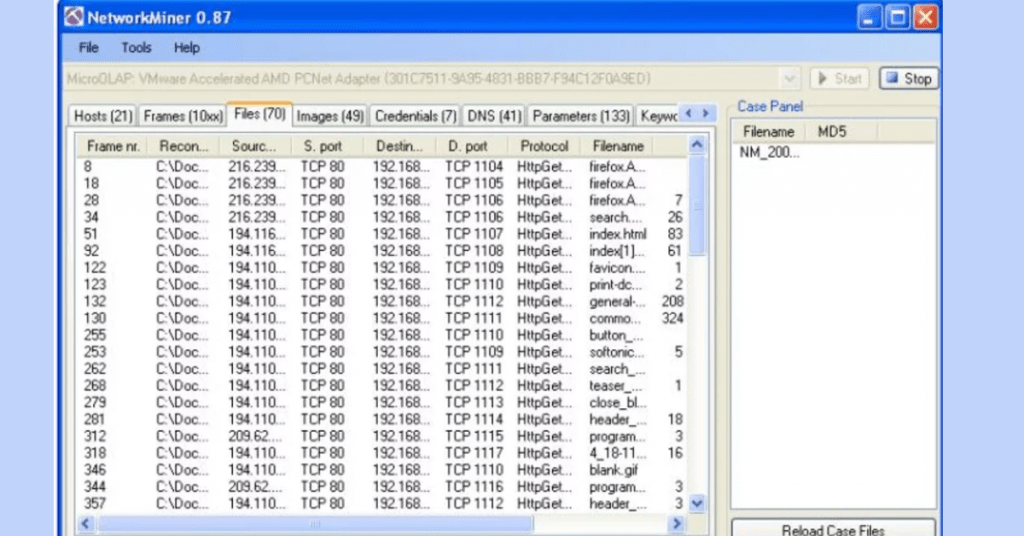
NetworkMiner is a network forensic analysis tool (NFAT) designed to capture, analyze, and reconstruct network traffic. It is primarily used for extracting and analyzing data from packet capture (PCAP) files but can also capture live network traffic. Moreover, NetworkMiner also helps security professionals, forensic analysts, and network administrators to investigate network security incidents and monitor network traffic.
Features of NetworkMiner
- Analyzes PCAP files for data extraction
- Captures and analyzes live network
- Automatically extracts and rebuild transferred files from network traffic
- Reconstructs and displays TCP/UDP sessions
Techniques Used in Digital Forensics Investigations
Digital forensics uses different techniques to analyze the data of comprised devices. These techniques can help in uncovering hidden data, examining digital activities, identifying anomalies, recovering removed files, etc. Now, let’s learn about some of these techniques in detail below:

- Reverse Steganography: This includes uncovering the hidden information in file by analyzing the data hashing that shows the hidden data structure.
- Stochastic Forensics: To investigate digital activity without any digital artefacts which is helpful to detect data breaches and insider threats is done with this technique.
- Cross-Drive Analysis: Professionals use the cross-drive analysis technique to correlate data collected from different drives to identify data coordinated and find out any suspicious activities.
- Live Analysis: This technique helps in analyzing the data stored within your RAM or the cache while the device is still running. It is generally used in a forensic lab for maintaining evidence.
- Deleted File Recovery: In this technique, you can recover the partially deleted files by finding out the files ‘fragments spread across various systems and memory.
Conclusion
Digital forensics tools and techniques play an important role in today’s investigations, enabling professionals to properly analyze electronic evidence and find out important data. Therefore, as this technology continues to develop, these tools are becoming important in solving cyber crimes, identifying cyber threats, and maintaining the digital evidence for legal proceedings.
Varsha is an experienced content writer at Techjockey. She has been writing since 2021 and has covered several industries in her writing like fashion, technology, automobile, interior design, etc. Over the span of 1 year, she has written 100+ blogs focusing on security, finance, accounts, inventory, human resources,... Read more




























