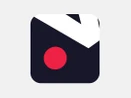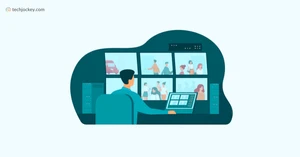Selecting an appropriate Video Management System (VMS) is a major step to ensuring your security cameras and footage are organized, available and trustworthy.
The best video management system will assist you to monitor live feeds, recordings are safely stored, and you can find important moments within seconds. This guide will assist you to know about features, compare, and select the most suitable VMS that can suit you.
What is VMS (Video Management Software)?
Video Management Software is a centralized application that enables you to view, capture, store and provide management of video footage of your surveillance cameras. It serves as the brain of your security system, giving you complete control over the manner and time of video capture, viewing and analysis.
VMS is more flexible and intelligent compared to the older systems, including DVRs and NVRs. It supports an extensive variety of IP or analog cameras, allows tracking the activity in real time, configures alerts of suspicious actions, and records the footage either locally or on the cloud.
Most VMS systems also come with highly advanced capabilities such as facial recognition, movement detection, and remote access.
Benefits of Implementing Video Management System
The best Video Management Software is not just a video recorder. It assists companies to remain ahead of threats, work more effectively, and keep their eye with the help of surveillance data.
- Enhanced Security and Real-Time Monitoring: VMS provides you with a real-time display of all your cameras in a single location. You can monitor suspicious behaviour, react to events more quickly, and decrease blind spots.
- Faster Incident Response and Reduced Downtime: VMS mitigates the downtime by detecting unacceptable incidents as they happen. This will lower the downtime and decrease the time spent in problem-solving, be it a break-in or equipment failure.
- Better Operational Efficiency: With automated alerts, easy camera switching, and centralized access, your team spends less time on routine tasks. VMS also eases the process of scheduling and maintenance of storage allowing the staff to concentrate on more important tasks.
- Useful Video Insights and Analytics: Many video content management systems come with built-in analytics. You can track foot traffic, analyze behavior patterns, and optimize layouts in places like retail stores, hospitals, or factories.
- Stronger Compliance and Record Keeping: VMS can assist you to comply with the regulations because it allows you to store the video in a safe location and generate searchable audit trails. It is a sure method to bring evidence during disputes or inspection.
- Scalable and Future-Ready: Most tools can accommodate extra cameras, new sites, and upgraded storage without replacing the system.
Common Use Cases for Video Management Software
Video Management Software is used in more than just high-security environments. Its flexibility makes it valuable across industries and business sizes.
- Retail Security and Loss Prevention: VMS is used by retailers to patrol stores, thwart theft, and look at incidents. High-tech analytics can be used to monitor customer traffic, identify suspicious actions, and enhance the layout of the store using foot traffic information.
- Industrial Monitoring and Workplace Safety: Factories and warehouses use VMS to track both production lines and equipment and keep their employees safe. Event-based recording and motion detection are useful to detect safety infractions and avoid accidents.
- Smart City and Public Safety Projects: Cities use VMS to manage traffic cameras, public spaces, and critical infrastructure. The system assists the law enforcement in responding to incidents, hosting large events and patterns that are used to plan better to create more urban planning.
- Campus Security in Schools and Universities: VMS is installed on campuses to guard access points, classroom surveillance, and venue security, and also deal with emergencies. Remote access enables administrators to be able to maintain security anywhere.
- Healthcare Facility Surveillance: VMS are used in hospitals and clinics to secure staff, patients and medical equipment. It is used to monitor access to sensitive zones and adherence to the standards of patient privacy.
- Residential and Small Business Monitoring: VMS helps homeowners and small business owners monitor entry points, storage areas, or common spaces. It provides a feeling of tranquility having mobile notifications and remote view.
Must-have Features in a Video Management Software
The right VMS comes packed with features that do more than just record footage. Here are the most important ones to consider when choosing a system:
- Camera Compatibility and Integration: An excellent VMS should be compatible and compatible with a broad variety of IP and analog cameras, including those that adhere to ONVIF standards. This will allow you to have mixed brands of cameras without compatibility problems.
- Live Viewing and Playback: Find a VMS which provides real-time multi-camera, instant replay and smart playback capabilities. They assist in the fast locating and reading of events without time wastage.
- Recording Management: SSelect software, which allows various recording modes such as continuous, motion-based and scheduled. Such flexibility will allow you to be more efficient in storage.
- Custom Alerts and Event Management: Set up alerts for specific triggers like motion detection or door access. The system is supposed to give alerts through email, SMS, or mobile application when unusual activity has been detected by the system.
- User Access Control: Control:Role-based access ensures that every member of the team can only see what he or she requires. Record a complete history of the people who accessed the system and at what time in order to enhance accountability.
- Storage Management: Check for local, NAS, and cloud storage support. The ability to set retention rules helps you comply with regulations and manage storage costs.
- Video Analytics: Intensive technology is able to identify faces, count, read license plates and track objects. The features enhance security and offer valuable insights to operations.
- Mobile and Remote Access: Make sure the VMS offers secure access through phones, tablets, and web browsers. This is crucial for multi-site monitoring and teams that work on the go.
- Third-Party Integration: Look for API support to connect your VMS with alarm systems, access control, POS, and other tools. This makes your security ecosystem more efficient.
- Reporting and Auditing Tools: Good VMS tools generate detailed reports on incidents, system activity, and user behavior. These are helpful for audits and internal reviews.
Top 10 Video Management Software in India
| Top Video Management Software Comparison Table |
| Software | Camera Compatibility | AI/Analytics Features | Storage Options | Pricing |
| Xeoma | IP, ONVIF, analog | Face recognition, motion, object detection | Local, NAS, optional cloud | Starts at $11 per module |
| Camtil VMS | Multi-brand IP support | Smart alerts, basic analytics | Cloud-based | Available on request |
| Arlo Secure | Arlo Cameras only | AI motion detection, smart notifications | Cloud storage only | Starts at $10/month |
| Videonetics | IP, ONVIF | Face recognition, LPR, behavior analytics | Local and cloud | Contact for pricing |
| Spot AI | Multi-camera support | Object detection, activity summaries | Cloud-first with edge caching | Available on request |
| Videoloft | Works with existing CCTV | Motion detection, cloud alerts | Cloud storage | Starts from $2.49/camera/month |
| XProtect (Milestone) | IP, ONVIF | Motion tracking, heatmaps, LPR | Local, hybrid | Available on request |
| Genetec Security Center | Broad camera support | Real-time alerts, behavior mapping | Local, hybrid | Available on request |
| Avigilon Unity | IP, ONVIF | Face detection, unusual motion alerts | On-prem, hybrid | Available on request |
| Digifort VMS | IP, analog | Object tracking, heatmaps | Local and cloud options | Available on request |
How Do We Choose the Best Video Management Software for You?
At Techjockey, we focus on what really matters when recommending video management software. We consider such core features as compatibility with cameras, live surveillance, event-based notifications, and safe storage. Another way we test the performance of each tool is its capacity to deal with integrations, analytics, and control over multiple locations.
On the basis of the actual user feedback, reputation of the vendors and pricing flexibility, we shortlist the most reliable ones. It doesn't matter whether you are protecting a small shop or you are dealing with surveillance of a large organization, we would like to propose easily manageable solutions that can be expanded and kept secure over long-term usage.
Why Choose Techjockey for the Best Video Management Tools?
Techjockey removes pressure in searching for the appropriate VMS. If you like having a better view in a building, smarter alerts, or you need a full-scale surveillance upgrade, we can assist you with the comparison of the best tools, all under one roof.
We provide transparent guidance, free trials, and suggestions on the premise of your objectives, infrastructure, and budget. Using proven tools and involved opinions and experiences of actual users, Techjockey is the smartest, safest video management companion.
Find the Right Video Management Software by Category in india
Explore the different categories of video management software in india to find the best solution for your business needs.