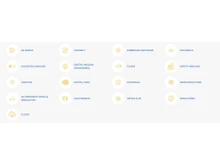In this quick comparison between Abaqus and Ansys finite element analysis (FEA) software, we'll delve into their key features, simulation capabilities, user interface, technical support, and pricing. By exploring these aspects, you can gain insights into which FEA software best suits your specific simulation and engineering analysis needs.
Abaqus vs. Ansys: An Overview
Abaqus is powerful FEA software developed by Dassault Systemes. It excels at handling nonlinear, transient, and Multiphysics simulations. It is renowned for its advanced material modeling capabilities, robust solver algorithms, and seamless integration with other Dassault Systeme Products.
Ansys, on the other hand, is a comprehensive suite of engineering design software. It offers a broad spectrum of simulation tools for structural analysis, fluid dynamics, and electromagnetic simulations. It is used by professionals across various industries to virtually test and predict the performance of products and systems before physical prototypes are built.
Abaqus vs. Ansys: Key Differences
Here are some major differences between Abaqus and Ansys:
- Abaqus works on Python for coding, which is user-friendly and supported by extensive libraries. It also provides flexible subroutines like UMAT for user-defined models. While Ansys uses ANSYS Parametric Design Language (APDL) for scripting, which is more structured but less user-friendly compared to Python.
- Abaqus is a popular choice for nonlinear analysis, especially for problems such as element destruction, wave impact, and time-related issues. Whereas Ansys is a strong option in simulating static, quasi-static, and dynamic problems.
- Abaqus can easily integrate with other Dassault Systemes software products like CATIA and SIMULIA for a seamless simulation workflow. On the other hand, Ansys integrates well with various CAD software like SolidWorks, PTC Creo, Autodesk Inventor through its Workbench Platform.
Abaqus vs. Ansys: In Terms of Features
- Meshing: Abaqus provides advanced meshing tools for generating high-quality meshes with optimal element distribution and accuracy. It offers multiple meshing techniques such as tetrahedral, hexahedral, Swept and Partitioning meshes.
In contrast, Ansys and some other Ansys alternatives offer a comprehensive suite of meshing tools, like automated mesh generation, adaptive mesh refinement, and Hybrid meshing. With the help of these tools, Ansys ensures accurate and efficient meshing for complex geometries.
- Simulation Capabilities: Abaqus is known for its robustness in simulating complex nonlinear mechanical behavior, making it suitable for analyzing materials with nonlinear stress-strain responses, large deformations, and intricate contact interactions. Ansys, on the other hand, offers a broader range of simulation tools, including structural, fluid dynamics, electromagnetics simulations, catering to diverse engineering disciplines and applications.
- Material Library: The Abaqus material library includes steel, aluminum, copper, brass, cast iron, concrete, wood, and other materials, as well as composites, ceramics, and polymers. On the other hand, Ansys includes properties such as mechanical, thermal, electrical, and corrosion data for a wide range of materials.
- Analysis types: Abaqus excels in nonlinear, transient, and multiphysics simulations, particularly contact, geometric, and material nonlinearities. It is popular for solid mechanics, explicit dynamics, and fracture mechanics. Whereas, Ansys offers a wider range, including structural analysis, CFD (Computational Fluid Dynamics), heat transfer, and electromagnetics. It is known for its strength in linear simulations, CFD analysis, and optimization.
- Solver Capabilities: Abaqus and a few Abaqus alternatives is known for its powerful nonlinear solver capable of managing significant deformations, material nonlinearity, and intricate contact interactions. It offers a diverse array of analysis types, including static, dynamic, thermal, and coupled field analyses. Ansys provides a robust solver with choices for linear and nonlinear static, dynamic, and transient analyses. However, Ansys's nonlinear solver is less robust than Abaqus, when it comes to solving highly nonlinear problems or handling big deformations.
Abaqus vs Ansys Comparison Table
| Abaqus vs Ansys Comparison Table |
| Feature |
Abaqus |
Ansys |
| Coding Language |
Python, user-friendly with extensive libraries |
ANSYS Parametric Design Language (APDL), structured but less user-friendly |
| Nonlinear Analysis |
Excels in nonlinear analysis, element destruction, wave impact, etc. |
Strong in static, quasi-static, and dynamic problems |
| Integration |
Integrates with Dassault Systemes products like CATIA and SIMULIA |
Integrates with CAD software like SolidWorks, PTC Creo, Autodesk Inventor |
| Meshing Tools |
Advanced tools for optimal distribution and accuracy, including tetrahedral and hexahedral meshes |
Comprehensive suite including automated, adaptive, and Hybrid meshing |
| Simulation Capabilities |
Robust in complex nonlinear mechanical behavior |
Broad range including structural, fluid dynamics, and electromagnetics |
| Material Library |
Includes a wide range of materials and composites |
Extensive properties including mechanical, thermal, and electrical |
| Analysis Types |
Specializes in nonlinear, transient, and multiphysics simulations |
Wide range, including CFD, heat transfer, and electromagnetics |
| Solver Capabilities |
Powerful nonlinear solver for significant deformations and interactions |
Robust solver, but less adept at highly nonlinear problems |
| User Interface |
Complex interface with a steeper learning curve |
Modern and intuitive, easier for new users |
| Pricing |
Traditional individual or network licenses, more expensive |
Flexible models including node-locked, floating, or pay-per-use licenses |
| Customer Support |
Comprehensive support with documentation and technical assistance |
Large user base with community support and online courses |
Abaqus vs. Ansys: Ease of Use/User Interface
Though Abaqus is a powerful and flexible software, it has a steeper learning curve due to its complex interface and terminology. In contrast, Ansys boasts a modern and intuitive user interface, making it relatively easy for new users to learn and navigate simulations. It offers a complete set of tools for setup, test and post processing under one environment. This makes it accessible to engineers of all skill levels.
Abaqus and Ansys: Customer Support
Abaqus offers comprehensive customer support, including documentation, tutorials, and technical assistance to help engineers resolve simulation-related issues and optimize their workflow. Conversely, Ansys has a large user base and an active community for troubleshooting and guidance. It also offers online courses and certifications to sharpen your skills.
Abaqus and Ansys: Pricing
Both Ansys and Abaqus offer diverse licensing options to accommodate different user needs and budgets. Ansys provides flexible licensing models like node-locked, floating, or pay-per-use licenses, alongside various software packages catering to specific requirements. Abaqus, on the other hand, offers traditional individual or network licenses, which are more expensive than Ansys.
Verdict: Abaqus vs. Ansys
While both Abaqus and Ansys offer powerful simulation capabilities, they differ in terms of specific features, simulation tools, user interface, and pricing structure. Abaqus excels in simulating complex nonlinear mechanical behavior, making it suitable for industries such as aerospace, defense, and manufacturing.
On the other hand, Ansys provides a comprehensive suite of simulation tools for structural analysis, fluid dynamics, electromagnetics, and multiphysics simulations, catering to diverse engineering disciplines and applications. When deciding between the two software packages, consider specific simulation requirements, workflow preferences, and budget constraints to choose the most suitable solution for your needs.


 4 Ratings & 0 Reviews
4 Ratings & 0 Reviews