Abaqus Software Pricing, Features & Reviews
What is Abaqus?
Abaqus is a Finite Element Analysis (FEA) software that empowers engineering analysts to harness the full potential of the finite element method.
This software is meticulously designed to offer unparalleled generality in addressing various complex real-world problems across various industries.
The platform offers an extensive library of element types and provides the flexibility to model nearly any geometric configuration. This adaptability is crucial for engineers dealing with intricate structures and systems.
It enables engineers to simulate stress and deformation in isotropic and anisotropic metals.
Engineers can accommodate variations in temperature and strain rates to ensure a realistic representation of material behavior under diverse conditions.
Why Choose Abaqus Software?
- The engineering design software allows you to enhance connectivity by adding a two-way connector to your SOLIDWORKS, CATIA, or PTC CAD data.
- It allows you to efficiently repair, nondestructively defeature, and midsurface your geometry for detailed analysis.
- The platform allows you to utilize the automated parametric meshes to build surface and volume meshes for your simulations.
- It supports shell, tetra, and hex elements, including adaptive re-meshing for enhanced flexibility.
- The engineering design tool allows you to define feature-based assembly interactions and analytical parameters that persist through remeshing.
Benefits of Abaqus Platform
- The engineering design software allows you to assign standard, specialized, user-defined materials, and specific element formulations.
- It allows you to build complex load cases with detailed outputs to simulate various scenarios.
- The platform allows you to submit and monitor Abaqus jobs with parallel computing and co-simulation options.
- It allows you to review results in 3D using extensive view manipulation tools for comprehensive analysis.
- The engineering design tool allows you to create effective visual result plots and export tabular data to communicate findings.
Pricing of Abaqus Engineering Design Software
Abaqus pricing details are available on request at techjockey.com.
Its price in India may vary based on factors like customization, additional features required, the number of users, and the deployment type. Please request a call back for subscription-related details and to avail offers on premium packages.
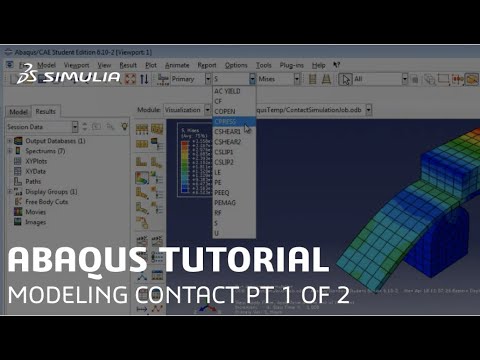










20,000+ Software Listed
Best Price Guaranteed
Free Expert Consultation
2M+ Happy Customers