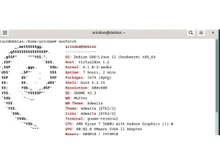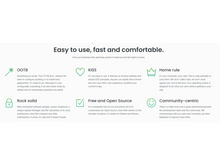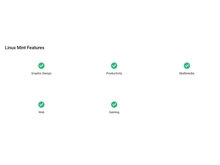Debian vs Linux Mint: Which Linux Distribution Fits Your Needs Best?
When deciding between Debian and Mint, understanding their core philosophies, usability, system requirements, and target users can help you select the ideal Linux distros.
Both Linux Mint and Debian are free and open-source operating systems. These distros are popular among Linux users worldwide, yet they offer distinct experiences tailored for different levels of expertise and use cases.
Key Differences Between Debian and Linux Mint
- User Friendliness: Linux Mint is designed to provide a smooth and intuitive experience. It is suited for beginners or users seeking a ready-to-use desktop OS. Debian, meanwhile, is a more minimal and flexible distribution. It is best for intermediate and advanced users who are comfortable with manual configurations and a steeper learning curve.
- Installation and Setup: Debian’s installer offers granular control, allowing users to customize installations extensively but requiring more time and expertise. Linux Mint simplifies installation with a user-friendly graphical installer based on Ubuntu’s system, making it ideal for quick setups.
- Default Desktop Environments: Linux Mint primarily offers polished Cinnamon, MATE, or Xfce desktops that balance visual appeal with performance. Debian provides multiple desktop choices but leaves the selection more open-ended. It caters to users who want to tailor their environment from minimal setups to comprehensive desktops.
- System Requirements: Debian can be configured as lightweight as you require. It performs well on older hardware with minimal resource consumption, depending on the chosen desktop environment. Whereas Linux Mint tends to use slightly more resources, especially with Cinnamon, but it still runs well on moderately aged computers.
- Software and Package Management: Debian boasts one of the largest software repositories with a strong emphasis on free software and stability, while Linux Mint integrates proprietary software and codecs out of the box for multimedia support and ease of use. However, there are many hidden security risks in package manager dependencies, which can harm your systems.
- Update and Release Cycle: Debian emphasizes stability and long-term support, releasing thoroughly tested stable versions suitable for production use. In contrast, Linux Mint bases itself on Ubuntu LTS releases, providing regular updates with a focus on user experience and newer software availability.
Linux Mint vs Debian Comparison Table
| Comparison of Debian and Linux Mint |
| Feature |
Debian |
Linux Mint |
| Primary Audience |
Advanced users and system administrators |
Beginners and desktop users |
| Usability |
Minimal and requires customization |
Ready-to-use and comprehensive |
| Default Desktop Environments |
Multiple (GNOME, XFCE, KDE, MATE) |
Cinnamon, MATE, Xfce |
| Installation Ease |
Complex and flexible installer |
Simple and user-friendly installer |
| System Resource Usage |
Highly customizable and can be minimal |
Moderate and more resource-intensive |
| Package Management |
APT with vast stable repositories |
APT + customized tools with multimedia support |
| Hardware Compatibility |
Broad and supports multiple architectures |
Broad and focused on desktops |
| Stability and Updates |
Highly stable and less frequent updates |
Stable with more frequent updates |
| Community and Support |
Large and technical documentation |
Large and beginner-friendly resources |
| Default Software |
Basic utilities and free software |
Multimedia codecs and proprietary apps |
| Suitability |
Servers, advanced desktops, and developers |
Everyday desktop users and newcomers |
Detailed Feature Comparison of Debian and Mint
- User Interface and Ease of Use: Linux Mint offers the Cinnamon desktop, which is designed to work seamlessly for users migrating from Windows or new to Linux. Its intuitive menus, system settings, and pre-installed tools reduce the learning barrier. Debian’s UI depends heavily on user choices. It may require more effort and knowledge to set up a comfortable environment, but it offers unmatched customization freedom.
Verdict: Mint excels for user-friendliness, Debian for versatility.
- Installation Process: With Debian, the installation provides detailed options including package selection, partitioning, and network configuration, ideal for those wanting full control. On the other hand, Linux Mint streamlines installation through a straightforward graphical setup, perfect for quick and hassle-free deployment.
Verdict: Mint is preferred for ease; Debian suits those needing advanced setup.
- Performance and Hardware Requirements: Debian’s minimal base system can be tailored for very low-end machines and embedded systems. Linux Mint’s default Cinnamon desktop has higher resource demands but remains efficient on most modern systems. Debian generally has the edge on resource efficiency, depending on configurations.
Verdict: Debian for lightweight, Mint for a balance of usability and speed.
- Software and Repository Management: Debian focuses on free and open-source software with vast repositories tested for stability, which may lead to older package versions but guarantees reliability. In contrast, Linux Mint supplements the stable Ubuntu base with proprietary drivers and codecs for multimedia, gaming, and real-world usability without additional setup.
Verdict: Debian prioritizes freedom and stability; Mint prioritizes convenience and broad hardware/software support.
- Release Cycle and Stability: Debian’s stable branch emphasizes rock-solid integrity, making it a top choice for servers and critical applications, but software can be dated. Whereas Mint updates more frequently with new features and user interface improvements, appealing to desktop users wanting newer software without sacrificing stability.
Verdict: Debian for maximum system reliability; Mint for a newer, more polished desktop experience.
- Use Cases and Target Audience: Debian is ideal for those who value system control, stability, and software freedom. It is perfect for servers, developers, and Linux enthusiasts. On the other hand, Mint is tailored for desktop users, especially those seeking a Windows-like experience with minimal setup and multimedia support.
Verdict: Debian suits advanced use; Linux Mint suits everyday desktop computing.
When to Choose Debian or Mint?
| Use Cases and Recommended Distribution |
| Use Case |
Recommended Distribution |
| Server environments requiring maximum stability |
Debian |
| Beginners new to Linux |
Linux Mint |
| Users wanting a highly customizable OS |
Debian |
| Desktop users prioritizing ease of use and multimedia |
Linux Mint |
| Developers who prefer a minimal base to build upon |
Debian |
| Users with older hardware who need lightweight systems |
Debian (with lightweight desktop) |
| Users who want better multimedia support |
Linux Mint |
Final Verdict: Debian vs Linux Mint
Both Debian and Linux Mint embody the strengths of Linux but cater to distinct user profiles. If you are an experienced user or system administrator seeking ultimate control and a stable, minimal base, Debian is unmatched.
However, if you prefer a ready-to-use, elegant desktop environment optimized for ease, multimedia, and productivity, Linux Mint is likely the better choice.
Try both operating systems, ideally via live USB or virtual machines, to see which aligns with your workflow and preferences before committing to installation.


 3 Ratings & 0 Reviews
3 Ratings & 0 Reviews