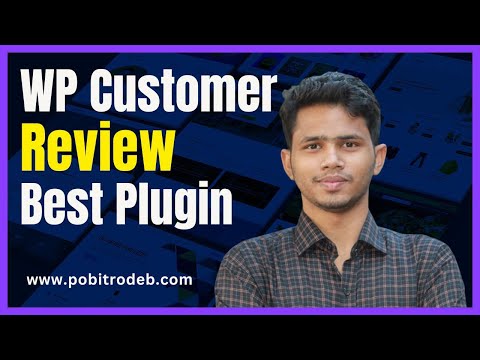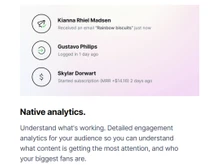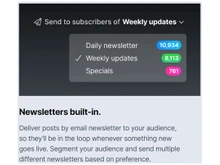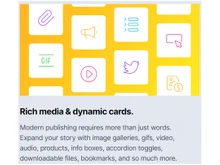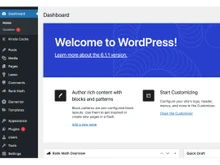When it comes to creating and managing a blog, choosing the right platform is crucial. Ghost and WordPress are two popular options, each with its own set of features and benefits. In this comparison, we'll take a detailed look at the comparison between Ghost and WordPress to help you decide which platform is best suited for your blogging needs.
Ghost vs. WordPress: Overview
Ghost and WordPress are both content management systems (CMS) that enable users to create and publish content online. However, they differ in their approach and target audience.
Ghost is a modern CMS designed specifically for bloggers and publishers. It offers a minimalist writing experience with a focus on simplicity and performance. Ghost is known for its sleek user interface and intuitive editor, making it easy for writers to focus on creating content without distractions.
WordPress, however, is a versatile CMS that powers a significant portion of the internet. Originally launched as a blogging platform, WordPress has evolved into a comprehensive CMS that can be used to create a wide range of websites, from blogs and portfolios to e-commerce stores and corporate websites.
Ghost vs. WordPress: Key Differences
- One major difference between Ghost and WordPress is their approach and use of direction they took. Ghost mainly focuses on blogging and helps publishers to create, share, and grow a business around their content. WordPress, on the other hand, is a more versatile content management system that helps you build a website for anything- from online stores to newsletter.
- Ghost is a lightweight platform for creating and publishing content. On the other hand, WordPress is a bit complex as it comes flooded with features and functionalities compared to Ghost.
- Ghost needs a bit of technical knowledge (for i.e. Node.js) to install it on your server. Whereas WordPress and some other WordPress alternatives are quick and easy to install. Moreover, many hosted platforms offer one click WordPress installation to streamline the process.
- Another difference between these two platforms is that Ghost uses Node.js, SQLite, and Nginx/Apache. Conversely, WordPress uses PHP, MySQL, and Apache/Nginx.
Ghost vs WordPress: In Terms of Features
- Responsive Design: Ghost and WordPress both offer responsive design. WordPress, however, offers a wider range of responsive themes and plugins. This gives WordPress an upper hand over Ghost when it comes to building responsive websites.
- SEO: Both Ghost and WordPress offer various SEO tools. However, WordPress is considered a better option than Ghost. WordPress offers multiple popular SEO plugins with a range of SEO optimization options.
- E-commerce: With Ghost, users can not create a shop or sell products online, instead they can only sell membership. WordPress on the other hand can easily integrate with WooCommerce plugin and help you build a full-fledged online store.
- Analytics and Data Tracking: Ghost has limited built-in analytics, and users must rely on integrations with third-party services like Google Analytics. On the other hand, WordPress requires additional plugins for advanced analytics, offering more detailed data about audience engagement and website traffic.
- Monetization: When it comes to monetization, Ghost has a limited built-in monetization option, primarily relying on integrations with third-party services like memberships and paid newsletters. Having said that, WordPress offers a wide range of built-in and plugin-based monetization options, including AdSense advertising, subscriptions, e-commerce integrations etc.
Ghost vs WordPress: Customization
Ghost offers limited theme and plugin options compared to WordPress, offering less flexibility in customizing the website's design and functionality. WordPress, on the other hand, is highly customizable and extensible, with thousands of themes and plugins available to enhance its functionality.
Ghost vs. WordPress: Integration
Ghost and WordPress both provide a plethora of integration options, yet WordPress typically outshines Ghost in terms of sheer volume and diversity. WordPress boasts a vast ecosystem of plugins and integrations, spanning functionalities from e-commerce and social media to analytics and SEO optimization.
Ghost vs. WordPress: User Interface
Ghost and a few Ghost alternatives boast a minimalist and user-friendly interface that prioritizes writing and content creation. Its editor is clean and intuitive, with just the right number of features to help you craft compelling posts without distractions.
WordPress can be overwhelming for beginners due to its extensive feature set and complex user interface. However, once you get the hang of it, WordPress offers unparalleled flexibility and customization options.
Ghost vs. WordPress: Pricing
Ghost offers a hosted solution with pricing starting at $25 per month for up to 1000 audiences. These plans include hosting, backups, security updates, and support, making it a hassle-free option for bloggers who want to focus on writing.
WordPress, however, is open-source software that can be downloaded and installed for free. However, you'll need to purchase web hosting and a domain name separately, which can add to the overall cost. Additionally, premium themes and plugins may incur additional expenses.
Ghost vs. WordPress: Customer Support
Ghost provides dedicated customer support via email for its hosted customers, with response times typically within 24 hours. In addition, Ghost's extensive documentation, FAQs and community forums are valuable resources if you need any help.
WordPress, being open-source software, relies on its community for support. There are plenty of online resources and forums where you can find answers to your questions. However, dedicated customer support may depend on your web hosting provider.
Verdict: Ghost vs. WordPress
Both Ghost and WordPress are powerful CMS solutions with unique strengths. For example, you can choose Ghost if you prioritize a simple and user-friendly platform for content creation, basic SEO features and you value a focused platform for writing and publishing content. On the other hand, WordPress is an ideal option if you need a versatile platform for various content types and functionalities, looking for extensive customization options for design or you require a wider range of monetization options.


 16 Ratings & 13 Reviews
16 Ratings & 13 Reviews