Adobe Audition for teams Software Pricing, Features & Reviews
What is Adobe Audition?
Adobe Audition is a professional-grade audio workstation used for creating, mixing, and editing sound content with precision. Ideal for podcasters, video producers, and sound designers, Audition offers an all-in-one solution for audio cleanup, restoration, and multitrack editing. From removing background noise to restoring old audio clips, Adobe Audition gives users complete control over their audio projects. Integrated seamlessly with Adobe’s Creative Cloud, Audition works smoothly with other Adobe tools, making it a go-to software for industry professionals.
Why Choose Adobe Audition Audio Editing Software?
Adobe Audition sets itself apart as a premium tool for audio professionals, with features that cater to various needs in the world of sound editing and production. Here’s why it’s the right choice for audio creators:
- Comprehensive Audio Toolkit: Whether you're editing podcasts, designing sound effects, or working on film audio, Audition's multitrack editing, waveform display, and spectral analysis tools allow for high-level precision in every project.
- Seamless Integration: This is a great benefit of using Adobe Audition. As part of the Adobe Creative Cloud suite, Audition integrates effortlessly with Premiere Pro, After Effects, and other Adobe tools. This allows for a smooth workflow when working on video and audio projects simultaneously.
- Noise Reduction and Repair: Audition’s advanced spectral frequency display and diagnostics panel make it easy to repair and restore damaged audio. Background noise, hums, and pops can be minimized or eliminated, making audio crisp and clear.
- Automatic Remixing: Another benefit of using Adobe Audition is that its remix tool in Audition allows you to automatically rearrange any song to fit a specific duration, making it easier to customize music tracks for videos and other media projects.
- Essential Sound Panel: Even if you're not an audio expert, the Essential Sound panel simplifies the process of achieving professional-quality audio by offering easy-to-use presets and controls.
Additional Features of Adobe Audition
Adobe Audition is packed with powerful features that can elevate your audio projects. Here are some of the additional features of Adobe Audition:
- Multitrack Recording: Record and layer multiple audio tracks simultaneously, allowing you to mix complex audio sessions with ease.
- Spectral Frequency Display: This feature of Adobe Audition can visualize your audio in a detailed spectrogram, which helps you identify and fix problematic frequencies for a cleaner sound.
- Batch Processing: Speed up your workflow by applying the same edits or effects to multiple audio files at once using Audition’s batch processing capabilities.
- Creative Cloud Integration: Audition integrates with Adobe’s Creative Cloud, allowing users to collaborate, store files in the cloud, and access other Adobe apps like Premiere Pro, After Effects, and more.
- Free Sound Effects: Adobe Audition comes with a library of free sound effects that you can use to enhance your projects, making it easy to add professional touches without spending extra.
- Comprehensive Tutorials: New users can take advantage of step-by-step guides and tutorials that help them master the full suite of Audition’s tools and features.
Pricing of Adobe Audition
Adobe Audition price starts at US$22.99/month at techjockey.com. The pricing model is based on different parameters, including extra features, deployment type, and the total number of users. For further queries related to the product, you can contact our product team and learn more about the pricing and offers.
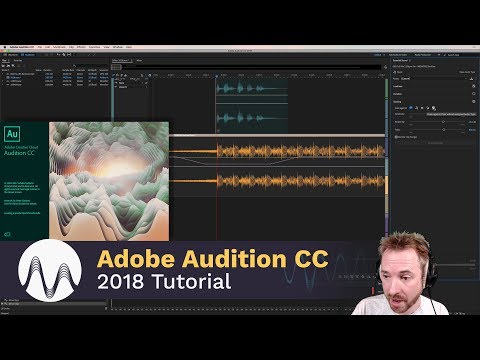


















20,000+ Software Listed
Best Price Guaranteed
Free Expert Consultation
2M+ Happy Customers