Azure Virtual Desktop Software Pricing, Features & Reviews
What is Azure Virtual Desktop Software?
Azure Virtual Desktop is a cutting-edge desktop and app virtualization service by the computer tech giant Microsoft and its cloud infrastructure. This innovative solution allows organizations to set up multi-session Windows 11 or Windows 10 deployments effortlessly to deliver a full Windows experience with scalability. It also helps optimize Microsoft 365 Apps for enterprises in multi-user virtual environments and migrates existing Remote Desktop Services (RDS) and Windows Server resources to any device.
It can create a flexible virtualization environment within Azure subscription, reduce costs with pooled, multi-session resources, and offer personal (persistent) desktops for individual users. Autoscale capabilities help manage resource capacity efficiently by automatically adjusting to fluctuations in demand. Configuration and management are simplified through the Azure portal, CLI, PowerShell, and REST API, allowing you to easily publish desktops and applications, assign users, and perform resource allocation tasks.
Azure Virtual Desktop streamlines the delivery of secure, scalable virtual desktops and applications and eliminates on-premises infrastructure management. Users can access their virtual desktops and apps from any device through a native application or the HTML5 web client with flexibility. Built-in security measures, dynamic policy engines, and compliance certifications guarantee the safety of your data and infrastructure. Azure Virtual Desktop significantly reduces operational costs, making it a cost-effective and efficient solution for organizations of all sizes.
Why Choose Azure Virtual Desktop Software?
- Cloud-Powered Virtualization: Leverage the cloud for scalable, multi-session Windows 11 and 10 deployments.
- Microsoft 365 Optimization: Optimize Microsoft 365 Apps for enterprise in multi-user virtual scenarios.
- Streamlined Migration: Easily transition existing RDS and Windows Server desktops and apps to any device.
- Flexible Desktop Environment: Create personal (persistent) desktops or use pooled, multi-session resources.
- Efficient Autoscaling: Automatically adjust resource capacity based on demand to optimize cost management.
- Simplified Management: Configure and manage resources through Azure portal, CLI, PowerShell, and REST API.
- Seamless User Access: Enable users to connect from any device through native applications or HTML5 web clients.
- Robust Security: Built-in security measures, dynamic policy engines, and compliance certifications protect data and infrastructure.
Benefits of Azure Virtual Desktop Software
- Scalable Windows virtualization enables adaptable remote work environments, ensuring productivity regardless of location.
- Resource usage optimization reduces costs, making operations more efficient and budget friendly.
- Enhanced security and compliance features provide robust protection for sensitive data and regulatory adherence.
- Easy management and deployment streamline administrative tasks, reducing complexity for IT teams.
- Personalized desktops and app access cater to individual preferences, enhancing user experience.
- Simplified infrastructure with cloud-based VDI simplifies IT operations, offering flexibility and scalability for businesses.
Azure Virtual Desktop Pricing
Azure Virtual Desktop platform pricing is available on request at techjockey.com.
The pricing model is based on different parameters, including extra features, deployment type, and total users. For further queries related to the product, you can contact our product team and learn more about the pricing and offers.
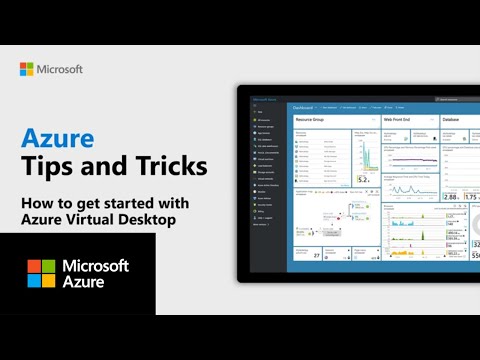




















20,000+ Software Listed
Best Price Guaranteed
Free Expert Consultation
2M+ Happy Customers