Scientific Study Software Pricing, Features & Reviews
What is Scientific Study?
Scientific Study is a school management software deployed for digitally monitoring and managing administrative activities, resources & information in a school, college, or any other institute. The school ERP software ensures better productivity with its insightful financial analysis reports, admission management, and teachers’ activity assessment modules.
Scientific study Educational ERP system offers a powerful management dashboard for tracking student’s profiles, staff records, and lesson progress. The software further supports online payments, fee collection, classroom activity management, attendance tracking, performance, and exam management. The school management software also supports easy leave, attendance, lesson progress, and learning resource management.
The software aims to provide a top-notch educational experience to the next generation. It ensures seamless communication between teachers, students, and parents, fostering stronger relationships and building trust. The software offers a phone app for students, parents, teachers, and staff to easily manage report cards, homework, class work, leave, salary, attendance, and enquiry. Moreover, this comprehensive school ERP software enhances the institution's financial management, academic standards, communication, and overall administration.
Academic functions can be managed with Scientific Study. It assists in creating question banks and lesson plans. You can also automate activities related to homework management and get advanced CCE reports.
Key Functionalities of Scientific Study
- School Management Software
- College Management Software
- School Website Builder
- School Brand & Presence Growth Mgmt
- Blog Management System
- School Timetable management
- Library management system
- Learning Management system
- Online Class Management
- Online Exam management
Why Use Scientific Study School ERP Software?
- Student information records: Scientific Study makes it easy to record a student’s behavioural information & academic performance for final assessment and parental reviews.
- Attendance tracking: This school management software tracks individual student’s attendance and the total attendees present in a classroom at a time.
- Scheduling classes: The ERP software allows easy scheduling of online and in-person class meetings.
- Managing admission: Scientific Study automates admission registration and other associated processes.
- Online gateway: The online gateway comprises a student and teacher portal for facilitating communication among teachers, parents, and students.
- Finance overviews: It helps track finances, tuition fees, and fundraisers for effective financial management.
Benefits of Scientific Study School ERP System
- Centralized record keeping: The software supports a centralized repository for recording assets, student information, accounting information, etc. This way all records are easily accessible and stored centrally for further reference.
- Easy accounting: Scientific Study offers this central database as a general ledger for maintaining records of students’ tuition fees. The system saves administrative staff from the hassle of manually managing fees and other financial sources.
- Portal for parental involvement: The educational software provides a portal for connecting parents with teachers. This in turn supports quick viewing of a learner’s progress and discussion of performance improvement plans.
- Check-ins: The check-in module helps parents access information in real time about ongoing activities in a class. Educators can post pictures and share notes using this option.
- Easy interface: Scientific Study has an easy interface with different functionalities for parents, staff and teachers.
- Better productivity: It improves administrative productivity as routine tasks can be automated.
How Does Scientific Study?
The latest version of Scientific Study is primarily used for student, library, attendance and alumni management. It has an intuitive interface and is simple to use. Scientific Study can be easily integrated with your existing systems to ensure a smooth workflow. For more information, you can also refer to user manuals and take online Scientific Study demo at Techjockey.com.
How to Use Scientific Study?
Get started with Scientific Study in 5 simple steps:
Step 1: Buy Scientific Study installation key from techjockey.com
Step 2: Directly login through the official website (web-based)
Step 3: Sign up & create your account
Step 4: Add users & assign permissions
Step 5: Get started with Scientific Study
What is the Price of Scientific Study?
Price for this school management software is available on request at techjockey.com.
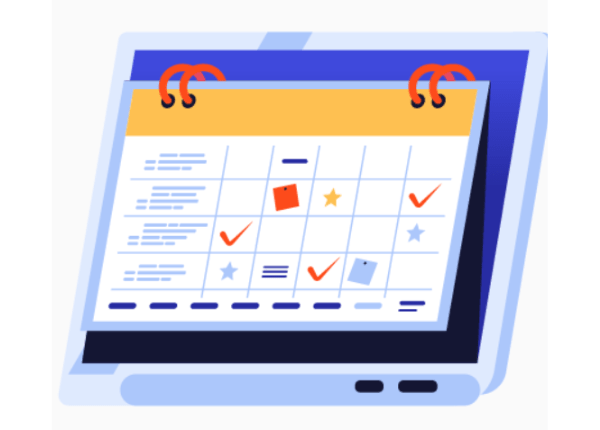

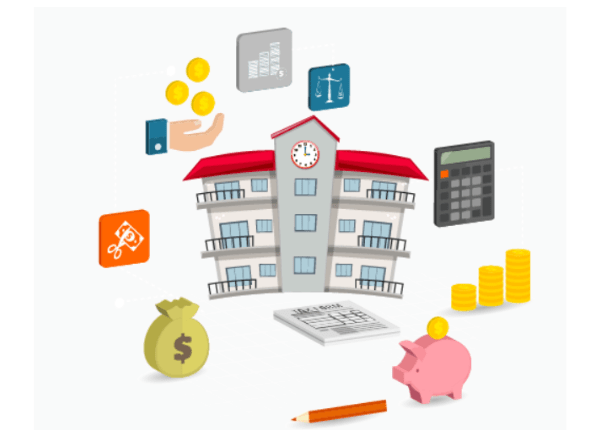

“Overall, I think the application is fantastic and I would highly recommend it to anyone who wants to use it. It is undoubtedly simple and effective to utilise.” Okeke Caleb - Sep 27, 2022
“Less expensive than their larger rivals and more user-friendly than the open-source alternatives.” Deepali Deotarse - Sep 22, 2022
“You may be confident that you won't get lost when looking for the information you need because this school management platform is incredibly simple and versatile to use.” Rajat Rao - Sep 21, 2022
“The application is very useful and user friendly. So the cons have not been found so far.” Deepali Deotarse - Sep 22, 2022
“There is nothing to dislike because everything works well and is simple to use.” Rajat Rao - Sep 21, 2022
“ There is a nothing about dislike everything is running smooth and easy to use.” Fakhruddin Kanchwala - Sep 19, 2022




















20,000+ Software Listed
Best Price Guaranteed
Free Expert Consultation
2M+ Happy Customers