OrCAD PCB Designer Software Pricing, Features & Reviews
What is OrCAD PCB Designer?
OrCAD PCB Designer is a comprehensive software for designing printed circuit boards (PCBs), helping users from prototype to production. It provides a user-friendly layout solution, enhancing productivity through customization and integration. The software offers real-time feedback with design rule checks to minimize errors during the layout process.
Key features include constraint management to ensure design rules are met, intelligent routing for quick PCB creation, and 3D visualization for identifying potential issues. OrCAD also supports design reuse to save time and effort. It offers built-in verification tools like impedance analysis and manufacturability checks to ensure design quality. Furthermore, OrCAD facilitates team collaboration with real-time co-design and ECAD/MCAD integration, making the design process more efficient and accurate.
Why Choose OrCAD PCB Designer Software?
- Scalable Solution: Supports evolving technologies, shrinking form factors, and increasing signal speeds.
- Real-Time Feedback: Live design rule checks (DRCs) and MCAD co-design for faster prototype to production.
- Streamlined Layout: Intuitive layout solution enhances productivity.
- Ease of Use: Customizable environment to speed up tasks and enhance usability.
- Integration and Productivity: Integrated signal integrity workflows and constraint management.
- Real-Time Design Feedback: Minimizes design errors with on-canvas, rule-based heads-up display and DRC notifications.
- 3D Engine: Facilitates design visualization.
- Design Reuse: Saves time by reusing proven design IP with circuit replication.
- Intelligent Place and Route: Quickly place and route PCBs with various options and real-time visual cues.
- Constraint Management: Simple interface to manage PCB design rules and visually verify compliance in real-time.
- Rigid-Flex: Interactive 3D viewing to visualize board flexing and bending.
- Built-In Verification: Ensures designs meet standards with signal integrity analysis, manufacturability checks, and live documentation.
- Impedance and Coupling Analysis: Identifies impedance discontinuity and signal coupling issues without simulation models.
- Manufacturing: Easily create and assign design for manufacturing (DFM) rules.
- Documentation: Automates assembly and fabrication documentation with pre-configured templates.
- Integrated Collaboration: Enables real-time collaboration and co-design between team members.
- Design Review and Markup: Easily annotate and comment within the layout for team feedback.
- ECAD/MCAD: Seamless communication between electrical and mechanical teams.
- Team Design: Concurrent design with teammates in real-time within the same database.
Benefits of OrCAD PCB Designer Software
- Ad-hoc Design Sharing: Collaborate with other designers easily to reduce time to market.
- Constraint-Driven Design Flow: Capture design rules and visually verify them in real-time to reduce stress during signoff.
- Circuit Replication: Reuse existing design IP to speed up design time.
- Interactive 3D Viewing (Rigid-Flex): Visualize board flexing and bending for proper fit and function, catching potential issues early.
- Visual Identification of Signal Issues: Quickly spot impedance discontinuity and signal coupling problems without needing simulation models or deep expertise.
- Automated Documentation Updates: Changes to the layout are dynamically reflected in assembly and fabrication documentation in real-time, reducing errors.
- Concurrent Design with Teammates: Work simultaneously with a teammate in the same database, accelerating time to market.
- Pre-configured templates: Utilize pre-configured templates to automate assembly and fabrication documentation for your designs.
- Design for Manufacturing (DFM) Rules: Easily create and assign DFM rules covering design for assembly (DFA), design for fabrication (DFF), and design for test (DFT).
- Design Review and Markup: Easily annotate and comment within the layout to leave feedback for your team and refine your designs.
Pricing of OrCAD PCB Designer
OrCAD PCB Designer price details are available on request at techjockey.com.
The pricing model is based on different parameters, including extra features, deployment type, and the total number of users. For further queries related to the product, you can contact our product team and learn more about the pricing and offers.
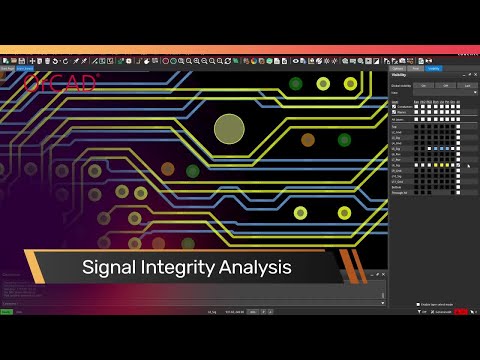



















20,000+ Software Listed
Best Price Guaranteed
Free Expert Consultation
2M+ Happy Customers