Quickbooks GoPayment Software Pricing, Features & Reviews
What Is QuickBooks GoPayment?
QuickBooks GoPayment is a popular payment processing software developed and marketed by Intuit. It allows customers to make mobile payments fast, secure and flexible whether on-site, in-store, or on the go.
Their aim is to make invoice payments seamless regardless of the location. Moreover, you can archive the key in card details with the GoPayment app for quick payment even if you forget your card reader.
How Does QuickBooks GoPayment work?
It’s easy to get started on QuickBooks GoPayment app. Sign up or connect to an existing QuickBooks Payment account. The next step is to order your Bluetooth card reader. Then you’re ready to process payments on the go. QuickBooks Payment makes it easy for your customers to pay against their invoices by credit card, Check, or ACH bank transfer.
Why Choose QuickBooks Payment Processing Software?
QuickBooks GoPayment is the most popular payment processing software in the market today. The in-built payment app is quite convenient as it allows you to accept payments for invoices directly from the online account. Further, you also get access to instant deposits and fund access with QuickBooks. It is indeed a perfect solution for small business owners who are looking for a convenient payment method.
Benefits of QuickBooks Payment Processing Software
- Move from manual to automated transactions easily
- Get paid instantly anytime and anywhere
- Collaborate with multiple users all in one place
- Fast and easy setup
- Accepts all major debit or credit cards and supports Apple Pay, Google Pay, and chip cards options
- Provide a layer of protection to each transaction through the digital wallet option
- Allow customers to pay by tapping or inserting a card to avoid physical contact
Functionality of QuickBooks GoPayment
- QuickBooks now lets you receive online payments using pay enabled invoices
- Accept in-person or contactless payments from anywhere
- Allow customers to pay digitally from one bank account to another
- Set up automatic payments for recurring invoices
- Get access to instant deposit the next day or instantly @1% more
- Eliminate repetitive tasks with automated bookkeeping services
- Track and analyze each sales transaction for efficient money management
- SMS or email multiple customers to request funds in one go
Pricing of QuickBooks GoPayment
QuickBooks price details are available on request at techjockey.com.
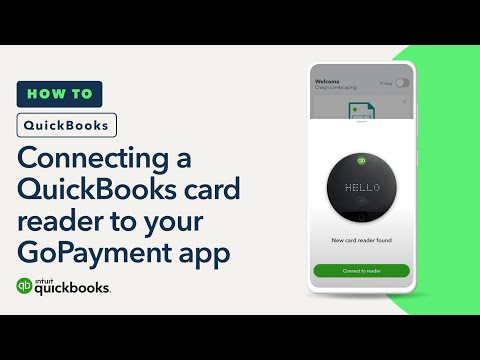

























20,000+ Software Listed
Best Price Guaranteed
Free Expert Consultation
2M+ Happy Customers