Get Quote
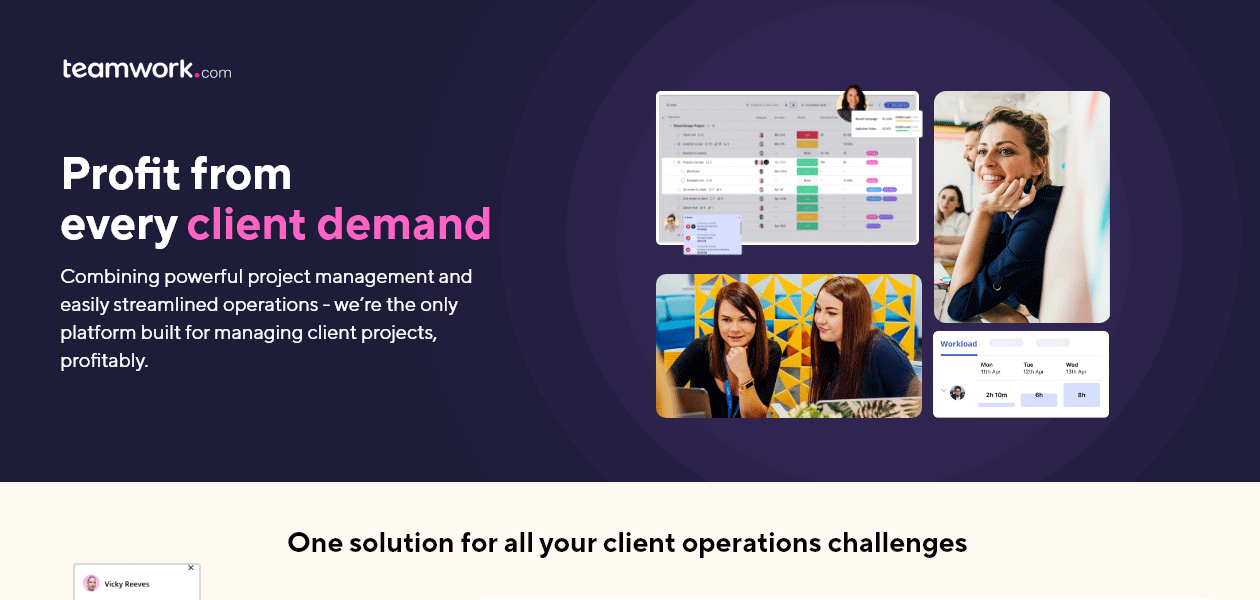
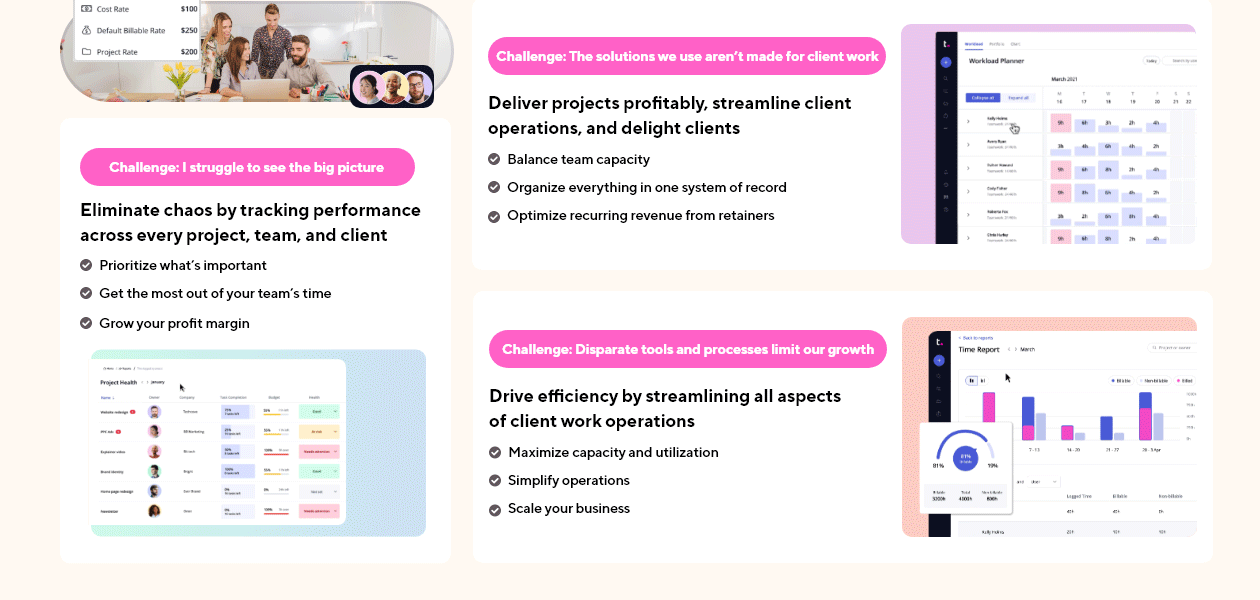
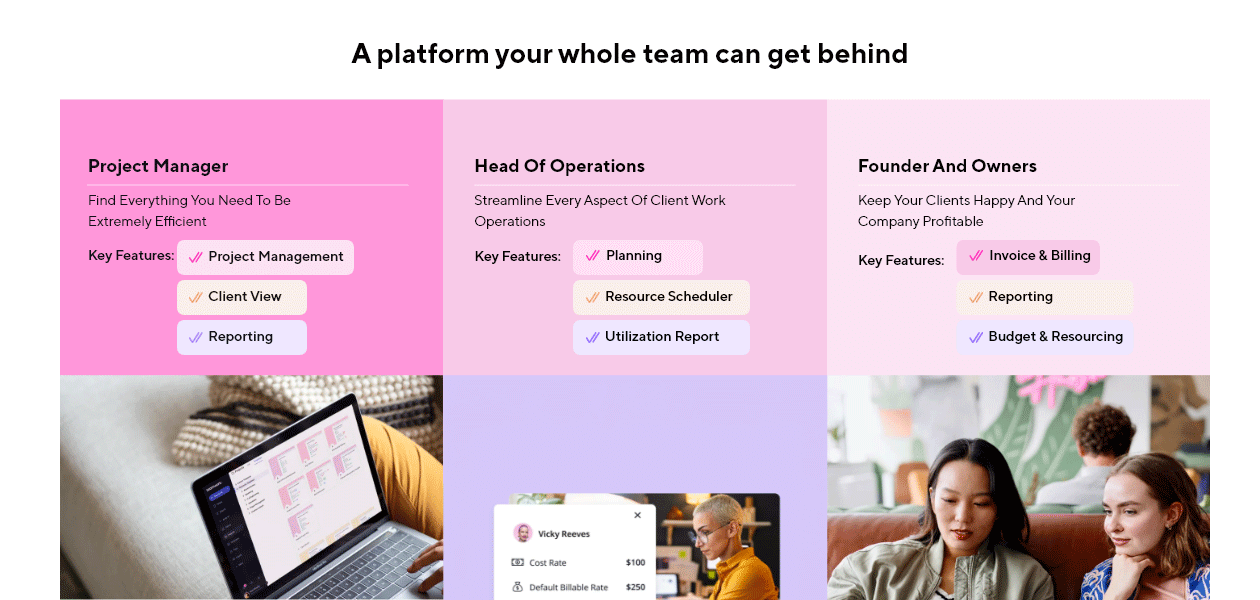
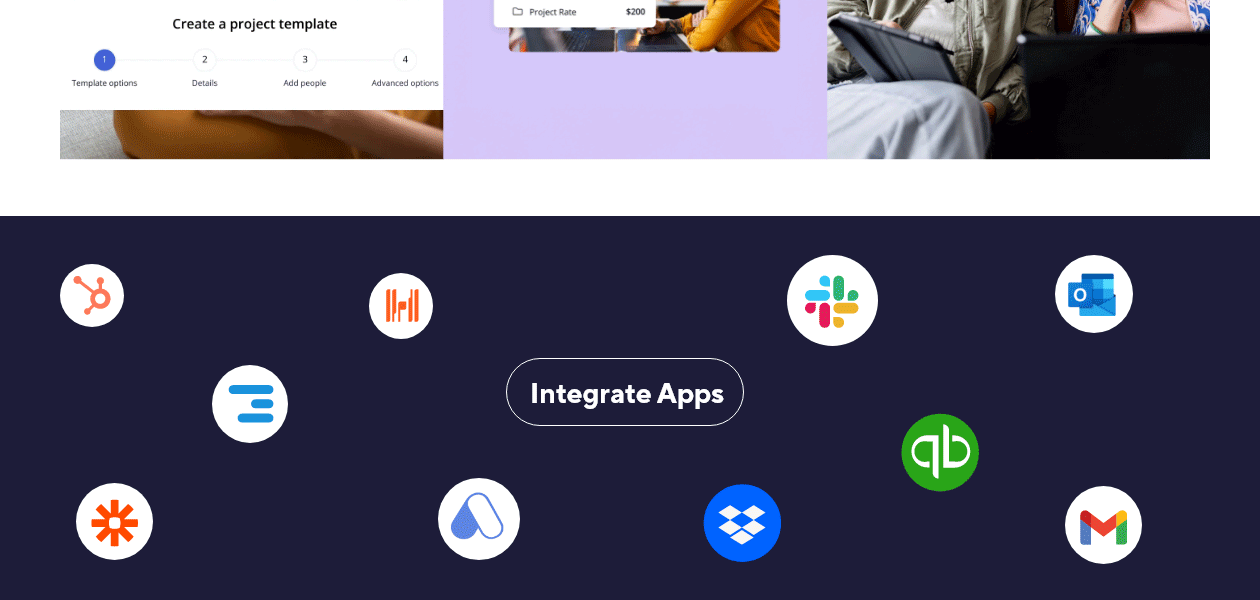

Not sure which plan is best for you? We'll help you Get Best Price
We make it happen! Get your hands on the best solution based on your needs.
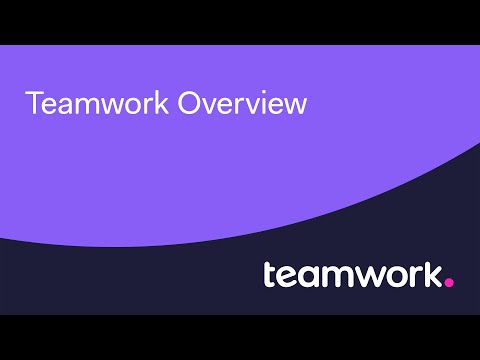
Core Functionalities
Task & Workflow Management
Task Views
Progress & Performance Tracking
Resource & Budget Management
Collaboration & Communication
Access Control & Security
Customization
Integrations
Reporting & Analytics
Have recommended this product
Overall Score
Review this product
Your valuable feedback helps others like you make a better decision.
Pros
“Teamwork has been very useful for keeping my projects on schedule. I can easily assign tasks, set deadlines, and monitor progress, which has kept everything on track.” Nishikant Bawankule - Sep 2, 2024
“In the basic version, you would be able to get most of the features that are required for daily monitoring and planning. A different view to list tasks is the most used feature.” Vipul Gupta - Sep 13, 2023
Cons
“The platform does have its slow moments when loading large files or data. ” Diksha Sahoo - Sep 10, 2024
“ My main complaint is that some features, like project templates, aren’t available on the free plan, making it harder to replicate similar projects without starting from scratch. ” Rohit Kanojiya - Sep 2, 2024
“One thing I think could be improved is the storage limitations.” Farman - Sep 2, 2024
| Brand Name | TEAMWORK |
| Information | Teamwork.com is the only project management platform built specifically for client work. Deliver work on time and on budget, eliminate client chaos, and understand profitability, all in one platform. |
| Founded Year | 2007 |
| Director/Founders | Peter Coppinger |
| Company Size | 101-500 Employees |









20,000+ Software Listed
Best Price Guaranteed
Free Expert Consultation
2M+ Happy Customers