Tinkercad Software Pricing, Features & Reviews
What is Tinkercad Software?
Tinkercad is an online 3D modeling program that empowers users to explore 3D design, electronics, and coding. As a free web app, this CAD platform eliminates the need for expensive software installations. It allows users to create 3D models from scratch or modify existing designs.
The drag-and-drop interface allows users to easily manipulate shapes, add details, and experiment with different configurations. Users can incorporate electronic components into their designs, simulate circuits, and even program their creations using the built-in code editor. Tinkercad app's powerful editing capabilities enable precise adjustments and customization, ensuring that every design meets the desired specifications.
With Tinkercad's collaborative features, users can share their designs with others, engage in collaborative projects, and seek inspiration from a vibrant community of creators. The platform fosters a supportive environment where knowledge-sharing and learning thrive.
Why Choose Tinkercad?
- Circuits: The 3D modeling program enables users to design and simulate electronic circuits in a virtual environment.
- Codeblocks: This 3D designing software helps users create and control the behavior of their designs by dragging and dropping code blocks.
- Sim Lab: The software provides a simulation environment that allows users to visualize and test the functionality of their designs before bringing them to life.
- Autodesk Fusion 360: Enables users to transition from Tinkercad to Fusion 360 for more advanced design and engineering capabilities.
- Virtual/Augmented Reality: Using compatible devices, users can view and interact with their designs in an immersive 3D environment or overlay designs onto the real world.
- Customizable Libraries: Users can create and customize their libraries of design elements to access and reuse frequently used components.
How to Use Tinkercad 3D?
To use TinkerCad 3D designing software, follow these steps:
- Sign up for a TinkerCad account or log in if you already have one.
- Start a new project by clicking on Create New Design.
- Use basic shapes provided in the tool palette to build your design or import existing models.
- Drag and drop shapes onto the workplace and manipulate them using various tools such as rotate, resize, and align.
- Combine shapes using boolean operations like union, subtraction, and intersection to create complex designs.
- You can add details and refine your design by using advanced tools like text, holes, and grouping.
- Once satisfied with your design, export it in a suitable file format for 3D printing or other applications.
Benefits of Tinkercad 3D Design Software
- The 3D modeling program provides precise measurement and alignment tools to create designs with accuracy and attention to detail.
- Users can remix and modify existing designs shared by the community to foster creativity and inspire new iterations.
- The platform hosts design challenges and contests to provide users with opportunities to showcase their skills and compete with fellow creators.
- The designing solution allows users to export their designs in formats compatible with 3D printers.
- It provides a collection of design templates as a starting point and inspiration for users to kickstart their projects.
Tinkercad Pricing
Tinkercad 3D design solution pricing is available on request at techjockey.com.
The overall pricing model is based on different factors such as personalization, extra features required, total users, and the deployment type. Please feel free to request a call from our product experts if you want to learn more about our subscription plans or premium package deals.
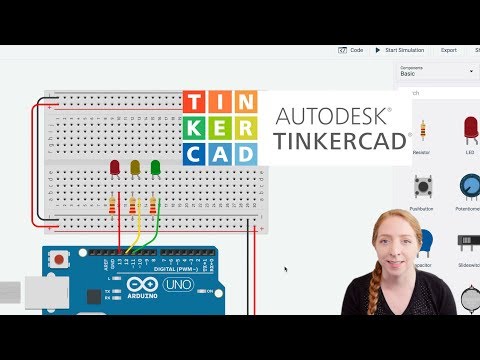










20,000+ Software Listed
Best Price Guaranteed
Free Expert Consultation
2M+ Happy Customers