Best Employee Shift Scheduling Software for Workforce Management

Have you switched to scheduling software for workforce management yet?
Optimise your workforce and manage schedules!
In most organisations, managing staff and schedules can be a real challenge. Inefficient business processes and mismanagement affect employee productivity and optimal utilisation of resources. In such a situation, the use of an all-inclusive employee scheduling software becomes a necessity.
You can use workforce management software to automate the process of creating and managing schedules.
Employee scheduling software is an exceptional tool for employers. It empowers employees and owners to manage their work routines. Automated schedule management can prove beneficial for organisations.
A well managed scheduling software not only increases productivity. It tracks the vacation time and work hours of employees. Additionally, employee scheduling software can record additional labour hours to be compensated for.
All-in-all, an automatic scheduling software syncs your business needs, scheduling rules and employee requests to create and manage effective, realistic schedules.
Nowadays, trends are changing as the latest best employee scheduling software online includes mobile applications. This means that you can create, alter and manage schedules by opting for the quick and convenient mobile scheduling process.
Benefits of Scheduling Software for Workforce Management
Here are the major benefits you can enjoy by using scheduling software for workforce management.
- Optimized Staff Allocation
Workforce scheduling software ensures that employees work in shifts to avoid the tiresome overtimes. Employees are allotted shifts in a manner that not only ensures the presence of enough staff throughout the day, but also ensures maximum productivity.
- Empowered Employees
Workforce scheduling software gives employees the right to access their schedules and make the required changes. Employees also get complete visibility of their schedules. They can view all upcoming schedules through emails, push notifications, etc.
If needed, employees can also request for shift swaps and shift changes with efficient employee scheduling software.
- Automate Scheduling
Use efficient employee scheduling software to automate manual scheduling processes. The software provides employees the flexibility to pick their shifts. It also records the employee’s shift preferences to be considered while making schedules in future.
- Plan Meetings at Short Notice
Workforce management scheduling software helps plan meetings, even the last-minute ones. Say for instance, you need to conduct a meeting in the next one hour. It is a very short notice for your employees who may have other tasks at hand.
With the help of a workforce scheduling software, you can easily view your employee’s work commitments and determine the best time to hold the meeting. This solves your purpose without disturbing employee schedules or impacting your business in anyway.
- Facilitates Collaborative Scheduling
With collaborative scheduling, employees can set their availability and manage shift trades. This helps managers ensure that all shifts have employees. This facility saves employee time and productivity as managers can engage themselves in more important tasks.
- Reduces Shift Conflicts
The workforce management scheduling software allows employees to set their own availability and help collaborate on schedule. This automatically negates the scope of confusions and schedule conflicts.
- Manage Competency
An employee scheduling software helps you give tasks to employees based on their caliber. It’s good to assign an employee to a task, but it’s best to assign employees that best fit the task.
This is where an employee scheduling software becomes important. The best free employee scheduling app/ software enables you to list and save all the competencies of an employee before allocating tasks to them.
List of Best Scheduling Software for Workforce Management
Switch from the pen and paper method of making schedules and managing business processes. Use the more organised and time-saving scheduling software to ensure effective workforce management.
Let’s uncover the best employee scheduling software for workforce management options available.
Humanity Employee Scheduling App

This efficient employee scheduling mobile application helps employees stay connected with their colleagues. It keeps them abreast about workplace activities.
- Humanity employee scheduling app represents the trends in shift scheduling.
- It also makes automating scheduling and creating forecasts a reality.
- Humanity allows for conflict-free scheduling. This app creates schedules by taking into consideration employee availability, location and most importantly, employee skills.
- The templates and custom rules offered by this app not only reduce the amount of time spent on creating schedules, but also provides insights about the latest schedules. The app provides updates through emails, SMS’s, etc.
- Humanity gives more power to employees. Through this, employees can stay updated about their schedules.
- Additionally, they can apply for open time slots and quickly trade shifts from their smartphones.
- Another interesting feature of Humanity is its built-in interactive data visualization. This feature of best free employee scheduling app constantly helps you optimize your schedules and warns regarding discrepancies between business demands and shift assignments.
An incredibly user-friendly interface and constant schedule updates make Humanity a mobile application most sought-after.
WorkSchedule

You can create a complete schedule with WorkSchedule best employee scheduling app.
- Additionally, you can post a complete schedule mentioning the shifts assigned to employees.
- The schedule you share can also include information about the shifts that are left open for employees to request.
- The automated scheduling feature of WorkSchedule.Net assigns your most efficient employees to the shifts that demand higher productivity.
- This work schedule maker sends alerts and messages to employees.
- It includes exportable data facility wherein you can export all information related to departments, schedules, tasks, time off, etc. to CSV format.
- This efficient employee schedule maker integrates with QuickBooks and offers API integration with popular third-party programs.
- Strong custom reporting features of WorkSchedule.Net allow you to customize reports. The best employee scheduling software offers adequate information in the seven reports it offers.
- Net can be accessed on a mobile application due to its special on-the-go options.
All in all, this scheduling software can be easily accessed by all employees to track changes in real time.
Planday

To ensure that hourly workers of your firm operate efficiently, use this open source employee scheduling software. It is a cloud-based employee scheduling software that streamlines free staff management software.
- With Planday, you can create convenient employee schedules in-keeping with staff availability, vacations, etc.
- Communicate with your staff and create employee schedule with Planday. Using this best employee scheduling software, you can also share this schedule with ‘n’ number of employees.
- Get instant updates about the number of working hours, revenue generated and payroll costs with Planday’s schedule.
- Additionally, you can view the percentage of revenue paid in salaries, and how that syncs with your business targets.
- To make schedules, this best employee scheduling app facilitates you to either create a new template using template editor, or simply use an existing one.
- Planday’s template editor also saves the schedule for you in draft mode till you’re ready to publish it.
- Employees too can edit their availability and inform their managers when they want to work. This cloud based employee scheduling software empowers the employees and saves time that would be otherwise spent on considering requests and updating schedules.
- To ensure proper communication, free staff management software and schedule updates, Planday can be used with Android and Apple devices.
- Unlike most scheduling solutions, this app offers instant customer support anytime.
Deputy
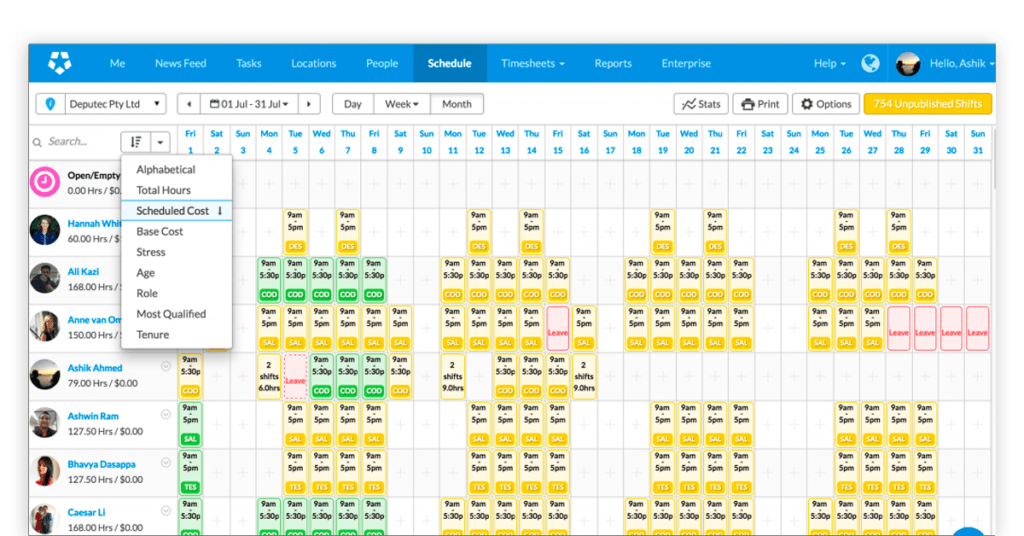
A powerful best workforce management software, Deputy integrates with several payroll, POS, and accounting programs.
- This shift planning and schedule maker app enables you to create and edit schedules quickly.
- Unlike other software, Deputy provides weather forecasts and provides real-time cost estimates.
- Schedule employees across various locations, use templates to copy, paste employee shifts and use drag and drop scheduling facility with this efficient Deputy scheduling software.
- The cloud based employee scheduling software connects with your existing apps to give you end-to-end visibility. Deputy, then informs your employees about shift changes, almost instantly.
- Deputy lets you track efficient employee hours and maintain timesheets to ensure accuracy in payrolls. You also get auto-alerts indicating overtime.
- Instant communication becomes possible with Deputy’s Newsfeed. With this feature, you can post information that is fruitful for your entire team. Say, for instance, the weather outside is bad, you need to inform your employees. Just post it on news feed and your message reaches your employees.
- Deputy displays the Shift Work Calendar on employee devices to help them view their upcoming shifts.
- Employee shift swaps and shift drops can be approved quickly from a mobile device if you are using this scheduling software.
TSheets by Quickbooks
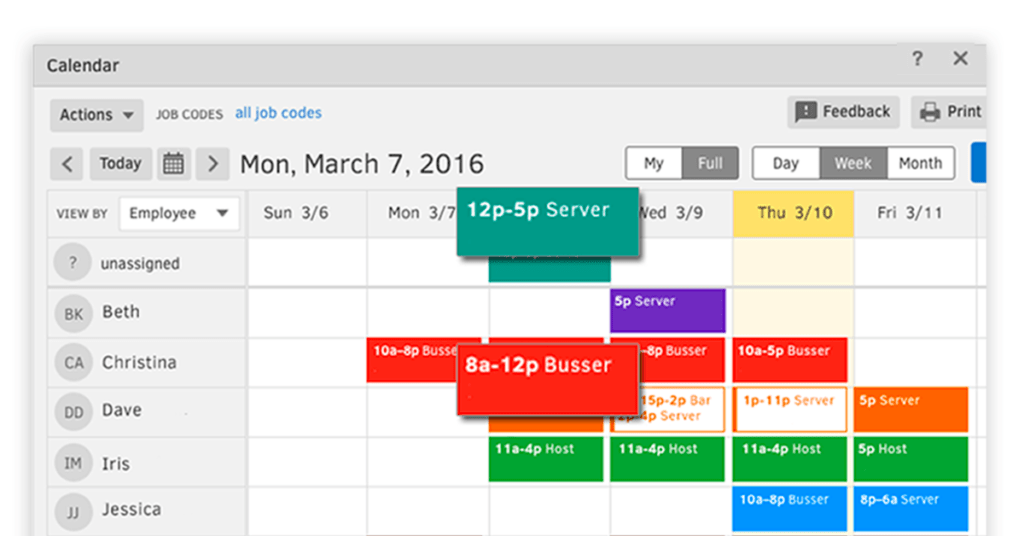
One the best employee scheduling apps, TSheets is a boon for both business owners and employees.
- With this employee scheduling software, you can manage payroll faster and generate invoices efficiently. With Tsheets, the payroll process becomes extremely quick and accurate.
- This free employee scheduling software helps employees clock in and out from their mobile devices, or even tablets.
- It tracks and approves accurate time and location of your employees. So, go ahead and download your Android or iOS app to track and approve employee time and activity from anywhere, anytime.
- As owners, you can get notifications in case your employees forget to clock in to their shifts as scheduled.
- Also, you can track timesheet edits, deletions and all other history with Tsheets mobile app. Not only this, employees can also conveniently attach their signatures to their timesheets.
Conclusion
As a business grows, there is an increased need for functionally capable employee scheduling becomes. Employee scheduling software is a must for effective workflow management. It ensures employee optimization and maximizes productivity.
Such software is flexible as it caters to both business requirements and employee preferences. For owners, it manages employee tasks and makes schedules. However, for employees, it considers employee requests for offs, shift swaps and shift changes to ensure that nothing disrupts productivity and essential business functions are performed well.
Written by Varnika Nayyar
Varnika Nayyar has 6 yrs of experience with corporates & media houses. A former journalist who interviewed celebrities, she holds a P.G. Diploma in Business Journalism & Corporate Communications & has to her credit write-ups that reflect her uniqueness of thought. Varnika gives her creative best to all... Read more




























