Cloud ERP vs. On-Premise ERP: Which One is Better?

Productivity is crucial for the growth of any business. Higher productivity translates to better performance and is one of the proven ways to beat the competition. This is where enterprise resource planning (ERP) plays a pivotal role. ERP is a management software that provides integrated tools to automate and streamline core business processes.
With a centralized dashboard to manage operations in finance, HR, manufacturing, and the like, ERP enables easy sharing, planning, and decision making. Oracle, Microsoft, SAP, and Acumatica are some of the popular ERP vendors.
If you are looking for ERP software for your business or considering switching to the cloud just because everyone else is but are not sure, then this article is for you. Both cloud and traditional ERP are discussed next to help you decide what best fits your requirements and budget.
What is Cloud ERP?
Cloud-based ERP is a form of ERP that is hosted and managed by the vendor offsite. Software as a service (SaaS) is the most common model for cloud ERP. Users can access applications hosted on the vendor’s servers provided as a service via the internet. Hence, it is sometimes referred to as online ERP.
Benefits of Cloud ERP
There are numerous reasons why businesses are choosing cloud based ERP software for digital transformation.

- Low starting cost: You can pay for monthly, quarterly, or annual subscription services to the providers instead of making a large initial investment.
- No implementation hassles: There is no need to invest in any additional infrastructure or equipment to implement cloud ERP solutions.
- Reduced staff workload: As the vendor does everything, the IT staff can focus on fixing other issues and be more productive.
- Real-time analytics: All business processes are managed and updated in real-time. So, you can easily make all important decisions based on the analytics.
- Access anytime, anywhere: Cloud ERP runs on the provider’s cloud computing platform. Hence, it can be accessed remotely from any device, including mobile 24×7.
Suggested Read: What Is ERP (Enterprise Resource Planning) & Why Do You Need It
What is Traditional ERP?
On-Premise or traditional ERP is the type of ERP system that is deployed and maintained in-house. Using an on-premise ERP system, the company enjoys better control in terms of data security, as everything is saved on the internal server.
Benefits of On-Premise ERP
Some of the key factors behind choosing on-premise ERP are discussed next.

- Complete Ownership: There is complete transparency and control over all processes as the organization is the sole owner. You do no have to worry about vendor making changes that you don’t want.
- Lower long-term costs: After paying once, you can use traditional ERP for as long as you want. There may be some small maintenance expenses from time to time.
- Data Security: Only the organization has access to their sensitive data. It is possible to add as many features as you want to ensure security.
- More customization options: There are numerous options to personalize the traditional ERP based on an organization’s needs. It is easier to make modifications if you want a unique solution.
- No connectivity issues: You can access the tools in the same physical space where they are deployed without internet. The software will work on your compnay’s network connectivity.
Cloud ERP vs On-Premise ERP: Understanding the Difference in Detail
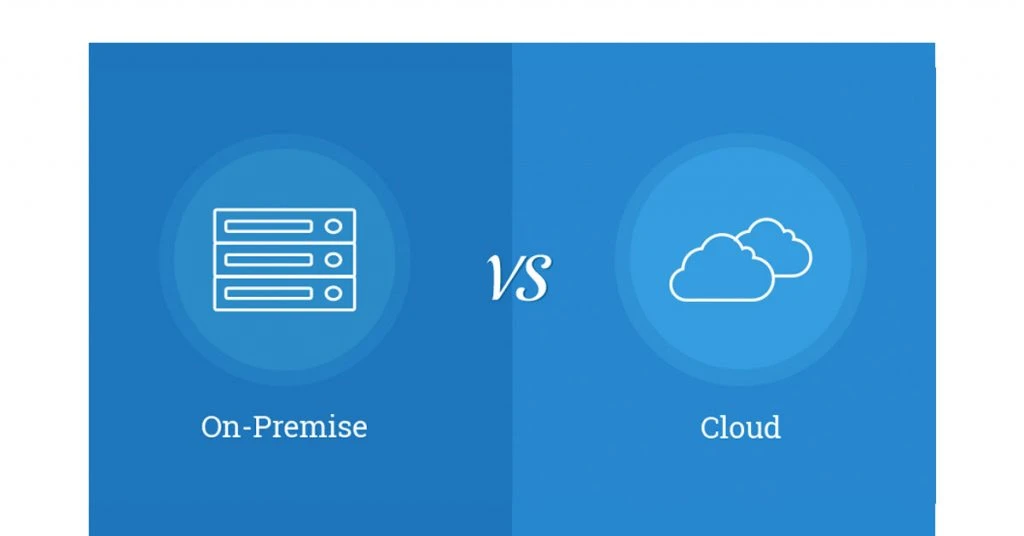
Let’s analyze types of ERP software based on the parameters like deployment, cost, data security and implementation.
- On-Premise ERP Vs Cloud ERP: Deployment
To deploy on-premise ERP, the company should purchase the software, servers, and necessary hardware first. Hosting is done by using the private infrastructure.There is no need to deploy on-premise servers for Cloud ERP. Once the vendor does the deployment, the services are provided to all those who purchase it.
- Cloud ERP Vs On-premise ERP: Total Cost of Ownership
Cloud ERP is based on software as a service (SaaS) model. You pay as you go depending on the features you use. Whereas on-premise ERP involves upfront investment. There are additional costs related to training, support and updates during operation.If you use Cloud ERP for an extensive period, the expenditure is almost the same as traditional ERP. You can compare the two by considering the total cost of ownership, which is the sum of capital and operational expenditure.There is not much difference in the total cost of ownership unless you exit the cloud ERP system early on. However, cloud ERP has scalable features. You can change the subscription plan based on the workflow. This can help in cost control.
- On-Premise ERP Vs Cloud ERP: Data Security
ERP, whether traditional or cloud, stores most of the company’s data, including sensitive information. Using traditional ERP implies that the control is within the organization and there is complete privacy. The company must follow strict protocols to maintain the security of data.In Cloud ERP, maintaining security is the responsibility of a vendor. But as this ERP can be accessed over any device, it is at greater risk of a cyber threat than traditional ERP. You can get a third-party security audit to ensure that there are no loopholes in the services.
- Cloud ERP Vs Traditional ERP: Implementation
With Cloud ERP, the vendor has already done everything and can access it via the internet whenever required. There are lesser customization options, and hence the implementation time is lower. The vendor automatically provides the updates.For traditional ERP, the installation and deployment are local. The company must purchase servers and go through the entire implementation setup, including customizations. The maintenance and management tasks are the responsibility of hired IT staff.
- On Premise ERP Vs Cloud ERP: In Terms of Connectivity
While cloud-based ERP solutions require uninterrupted internet connectivity to function, traditional, on-premise ERP systems are not dependent on external factors. You can work with an on-premise ERP software and access its features even when you are offline.
FAQs
What are the different types of cloud ERP?
Cloud ERPs can be SaaS-based (public), proprietary or white label. Both proprietary and white label use a private cloud. The instance of ERP is available in the vendor’s data center for proprietary ERP, whereas hosting is in a third party’s infrastructure for white label ERP.
Which is the best cloud ERP for manufacturing?
Genius ERP, SAP, MRPeasy and Expand ERP.
Mention some of the best cloud-based ERP for small business?
Small businesses or those just starting can benefit from cloud-based ERPs like Tally, BizAutomation, SAP Business One and Epicor.
What are the disadvantages of on-premise ERP software?
Major disadvantages of on-premise ERP software include high upfront cost, the need for highly skilled IT staff, long deployment time, and lesser accessibility.
ERP Software in India: Manufacturing ERP Software | Retail ERP Software | Construction ERP Software | Agriculture ERP | Apparel ERP Software
The Verdict
Cloud ERP is usually a better option for small and medium-sized businesses (SMBs) due to lower costs, easy access, and high scalability.
If you are a large organization in a niche industry with a high budget, you can stick to On-Premise ERP. If you wish to combine both to manage your complex business needs, you can even go for a hybrid deployment.
Ayushee is currently pursuing MBA Business Analytics from SCMHRD, Pune with a strong background in Electronics and Communication Engineering from IGDTUW. She has 2 plus years of full-time work experience as an SEO content writer and a Technology Journalist with a keen interest the amalgamation of business and... Read more





























