How to Create Digital Signature Electronically in Few Easy Steps

With businesses going global and exploring new horizons, digital signatures become even more important. eSignature is required by every business and individual who is working in collaboration with multiple parties and wants critical documents to be verified from anywhere and at any time.
What is the Purpose of a Digital Signature?
Digital signature is an indispensable part of electronic commerce, where customers, vendors, and suppliers can sign important documents electronically. Not just e-commerce, but the digital signature is widely used in authentication schemes across different sectors.
Digital signature authenticates the identity of individuals sending any document digitally. E-signatures bring with them legal validity and also ensures security.
Digital signatures are among the most important components of an e-signature program and can drive security and legal validity. It is also important for record management, and people across different sectors rely on e-signature.
How to Add Digital Signature to PDF with Adobe Digital PDF Signer
Follow the given steps for signing PDF files online with Adobe Digital Signature software:
1: Choose the file by either using the select file tab or dragging & dropping directly the file.
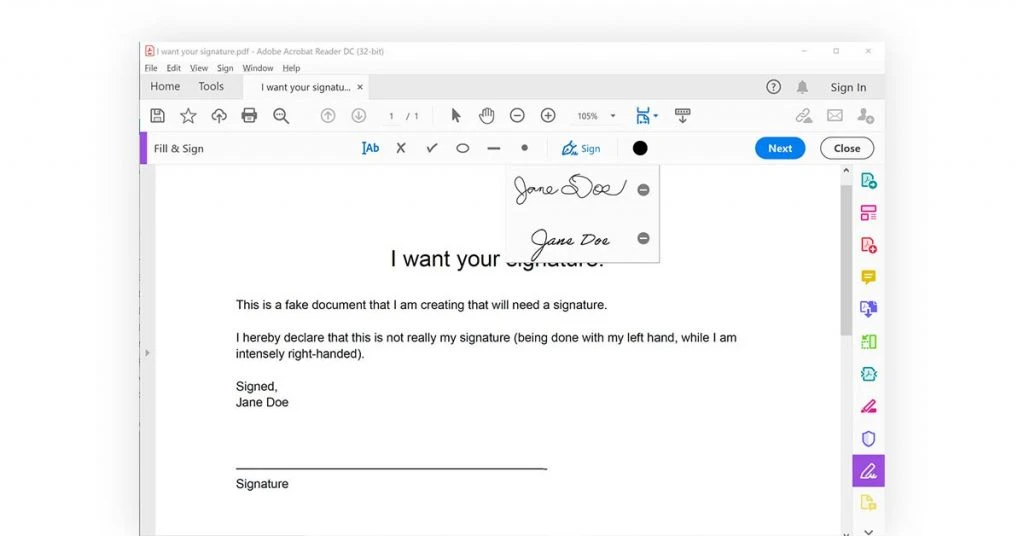
2: Click on the PDF file awaiting signature.
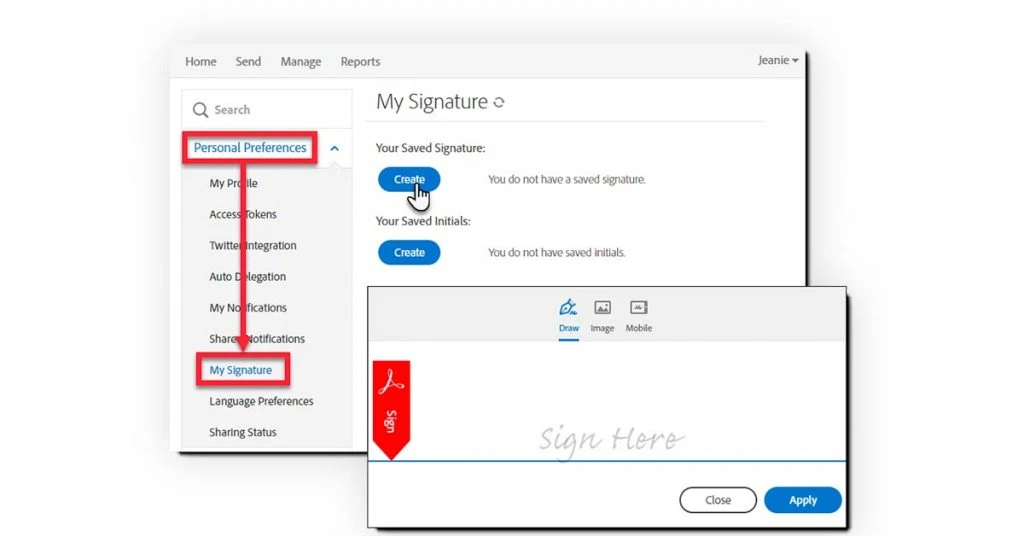
3: Once the file uploading is done, complete the form sign in process.
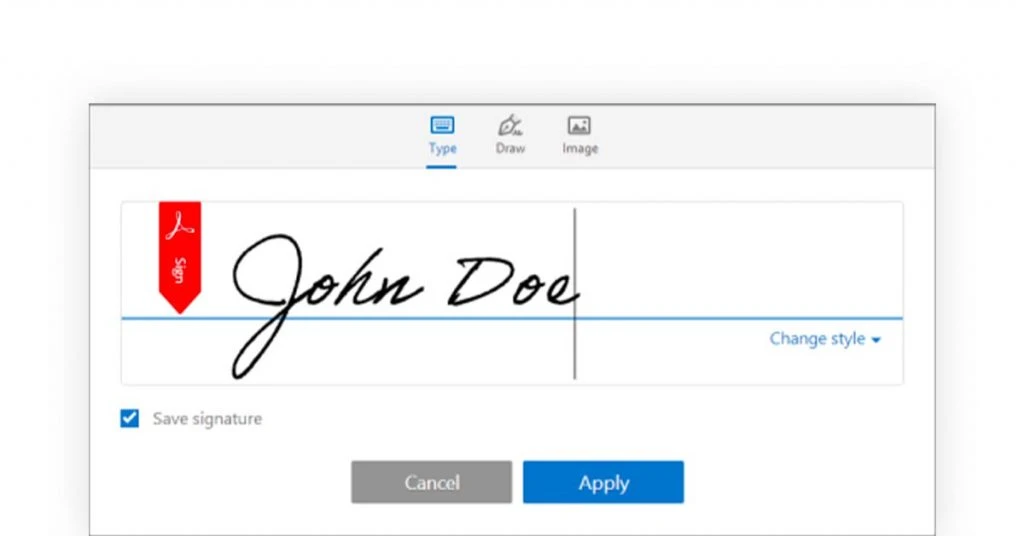
4: Start filling the form fields and add your signature now.
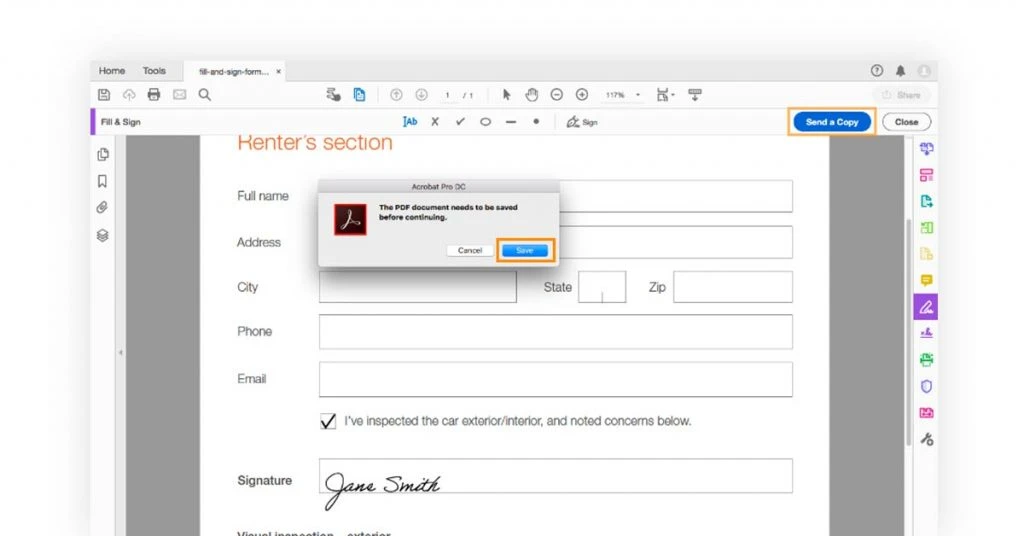
Step 5: Enter Next. The document can now be shared using the file’s link or downloaded immediately.
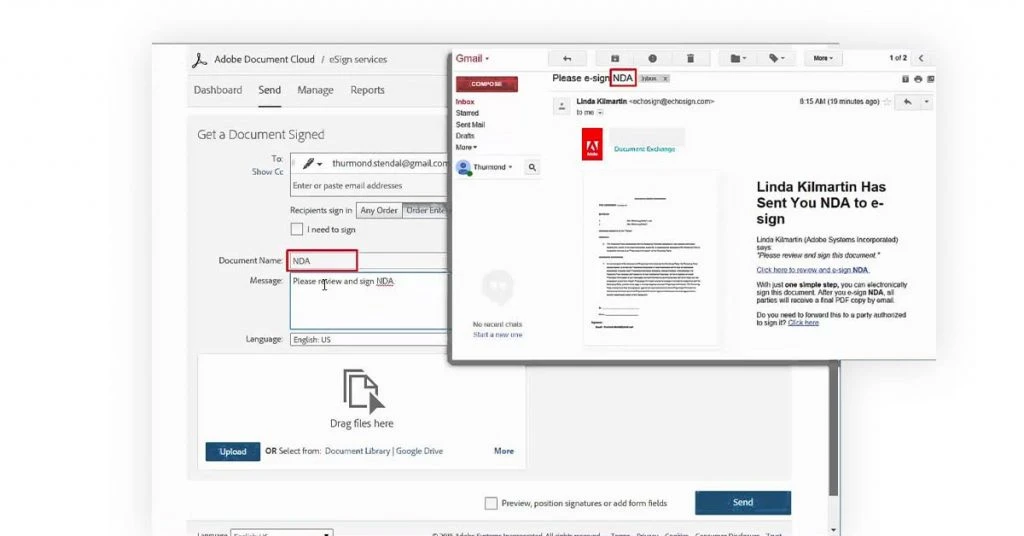
How to Upload Photos of a Signature with Adobe Digital PDF Signer
Easily attach a picture of your signature to files by following the mentioned steps:
1: Go to the Sign icon and press enter on Add Signature option
2: Click on the Image tab and after that move to Select Image
3: Enter the Apply button and start uploading the picture of your signature
How to Create Digital Signature Online: Step-By-Step Guide
- Step 1: Pick a Document
- Step 2: Add People to Sign Documents
- Step 3: Click on Signature
- Step 4: Login to DocuSign
- Step 5: New > Sign a Document
- Step 6: Sign
Digital signatures in Hindi or any other language offer much higher security and is something you can have for your personal and professional use. This type of signature uses encryption technology that keeps the identity of a person secure.
If you have been asked to digitally sign a document, fret not! Even those who are not quite a tech savvy can use the electronic signature software to sign important documents from anywhere and at any time.
Some of the popular electronic signature software are DocuSign, eSignature API, InstaSigner, and Zoho Sign.
Let’s take the example of DocuSign and discover what to do:
1: Pick a Document
If you are a signer, pick a document that needs to be signed from any device.
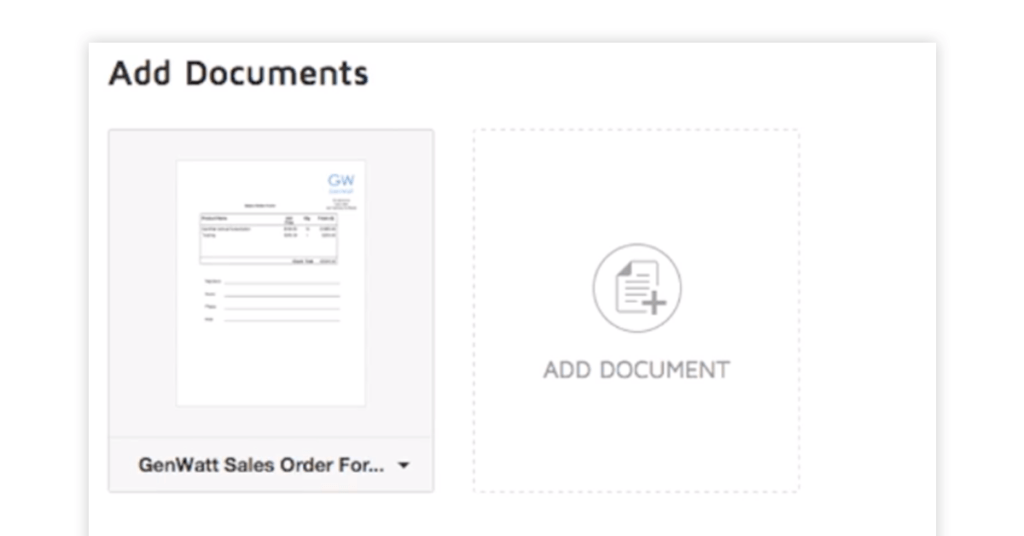
2: Add People to Sign Documents
You can add people who need to sign the document.

3: Click on Signature
Click on the ‘Signature’ Tag, and select any field like company name, phone number, etc. and send.
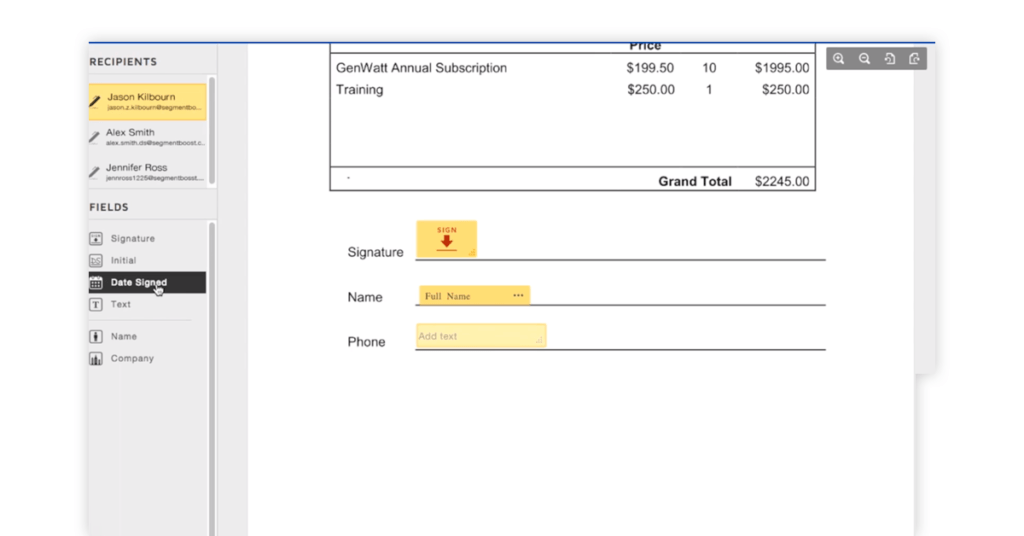
4: Login to DocuSign
The signee has to login to DocuSign.
5: New > Sign a Document
Select New > Sign a Document and upload the document that is shared by the signer electronically.
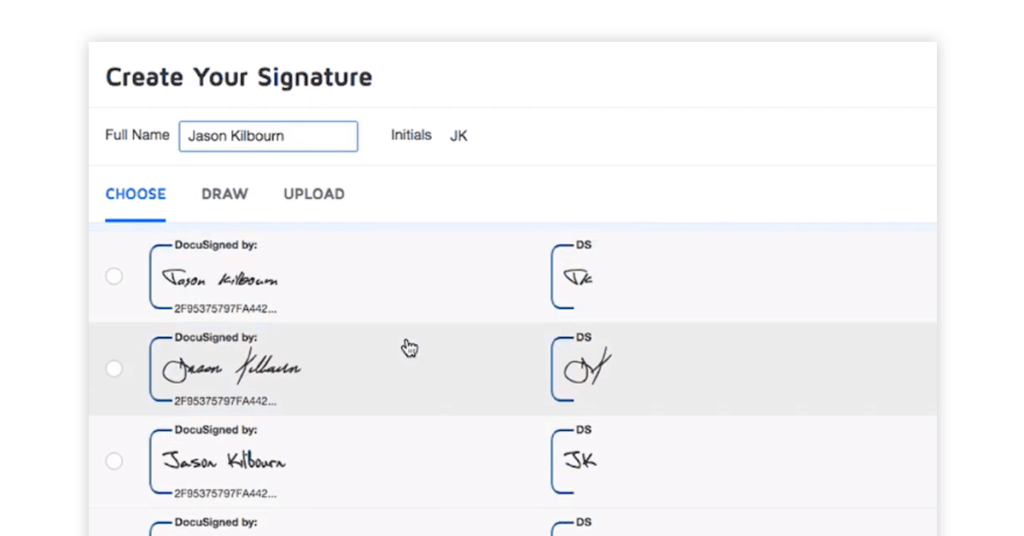
6: Sign
Select ‘Sign’ to put your signature on the document. You can either choose from pre-set templates or draw on your own.
How to Create Digital Signature in Word?
1: Take the cursor to the location where the signature needs to be made

2: Go to Insert then the Text tab and click on Signature Lineà Microsoft Office Signature Line
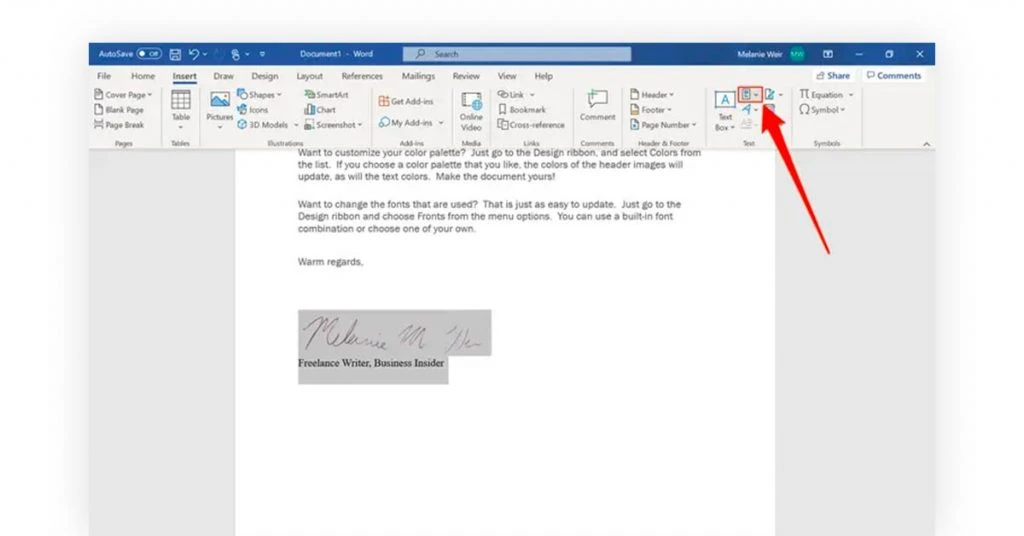
3: Type the information like suggested signer, signer’s title and more in the dialog box
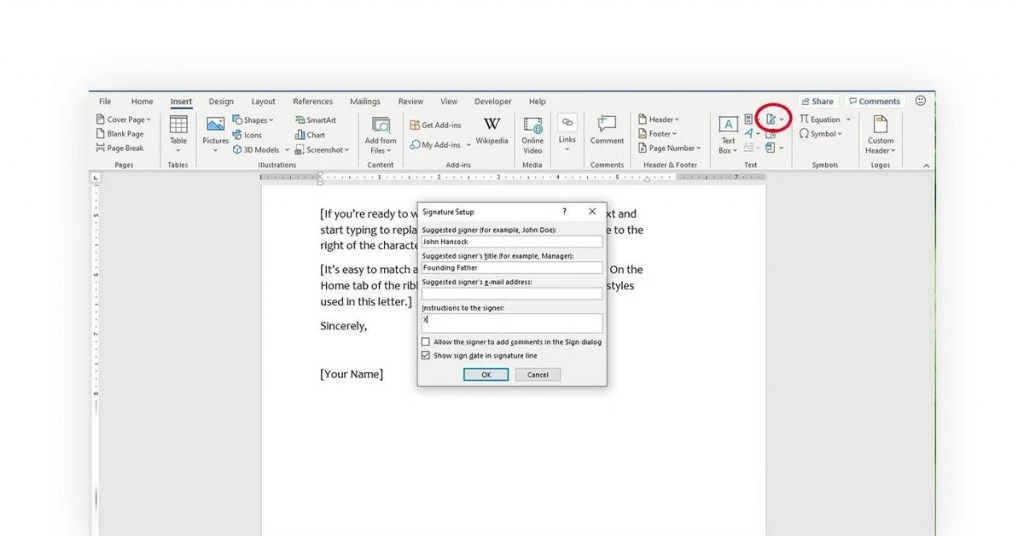
4: Tick on both or either of the checkboxes- Show the sign date & allow signer to add comments
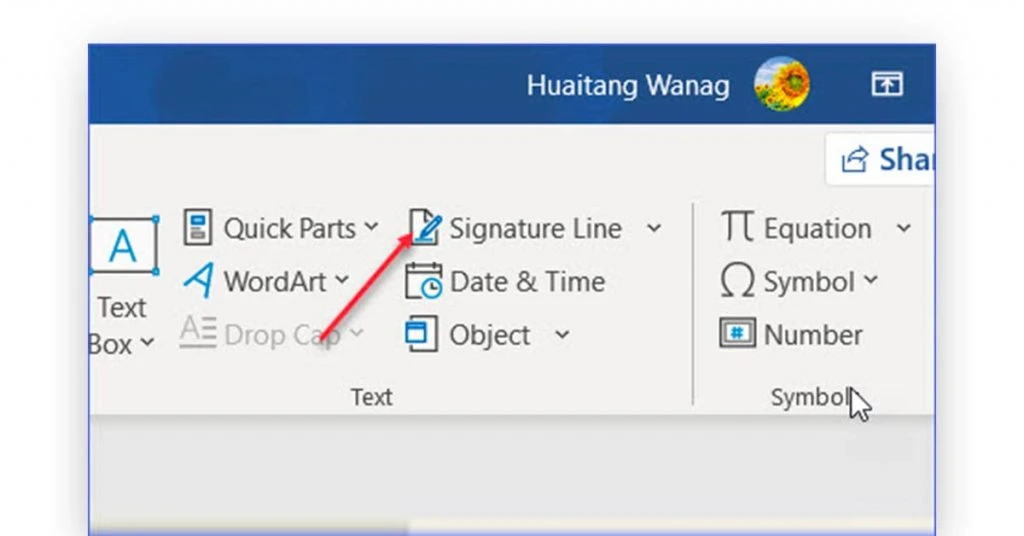
What’s Best Digital Signature Software
To begin with, you can opt for free digital signature software. However, security is a major concern with using free tools, and as your business grows, you can opt for any of the best digital signature software.
instaSigner
instaSigner is used for PKI based digital signatures and provides advanced functionalities for, bulk signing by multiple parties, document signing, and e-token signing.
Features
- Supports signing from all devices
- Help define customized workflows
- Facilitates bulk signing and verification of multiple files
SigningHub
SigningHub is a robust digital marketing software, which helps with both local and remote signing. It provides a built-in PKI system for hassle-free e-signature sharing. Further, this software helps with enterprise policy control and ensures a powerful workflow engine.
Features
- Electronic signing for legal weight
- Multi-factor authentication
- Signatures are time stamped
DocuSign
DocuSign is one of the best electronic signature software, which assists in getting documents authenticated faster. This eSignature software can be easily integrated with productivity tools, such as Microsoft, Google, and more.
Features
- Automatic tag placement
- Cloud storage
- Conversion of PDF forms
SignEasy
It’s one of the most secure tools for putting eSignature on legal documents. Also, you can use this electronic signature software to get contracts signed by multiple vendors and customers simultaneously.
Features
- You can send multiple documents for parallel or sequential signing
- Also, it helps track the status of who has signed
- You can send reminders to those who are yet to sign via email and push notifications.
RightSignature
RightSignature is a secure digital signature software, which helps businesses manage their documents in an organized manner. You can share documents with your stakeholders for eSignature in a legally-binding way to get signatures and start right away.
Features
- One-click document sharing
- Shares documents in multiple formats
- Help get handwritten signatures
E-Lock
E-Lock is a digital signature solution supporting instant signing of documents in few clicks. You can use the software for performing audit trails, user authentication, time-stamping and data integrity.
It is one of the most trusted digital signing software for digital transactions, which are legally binding.
Features of E-Lock:
- Seamless integration with third-party components
- Complete data integrity and securit
- Easy PDF signing and file mailing
- Signing and encrypting PDF files in bulk
- Compliance with NPCI standards
PDF AutoSigner
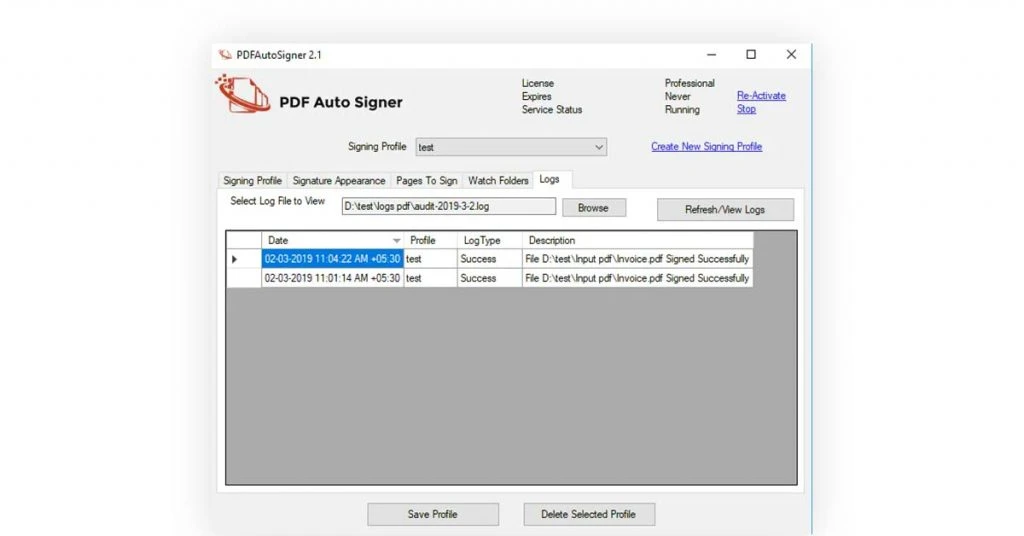
PDF AutoSigner is a bulk PDF document signing software ideal for signing all types of business contracts, tenders, forms, etc. The digital signature software provides automatic and manual mode for signing files.
There is no limit to the number of signatories attached and PDF documents signed with PDF AutoSigner.
Features of PDF AutoSigner:
- Customization option for selecting the location of page for signing
- Easy to prepare signing profiles for unlimited signatories
- File segregation for document management
- Digital file emailing
Cygnature

Cygnature digital signing software supports multiple authentication types like certified signatures, biometric signs, electronic and digital signature. The electronic signature software offers basic and advanced features for secured signing processes.
It also supports Aadhar e-Sign along with other useful features like guest signing, co-signing and live signing.
Features of Cygnature:
- Supports various signature types
- Document history for file tracking
- Dropbox and Google apps’ integrations
- Helps create groups for sending documents for signing
- Various signing and form fields
Physical Signature vs Digital Signature vs Electronic Signature: Understanding Difference
A digital signature might look like a scanned image of any physical signature, but it offers a lot more in terms of security. A digital signature is tamper-proof and also ensures higher convenience.
On the contrary, a physical signature is simply inscribed on a paper without any identification parameter involved. Different PDF viewer solutions help detect any incidence of tampering and make digital signatures extremely secure for authentication.
Now, let’s understand the difference between a digital signature vs electronic signature. Both, electronic and digital signatures are equally secure methods of authentication. However, the difference lies in the usage of digital certificates, which is mandatory in the case of digital signatures.
Digital signature online follows the ‘Personal Key Infrastructure’ process, where both the signee and signers need to have a digital certificate (Issued from a certificate authority).
One of the most popular DSC signature authorities is eMudhra digital signature. The personal key infrastructure generates keys; while the signee has the private key, the signer holds the public key. This helps in identifying the involved parties.
However, an electronic signature doesn’t need any digital certificate to identify the signers and signees. Thus, you can capture and store sensitive data with ease.
FAQs
What is digital signature certificate?
Digital signature certificates are used to sign documents digitally. These certificates also act as proof of identity and help access certain types of information and services. It’s a secure digital key, which helps in validating the identity of a person.
A person can get this from certifying authorities in India, such as eMudhra DSC, Capricorn DSC, V Sign DSC & Sify DSC. Then, you have to use public-key encryptions for putting digital signatures on important documents and certificates.What are the types of digital signature certificates?
Digital signature certificates are of three types – Class-1, Class-2 & Class-3. All these ensure different levels of security. Class 2 certificate is used for documents that need to be submitted for income tax and VAT purposes. However, Class 3 digital signage software is used for e-tendering.
Class 1 certificates are for both private and business use and are used to authenticate that the information provided in any given application doesn’t battle with well-known consumer databases.What are the benefits of a digital signature?
The importance of digital signature lies in the fact that it enhances security, makes transactions faster and cost-effective. It also saves time in keeping important documents in an organized manner.
How to create digital signature from image?
To create a digital signature from image, write your signature first and then scan it. Next save the file, and open it with Picture Tools tab to crop and edit it.
How to create digital signature in Android?
Take help of a digital signature software. Select the line option using the zoom feature where a signature needs to be added and click on the signature button. Draw your signature and edit the dimensions before finally saving or emailing it.
How to create digital signature in Tally?
Tally provides a signature logo for signing invoices and receipts. Click on this tab and attach here a valid Digital Signature Certificate or DSC.
Kalpana’s tech writing journey began in 2017 with Techjockey, and she truly belongs here! If she was not a technical content writer, she would have been a coder. Technical writing, especially for business software, is her passion, and she enjoys every bit of it. From addressing the pain... Read more




























