BulkSigner Software Pricing, Features & Reviews
Our cryptography based solutions, about applying digital signature certificates (DSC) to PDF documents, are available for a variety of scenarios as per the requirements of your business. These include PC based standalone software using USB token and a solution using PFX based DSC being applied to a large volume of documents on the server side from within your application..
Why BulkSigner?
- BulkSigner is a desktop product designed to attach digital signatures to PDF documents.
- BulkSigner supports bulk signing of PDF documents available in an input directory/folder and the signed PDF documents are placed in the output directory/folder.
- Using BulkSigner, you can select a predefined template or create a new template wherein you can define the signing locations (single or multiple) on selected pages/documents for multiple document.
- BulkSigner works with any Digital Signature Certificate, available in .pfx or .p12 format.
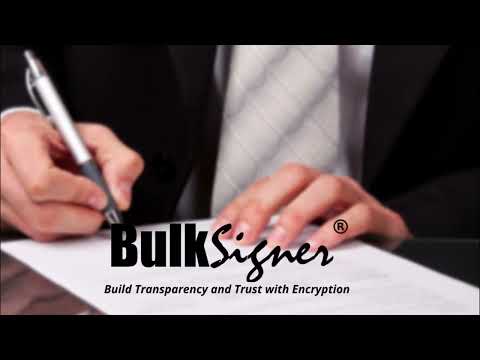











20,000+ Software Listed
Best Price Guaranteed
Free Expert Consultation
2M+ Happy Customers