Best ID & Photo Printing Software
(Showing 1 - 20 of 26 products)

Aadhar Card Printing Software
Brand: Advance Network
Aadhaar Card Printing Software by Advance Network is one of the best printing software that allows reporting and makes it easier for your employees to dai... Read More About Aadhar Card Printing Software
₹5,000
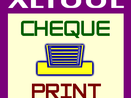
XLTOOL Bank Cheque Printing Software
Brand: XLTool
(0 user reviews)
It is a automated easy bulk and unlimited bank cheque printing software. Its provides facility to print any bank cheque and manage bank issued cheques... Read More About XLTOOL Bank Cheque Printing Software
₹1,999 /Year

Digital Business Card Aarvi Technology
Brand: Aarvi Technology
(0 user reviews)
Aarvi's Digital Business Card provides a paperless solution for exchanging professional contact information through shareable digital profiles.... Read More About Digital Business Card Aarvi Technology
₹700

NUGN Giftcard Print Software
Brand: Nandvarik Systems
(0 user reviews)
Craft personalized gift cards effortlessly with NUGN Gift Card Creator Software, boasting intuitive design tools.... Read More About NUGN Giftcard Print Software
₹3,000 /Year

PVC Pan Card Printing Software
Brand: Advance Network
PVC PAN Card Printing software is one of the best card printing software available in the Indian market. It provides you the ability to print PAN cards at... Read More About PVC Pan Card Printing Software
Price On Request

Pvc Pan Card Software
Brand: Perfect Printers India
PVC Pan Card Software PVC Pan Card software is one of the most popular PAN Card Printing Software that offers a color print out in the standard PAN card co... Read More About Pvc Pan Card Software
₹3,850

Cardpresso ID Card Design Software
Brand: Perfect Printers India
CARDPRESSO ID CARD DESIGN SOFTWARE Cardpresso ID Card Design Software is an ideal tool that helps you to create and print professional identity card for yo... Read More About Cardpresso ID Card Design Software
₹8,850 /Lifetime

Ayushman Bharat Software
Brand: Perfect Printers India
(0 user reviews)
Ayushman Bharat Software is developed by Perfect Printers India to avail the benefits of the govt. medical program by the similar name. It is a part of �... Read More About Ayushman Bharat Software
₹2,500

MCardGo
Brand: Makku Enterprises Pvt Ltd
(0 user reviews)
With intuitive design tools and high-quality prints, MCardGo is the ultimate platform for personalized identification needs.... Read More About MCardGo
Price On Request

Smart Pro Aadhar Card Software
Brand: Perfect Printers India
Smart Pro Aadhar Software helps to print the PDF file of E-Aadhaar of an individual on a PVC CARD in one click. It includes features like parsing e-Aadhaa... Read More About Smart Pro Aadhar Card Software
₹2,500

Mybizz World
Brand: ThynkWyse
(0 user reviews)
Mybizz World is a solution for helping business operations with contact management, through digital business cards.... Read More About Mybizz World
$2 /Month

₹299 /OneTime

Label Printing Software
Brand: Best Barcode
Label Printing Software is an easy-to-use, reliable and comprehensive design and print software for labels, barcodes, cards and RFID tags. It is the perfec... Read More About Label Printing Software
Price On Request

KV Card
Brand: KV Bizsolutions Pvt. Ltd.
(0 user reviews)
KV Card is a software used for creating ID cards and photo prints. It offers customizable templates and tools for efficient card designing and batch printi... Read More About KV Card
₹499

Silaris ID Card Print Software
Brand: Silaris Infosystem
(0 user reviews)
Get benefit of safe and reliable PAN Card, ID card and Voter ID designer Software for making professional student as well as employee identity cards with o... Read More About Silaris ID Card Print Software
Price On Request

Uniqode
Brand: Uniqode Phygital
(0 user reviews)
Uniqode is a comprehensive ID and photo printing software designed to help businesses create and manage high-quality printed materials.... Read More About Uniqode
$5 /User/Month

ChequePRO
Brand: ChequePRO
A simple and smart cheque writing and printing software designed to save time, avoid errors, and speed up payments.... Read More About ChequePRO
$49

IDjet
Brand: iDJet Bharti
(0 user reviews)
IDjet is an easy-to-use ID card printing software that helps businesses and schools quickly design, print, and manage professional PVC cards.... Read More About IDjet
- 1
- 2
-
Last Updated on : 03 Feb, 2026
ID & Photo Printing Software Comparison












