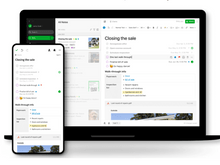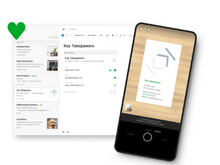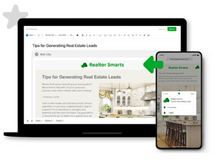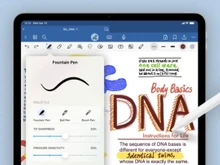When we talk about digital note taking programs, Evernote and GoodNotes are the two names that pop into our head. These two software solutions are your go-to options for jotting down your late-night ideas. But which one should you choose? Let's explore a detailed comparison of Evernote versus GoodNotes across various aspects. By the end of this comparison, you can easily tell which platform will be best for your specific note taking requirements.
Evernote and GoodNotes: An Overview
Evernote and OneNote are both popular note taking apps that are designed to assist users in organizing their ideas, documents and capturing their thoughts across various devices.
Evernote is a popular note taking software that is renowned for its cross-platform compatibility and task management features. It can be used for keeping daily notes, setting reminders, or even bullet journaling. Users can even create various types of notes, including text, audio, and images.
GoodNotes, on the other hand, stands out with its intuitive interface and extensive features for digital handwriting and sketching. It creates a smooth writing experience and offers robust organization tools. This makes it a popular tool among students, professionals, and creative professionals.
Evernote vs. GoodNotes: Pros and Cons
- GoodNotes is more focused on Apple devices, and it supports limited functionality on other platforms. On the other hand, Evernote supports Windows, Mac, iOS, Android, and web browsers.
- When it comes to customization, Evernote offers fewer options for customizing the look and feel of your notes compared to GoodNotes.
- Evernote has a powerful search and tagging system that allows users to easily search and find information across notes. Whereas GoodNotes’ search functionality is not as robust as Evernotes.
- GoodNotes excels in PDF annotation capabilities, allowing users to markup documents with highlights, text, shapes, and comments. Evernote also supports PDF annotation but with fewer advanced editing options compared to GoodNotes.
Evernote vs. GoodNotes: In Terms of Features
Both Evernote and GoodNotes differ from each other when it comes to note making styles, formatting functionalities, templates, and more. Here is a comparison of Evernote vs GoodNotes in terms of features:
- Note Taking Style: Evernote focuses on capturing all types of information - text, web clips, audio recordings, PDFs, etc. It is ideal for research, managing projects, and compiling information from various sources. Whereas GoodNotes is primarily designed for digital pen notetaking and annotations. It is perfect for imitating physical notebook experience and mind mapping.
- Handwriting Experience: GoodNotes and some other GoodNotes alternatives provide superior handwriting experience with customizable pen tools, smooth ink rendering, and palm rejection technology. Evernote, on the other hand, offers basic handwriting support and it cannot match the volatility and precision of GoodNotes.
- Formatting Capabilities: Evernote and a few Evernote alternatives offer powerful formatting capabilities such as bold, italics, underline, headings, bullet points, numbered lists, tables, and text color. Furthermore, it also offers a WYSIWYG editor. On the surface, GoodNotes provides basic formatting options like bold, italics, underline, and text color for typed text.
- Organization: With Evernote, users’ notes are organized in a hierarchy of three layers- Notes, Notebooks and Notebook Stacks. So, it can be a little complicated to locate their documents. On the other hand, GoodNotes offers a simple organization of notes and stores them in a customizable folder. As a result, finding notes in GoodNotes is simpler and easier compared to Evernote.
- Templates: Evernote offers amazing pre-made templates for daily planners, goal settings, to-do lists, class notes, etc. On the other hand, GoodNotes doesn’t come with inbuilt templates like Evernote, as it focuses more on creating custom templates.
- Handwriting Recognition: Both Evernote and GoodNotes support handwriting recognition options. However, GoodNotes has an upper hand over Evernote due to its inbuilt recognition feature, OCR, language support and better accuracy.
Evernote vs. GoodNotes: Collaboration Features
Evernote allows for real-time collaboration on notes and notebooks where users can work on a single document simultaneously. It is ideal for teamwork and shared projects. GoodNotes offers limited collaboration features. Users can only share read-only versions of notebooks or export individual notes for sharing.
Evernote or GoodNotes: User Interface
Evernote boasts a clean and intuitive user interface which makes it easy for users to navigate and organize their notes effectively. Its consistent design across platforms ensures a seamless user experience. GoodNotes, on the other hand, also offers an easy-to-use UI but the interface may seem a bit cluttered compared to Evernote.
Evernote or GoodNotes: Cloud Integration
Evernote seamlessly integrates with Google Drive, Dropbox, OneDrive and more to store your data in the cloud. Whereas GoodNotes primarily relies on iCloud for seamless synchronization across Apple devices.
Evernote vs. GoodNotes: Pricing
Evernote offers a free plan with 50 notes, 1 notebook and 60 MB monthly uploads. If you need more storage and notes, then you must purchase the premium plan which starts at INR 449 a month. GoodNotes, on the other hand, offers a free plan with 3 notebooks and 20 minutes of audio recording. For unlimited notebooks and recording, users have to purchase the premium plan which starts at INR 999 a year.
Evernote vs. GoodNotes: Customer Support
Evernote provides customer support through its knowledge base, community forums, and support tickets. However, it lacks personalized support channels such as live chat and phone support. GoodNotes outshines Evernote as it provides customer support through its website, FAQs, and live chat assistance.
Which is Better, Evernote or GoodNotes?
Both Evernote and GoodNotes offer unique features and capabilities that cater to different user preferences and workflows.
Evernote is a better tool for those who prioritize versatility, cross-platform compatibility, and collaboration features in their note-taking applications.
On the other hand, GoodNotes is ideal for those who prefer seamless handwriting experience, advanced annotation tools, and digital notebook organization, particularly within the Apple ecosystem.
Ultimately, the choice between Evernote and GoodNotes depends on individual preferences, device compatibility, and specific workflow requirements.


 16 Ratings & 13 Reviews
16 Ratings & 13 Reviews