AmiBroker Software Pricing, Features & Reviews
What is AmiBroker?
AmiBroker is a technical analysis and stock market software that allows users to discover and validate data and trade. You can use the software’s exploration tools that are fast and powerful to scan the market for opportunities and stay ahead of the crowd. The software comes with inbuilt powerful and easy-to-use charts.
In addition, it enables you to trade directly from charts using the auto-trading interface. It will give you all the essential tools that will make you a successful trader. With high-level speed and accuracy, you will also get access to sophisticated features like ranking, scoring, custom metrics, custom backtests, and multiple-currency support.
Important Features of AmiBroker
- Trading Journal: The trading journal of AmiBroker allows traders to track, analyze, and identify areas of improvement in trading strategies. It helps to understand weaknesses and find new opportunities to improve trade.
- AFL Programming: AmiBroker Formula Language (AFL) programming helps create custom indicators, code trading strategies, and automate trading processes.
- Optimization and Validation: The backtesting engine is an important feature of AmiBroker which helps in optimization and validation. It provides detailed performance analysis and optimization of trading strategies.
- Advanced Charting: This platform is available with advanced charting capabilities. It offers a wide range of charts such as candlestick, line, Renko, and line charts. Moreover, it also provides various technical indicators and drawing tools.
- Real-Time Features: There are various real-time features to simplify the trading experience. The major features are multi-page real-time quotes, easy alerts, unlimited Time&Sales windows, and many more.
- Custom Indicators: AmiBroker's AFL programming enables traders to create custom indicators. It helps in analyzing the market and picking out good trading opportunities.
- Market Scanner: AmiBroker also offers a market scanner which helps traders to scan the market for opportunities and inefficiencies. It allows them to evaluate price movements, order flow, and volatility.
- Backtesting: The backtesting engine helps traders to test their strategies using historical information in different market conditions.
Benefits of AmiBroker Statistical Analysis Solution
- Seamless Coding Experience: Coding your formula becomes easy with an in-built code editor for a seamless user experience.
- Monitor System Performance Without Hassles: The backtest functionality will allow you to test your system performance on historical data.
- Automate Your Routine Tasks: Save your valuable time and energy on repeated tasks, as AmiBroker will seamlessly automate your routine tasks using the integrated batch processor.
- Customizable Analysis: AmiBroker will enable users to easily create custom indicators that will revamp their existing trading strategies.
Why Choose AmiBroker Statistical Analysis Software?
- AmiBroker allows users to create & customize their trading strategies and various technical indicators that will help in meeting your specific needs.
- You can easily backtest your trading strategies on historical data to assess their performance and reliability.
- AmiBroker generates extensive reports and statistical data that will help you monitor and assess your overall trading performance.
- You can easily fine-tune your trading system parameters, which will help maximize your profitability and risk management.
How Can the Software Help in Delivering All the Information at the Fingertip?
AmiBroker contains a flexible user interface that you can use as you want. Symbols Window categorizes symbols into different markets, groups, and sectors. Ultra-quick full-text search makes finding symbols easy. Hundreds of indicators such as MACD and RSI are built in the software along with all standard chart and drawing tools. With the analysis window, you can perform several operations such as backtesting, Monte Carlo simulation, cross-correlation, etc. The interpretation window allows one to use pre-written interpretations or create their own.
Users can rotate, animate, and watch 3D optimization charts from any angle and adjust them.
What are Some of the Powerful Tools Used by the System Radar and How do They Help?
- The Analysis Window helps with scans, explorations, backtests, and optimization.
- Users can screen markets for opportunities using exploration tools present in the software.
- The test allows one to test the system's performance based on historical data.
- The simulation is performed in real-time with multi-securities traded in real-time and each one of them has a user-defined position sizing rule.
- Monte Carlo Simulation helps one to check the worst-case scenarios and the probability of ruining any market share.
How Can Users Express Their Trading Ideas Using AmiBroker?
The AmiBroker software has a fast and concise formula language (AFL) that lets one express their trading ideas. A built-in debugger allows one to single step through the code and watch the variables in run time to have a better understanding of the functionality of the formula. The state-of-the-art code editor is equipped with syntax highlighting, code folding, and in-line error reporting. Fast array and matrix processing make your formulas run at the same time as the code is written in the assembler.
The trading systems and indicators written in AmiBroker Formula Language (AFL) take less typing and space because many tasks in AFL are just single-line codes. Additionally, one may create their own snippets or use the inbuilt code snippets to create their own snippets. AFL supports multi-threading which means each chart formula, and graphic renderer run on separate threads.
AmiBroker Pricing
AmiBroker software pricing is available in 3 different plans:
- Standard Edition: This plan costs $299
- Professional Edition: The plan comes for $369
- Ultimate Pack Pro: This plan’s value is $499
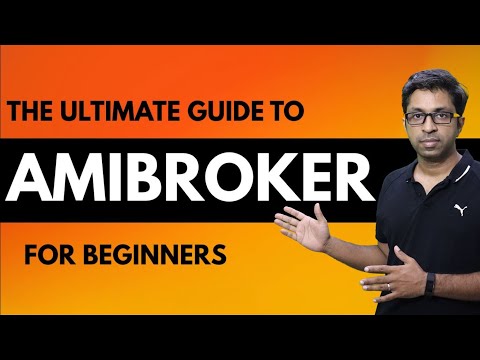
“AmiBroker offers a range of features like historical data simulation, strategy tester, paper trading, strategy optimization and more.” Anupam Shah - Jul 12, 2024
“The real-time alerts are something I find incredibly useful. Being able to set alerts based on custom formulas means I don’t have to constantly watch the charts.” Neeraj Guglani - Jun 6, 2024
“Doesn’t offer features like income statement, balance sheets.” Riyaz Ahmad - Sep 18, 2024
“Using the trading journal to its full potential requires some manual effort. It doesn’t automatically track everything, so you need to input certain data yourself.” Sunita Khurana - Aug 16, 2024
“The coding aspect of AmiBroker can be a challenge, if you don’t have much experience with programming.” Anupam Shah - Jul 12, 2024












20,000+ Software Listed
Best Price Guaranteed
Free Expert Consultation
2M+ Happy Customers