Get Quote
We make it happen! Get your hands on the best solution based on your needs.
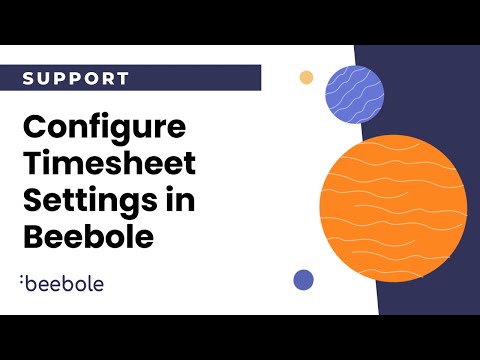
| Brand Name | Beebole |
| Information | Beebole is a project time tracking solution used by companies worldwide since 2008. Designed to be versatile and intuitive, it enables teams and organizations of all sizes to track time spent, project expenses, profit margins, and resource allocation. |
| Founded Year | 2008 |
| Director/Founders | Michael Cvilic, Yves Hiernaux |
| Company Size | 1-100 Employees |

20,000+ Software Listed
Best Price Guaranteed
Free Expert Consultation
2M+ Happy Customers