Get Quote
We make it happen! Get your hands on the best solution based on your needs.
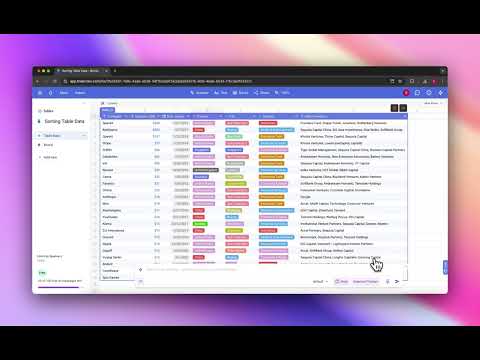
Have recommended this product
Overall Score
Review this product
Your valuable feedback helps others like you make a better decision.
| Brand Name | The Bricks Inc |
| Information | The AI Spreadsheet to Create Reports, Presentations, Charts, and Visuals |
| Founded Year | 2024 |
| Director/Founders | Shvetank Jain |
| Company Size | 1-100 Employees |

20,000+ Software Listed
Best Price Guaranteed
Free Expert Consultation
2M+ Happy Customers