WeVideo Software Pricing, Features & Reviews
What is WeVideo?
WeVideo is an online video editing software, offering a wide variety of professional video editing tools and attractive effects like greenscreen, motion tiles, screencasting and more. Users can edit their videos with minimal upload times. The commercially licensed essential stock library featured by the online video editor offers more than one million varieties of videos, music tracks and images.
The cloud-based video editor offers unlimited storage and the flexibility to create videos across any device of its user’s choice. Further, business professionals can use WeVideo as a professional video editing tool. They can add the logo of their brand and use it as a watermark, select color option from the color grid and can even choose the exact color by entering hex code.
How can I create a green screen video on WeVideo Video Editor?
- Step 1: Users need to find a background that has a solid color. They can create their own green screen either by painting any wall or by using a sheet of any color. You also need to ensure that the color of your clothes does not match with the background.
- Step 2: The best way to pop out a green screen is by adding in a lot of light. To ensure that all shadows are being eliminated and the background comes into focus as a single color, an ample amount of lighting arrangement needs to be done. Once the whole setup is ready, users can start recording their video.
- Step 3: After the recording gets completed, users can import their video within the WeVideo editor. Now they need to place the background as ‘Video 1’ and the green screen footage as ‘Video 2’.
- Step 4: Users need to choose the color-keying tab after double-clicking on the green screen clip. The eyedropper tool can be used to remove the background color. They can adjust the background to ensure that the color is completely removed and hit “done”.
- Step 5: Once created, users can download their videos for further use.
Benefits of WeVideo Video Editing Software
- In-built Professional Library: WeVideo offers more than 1Million commercially licensed images, video clips and music, helping its users to bring life within their stories. Users can publish their creations on any platform without the fear of being penalized for violating the copyright.
- Customizable User Interface: With WeVideo, users can customize their created content with emojis, animated texts and sound effects. They can choose from a wide variety of transitions and themes offered by the software, giving a polished look to their creation.
- Create Social media friendly videos: By using WeVideo, users can create professional videos for their social media accounts like Facebook, YouTube, Instagram and more. They can choose any suitable frame (vertical, horizontal or square) as per their need and can even reuse their videos from time to time.
The Compatible Platforms for WeVideo
WeVideo features a mobile app compatible with Android and iOS devices.
Pricing of WeVideo Online Video Editor
Pricing of WeVideo starts from $9.99 at techjockey.com. You can send in a callback request, our team will get back to you in real-time.
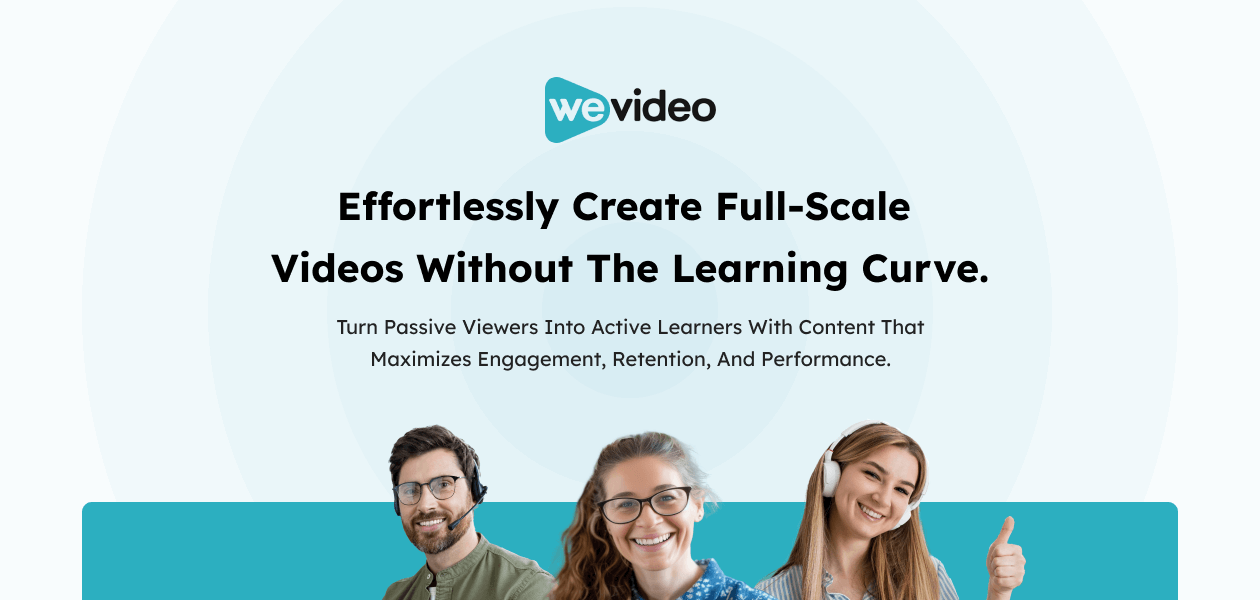
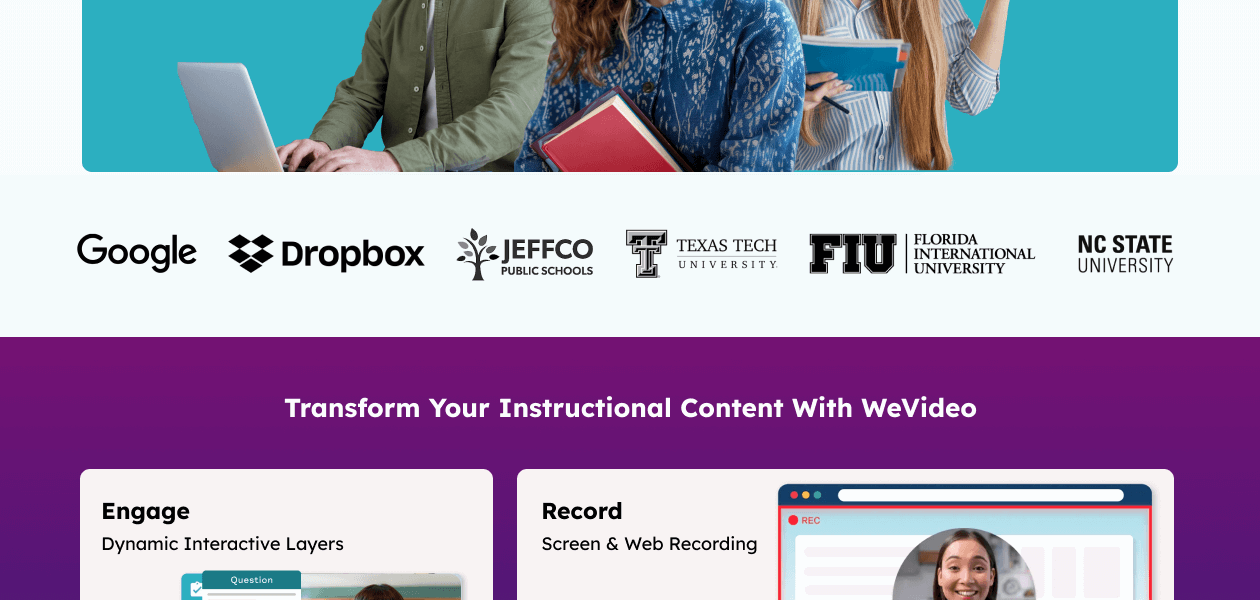
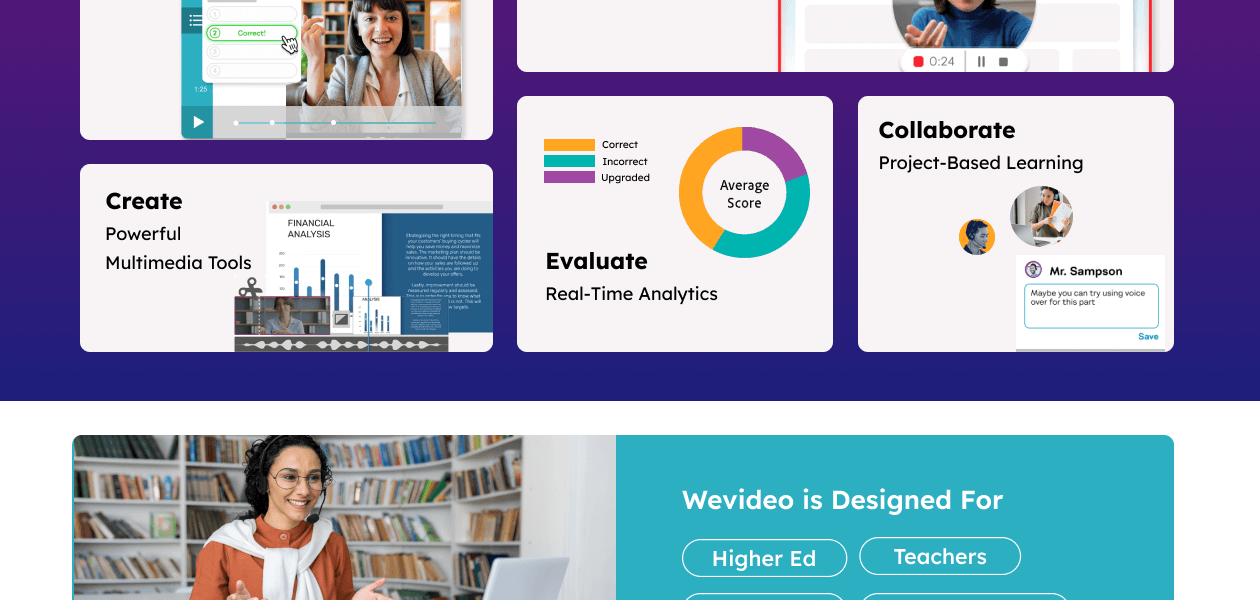
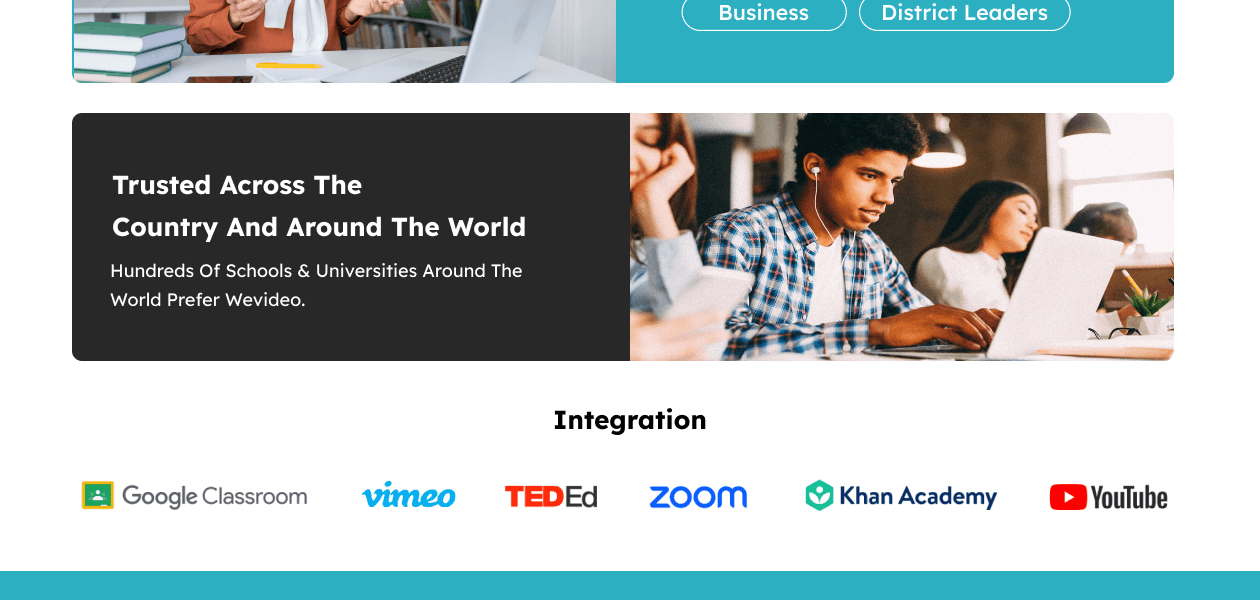







20,000+ Software Listed
Best Price Guaranteed
Free Expert Consultation
2M+ Happy Customers