Grammar checker apps detect grammatical errors and provide suggestions that fits the context. You can easily check all types of content in different languages for complicated sentences, incorrect words, overused words and spelling errors. Grammar checker apps are useful in improving the writing style and clarity.
List of Free Grammar Checker Tools
Punctuation issues, repetitions, complex words, or overused sentences, grammar checker app will ensure neat and qualitative write-ups.
| Name of the App | Pricing | Free Version | Apps |
| QuillBot | ₹2,900 per month | Available | Windows, Mac, Android & iOS |
| Grammarly | Online premium plan is for ₹2,250 per month. Yearly subscription available for ₹ 11250. | Available | Android and iOS |
| Ginger | Single license plan costs around ₹ 7,048. Plan for up to ten users available at ₹ 54,893. | Available | Android and iOS |
| WhiteSmoke | Web Plan– ₹ 377 per annum Monthly Plan– ₹ 502 per annum Business Plan– ₹ 867 per annum | Available | Online web version (free) |
| ProWritingAid | Premium Plan– ₹ 4200 per annum Premium Plus Plan– ₹ 4900 per annum | Two-week free trial version | Web editor available for mobile devices |
| Hemingway Editor | Hemingway Editor is available for around ₹ 1500 | Yes, free online web editor version is available | Free web version |
| GrammarCheck | GrammarCheck is a free grammar check app | Available | Free online editor |
| Reverso | Premium plans and their details can be availed by contacting the software vendor’s official website. | Free web-based version available | Android and iPhone/iPad |
| After the Deadline | Free | Available | Web-based (free) |
| GradeProof | Pro plan at ₹ 752 per month | Available | iOS |
| Slick Write | Free | Available | Web-based |
QuillBot
Best for: Enhancing vocabulary & summarizing content
QuillBot paraphrasing tool is a web-based solution, which helps in paraphrasing and summarizing any text. AI-based QuillBot ensures that the tone, content, and fluency of text remain intact even after paraphrasing.
You can also use QuillBot grammar checker to review your text for spelling, punctuation, and grammar errors.
USP: QuillBot is backed by natural language processing technology to keep the content of your text intact while paraphrasing and summarising.
QuillBot Features:
- Vocabulary enhancement
- Synonym suggestion
- Summarizes content in bullet points and paragraph mode
- Corrects grammatical mistakes
- Fixes spelling errors
- Checks punctuation mistakes.
QuillBot Pricing: The price of QuillBot starts at ₹2900 per month.
App Version: You can download QuillBot app for Android & iOS.
Free Version: Available with limited features. With QuillBot free grammar checker app, you can paraphrase up to 700 characters and summarize up to 5000 characters.
OS Support: Windows, Mac, Android and iOS.
Browser extensions: MS Word, Google Chrome and Google Doc
- Paraphrasing tool helps save the writing time
- Inbuilt thesaurus helps find the right synonym
- Different writing modes for creative writing
- Word flipper for vocabulary enhancement
- Best for student and professionals alike
- Character limitation exists in both premium and free plans
How Does QuillBot Work?
QuillBot has an easy interface and the best part is you don’t need to create an account for accessing the QuillBot app. This is how the app would look once you open its free version.
Access the QuillBot app and use summarizer tool, grammar checker, word flipper and more.
Check Detailed QuillBot Reviews, Ratings, Pros, and Cons on Techjockey.com
Grammarly
Best for: Quick suggestions & illustrations for correcting grammar

Grammarly is one of the best grammar checker apps that performs a quick check of all types of content to ensure an error-free and concise writing experience.
As a Grammarly user, you are suggested about the corrections that need to be done along with the logical reasons behind why those corrections or changes are important.
USP: Grammarly online editor is best for fixing grammatical errors in articles and essays that are longer. Grammarly app can also be integrated with social media accounts and text message services for a quick grammar check.
Grammarly Features:
- Quick selection of preferred English writing style
- Personal dictionary for adding words
- Easy checking of text copied from any other website
- Sentence checker for removing punctuation errors
- Spell-check
- Correcting grammatical errors along with suggesting overused words, better alternatives, etc.
Check Detailed Grammarly Reviews, Ratings, Pros, and Cons on Techjockey.com
Grammarly Premium Plan Features:
- Plagiarism detection
- Vocabulary enhancement corrections
- Citation suggestions
- Spelling and punctuation consistency check
- Readability analysis
- Formality level
Grammarly Pricing: Grammarly online premium plan is available for ₹2250 per month. A yearly subscription for Grammarly premium can be availed at ₹11250. If you opt for the Business plan mentioned on Techjockey.
Grammarly App: Android and iOS
Free Version: Yes, Grammarly free grammar check app version has limited features.
OS Support: Windows 7/8/8.1/10 along with the latest Microsoft Office versions.
Browser extensions: Chrome/Safari/Microsoft Edge/Firefox
- High accuracy in grammar check
- Grammarly plugins for multiple platforms
- Advanced writing tools
- Efficient mobile keyboard
- Corrects grammar in real-time
- Offline mode for editing unavailable
How Does Grammarly Work?
Grammarly offers clear descriptions for mistakes or improvements in a sentence. Grammarly app suggests alternatives and illustrations with examples on how you can write a paragraph with better tone and style. Further, it provides suggestions for synonyms, punctuation and spelling.
Grammar Checker Related Software: Plagiarism Checker | Content Management Software | Marketing Tools | Grammar Checker Software
Ginger
Best for: Sentence suggestions and correcting misused words
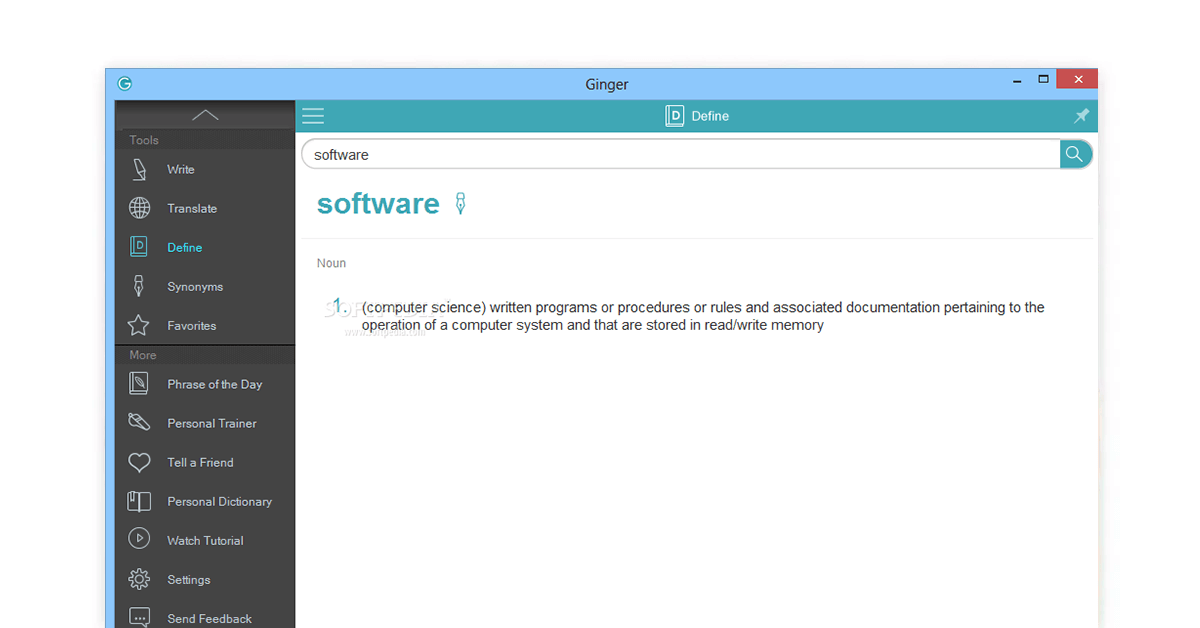
Correct grammatical errors in your write-ups with Ginger grammar checker app. This grammar correction software is based on a patent-pending technology for bringing accuracy and preciseness to your writings.
USP: Enable proofreading for any part of the text with one single click. You can also translate a text into a language of your choice. This grammar checker app offers translation service support in around forty languages.
Features of Ginger App:
- Contextual spelling correction
- Simultaneous error corrections
- Suggestions for alternative sentences
- Misused words correction
Features available with the paid version:
- Unlimited grammar checking
- Text reader
- Sentence rephrases
- Error analysis
- Practice on mistakes
Ginger Pricing: Ginger software’s single license plan costs around Rs 7048 whereas a plan for up to ten users is available at Rs 54893 on yearly basis on Techjockey.
App Version: Android and iOS
Free Version: Yes, Ginger free grammar check app version available
OS Support: Windows and Mac
Browser extensions: Chrome and Safari
- Recommendations for correcting sentence style
- Suggests corrections for misused words
- Additional tools for improving creative writing
- Personal Trainer for writing recommendations
- Built-in personalized dictionary
- Easy Rephrase feature for sentence replacement
- Frequent popups
How Does Ginger Work?
Ginger’s Text Reader module provides sentence recommendations and also illustrates the correct way to write a line. It compares billions of documents online to compare sentence structure and context.
Check Detailed Ginger Grammar Checker Reviews, Ratings, Pros, and Cons on Techjockey.com
Best Grammar Check Apps & Tools for Professionals
Optimize the content for clarity, readability, and consistency with the best grammar checker apps. Pick any of the following grammar correction software for better results.
White Smoke
Best for: Multilingual translator and punctuation checking

You can use WhiteSmoke grammar checking app for enhancing the quality of English articles in quick, easy steps. There is also a WhiteSmoke toolbar for translating text into a language that the software supports.
Currently, this English grammar check app supports around eighteen languages.
USP: Writing assistant available for those with dyslexia or writing difficulties.
WhiteSmoke Grammar Checker Features:
- Free online dictionary
- Style checker
- Translator
- Punctuation checker
- Spelling corrector
- Microsoft Outlook and Word integration
Features included in the paid version:
- Plagiarism checker
- Integration with all writing platforms
- One-click proofreading support
- Telephonic customer support
- 3-Computer license
WhiteSmoke Cost: WhiteSmoke grammar checker apps’ free online version is available. Three paid plans available- Web, Monthly, and Business. Each plan costs ₹377, ₹502, and ₹867 respectively.
Check Detailed WhiteSmoke Reviews, Ratings, Pros, and Cons on Techjockey.com
App Version: No dedicated app, can be accessed on mobile
Free Version: Yes, WhiteSmoke is a free grammar checker app with premium plans for those who want to upgrade.
OS Support: Windows and Mac
Browser Extensions: Chrome, Firefox, Opera, Internet Explorer
- Various writing tutorials available
- Accurate plagiarism detection
- Easy to install and setup
- Online version with cross-platform support
- Built-in personalized dictionary
- Works on both desktop and mobile
- NA
How Does WhiteSmoke Work?
WhiteSmoke underlines all your mistake and makes corrections to give you the right sentence formation. WhiteSmoke follows a colour coding system for highlighting the errors.
Suggested Read: 10 Best Paraphrasing Tools Online – Free & Paid
ProWritingAid
Best for: Contextual spelling correction

ProWritingAid grammar checking software offers readability improvement tools to ensure better writing experience for the users. The application also offers style suggestions through which you can easily improve the quality of your writing.
On a trial basis, you can try ProWritingAid grammar checker free download option.
USP: In-depth reports about the quality of your write-ups. The grammar checker app looks for issues in writing, such as vague content, repetitive content, passive sentences and suggests sentence variations for improving the quality of your writeups.
Pro WritingAid Features:
- Grammar checks
- Contextual spelling corrections
- Terminology checker
- Entity spelling corrector
Features incorporated in the Premium plan:
- Writers resource library
- Plagiarism report
- Permission to work with Markdown documents, Rich Text, Open Office and Scrivener projects.
Pro WritingAid Price: ProWritingAid has two plans available- Premium for ₹4200 and Premium Plus for ₹4900. Both the plans are on yearly basis at Techjockey.
App Version: No dedicated app, can be accessed on mobile.
Free Version: Two-week free trial available
OS Support: Windows and Mac
Browser extensions: Chrome, Firefox, and Safari
- Excellent style ideas and writing report
- Standard text editor
- Easy to use web version also available
- Several readability recommendations
- Suitable for different writing styles
- Limited word check under free plan
Check Detailed ProWritingAid Reviews, Ratings, Pros, and Cons on Techjockey.com
How Does ProWritingAid Work?
ProWritingAid offers various word and sentence recommendations so that you can visualize the best way to write a sentence. Additionally, you can check sentence redundancies, pronoun usage and overused words.
Hemingway Editor
Best for: Automated readability index

Draft concise writing proposals and articles with one of the best grammar correction software, Hemingway Editor. This grammar checker app is easy to use, as all you have to do is paste the content in the application and start editing right away.
USP: You can use different types of colour coding to highlight the type of errors. For instance, yellow for common errors or long sentences; red for complicated sentences, purple for shorter words, blue for weakening phrases, and green for passive sentences.
Features mostly available in paid plan:
- Prose formatting
- Colour highlights for indicating errors
- One click integration with Medium and WordPress
- HTML formatting and links
- Easy text import from Word documents
- Export into PDF, Text or MS Word
- Automated readability index
- Text formatting
- Integrated with WordPress & Medium for content publishing.
Hemingway Editor Pricing: Hemingway Editor is available for around ₹1500.
App Version: No dedicated app, can be accessed on mobile
Free Version: Yes, free online grammar check version is available.
OS Support: Windows and MacOSX
Browser extensions: Chrome, Firefox & Safari
- Ideal for improving writing style
- Best for editing short write-ups
- Apt vocabulary recommendations for complex sentences
- Helps determine sentence readability
- Formatting tools unavailable
How Does Hemingway Editor Work?
Hemingway Editor provides recommendations in different colours so that the reader can clearly understand the kinds of improvements required. Also, it provides a readability score to assess the quality of your writing.
GrammarCheck
Best for: Vast Thesaurus & synonyms

GrammarCheck helps you write clear & concise copies of essays and articles by reducing the possibility of all kinds of grammatical errors. The online web version of the grammar correction software highlights the errors in a text. End-users can click on those highlighted words/sentences for viewing correct alternatives.
USP: This grammar checker app provides a free check feature that immediately identifies grammatical errors in a text.
There is a deep check feature for detecting complicated errors as dangling modifiers, run-on sentences, etc.
GrammarCheck Features:
- Style suggestions
- Grammar corrections
- Wording alternatives
- Spell check
Pricing: GrammarCheck is a free grammar check app.
App Version: No dedicated app, can be accessed on mobile
Free Version: Yes
OS Support: NA
Browser Extensions: NA
- Best for basic grammar checks
- Web hosting for easy access
- Business and general writing styles available
- Rules for capitalization & punctuations
- Simple user interface
- Easy to use spell check engine
- NA
How Does GrammarCheck Work?
GrammarCheck has an easy interface. All you need to do is type or copy & paste the text. All grammar & style suggestions are underlined to help users make quick changes based on recommendations.
Suggested Read: Top 15 Best Plagiarism Detection and Remover Tools
Reverso
Best for: Website and document translation

Reverso is one of the best grammar check apps for improving content quality by conducting contextual translations of text aside from quick correction of grammatical errors.
Reverso’s powerful linguistic search engine module provides reviewing materials, real-life examples, etc. for editing English and other foreign languages.
USP: Those planning to learn any foreign language can use Reverso grammar check app. It provides pronunciation instructions, word meanings and translation support for eleven different foreign languages.
Reverso Grammar Features:
- Real-time suggestions for improvement
- Document and website translation
- Search history
- Vocabulary lists
- Support available in around eleven languages
Features attached to the premium paid plan:
- Ads remover
- Context website
Reverso Grammar Check Pricing: Reverso can be accessed as a free grammar checking app with limited features.
App Version: Android and iPhone/iPad
Free Version: Web-based version is free
OS Support: Windows and Mac
Browser Extensions:Chrome, Firefox & Safari
- Cross-platform support
- Single click sentence translation
- Browser extension for easy access
- Accurately detects spelling & grammar mistakes
- Accurate punctuation recommendations
- Vast online thesaurus
- Plagiarism checker missing
How Does Reverso Work?
The app has an easy interface with grammar checks available in twelve languages. Online thesaurus comes in handy for antonym and synonym check.
After the Deadline
Best for: Command line tools

After the Deadline is one of the top English grammar checker apps that helps users write high quality articles and essays effortlessly. The misused word detector is one of the key features of this grammar checker apps’ that helps prevent any incorrect usage of words in writing.
USP: You can add spell check button by After the Deadline grammar checking software on your blog pages, forums, activity stream and profiles for publishing error-free content across all platforms.
After the Deadline Grammar Checker Features:
- Windows live writer
- Contextual spell checks
- Language style correction
- Grammar checker
- Command line tools
Pricing: After the Deadline grammar checker is available for free download on the official website.
App Version: No dedicated app, can be accessed on mobile
Free Version: Yes, After the Deadline is a free grammar checker app
OS Support: Mac and Windows
Browser Extensions: Firefox and Chrome
Pros:
- Chrome extension to check Grammar while you are writing
- Easy to use
- Web-based application
Cons: NA
How Does After the Deadline Work?
After the Deadline offers plugins to help you with spelling and grammar checks while you are writing an email or filling a form.
GradeProof
Best for: AI-based proofreading & grammar check
GradeProof grammar checker software helps improve the quality of texts by proofreading them for spelling, grammatical and punctuation errors. GradeProof’s free version offers basic grammar check functionalities whereas the Pro version offers several advanced features.
USP: AI powered Eloquence engine for improving clarity and fluency in essays/write-ups.
Features of GradeProof App:
- Custom dictionary
- Spelling engine
- Grammar corrector
- Writing statistics
Features included in the Pro (paid) version:
- Compression
- Phrasing
- Efficiency
- Capitalisation
- Word confusion
Pricing: Available as a free grammar check app. Pro version plans start at around ₹752/month.
App Version: iOS
Free Version: Yes
Platform Support: GradeProof for Word, Chrome &Google Docs
Browser Extensions: Chrome
- Multiple platform support
- Easy sign ups
- AI driven eloquence engine
- Custom dictionary and plagiarism checker
- Limited free plan
How Does GradeProof Work?
Uploading documents is easy on GradeProof. Readability reports offer proofreading analysis along with intelligent algorithms for improving the writing quality.
Slick Write
Best for: Quick editing and document statistics

Slick Write grammar checker app helps quickly detect grammatical mistakes and stylistic errors in your content. In a competitive environment, you can rely on this grammar checker for writing and publishing neat and professional content in English language.
USP: Free web based version with editing and rephrasing text tools.
Slick Write Features:
- Quick lookup
- Document statistics
- Quick editing
- Associator for finding connections between words
- Provides customizable feedback as per your writing style
- Ensures content security & does not redistribute any document
Pricing: Slick Write is available as a free grammar checker app on web.
App Version: No dedicated app, can be accessed on mobile
Free Version: Yes
OS Support: Windows, Linux and Mac
Browser Extensions: Chrome and Firefox
- Best for checking styling errors
- Quick identification of grammatical errors
- Statistics for long sentences
- Easy word count
- Graphical illustrations for sentence improvement
- Vocabulary enhancer
- Multilanguage support missing
How Does Slick Write Work?
Slick Write is easy to use and if you are using the online version, just type or copy and paste the content. Click Check and you can start proofreading immediately.
Suggested Read: How To Use Unique Content Checker Online with No Word Limit
How to Choose Grammar Checker Software & Apps
Look for following features in grammar checker apps and tools to ensure that your writing work is duly improved and well appreciated for its preciseness.
- Quick proofreading for making content error free in less time.
- Highlighter to showcase spelling and punctuation errors.
- Plagiarism checker to avoid content being taken directly from another author or article.
- Advanced style checker for removing complex sentences.
- Attached dictionary to look for meaning and synonyms.
- Multilingual support so that if required a writer can translate the document as well.
Summary
Improve the quality of all your writings with any of the above mentioned paid and free grammar checking software. Share your reviews and recommend these to others who too would want to benefit out of grammar and proofreading applications.
FAQs
Is there any app to check grammar mistakes?
There are available grammar checker software and apps that come in handy for doing grammar checks. These are powerful apps supporting correction of stylistic errors, browser extensions, spell checkers, plagiarism detector and more.
What is the best grammar checker for Android?
Some of the best grammar checker for Android with inbuilt rephrasing and grammar correction tools are Ginger Keyboard & Page, Grammar Up Lite, Spell Checker, English Grammar Spell Checker, English Grammar Test and Udemy.
How can I check if a sentence is grammatically correct?
You can make use of grammar check apps for checking if or not a sentence is grammatically correct. Additionally, you may take advantage of other inbuilt features like dictionary, thesaurus, sentence corrector, passive voice checks, and more.
What is the best free grammar checker?
Some of the best grammar checkers with built-in editing tools are Linguix, PaperRater, Outwrite, Online Correction, Scribens, Virtual Writing Tutor and NOUNPLUS.
Somya is one of the most experienced technical writers in the team who seems to be comfortable with all types of business technologies. She is a sensitive writer who ensures that businesses are able to find the right technologies through her writings. She would leave no stones unturned... Read more



























