12 Best Note-Taking Apps for iPhone, iPad & Android Devices

With the best note taking apps, you can journal your thoughts, feelings and work-related information on the go.
When was the last time you couldn’t jot down something important just because there was no pen or paper near you? What if we told you don’t need them? By making use of a note making app, you can put down all things on the top of your head.
A note writing app also lets you add images, documents, audio and video files and set reminders. You can change the themes and background of your notes to create your own personalized online diary.
Best Note-Taking Apps of 2020
- Zoho Notebook – Best App for Online Note Taking
- Apple Notes – Best Note-Taking App with Stylus
- Notability – Best online note taking app for designers
- Whink – The best note-taking app with PDF annotation features
- Simplenote – Best note-taking app for employees
- GoodNotes – Best Note-Taking app for handwritten notes
- Google Keep – Best App for Audio Transcription
- Evernote – Best Note-Taking App for Programmers
- Microsoft OneNote – Best Note-Taking Apps for Developers
- SomNote – Best Free Note Taking Apps for Students
- Milanote – Best Note-Taking App for Visual Content Creators
- Notion – Best Note-Taking App for Collaboration between Remote Teams
Best Note-Taking Apps for iPad & iPhone
Zoho Notebook
Best App for Online Note Taking
Zoho Notebook is an easy to use note writing app in which your notes across devices are backed up to the cloud. Zoho Notebook lets you add a unique touch to each of your notes with its pre-set hand-drawn templates. In this note making app, you can choose either the landscape or grid view. You can also secure your private notes with passcode or fingerprint scan.
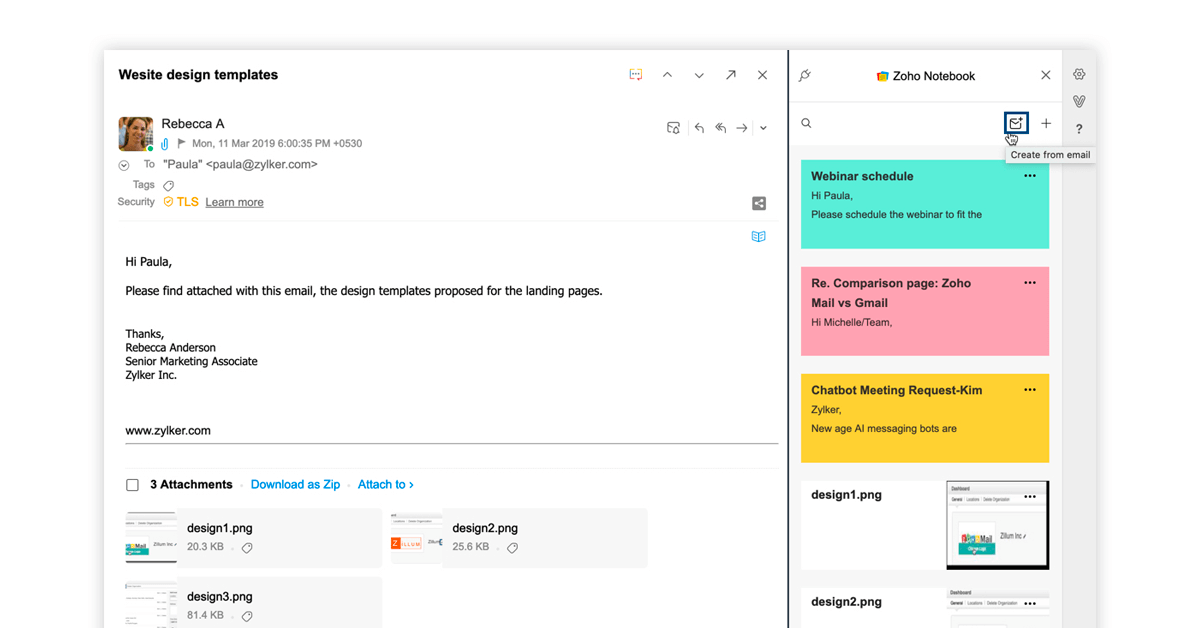
Pros
- You can look up your note’s history and check its previously edited versions
- With Zoho Notebook, you can add a new note through voice commands
Cons
- You cannot add copied files from the internet directly to Zoho Notebook without downloading them.
Best Note-Taking App for iPad Pricing
Zoho Notebook is a free note-taking app and is available for other platforms other than iPad – Mac, Windows, Linux, Android & iPhone.
Apple Notes
Best Note-Taking App with Stylus
Apple Notes is the inbuilt notes writing app in iOS, iPad and Mac OS devices. Apple Notes app is integrated with Siri which means that you can ask the voice assistant to make important entries for you.
The note making app provides you the feature of scanning and signing documents such as pdf and doc files. It also offers a strong search and you can look out for images, text, phrases within your existing notes.
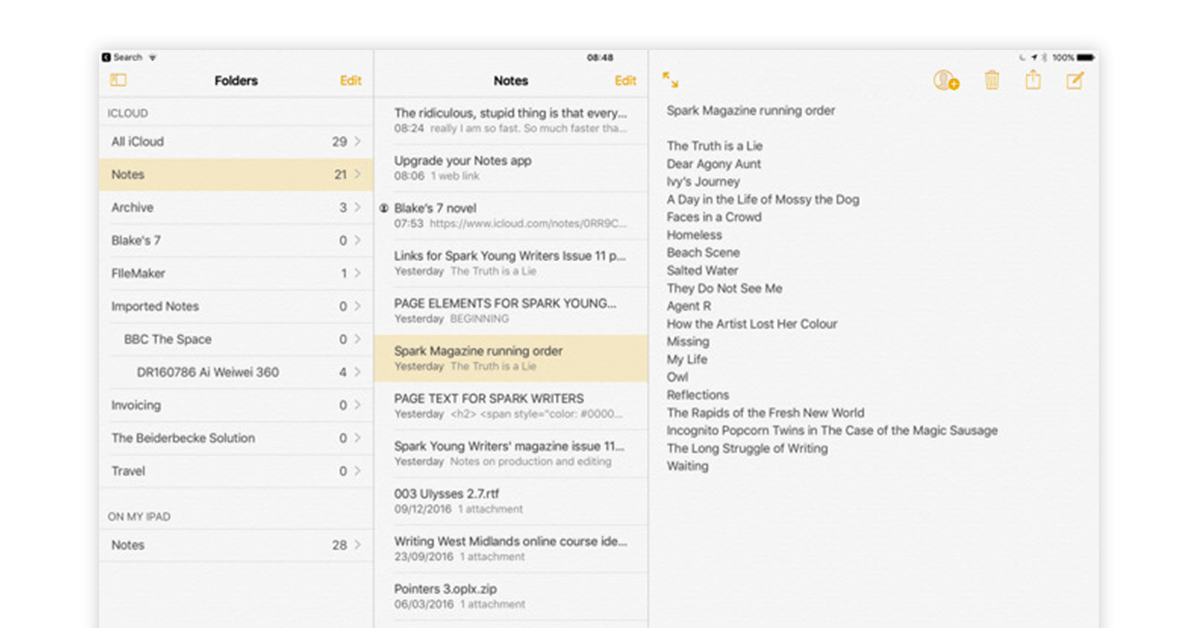
Pros
- It offers cross platform capabilities using which you can access notes from your mobile on your PC
- You can embed content from Apple Maps directly into a new note.
Cons
- Apple Notes does not provide the feature of tagging your notes.
Lecture notes app pricing: The free version of Apple Notes comes with 5GB of storage. The paid version offers 50GB storage and cost ₹72.51 per month.
Notability
Best online note taking app for designers
With Notability iPad note taking app, you can write over and add photos to an existing note. The app also lets you annotate your PDFs. It has a plethora of sketching and drawing tools to doodle over your designs.
The notes you create using Notability note making app can be easily shared with others through email, Google Drive and Dropbox.
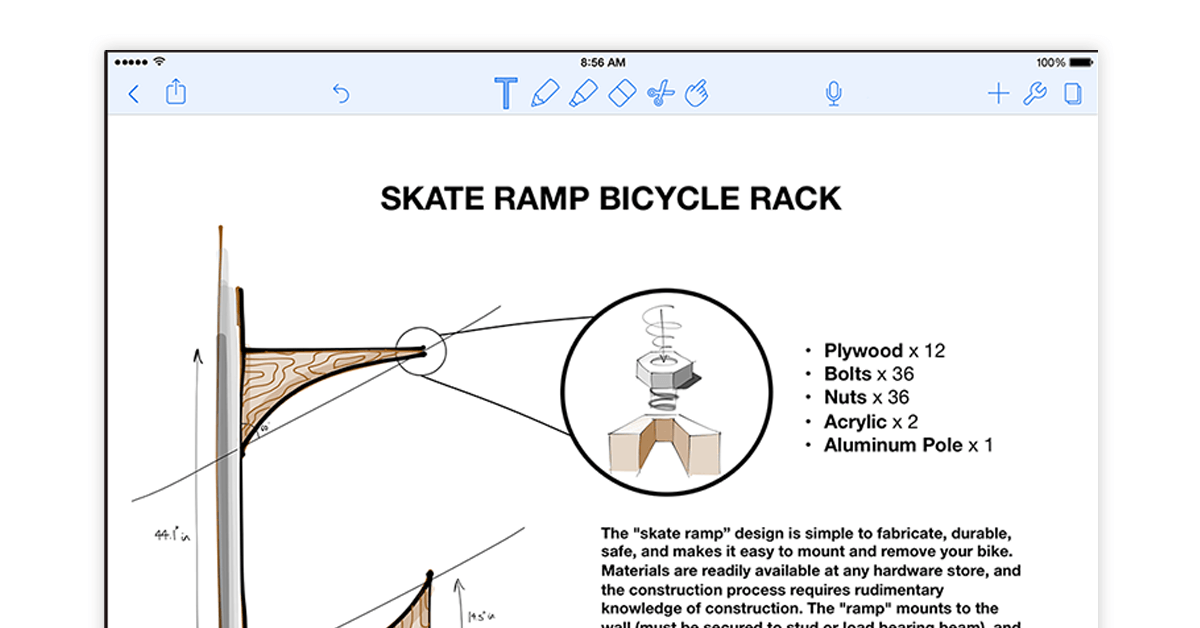
Pros
- You can collaborate with teams on designs and add specific comments
- All your notes are synced to the iCloud.
Cons
- The search option does not display the category in which individual notes are stored.
Best note-taking app for iPad pricing- Notability can be downloaded from the apple app store for ₹ 699. The app can also be downloaded from Mac app store for Mac devices.
Whink
The best note-taking app with PDF annotation features
Whink lecture notes app lets you type as well handwrite a new note. You can even add voice overs and photos to a note. The note writing app allows you to organize your documents as per different categories so that you can easily sort through them.
What makes this app stand out is that it allows you to multitask. You can watch a video, read a book and simultaneously work on Whink, jotting down notes.
Pros
- Whink has a dedicated community which offers support and suggestions to better use the app
- It has a chic gel ink pen and smart eraser for you to write clean and crisp handwritten notes.
Cons
- Whink app does not support writing over web page documents.
Online note-taking app pricing- Whink can only be downloaded from the apple app store for ₹399.
Simplenote
Best note-taking app for employees
Simplenote, going as per its name, takes a minimalistic approach to the art of creating notes. With a decluttered interface, it is suitable for creating professional notes. At any time, you can view and open previously edited versions of your notes.
It comes with a strong search option which quickly sorts through hundreds of documents to show you the desired result.
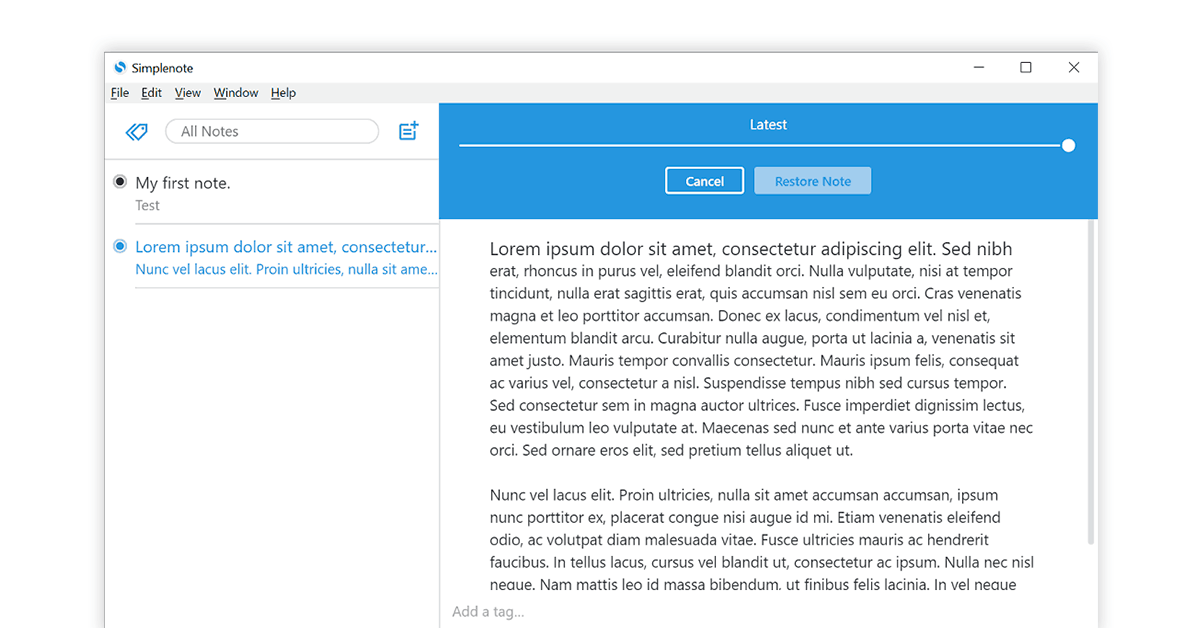
Pros
- All your created notes are automatically synced to the cloud
- It supports collaboration between different users. You can even publish your notes online.
Cons
- Simplenote app does not support attaching audio files and images to your notes.
iPad note-taking app pricing: Simplenote is a free note-taking app. It is also available on android, Mac OS and window devices.
GoodNotes
Best Note-Taking app for handwritten notes
GoodNotes is considered as one of the best note-taking apps for iPad and used by students and working professionals to jot down important events.
You can use a stylus to handwrite notes and edit imported documents. With GoodNotes note making app, you can store and manage different documents such as images, pdf, word documents, etc. at a single platform.
Pros
- You can search for a specific sentence or keyword among several stored notes
- GoodNotes provides pre-set templates to customize your notes.
Cons
- Users might face syncing issues while transferring notes from their phone to desktop.
Best note-taking app pricing: GoodNotes can be downloaded from apple app store at the price of ₹599. MacBook users can download it from Mac app store.
Best Note-Taking Apps for Android Phones
Google Keep
Best App for Audio Transcription
Google Keep makes your note writing experience a tad vibrant for it offers different coloured notes for different categories. Google Keep can also be used as a Chrome extension and you can save links and text on sites, images, etc. as notes.
All notes created using Google Keep note writing app are backed up at your Google account, thus can be accessed from different devices. Google Keep integrates well with other G-Suite products. You can even merge content from a Google Keep note with slide, sheet or doc.
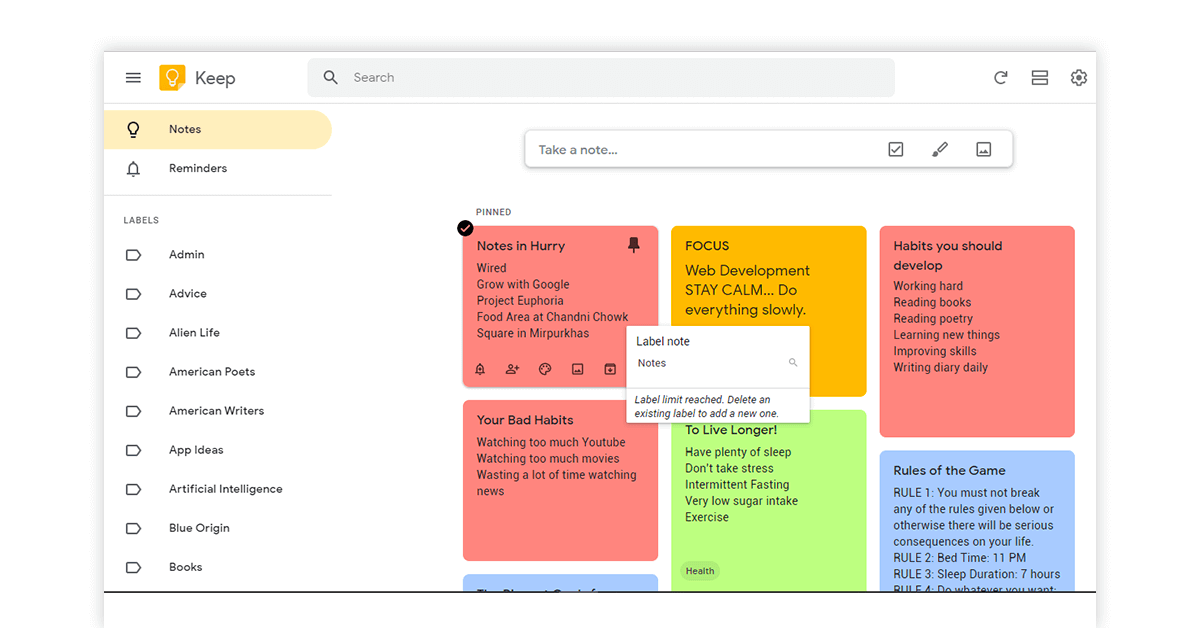
Pros
- Google Keep notifications are automatically synced with google calendar
- With this app, you can create a new note using your voice.
Cons
- You cannot segregate your notes into categories or attach tags to them.
Best notes app for android pricing: Google Keep online note taking app can be used for free across platforms like iOS, windows and Mac OS.
Evernote
Best Note-Taking App for Programmers
One of the oldest and best note-taking apps for Android, Evernote made jotting down observations an engaging experience. And it is still going strong. You can add images, web pages, audio and video to a new note.
Evernote also supports collaboration between different people on the same note.
Evernote boasts of powerful search capabilities and can even detect keywords present in images. The note-taking app can also be used for scanning documents on PC.
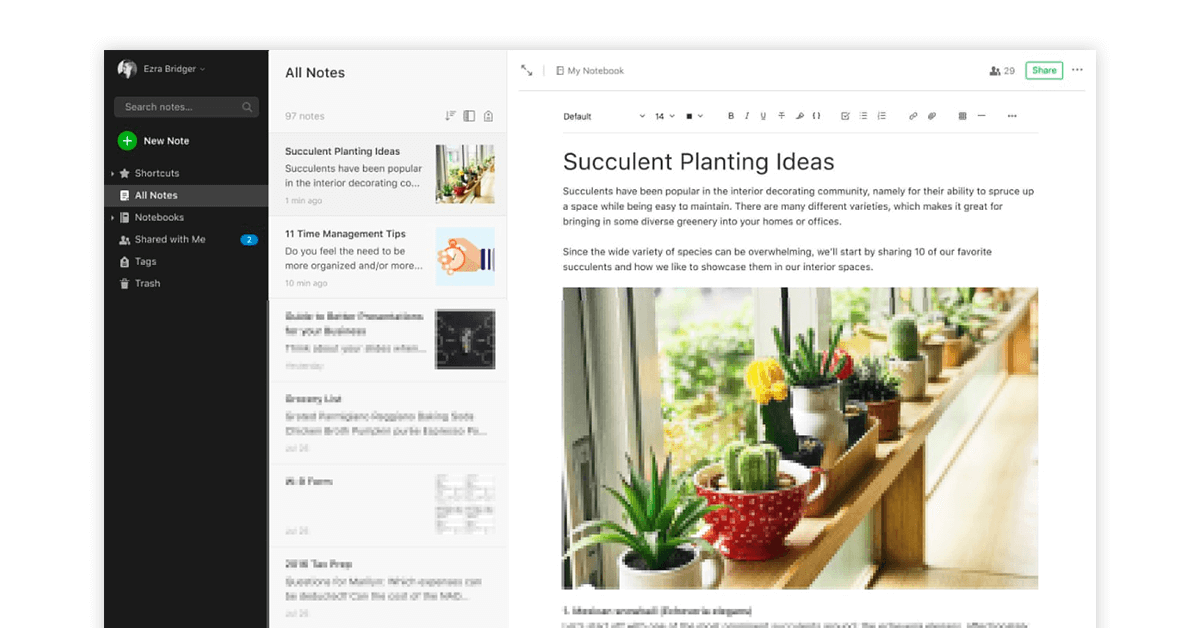
Pros
- Evernote can be integrated with third party email and calendar apps
- You can clip a web page as per your need and add it as a new note.
Cons
- You cannot view your notes without internet connectivity, Therefore, You can look into the best Evernote Alternatives.
Notes app android pricing: Evernote offers a free version for download across Microsoft, Google and apple app stores. The premium version can be used by paying ₹190 per month. It offers offline access to your notes and the option of attaching emails and business card to existing notes.
Microsoft OneNote
Best Note-Taking Apps for Developers
Microsoft OneNote is a part of Microsoft 365 business premium suite. Note writing in this app is just like using paper. You can click a spot anywhere on the note and start writing from there and not necessarily from the beginning.
Microsoft OneNote comes with a library of templates for improving your writing experience. The note-taking app also has an ink-to-text feature. This feature lets you handwrite notes which are then converted to typed text by the app.

Pros
- Microsoft OneNote has optical character recognition technique which can identify texts in images.
- You can view the edit history of a note and access its previous versions.
Cons
- OneNote provides limited categorization options for notes.
Best note-taking app for android pricing: Microsoft OneNote can be downloaded from apple app store and play store for free. It also works with windows and Mac OS devices.
SomNote
Best Free Note Taking App for Students
Each note you create on SomNote lecture notes app is securely backed up on the SomCloud. This way you can easily restore notes in case you lose or change your device.
With SomNote, you can draw photos, shapes and graphs on downloaded pages. It offers different themes and templates for different types of notes. You can also protect your confidential notes by attaching a PIN code to them.
Pros
- In case you delete something by mistake, you can retrieve from the SomCloud recycle bin.
- SomNote offers you various viewing modes across any device.
Cons
- The app offers limited flexibility when it comes to changing the text font.
Best notes app for android pricing: SomNote offers a free version for use. It also offers a premium version starting from ₹264.12 per month. The premium version offers storage capacity up to 30 GB.
It is available for download from google play store and apple app store. The app also has a web based version.
Best Note-Taking Apps for PC & Mac Users
Milanote
Best Note-Taking App for Visual Content Creators
Milanote is a tad different from other apps mentioned here in the way that it focuses more on creating notes with pictures than with words. With Milanote, you can create pictureboards and even preview their orientation.
It also allows you to cut and crop images from the internet and paste them into your notes. The app minimizes the risk of losing your work as it creates backup instantly in its database instead of delegating to a third party app.

Pros
- Milanote has a powerful search option using which you can search for texts, phrases, keywords etc
- Reminder notes can be integrated with calendar apps to mark important days and events
Cons
- Milanote does not provide many alignment tools
Online note taking pricing: Milanote is a free note-taking app with limited features. The paid version starts from ₹726.32 per month and allows unlimited uploading of links, images etc.
Notion
Best Note-Taking App for Collaboration between Remote Teams
In addition to being one of the best note-taking apps, Notion comes handy for designing knowledge bases, spreadsheets, etc. It is useful for personal as well as professional purpose.
Notion consists of blocks which contain text, images, web URLs, videos, audios etc. You can use as many blocks as you want in a single note.Notion note writing app also supports sharing of notes between team members.
Pros
- Notion has a gallery where you can view images you have used in notes
- You can create a dedicated workspace to save notes of the same type.
Cons
- Notion focuses too much on enhancing the functioning of blocks and less on improving the writing experience. Therefore, You can also look into the best Notion Alternatives.
Best note-taking app pricing: Notion is a free note-taking app with limited features. It also offers a premium version at ₹586.93 per month per member with unlimited blocks and extensive sharing options. It can also be used on iOS, Mac OS and windows devices.
Summing It Up
So here is our list of best note-taking apps for android, iPhone, Mac and other platforms.Note making apps help you quickly record important observations related to personal and professional life. Lecture notes app are quite popular among college students for writing crisp and engaging notes. Additionally, these apps are also beneficial for the environment as they minimize the use of paper.
Mayank Dixit is a talented content writer with an enriching educational background with Bachelor's degree in Engineering and a Master's degree in Mass Communication. With this combination of technical and creative skills, Mayank is well-equipped to produce engaging content that is informative too. He is passionate about business... Read more



























