On its face, you may find many similarities between Microsoft Teams and Slack. Yes, they are quite similar in look and feel but if you analyse a little deeper, you will find many such features and functionalities that set them apart as distinct competitors.
When Microsoft Teams was first announced in 2016, Slack was already an established name amongst the best workplace collaboration tools. However, soon Microsoft Teams has become one of the preferred Slack alternatives. Microsoft Teams is an online collaboration platform and app that integrates different productivity software and group chat platforms with Microsoft 365 business basic.
Microsoft Teams Vs Slack: Which has More Daily Active Users
Microsoft CEO, Satya Nadella shared a whopping number of daily active users for Microsoft Teams, which has reached 75 million. There was an increase of 70 percent in the number of daily active users just during the first six weeks of lockdown.
On the other hand, Slack added 7000 new paid customers in less than two months, that is from February 1 to March 18, 2020. The company further stated that they have around 70 customers who are adding to their revenue of $1 million annually. While these two collaboration tools have performed outstandingly during the Pandemic, it will be interesting to see how they continue with their growth curve post the lockdown.
Teams Vs Slack: Which Has Better Features
| Microsoft Teams Features | Slack Features |
| It integrates completely with all the features of Office 365 | You can pin important messages on different channels based on their priority |
| You can set different channels for different topics to have clutter-free, quick conversation | Provides integration with Google Drive, Dropbox Paper, etc. to promote document sharing directly through Slack |
| With issues getting instantly resolved on Microsoft Teams chat, there will be less dependency on emails | With advanced search filters, you can find the exact file or message in a snap |
| You can collaborate on same files in real-time and discuss changes over the chat | Allows connecting with people outside your organization securely, whether it’s with remote employees, contractors, vendors or suppliers |
| Collaborate both internally and externally with robust security regulations and capabilities | It provides a customizable sidebar where you can change themes, colours and even start mark the important channels |
| It allows you to chat with even suppliers and vendors who are not a part of your internal team | You can also set reminders for important events, deadlines or any meeting |
| Emails can be easily shared with channels, directly through Microsoft Teams | By integrating RSS feeds with Slack, you will never miss any news or updates from the external world |
| Even if you create multiple channels and chat rooms on Microsoft Teams, you will not feel lost. All communication threads can be accessed easily for your quick recap. | Slack indexes all linked files to ensure easy and quick search results. So, no more wasting time on going through all files. |
Slack Vs Microsoft Teams Comparison Analysis
- Pricing
- Layout & Design
- Messaging
- File Sharing & Collaboration
- Storage Limits
- Video Calls & Web Conferencing
- Integrations
- Task Management
- Help & Support
- Platform Compatibility
- Helper Bots
- Cost Effectiveness
- Data Security
- Search Functionality
The emphasis on team-specific customization sets Microsoft Teams web and app apart from other collaboration tools for remote teams. Let’s get in details of the discussions happening online around Microsoft Teams vs Slack! Here is a detailed Microsoft Teams reviews along with Slack reviews to answer all your questions.
| Slack Vs Microsoft Teams Components | Which One is Leading Industry |
| Pricing | Microsoft Teams |
| Search Functionality | Both are equally good |
| Layout & Design | Both are equally good |
| Messaging | Both are equally good |
| File Sharing & Collaboration | Microsoft Teams |
| Storage Limits | Microsoft Teams |
| Video Calls & Web Conferencing | Microsoft Teams |
| Integrations | Slack |
| Task Management | Both are equally good |
| Help & Support | Both are equally good |
| Platform Compatibility | Both are equally good |
| Helper Bots | Slack |
| Cost-Effectiveness | Microsoft Teams |
| Data Security | Both are equally good |
Microsoft Teams vs Slack: Pricing
Microsoft Teams pricing starts at as low as ₹150 per month. Those who are not currently using Office 365 can do so quickly with a few additional charges. Both, Office 365 Premium and Office 365 Essential plans include Microsoft Teams for easy remote working.
At the same time, Slack pricing begins at ₹200 under the Standard plan for small and mid-sized businesses. This plan also includes group calls with screen sharing, guest accounts, and shared channels.
Microsoft Teams app is undoubtedly a great plan for Office 365 users to enjoy all its group and chat and collaboration features along with emailing functions.
Microsoft Teams vs Slack: Layout & Design
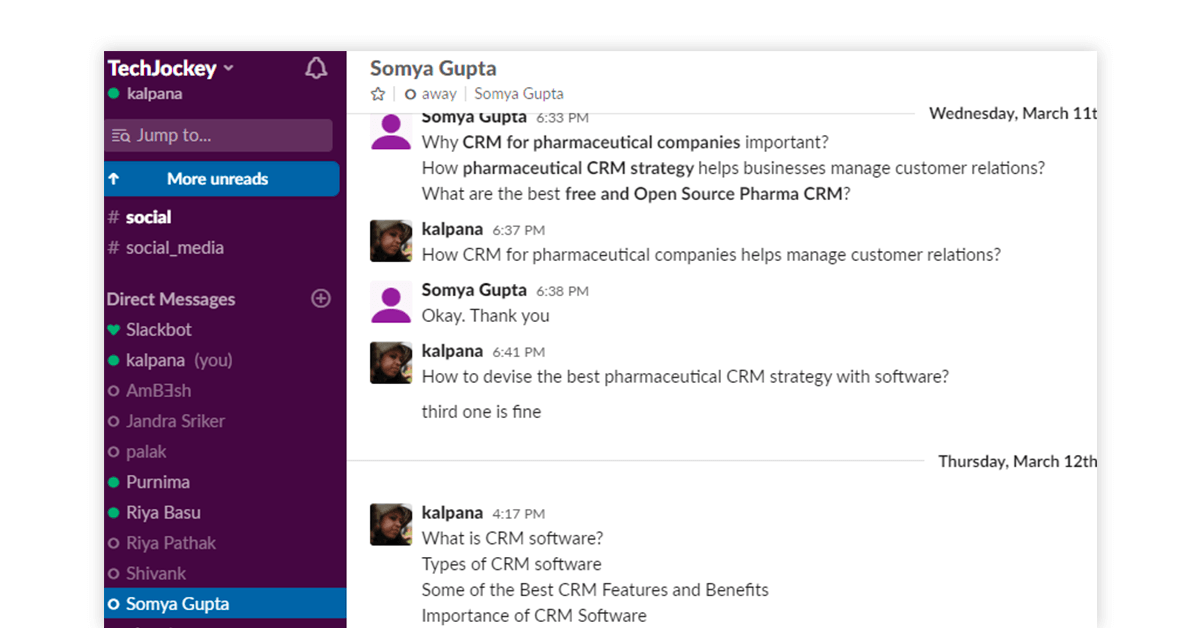
Slack technology provides the option to have personal chats with your team members or join the conversation thread across different groups. It also provides attractive emoticons to express your ideas better. Also, you can view conversation details and have conversation settings like ‘must conversation’ and ‘jump to date’.
Further, there is a ‘@’ icon on the top that showcases all your recent activities. Additionally, you can find all your recent file-sharing history in one place. Overall, the Slack app is a user-friendly collaboration tool.
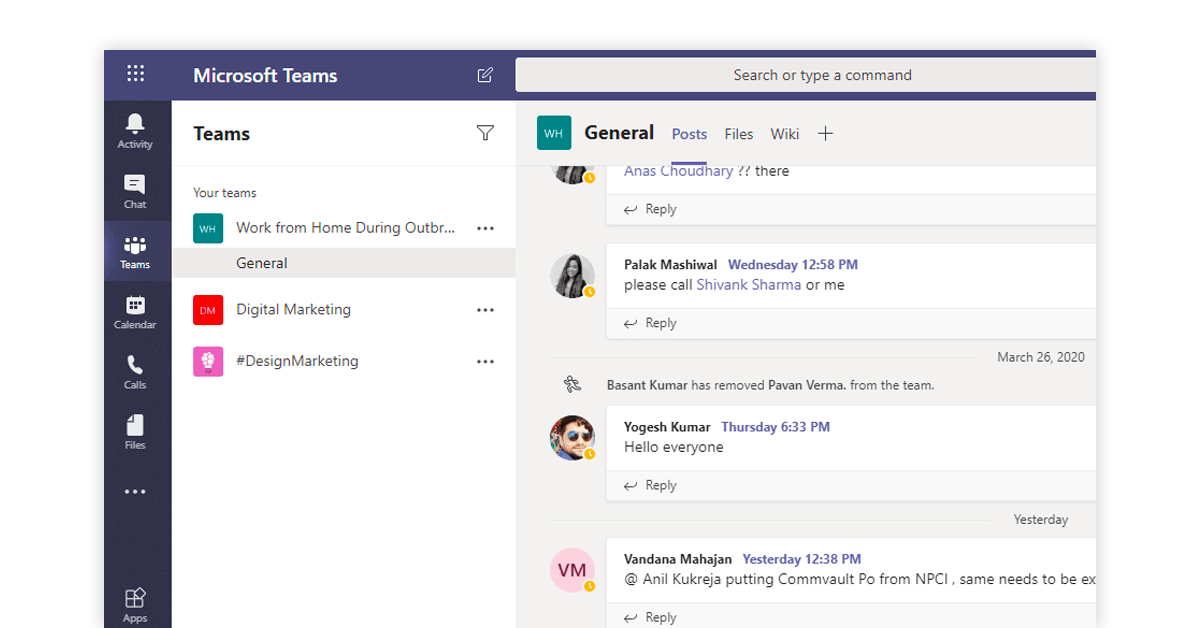
The software and apps for Teams too have a simple interface with the toolbar on the left side highlighting all your teams and chat history. It further helps manage your calendar and initiate calls with an individual or a customized group with just a click. The Planner tab is also available, making conversations as streamlined as possible.
Microsoft Vs Slack: Messaging
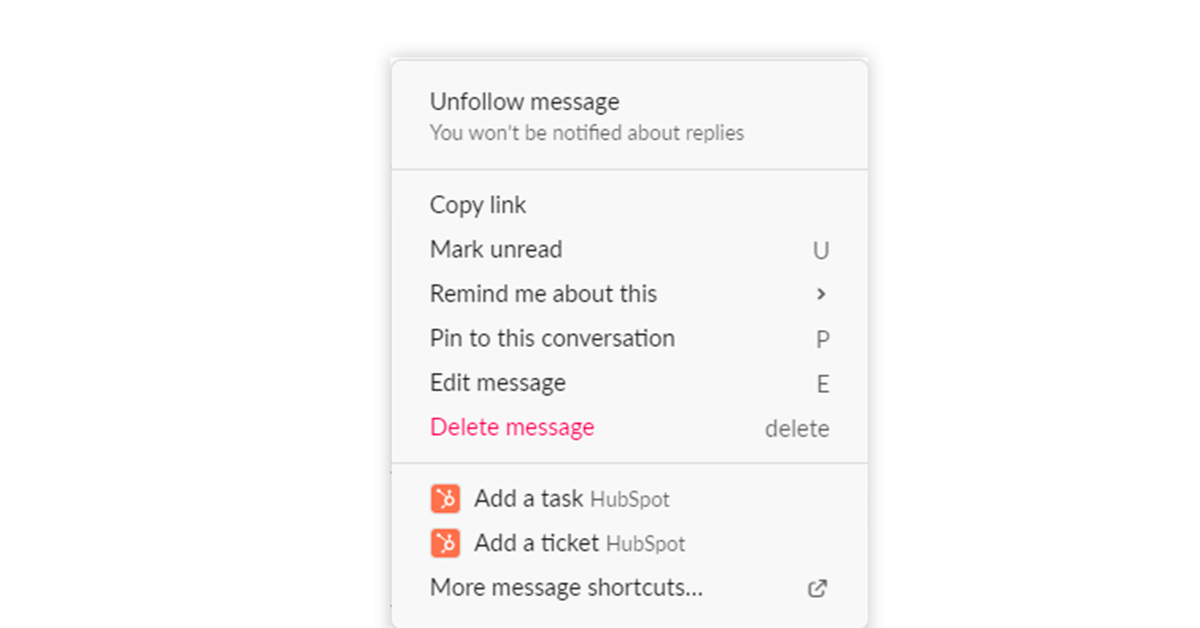
Slack technology provides a lot of handy features to make your conversations personalized. You can set reminders about any message or follow-up or pin any conversation. Also, it can be integrated with the HubSpot app to add a task or a ticket.

Microsoft Teams also provides many interesting features to save or share your messages. At the same time, it provides advanced formatting options. In your messages, you have bold, italics, bullets, font color functionalities.
Suggested Read: 11 Best Open-Source Password Managers for Teams
Slack Vs Teams: File Sharing & Collaboration
With Microsoft Teams, you can upload a file as large as 15 GB in size. Uploading a video on Teams and watching it together with your team members is another popular feature of MS Teams. Your team members can comment and share their views on any video file to work in a collaborative environment.
Compared to this, the file upload limit on the Microsoft alternative, Slack online is just 1 GB and real-time collaboration over a video file is not possible.
Microsoft Teams Vs Slack: Storage Limits
The storage limit for Slack online is 5 GB with the free plan and goes up to 10 GB on the paid plan. For large files, you can always upload a file to Google Drive and share the link.
The storage limit of Microsoft Teams in both Office 365 plans is much higher than Slack – 1 TB per organization! Additionally, you will get 10 GB per license purchased. That is an added advantage of the Microsoft Teams app and Microsoft Teams online.
Microsoft Teams Vs Slack: Video Calls & Web Conferencing
Our organization has recently moved to Microsoft Teams just before the lockdown, and the management is quite happy with this decision. Why not! The entire team can jump from text to phone calls or video calls with as many as 250 people in one go! Yes, we have taken the paid plan and it’s totally worth it! Microsoft Teams is one of the best video conferecing software for organization.

Slack online also supports video calls and web conferencing, but with only 15 participants. And that too when you are using its paid plan.
Slack Vs Microsoft: Integrations
In terms of app integrations, Slack web and app have clearly an upper hand! It provides integration with 800 plus third-party apps, such as Google Drive, Giphy, Zoom, Asana, Trello, etc. You can integrate with apps in diverse categories like design, communication, productivity, office management, and so on.
However, Microsoft Teams online can only support up to 300 app integrations as of now. But this number is increasing every day. Some of the latest integrations you can use for Microsoft Teams are Twitter, Trello, Polly, MindMeister, GitHub, Adobe Creative Cloud, etc.
Microsoft Teams Vs Slack: Task Management
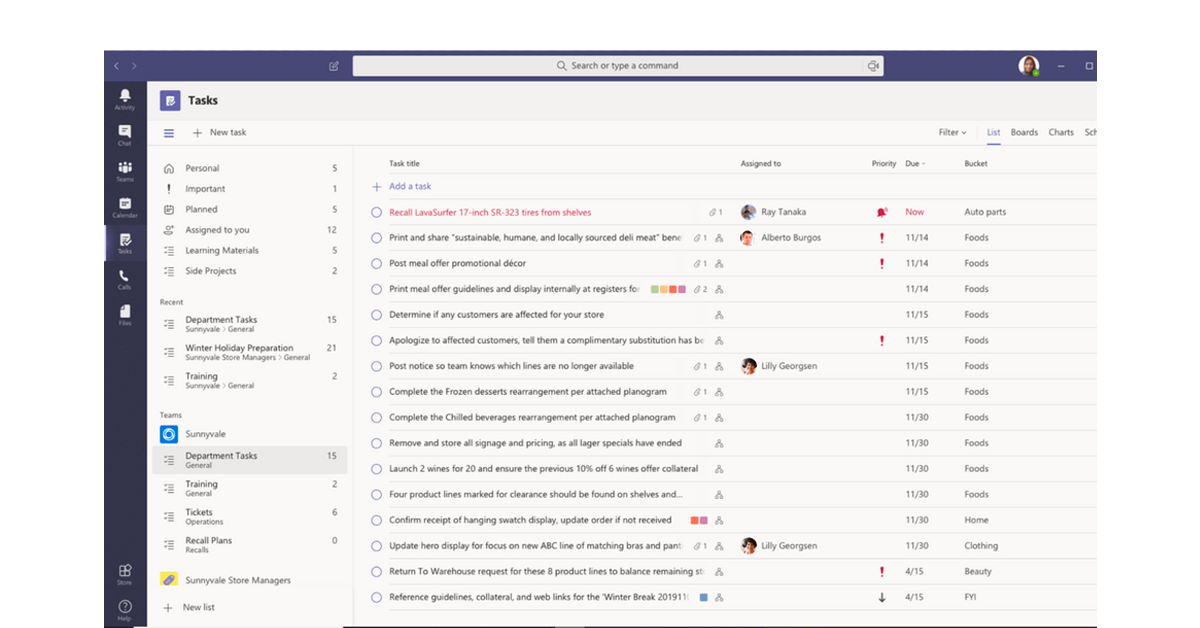
The left toolbar on Microsoft Teams includes a Task tab from where you can view and manage tasks assigned to you, side projects, and learning materials. You can also categorise and manage your tasks by creating teams. With Microsoft Teams online, you can further use Microsoft Planner to manage tasks and priorities.
Slack also ensures task management in association with some of the best apps like Wrike, Flow and Asana. This makes it quite easy to create tasks and manages their progress.
Microsoft Teams Vs Slack: Help & Support
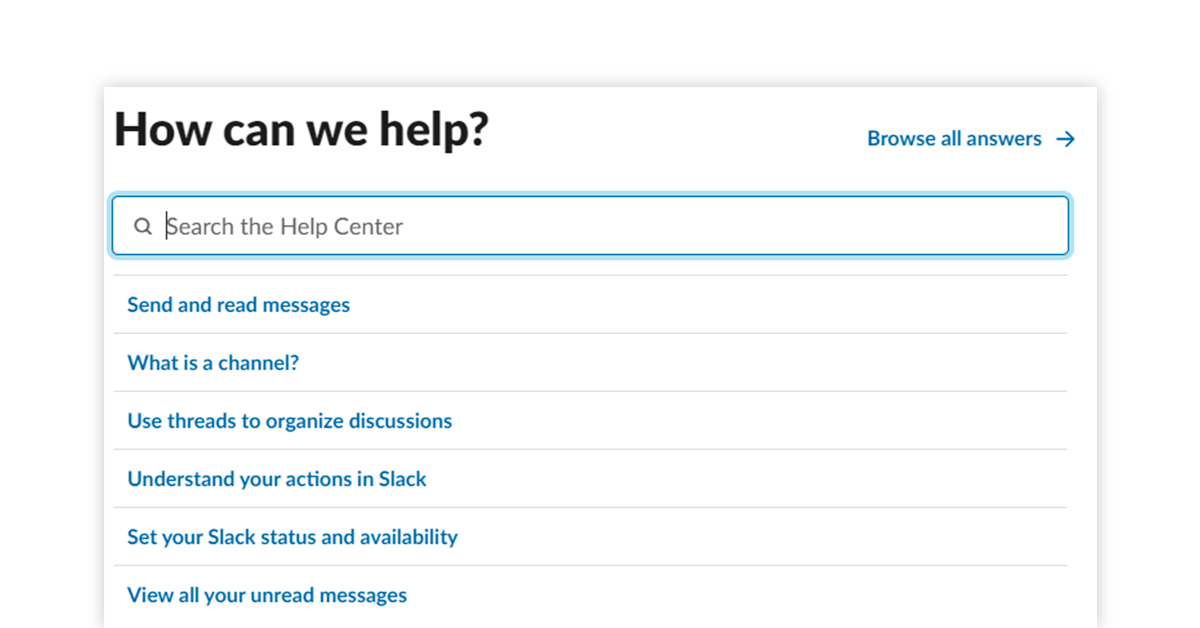
If you feel stuck at any stage of using Slack, you can directly go to the help section and type your query in the search button. Over time, the Slack team has created an extensive help manual for the users to address all possible queries. You are likely to find answers to all your concerns here.
Microsoft Teams, however, adopts a more personalized approach to query resolution. You will have to download their app, T-Bot to start getting personalized suggestions directly to your Chats tab.
Slack Vs Microsoft Teams: Platform Compatibility
Slack supports operating systems like:
- Slack for Mac OS X
- Slack for Windows 7 or above
- Fedora 28 or above
- Linux
Mobile applications are available for iOS and Android. And, its supporting web browsers are Chrome, Firefox, Safari, and Microsoft Edge.
Microsoft Teams ensures compatibility with these operating systems:
- Microsoft Teams for Windows (32 Bit & 64 Bit)
- Microsoft Teams for Mac
- Linux
- Android
- iOS
Microsoft Teams also runs directly on the web browser without requiring any specific plug-in.
Microsoft Teams Vs Slack: Helper Bots
You will find many interesting bots in Microsoft Teams, which allows you to interact with external parties while staying in MS Teams. Some of the latest bots supported by Microsoft Teams are Mio, Whobot, Zoom.ai, Growbot, Workbot, Polly, and Statsbot. These bots help users stay connected with all business stakeholders through Microsoft Teams itself.
WhoBot is the in-house bot of Microsoft Teams, which helps gather more details about any project or team.
Slack also provides integration with many ‘Brilliant Bots’ such as Trello, Jira Cloud, Adobe Creative Cloud, Statsbot, ToDoBot, etc. It comes with the built-in Slackbot, which helps message privately to the help center and resolve your queries.
Microsoft Teams Vs Slack: Cost Effectiveness
Free versions are available for both Slack and Microsoft Teams for businesses with smaller team sizes to get started. In terms of the premium plan, both Slack and Microsoft Teams come at a reasonable price for most businesses. However, Microsoft Teams has an added advantage, as it comes free with the premium versions of Office 365. So, you can manage your plans, calendar, documents, and collaboration at a much lesser price compared to Slack.
Slack Vs Microsoft Teams: Data Security
As an advancement over Slack, Microsoft Teams offers built-in capabilities for data leakage prevention. Also, Microsoft Teams is integrated with Microsoft Admin Centre, which ensures better admin controls.
Other than these security features, both these collaboration tools provide two-factor authentication and SAML SSO enabling features.
Microsoft Teams Vs Slack: Search Functionality
Both, Microsoft Teams and Slack allow you to search easily through contacts, files, and messages. Whether it’s a PDF file, Google Doc, or some link shared via Google Drive, the search functionality of both these collaboration tools is quite simple and user-friendly.
Microsoft Teams Vs Slack: Which Collaboration Tool is Better
Slack vs Microsoft Teams, the two popular names in the online collaboration world is undoubtedly in competition with each other.
Microsoft Teams integration with Office 365, higher storage space, and its cost-effectiveness are making it the preferred choice of customers. While Slack vouches for its strong app integrations, search capabilities, and platform compatibility. As the competition gets intense, users are going to be the winners for sure! They will get new features and premium functionalities at cost-effective prices.
Kalpana’s tech writing journey began in 2017 with Techjockey, and she truly belongs here! If she was not a technical content writer, she would have been a coder. Technical writing, especially for business software, is her passion, and she enjoys every bit of it. From addressing the pain... Read more





























