Do you want to try some other operating systems other than Windows or Mac?
If yes, then, open source operating system should be your first choice.
The open source OS enables you to create a safe infrastructure for you to work, run apps, manage files, process data, and anything that you can think of.
Here in this article, we’ll be introducing you to some popular examples of open source operating systems, how they work, and what their pros and cons are.
What Is Open Source Operating System?

Let’s start by understanding the term ‘open source’.
A software or an application is said to be ‘open source’ when the owners or copyright holders allow other users and third parties to see, use, and edit their product’s source code. Open source operating systems can be publicly accessed and edited. Users can make changes to the available source code and produce applications as per their requirements.
However, the source code of closed Operating System is not available for public use, it is protected by its owner. Only the organization or the individual programmer has the right and access to modify the source code of a Closed Source Software (CSS). Microsoft Windows, Mac, Skype, Adobe Flash Player are some of the popular closed operating systems examples.
How Open Source Operating Systems Works?
Open source and closed operating systems work almost in a similar way. The one major difference is that the source code of an open source OS can be modified by any user.
To work on an open source operating system, coders must possess the right technical knowledge to customize and enhance the source code’s performance. However, in closed operating systems, the source code is kept secret by the owners, and no other third parties are allowed to access it.
Types of Open Source Operating System with Examples
Broadly, open operating systems can be categorized into two types – Linux-based and non-Linux based.
- Linux Based Open Source OS: Linux is an open source operating system for servers, computers, mobile devices, mainframes and embedded solutions. It is supported by ARM, SPARC and every other computer platform. Linux based open OS is capable of handling major tasks and possibly all your computing needs. It offers a great piece-performance ratio, along with being stable and highly customizable.
- Non-Linux Based Open Source OS: Despite the popularity of Linux-based open source operating systems, there are some great Unix based open source OS available in the market. These are based on BSD and ensure built-in networking with file abstraction. Unix based multi-user computer OS includes time-sharing configurations and multitasking features. Popular examples are OpenBSD, PC-BSD, and NetBSD.
Pros & Cons of Open Source Operating Systems
Let’s have a look at some of the pros that make open source operating systems so popular among its users.

Pros:
Flexible & Rapid: Open source OS ensures that your IT team does not hold itself back just because of the limited capability of the vendor. With open source OS, your IT team can create rather than just requesting and waiting for the vendor. This will help you to stay ahead of your competitors.
Start Quickly: Getting started with an open source OS is really speedy. You can simply take the community versions and check how they suit your business requirements. While moving forward, you can also grow your business to a larger scale.
Cost-Effective: Along with offering the same value as compared to a proprietary solution, open operating systems are inexpensive. However, they offer equivalent or greater capabilities.
Start As You Like: Open source operating systems are a great option for organizations that wish to start small. They can quickly begin with community versions and switch to commercial solutions as and when required.
Robust Data Security: In the challenging internet environment, open source OS offers strong information security. One can even identify and fix issues in decades-old open source codes.
Attract Advanced Developers: Many developers know for a fact that open source code development is the future. The new-age talent prefers open source OS where they can create their own projects, enjoy flexibility, and work freely.
Cons:
Requirement of Technical Knowledge: Many open operating systems are not user-friendly, as using them requires certain technical knowledge. Many are made for developers, so it becomes difficult to use for users who are not tech-savvy. Also, if your IT team is reluctant or hesitant to adopt and work on new technologies, open operating systems might become challenging for you.
No Technical Support: Because many different people work on the same open source code, there is no technical team that you can go to for assistance. Although you can connect to any third-party service providers that might help you with any issues.
Problems with Compatibility: Running open source OS requires the installation of high-end specialist drivers that will add to your initial costs. So, make sure to match your open source and hardware specifications.
Additional Associated Costs: There are a number of additional costs that you might have to incur before its implementation. These additional costs include hardware updates, training, support, implementation, etc.
Security Risk: Since it is an open operating system that is publicly available and free to edit, you might have to deal with security risks. It might infect your hardware or sensitive data by using an infected source code. However, this risk can be minimized with commercial software that follows strict security protocols.
Different Open Source Operating Systems Examples
GNU/Linux

Developed by Linus Torvalds, it is one of the most popular examples of open source operating systems. Linux kernel operating system has evolved over the years to become one of the most reliable computer ecosystems.
This open source OS ensures that you don’t have to deal with any kind of virus, malware, or ransomware. It offers zero entry cost, which means you can install Linux on any computer without paying a penny.
Linux Pricing: Linux is available for free.
FreeBSD
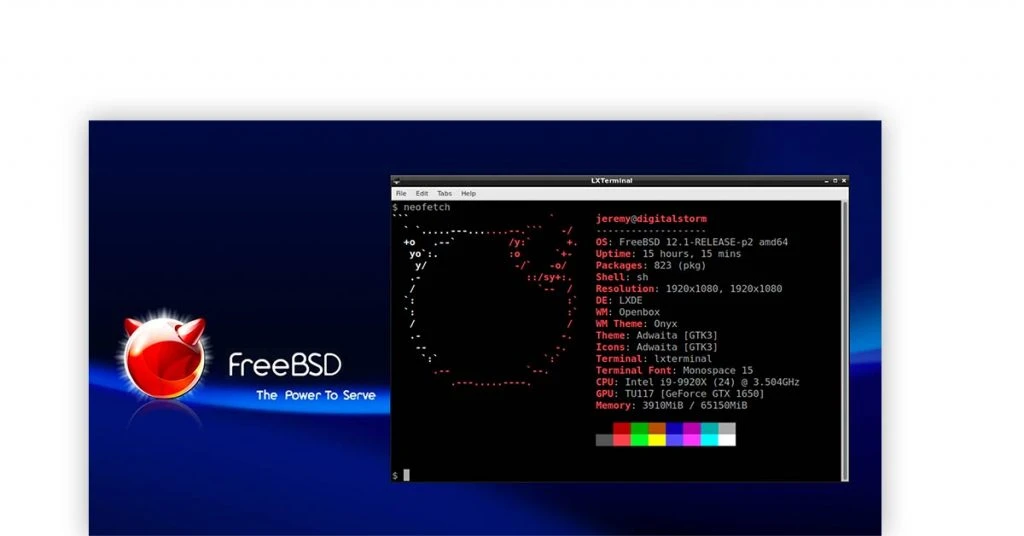
This open operating system is an absolutely free UNIX open source OS. It is best used for intranet and internet server compatibility and networking. Originated by the large community at University of California, this open source OS focuses on stability and speed. It can handle and manage large loads of memory quite efficiently.
FreeBSD Pricing: FreeBSD is completely free to use.
Android
The Android Open Source Project is a great option for creating a production-quality level OS mainly for consumer goods. This open source Android OS meets all the compatibility requirements to create a healthy and stable Android ecosystem for its millions of users.
Android Pricing: Android offers free installation for its manufacturers and customers.
Chromium OS

This open source OS is a Linux kernel operating system that uses Google Chrome as its principal user interface. Chrome OS is compatible with all Android as well as Linux applications.
Being a free open source Android OS, Chromium OS offers Google cloud print, improved security, virtual desktop access, cloud-based management, an integrated multi-media player, and many more features. However, this open operating system only supports its own hardware or Nexus devices.
Chromium Pricing: The open source OS version of Chromium OS is absolutely free.
Ubuntu

Ubuntu is yet another Linux-based open source OS that is free to download, use, and share. It is a feature-rich open source operating system that provides office suite, web browsers, instant messenger, media maps, etc. Ubuntu is one of the most used examples of open source operating systems and a great alternative to Mac & Windows.
Ubuntu Pricing: Ubuntu offers a free plan and three paid plans – Essential, Standard, and Advanced. The paid plans range from ₹24,777.81 to ₹1,75,350.62 per year which includes desktop, physical, virtual servers with all other features.
Linux Lite
Linux Lite is a great option for users who are not familiar with Linux based OS and are looking for a light open source OS. This open operating system offers a light and simple user interface that can successfully run on low-end hardware. The OS gets completely functional after installation and doesn’t require the installation of any additional drivers.
Linux Lite Pricing: Linux Lite costs ₹1,219.83 for an install or a Live DVD for 64 Bit.
Fedora
Fedora OS is another Linux-based open source operating system that was created with the purpose of providing high-end open source OS for free. Fedora OS was designed by the Fedora Project community and is currently supported by Red Hat.
The developers at Fedora believe in creating upstream changes instead of making fixes that are specific to Fedora. This makes the updates available for all Linux distributions.
Fedora Pricing: Fedora is available for free to use, modify, or distribute.
Linux Mint
Linux Mint OS offers a perfect blend of power and modernity in a simple interface. Its multimedia capabilities, stability, and appealing visual aesthetics make it quite popular amongst both first-time users and experts. This Debian architecture-based, open source OS is available for free to use.
Linux Mint: All the components of Linux Mint OS are completely free.
Solus

Solus open source operating system is the newest addition to Linux open source OS family. This open operating system offers OpenShot Video Editor, Budgie desktop environment, VLC, Transmission, XChat Thunderbird, etc. Additionally, this free open source OS also offers pre-loaded Java and Flash plugins.
Solus Pricing: You can download Solus Budgie, Solus GNOME, Solus MATE, and Solus Plasma for free from its website.
Xubuntu
Xubuntu comes along with Xfce which is considered to be a light, stable, and a configurable desktop environment. This open operating system is suitable for users who are still working on XP devices. Despite an inbuilt compositor and GNOME integrations, users might face issues with speed.
Xubuntu Pricing: You can download Xubuntu’s Torrent file for free from their website.
React OS
With more than 1 million downloads, React OS is a free open source operating system available in 100+ countries. It is considered to be a great alternative for Windows as it gives you an option to run Windows apps. Being a developer-focused open source OS. it can be customized to meet your requirements.
React OS Pricing: ReactOS is completely free to use.
Why Should You Adopt Open Source Operating System?
The world IT leaders today recognize the potential of working on open source software. A Red Hat State of Enterprise Open Source report, 2019 stated that only 1% enterprises ignore the value of open source software. This report was based on the interviews of about 950 IT leaders across the world.
A large number of organizations today are migrating to cloud platforms, which eventually makes open source software an integral part of their enterprise structure. Moreover, getting started with open source OS is very cost-effective. You can even choose to start at your own pace with community versions and see how it works out for your organization.
FAQs
How secure are open source operating systems?
Open source OS is quite vulnerable to threats as anyone can edit and contribute to the open source code. Quality assurance and testing are the only ways to avoid these risks. You can also opt for commercial software to minimize these risks.
How stable are open source operating systems?
Stability is still a question for open operating systems. An open source OS like Linux OS that can successfully deal with errors and bugs is considered stable.
How do open source operating systems ensure security?
By running several quality assurance tests, developers can ensure security in open source OS. Often vulnerabilities are fixed in a day or two with quick and immediate action and the release of new and better versions and patches.
What is the future of open source operating system?
The scope and potential of open source OS are being realized on a global level. Several world IT leaders are migrating to open source operating systems as it is very cost-effective. You can choose to start with community versions and adapt if it suits your organization.
What are the examples of open source operating systems?
Some popular examples of open source operating systems are GNU/Linux, ReactOS, FreeBSD, Ubuntu, Solus, etc.
Is Linux an open source operating system?
Yes, Linux is an open source operating system. It offers completely free and quick installation with optimum security.
Related Categories: Server Operating System | Hyperconverged Infrastructure Solutions | Application Virtualization
Isha’s writing journey started way back in 2018 when she graduated in the field of Journalism & Mass Communication. Since then, she has been writing for all digital and print marketing assets including blogs, editorial reviews, landing pages, emailers, and more. She has contributed her writings to genres... Read more




























