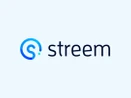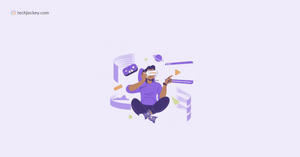What is Augmented Reality?
Augmented reality (AR) is an advanced rendition of reality, achieved by integrating computer-generated digital information. These elements encompass visuals, auditory cues, and other sensory inputs. AR leverages computer hardware and software, such as applications, devices, screens, or projections, to merge digital data with the actual environment.
AR represents a burgeoning phenomenon among firms crafting metaverse solutions, particularly within the realms of mobile computing and corporate utilities.
Amidst the surge in data aggregation and analysis, augmented reality primarily aims to accentuate specific attributes of the tangible world, enhance comprehension of these attributes, and extract intelligent and accessible insights applicable to real-world scenarios. This vast data serves to inform corporate decision-making, gain comprehension of consumer expenditure patterns, and much more.
What are the 3 types of augmented reality?
There are 3 types of augmented reality;
- Marker-Based Augmented Reality: Marker-Based Augmented Reality, also known as Image Recognition AR, employs a camera to identify visual markers or images in the physical environment, enabling the overlay of digital content. This type of AR offers accurate and interactive experiences by detecting QR codes, particular images, or objects as triggers for displaying digital content.
- Applications and Illustrations: From educational resources coming to life to interactive marketing initiatives, Marker-Based AR has significantly transformed content delivery and consumption. Museums and historical sites frequently incorporate this technology to enhance visitor experiences by providing supplementary information about exhibits via smartphones or AR glasses.
- Markerless Augmented Reality: Markerless AR, renowned for its adaptability, does not depend on predefined markers. Instead, it utilizes sensors within devices to perceive the physical environment, enabling digital content placement anywhere. This category employs GPS, accelerometers, and digital compasses to seamlessly integrate digital and physical environments.
- Real-World Applications: It ranges from navigation aids superimposing directions onto the physical world to furniture apps facilitating product visualization in personal spaces, showcasing Markerless AR's versatility. Its flexibility has particularly popularized it in mobile AR experiences.
- Projection-Based Augmented Reality: Projection-Based Augmented Reality involves projecting synthetic light onto physical surfaces, enabling interaction with these projections. This type of AR can generate tactile or interactive experiences on any surface, effectively converting ordinary spaces into interactive environments.
- Impact and Usage Scenarios: Its impact and usage scenarios span various contexts, from advanced manufacturing processes to interactive displays in educational settings, suggesting that Projection-Based AR could revolutionize interactions with digital information in physical spaces.
What are Augmented Reality Software?
AR augmented reality software represents a category of applications enabling users to engage with and observe 3D models within their surroundings. This technology has transformed user-product interactions, granting users unparalleled insights into both physical and digital products.
Fundamentally, augmented reality programming merges computer vision, 3D graphics, and other sophisticated technologies to generate lifelike digital representations of products. Through this software, users can manipulate objects, explore various facets and perspectives of the product, and zoom in for intricate details. By facilitating product experiences sans physical presence, AR delivers an immersive shopping journey mirroring real-life encounters with products.
The potential applications of this technology are vast – airlines employing virtual tours to showcase seating arrangements to passengers pre-flight; pharmaceutical firms illustrating drug mechanisms; or retailers offering comprehensive product previews online. Present AR solutions show potential for various industries, including automotive manufacturing, furniture production, military applications, and more. For instance, automobile manufacturers can utilize AR toolkits to demonstrate vehicle features and present additional information that might otherwise be challenging for customers to observe firsthand.
Beyond individual product visualization within respective environments, certain AR solutions facilitate multi-user or co-viewing experiences. This functionality enables multiple individuals, whether remotely or locally, to simultaneously observe the same product from varied perspectives on diverse devices, facilitating collaborative exploration with comments and annotations. Such features streamline decision-making processes during purchase deliberations.
Moreover, augmented reality product visualization tools typically incorporate advanced analytics capabilities capturing valuable data pertaining not only to usage duration but also user interactions like screen taps or gestures during model interaction. These insights offer crucial understanding of consumer behavior specific to the products presented by businesses employing this marketing strategy.
What are some common uses of AR software?
Augmented reality software finds extensive applications across various sectors and industries, serving diverse purposes.
- Education: Incorporating a virtual learning component into classrooms facilitates the dissemination of educational concepts effortlessly. AR offers an exceptional learning experience for both students and educators.
- Gaming Industry: Augmented reality is a popular feature in gaming, seamlessly integrating the game environment with the user's surroundings in real-time.
- Automotive Industry: AR enhances the driving experience in the automotive sector by providing real-time traffic information, optimizing routes, addressing blind spots, and more. It's also extensively utilized in product demonstrations and training modules.
- Healthcare Industry: AR serves a multitude of functions in healthcare, aiding surgeons during procedures, facilitating training programs, and beyond.
- Manufacturing Industry: In manufacturing, AR primarily supports maintenance and troubleshooting tasks. It accelerates the assembly of complex machinery with precision, leading to cost savings and faster deliveries.
- Retail Industry: In retail, AR enables customers to view and select products within stores while swiftly accessing product information. It's also employed for health guidelines, promotions, and instructional content. Additionally, AR offers personalized experiences to customers, enhancing customer service efficiency.
- Fashion Industry: AR serves as a virtual fitting room, allowing users to virtually try on clothing and accessories. It streamlines the process of selecting beauty products without physical testing.
- Travel Industry: In the travel industry, AR significantly enhances the travel experience, from choosing hotels to planning excursions. It enables travel businesses to offer memorable and convenient experiences to customers planning vacations.
- Real Estate Industry: AR applications like Wal-Mart and IKEA enable prospective homebuyers to measure spaces, visualize furniture placement, and explore household items without purchasing them.
Why are AR Software important?
As AR remains a nascent technology, it presents distinct advantages to businesses that conventional software cannot provide. Here are several benefits of integrating augmented reality software into your business operations;
- Product Visualization: Augmented reality programming empowers potential customers to visualize and interact with your products or services before making a purchase. This capability enhances informed decision-making among consumers.
- Content Enhancement: AR technology facilitates the integration of diverse data types into content. Users can simply point their devices at real-world objects to access relevant information, eliminating the need for separate searches.
- Training: AR augmented reality software enables comprehensive employee training beyond traditional documentation and meetings. Trainees can immerse themselves in job responsibilities through visual simulations, enhancing comprehension compared to textual descriptions.
- Productivity: AR augmented reality software improves workflow efficiency and process optimization, especially within manufacturing environments. Factory workers can swiftly identify potential hazards and access essential resources, leading to improved productivity.
- Audience Engagement: Amidst the saturation of print and television advertisements, integrating augmented reality into marketing efforts captures the attention of target demographics, fostering heightened engagement with advertised products and services.
Best features of Augmented Reality Software
Here are the prominent features of augmented reality software;
- 3D Modeling: AR visualization software facilitates the creation of lifelike 3D models, enabling users to visualize products in their authentic settings as though they already exist. This aids manufacturers in meticulous planning and designing of new products.
- Augmented Reality: Utilizing AR technology, manufacturers can superimpose a model directly onto a real-world image, providing customers with more accurate representations of a product before production. This functionality also permits users to manipulate and rotate models in real-time, providing comprehensive insights into the product's appearance from all perspectives.
- Animation: AR visualization software incorporates animation capabilities, accurately simulating moving components such as motors. This assists manufacturers in comprehending how products will perform in real-world scenarios. Additionally, it helps customers assess the ease of use or assembly.
- AR Collaboration: AR visualization software features collaboration tools enabling cross-departmental or inter-organizational teams to collaborate remotely. Shared workspaces facilitate seamless collaboration and communication across various platforms.
- Customization: Many iterations of this software offer customization options, enabling users to swiftly modify existing models. This accelerates project completion timelines while enhancing accuracy throughout production processes.
How to choose the best Augmented Reality Software?
Here are some tips for you to select the best augmented reality software;
- Compatibility: Ensure the software aligns with your platform and devices, functioning without any problem across various operating systems like Android, iOS, Windows, and others. Verify any hardware prerequisites such as AR headsets or specialized AR-enabled devices.
- Integration & Customization: Assess if the software seamlessly integrates with current data or systems and offers customizable features that align with your particular needs and preferences.
- User Experience: Prioritize the user interaction aspect of product visualization. Experiment with different product versions in an AR environment to gauge the anticipated customer experience.
- Cost & Pricing Model: Ascertain the software's upfront cost and explore associated expenses like maintenance fees or training expenditures essential for successful AR visualization integration into your workflow. A transparent pricing model can prevent unforeseen expenses or license renewals in the future, thus optimizing long-term savings.
Benefits of using a Augmented Reality Software
Using augmented reality software offers several benefits;
- Enhanced Engagement: AR visualization software allows customers to virtually experience products within their own environment, fostering a more immersive engagement compared to static online or print images.
- Improved User Experience: By enabling customers to interact with products prior to purchase, AR software enhances the overall user experience and builds trust. Additionally, it provides relevant product information aiding informed decision-making.
- Enhanced Usability: AR empowers users to navigate around products, zoom in on details, and grasp features and benefits comprehensively. This assists users in envisioning how products will look in their own environment prior to purchasing.
- Cost Savings: AR visualization technology removes the necessity for physical samples and prototypes, resulting in time and cost efficiencies for businesses. Moreover, it reduces packaging waste by minimizing physical shipments.
- Expanded Exposure: AR visualization software serves as a distinctive method for showcasing products, amplifying exposure and enhancing the effectiveness of marketing campaigns. It also distinguishes businesses from competitors in the market.
Top 10 Augmented Reality Software Comparison
Below is a comparison table of top 10 augmented reality software with their specifications and price;
| Top 10 Augmented Reality Software Comparison |
| Software | Best Features | AR Software Pricing |
| JigSpace | 3D Design & Modeling, Animation, Annotations, Virtual Reality | Starts at $100/month |
| Zakeke | 3D Imaging, Customizable Templates, Real-time Product Visualizations, Reporting & Statistics | Price On Request |
| VividWorks | Access Controls/Permissions, Data Visualization, Drag & Drop, Real-time Product Visualizations | Starts at €125.00/year |
| Retail VR | Drag & Drop, Interactive Content, Modeling & Simulation, Usage Tracking/Analytics | Starts at €30.00/month |
| Zapworks | Content Creation, Custom Development, Modeling & Simulation, Virtual Reality | Starts at $45/month |
| EzyVue | 3D Design & Modeling, Annotations | Starts at $79/year |
| Vossle | 3D Objects, Content Creation, Modeling & Simulation, Virtual Reality | Starts at $99/month |
| Sayduck | Content Creation, Drag & Drop, Real World Backdrop, Superimposed Objects | Starts at $99/month |
| iONE360 | 3D Imaging, eCommerce Management, Rule-based Configuration | Price On Request |
| Rubens | Live 3D Configuration, Automated Renderings, Real-Time Pricing, Complete Parts List | Starts at €120/month |
How do we review and select the best AR Softwares for you?
In reviewing and selecting the best AR software for you, our team considered several factors and features. We assessed the software's compatibility with different platforms and devices to guarantee smooth integration into your current system. Next, we scrutinized the software's features, focusing on aspects such as 3D modeling capabilities, AR visualization, animation, collaboration tools, and customization options. Additionally, we prioritized user experience, looking for intuitive interfaces and smooth interaction processes. Furthermore, Cost and pricing models were also taken into account to make sure that the software offered value for money without compromising on quality. By considering these key factors, we aimed to provide you with a curated selection of AR augmented reality software tailored to your needs and preferences.
What is the cost of Augmented Reality Software?
The pricing of AR visualization software can vary significantly based on the desired features, complexity, and level of customization. Generally, simpler augmented reality experiences typically start at approximately $10,000 to $20,000 for basic packages with limited functionalities. This pricing can escalate to around $50,000 to $75,000 for more sophisticated packages offering a broader array of features. For bespoke solutions incorporating advanced AR capabilities like multi-user functionality, 3D object tracking, etc., costs may range from $100,000 to over $1 million.
AR Software vs VR Software
| Augmented Reality | Virtual Reality |
| Augments the real-world scene | Immersive virtual environment |
| Users retain awareness of the real world | The system regulates visual perceptions |
| AR: 25% virtual, 75% real | VR: 75% virtual, 25% real |
| Partially immerses users into the action | Fully immerses users into the action |
| Necessitates a bandwidth of no less than 100 Mbps | Needs a minimum of 50 Mbps for operation |
| No AR headset necessary | Requires VR headset device |
| AR keeps users connected to the real world while interacting with virtual objects nearby | VR users are isolated from reality, immersed in a fictional world |
| Enhances both real and virtual worlds | Enhances fictional reality for gaming and simulations |
To understand the difference between AR software and VR software, we first need to learn about their basics. Read below to know how these two technologies differ from each other;
What is Augmented Reality (AR)?
The acronym AR stands for Augmented Reality. It blends digital components with the real world and forms an artificial environment. AR technology is utilized to develop apps for mobile or desktop platforms, blending digital components into real-world settings. AR technology facilitates displaying score overlays during televised sports events and presenting 3D images, text messages, and emails.
How Does AR Work?
AR utilizes computer vision, mapping, and depth tracking to deliver relevant digital content to users. This functionality enables cameras to collect, transmit, and process data, presenting digital content relevant to the user's surroundings in real-time.
Augmented reality experiences can be accessed via smartphones or specialized hardware.
What is Virtual Reality (VR)?
Virtual Reality (VR) entails computer-generated simulations of alternate worlds or realities. It finds applications in 3D movies and video games, creating simulations akin to real-world experiences. VR immerses users through computers and sensory tools such as headsets and gloves.
Beyond entertainment, VR is utilized in training, education, and scientific endeavors. VR stands for Virtual Reality.
How Does VR Work?
VR primarily focuses on simulating vision. Users wear a VR headset, eliminating interaction with the real world. VR headsets contain two lenses positioned in front of the screen, requiring users to adjust their eyes accordingly. The screen displays visuals using an HDMI cable linked to a PC or mobile device.
VR employs goggles, speakers, and handheld wearables to simulate real-world experiences, incorporating visual, auditory, and haptic (touch) stimulation for immersive experiences.
Differences Between Augmented Reality (AR) and Virtual Reality (VR).