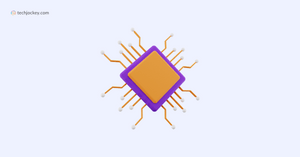Electronic Computer-Aided Design (ECAD) software helps engineers and designers create, test, and optimize electronic circuits. From reducing costly errors to speeding up development, ECAD tools play a critical role in the success of any electronics project.
If you’re an electrical engineer, product designer this guide will help you understand ECAD software, compare top tools, and choose the one that best fits your needs
What is ECAD (Electronic Computer-Aided Design) Software?
ECAD software is a digital tool that helps you design and document electronic systems such as printed circuit boards (PCBs), wiring diagrams, and integrated circuits. Unlike mechanical CAD (MCAD), which focuses on physical structures, ECAD specializes in the electrical side of product development.
You can use ECAD tools to:
- Create detailed circuit schematics and wiring layouts
- Design multi-layer PCBs with accurate component placement
- Simulate circuits to test performance before manufacturing
- Generate manufacturing files like Gerbers and BOMs
ECAD and MCAD often work together in modern product development. While MCAD handles the housing or enclosure, ECAD ensures the electronics inside work perfectly. This synergy makes integrated design smoother, faster, and more accurate.
Why Choosing the Right ECAD Software is Crucial
Picking the right ECAD software isn’t just a technical decision—it directly affects your project’s speed, accuracy, and success. The better the tool, the smoother your workflow.
- Improves Design Accuracy: With built-in checks like design rule verification, simulation, and component validation, ECAD software helps catch mistakes early.
- Reduces Cost and Rework: Preventing design flaws before production saves money on prototypes and avoids delays with suppliers.
- Accelerates Time-to-Market: Automation tools for routing, simulation, and documentation speed up development cycles.
- Enhances Collaboration: Version control, cloud sharing, and MCAD integration support better teamwork across departments.
- Supports Compliance and Standards: Built-in compliance with IPC, ISO, and other standards ensures regulatory adherence.
Must-Have Features in ECAD Software
- Schematic Capture: Design circuit diagrams with pre-built components and automated netlist generation.
- PCB Layout Editor: Multi-layer PCB design with routing tools, auto-placement, and DRC support.
- Component Library Management: Centralized part storage with version control and supplier links.
- Design Rule Checking (DRC): Automatically detect layout errors to avoid manufacturing issues.
- 3D Visualization and MCAD Integration: Visualize PCBs in 3D and verify fit within mechanical enclosures.
- Simulation and Signal Analysis: Simulate real-world behavior using SPICE and signal integrity tools.
- Bill of Materials (BOM) Generation: Export detailed BOMs for procurement and production.
- Export and Manufacturing Output: Generate Gerber files, NC drill data, and IPC-2581 formats for fabrication.
How to Choose the Best ECAD Software
- Understand Your Design Requirements: Know whether you’re building simple circuits or advanced high-speed boards.
- Prioritize Essential Features: Look for schematic editors, DRC, simulation tools, and export capabilities.
- Check Device and OS Compatibility: Ensure the software works across your operating systems or offers cloud access.
- Choose Software That’s Easy to Use: Intuitive interfaces and onboarding resources are critical—especially for teams.
- Evaluate Performance and Output Support: Make sure it supports complex designs and industry-standard outputs without performance lag.
Top ECAD Software Comparison
Here is a comparison table of the best ECAD software along with their notable features and pricing plans.
| Software Name | Best For | Industries | Pricing Model | Pricing Plan |
| Altium Designer | Professional PCB Designers, Enterprises | Electronics, Engineering, Manufacturing | Subscription (high-end) | Starts at around $385/month |
| Allegro | High-end design teams, Complex projects | Enterprise Electronics, Hardware Design | Subscription (varies by package) | Available on request |
| Siemens EDA (PADS/Xpedition) | Large enterprises, Multi-board designs | Automotive, Aerospace, Electronics | Enterprise Licensing | Available on request |
| Zuken CR-8000 | Large-scale engineering and manufacturing | Electronics, Industrial Automation | Custom Enterprise Pricing | Available on request |
| Autodesk Fusion 360 (Electronics) | Startups, Makers, Mid-size teams | Product Design, Prototyping, Engineering | Subscription (affordable) | Available on request |
| KiCad | Students, Hobbyists, Educators | Education, Research, DIY Electronics | Free/Open Source | Available on request |
| SolidWorks Electrical | Mechanical + Electrical teams using SolidWorks | Industrial Design, Electrical Engineering | Subscription (mid-high) | Available on request |
| Capital Electra X | Teams needing fast collaboration, SMEs | SMEs, Collaborative Engineering Teams | Subscription (cloud-based) | Available on request |
| EPLAN Electric P8 | Industrial automation, Electrical engineers | Automation, Electrical Engineering | Subscription (enterprise) | Available on request |
| eCADSTAR | Medium to large businesses, Precision engineering | Electronics, Precision Manufacturing | Subscription | Starts at $135 (approx) |
How Do We Evaluate and Select the Best ECAD Software for You?
At Techjockey, we follow a practical, user-focused evaluation process to help you choose the best ECAD software for your electronic design needs. We begin by analyzing core features like schematic capture, PCB layout, simulation, component management, and design rule checks.
We prioritize tools that deliver accurate results, offer good UI/UX, and support complex, multi-layer designs. Compatibility with popular platforms (Windows, macOS, Linux) and integration with MCAD, PLM, and ERP systems are critical in our assessment.
Our team also evaluates pricing models—subscription vs. perpetual license—and reviews real user feedback, industry benchmarks, and support quality to ensure you get the right tool for your team’s workflow and project scope.
Why Choose Techjockey for the Best ECAD Software?
Techjockey simplifies your search for the best ECAD software. Whether you’re a student working on your first PCB or an enterprise managing complex electronic systems, we help you compare top ECAD tools in one place.
Our experts offer unbiased advice, free demos, and personalized recommendations based on your industry, budget, and technical requirements. Even if you're not a CAD expert, we guide you step by step—from shortlisting options to finalizing the best fit.
With a large selection of reliable ECAD solutions and responsive customer support, Techjockey is your trusted partner in designing smarter, faster, and with confidence.