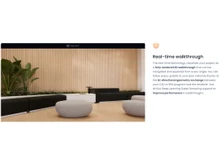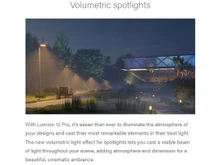When it comes to architectural visualization and rendering software, Lumion and Enscape are among the top choices for professionals in the industry. Both offer powerful features and capabilities, but they also have their own distinct advantages and differences. In this comparison guide, we'll delve into the key features, performance, ease of use, pricing, and customer support of Lumion and Enscape to help you make an informed decision based on your specific needs.
Lumion vs Enscape: An Overview
Lumion is a popular real-time 3D architectural visualization software known for its ease of use and stunning visual effects. It allows users to create lifelike renderings and animations quickly and efficiently, making it ideal for architects, designers, and visualization professionals. With Lumion, users can easily import models from various CAD software, apply materials and textures, add lighting and effects, and create high-quality renderings.
On the other hand, Enscape is a real-time rendering and virtual reality plugin for architectural visualization software such as Revit, SketchUp, Rhino, and ArchiCAD. It enables users to create immersive 3D walkthroughs, virtual reality experiences, and photorealistic renderings directly from their design software. Enscape's seamless integration and intuitive interface make it a favorite among architects, engineers, and designers for its ability to quickly visualize and communicate design ideas.
Key Differences Between Lumion and Enscape
- One major difference between Lumion and Enscape is that Lumion is a 3D design software that architects, designers, and visual artists use to create realistic and immersive visualizations. On the other hand, Enscape is a plugin that seamlessly integrates with other software that are used in architecture, engineering, and construction fields.
- Lumion offers an extensive library of pre-built assets, including landscapes, objects, and effects, providing users with a rich palette for creating immersive scenes. Enscape's asset library is growing but it is not as comprehensive as Lumion.
- Lumion provides in-depth customization options for its assets, allowing users to fine-tune materials, lighting, and effects. Enscape focuses on simplicity, offering fewer customization options but ensuring a more straightforward user experience.
Lumion vs. Enscape: In Terms of Features
Lumion and Enscape differ from each other in terms of features and functionalities.
- Rendering: Lumion and other Lumion alternatives can be used for various purposes, including architecture, landscaping, and more. It has many rendering features, including Textures, Shading, Lighting, Exterior rendering, Aerial rendering, Atmospheric rendering and more. Enscape on the other hand, can help users with Still renderings, Video animations, Panoramic renderings, Galleries, and Tours, Virtual reality, Orthographic projections, Photorealistic 3D renderings, Real-time 3D renderings, etc.
- Cloud Rendering: Lumion does not offer cloud rendering, while Enscape does. Cloud rendering can be helpful if you don't have a powerful system to render your designs locally.
- Rendering Quality: Lumion ensures artistic, visually stunning results with strong emphasis on effects and atmosphere. On the other hand, Enscape aims for realistic and accurate rendering and at showing materials and details more realistic.
Lumion vs. Enscape: System Requirements
The system requirements for optimal performance in Lumion or Enscape vary depending on the quality of render images you aim to achieve. Enscape requires less GPU power compared to Lumion which makes it a better option for those who do not have a dedicated computer for rendering.
For Lumion, the minimum system requirements include:
- A graphics card with a GPU scoring at least 7000 G3D Marks
- A minimum of 4 GB of graphics card memory
- A 64-bit up-to-date Windows 10 operating system
- An AMD or Intel processor with a CPU Mark score of 2000 or higher
- At least 16 GB of RAM
- A minimum of 40 GB of free disk space
On the other hand, if you're considering Enscape, the minimum system requirements are:
- AMD or NVIDIA graphics card with at least 4GB of VRAM supporting Vulkan 1.1
- Windows 10 or a newer version
- A processor with a clock speed of 2.4 GHz
- A minimum of 8 GB of RAM
- An OpenGL video card with at least 2GB of VRAM
Enscape can be seamlessly integrated with the latest versions of design tools such as Revit, SketchUp Pro, Rhino, ArchiCAD, and Vectorworks.
Lumion vs. Enscape: Ease of Use/User Interface
Both Lumion and Enscape strive to offer user-friendly interfaces, catering to architects and designers with varying levels of expertise. Lumion's intuitive drag-and-drop interface simplifies the process of creating visually appealing scenes. You can use this functionality to import models, transfer content, etc. Conversely, Enscape's integration with design software contributes to a smooth workflow for users already familiar with those platforms.
Lumion vs. Enscape: Performance and Speed
Lumion is known for its lightning-fast rendering, especially for simpler scenes. It uses a proprietary rasterization engine that provides amazing speed. This makes it ideal for quick iterations and animations. On the other hand, Enscape and enscape alternatives offer real-time rendering functionality, allowing you to see changes instantly within your 3D modeling software. However, for final high-quality renders, it takes longer processing time compared to Lumion.
Lumion vs. Enscape: Pricing
Both Lumion and Enscape offer multiple pricing plans that cater to different users. Lumion offers two paid plans- Standard and Pro. On the other hand, Enscape offers a Fixed-Seat license, Floating license and Enterprise license. Lumion’s paid plan starts at $60 per month, whereas Enscape will cost you $84 monthly. The pricing plans for Lumion and Enscape are as follows:
Lumion:
- Lumion Standard: Starts at around $60/month, billed annually
- Lumion Pro: Starts at around $115/month, billed annually
Enscape:
- Fixed seat: Starts at $84/month
- Floating: Starts at $79/month, billed annually
- Enterprise: Available on request
Lumion vs. Enscape: Customer Support
Lumion provides customer support through its community, and email platforms. It also offers online resources for tips, guides, support and learnings. In contrast, Enscape offers customer support through email and a community forum. Additionally, they provide blogs, sample projects, webinars and tutorials to help users make the most of the software.
Verdict: Lumion vs. Enscape
Both Lumion and Enscape are powerful tools for architectural visualization and rendering. Lumion excels in providing quick and visually striking results with its non-realistic approach, making it suitable for presentations. On the other hand, Enscape focuses on real-time rendering and seamless integration with design software, offering a more immersive and iterative design experience.
The choice between Lumion and Enscape ultimately depends on your specific needs, preferred rendering approach, and how seamlessly you want the software to integrate with your existing design workflow. Both tools empower architects and designers to bring their vision to life and communicate ideas effectively.


 5 Ratings & 0 Reviews
5 Ratings & 0 Reviews