3D modeling is popular in diverse fields like engineering, architecture, entertainment, commercial advertising, and medicine. 3D models take digital production to the next level by recreating real-world like entities and experiences.
It is possible to create blueprints for a planned structure or an artistic entity. All this is possible using 3D Modeling software that suits your industry requirements.
What is 3D Modeling Software?
3D modeling software enables the creation of objects in a three-dimensional space. It is programmed to arrange objects based on the mathematical representation of their designs. Thus, 3D modeling software adopts three virtual dimensions: height/depth, length, and breadth.
To create 3D models, you can either use the hard surface modeling technique based on 3D polygon shapes and vertices or digital sculpting with the help of virtual clay. The hard surface is preferred for modeling things like buildings and cars, whereas digital sculpting is suited for organic structures such as characters and animals.
List of Paid and Free 3D Modelling Software
- Blender
- MakeHuman
- SketchUp
- ZBrushCoreMini
- Daz Studio 3D
- Hexagon
- Wings3D
- TinkerCAD
- Autodesk 3DS Max
- Rhino
- Autodesk Maya
- Lightwave 3D
- Fusion 360
- SolidWorks
- Lumion 3D
Here is a list of the best 3D modeling programs, both free and paid to help you make the right decision.
Best Free 3D Modeling Software of 2025
Blender

Blender 3D modeling software is a free and open-source solution used by animators, VFX experts, modelers, game developers, and more. The focus is on the entire 3D pipeline, including modeling, rigging, simulation, animation, rendering, video editing, compositing and motion tracking, and 2D animation pipeline.
It fastens the mask creation by providing loose parts (geometry islands) or face sets. You can use Spreadsheet Editor to inspect your mesh, instances, and point clouds.
Blender 3D Software Features
- Custom bone shapes for fast input
- Envelope, skeleton, and automatic skinning
- Layers & colors for stroke and fill
- Combine 2D with 3D in the viewport
- Sound synchronization
- Integration with multiple pipeline tools
- Create your tools and add-ons
Price to Upgrade: Blender Cloud monthly subscription is available at INR 856.36 with an automatic renewal option. If you find the pricing too high consider looking into the best Blender alternatives.
Subscription Model: You can get a subscription to this 3D designing software that can be renewed every month/ 3 months/ 6 months/ yearly. For manual renewal, you do not get 6 months option.
Supported OS: Windows 8.1 and 10, MacOS 10.13 Intel/ 11.0 Apple Silicon, Linux.
MakeHuman

MakeHuman is a free 3D modeling software for the creation of 3-Dimensional humanoid characters. MakeHuman started as a plugin for Blender with additional rigging features for game development and computer animation.
It is great for intermediate users who want to generate 3D models quickly. With this 3D modeling solution, you can create a mesh that can be further refined in sculpting tools like ZBrush.
MakeHuman Features
- Readymade models
- Proxies and topologies
- Hairstyle and clothing options
- Gender plugin
- Quick and advanced rendering options
- Auto-zoom, panning, rotation, grid using an orbital camera
- Progress bar to show the progress of an operation
- Various export formats like .dae, .fbx, .obj, lightmaps, UV maps
Price to Upgrade: It is a completely free and open-source 3D modeling software, you can support the community through your contributions.
Subscription Model: None
Supported OS: Windows (64-bit), OSX, Linux Debian derivatives
Related Categories: Designing Solutions | Graphic Design Software | 3D Design Software | Website Design Software
SketchUp Free
SketchUp 3D modeling software is popular among graphic designers, PreViz designers, and 3D printing enthusiasts. It supports 3D printing, and there are many free extensions to increase its capabilities.
This 3D designing software is great for visualization and planning in architectural, urban planning, interior designing, construction, and other similar projects. Several 3D models, SketchUp tools like Rotate and Circle features, are used to ‘pre-lock’ an inference direction or drawing plane.
SketchUp Features
- 3D warehouse for user-generated and manufacturer-produced models
- Customize your 3D workspace
- Collaboration and sharing
- 10 GB of Trimble Connect cloud storage
- View 3D models on the mobile app
- Import/ Export SKP, PNG, and other file types
Price to Upgrade: The annual cost of SketchUp Shop is INR 8861.45. You can also upgrade to SketchUp Pro or Studio version. There is a 30-day trial for premium versions. For personal use, it is free. You can also get SketchUp free version for educational use if you are eligible.
Subscription Model: Annual subscription.
Supported OS: SketchUp free 3D design software is web-based. However, the upgraded versions offer desktop support.
ZBrushCoreMini
ZBrushCoreMini is a digital sculpting tool used by beginners and professional artists who want to focus on digital sculpting (artistic/ organic) instead of traditional 3D CAD modeling. You can simply start with a sphere or stone block and then use brushes from ZBrush to design whatever you want.
There are options to add, subtract, pinch, inflate, smoothen, or polish the organic model. You can export the model for 3D printing or share it with others in iMage3D format.
ZBrushCoreMini Features
- 12 brushes including Standard, ChiselOrganic, SnakeHook, Inflate
- Symmetry button for evenness on both sides
- Materials/ Color options including RGB
- Preview AO (Ambient Occlusion) feature
- Viewer mode to preview
- Turntable movie rendering
- iMage3D GIF and iMage3D PNG formats that appear 2D except when you open them in the software
- Supports 7 languages
Price to Upgrade: You need to register to get the free license for non-commercial use. You can upgrade to ZBrush Core and then ZBrush. The monthly subscription of ZBrush core costs INR 741.78, and the perpetual license costs INR 13415.36.
Subscription Model: Monthly subscription and perpetual license.
Supported OS: Windows 7 or above (64-bit), Mac OSX: 10.11 or above.
Daz Studio 3D

Daz Studio is a 3D art creation software used by beginners and professionals to create high-definition 3D art. With a simple UI, it makes animation and rendering simple. It has a smart content library to quickly build custom scenes and characters.
You can export images and videos that you want. Whatever you create is owned by you, royalty-free, and you have the option to sell it.
Daz Studio Features
- Face Transfer to create a 3D version of a person with one image
- RTX ray tracing for creating high-definition renders
- dForce and dForce Mesh in animation
- Quick character setup
- Materials and Shaders
- Detailed skin textures
- Autofit for dressing characters
- Active Pose tool for 3D models
Price to Upgrade: It is a free 3D rendering software, but certain utilities like exclusive contents and characters are available with paid version only. Daz Studio membership plan starts at INR 434.78 per month, billed annually.
Subscription Model: Quarterly or annual subscription.
Supported OS: MacOS X 10.6 or above (32-bit)/ MacOS X 10.7 or above (64-bit), Windows 10, 8, 7, & Vista.
Suggested Read: 15 Best 3D Printing Software for Beginners to Try
Hexagon
Hexagon is a free subdivision-type 3D modeler that contains all the tools to create detailed and unique 3D models, which can be later imported into Daz Studio for rendering.
It has an intuitive interface and can be used for tasks like posing, modeling, morphing, animating 3D content when used with Daz 3D. You simply create a Daz Studio account to get started. It is a great option for graphic artists.
Hexagon Features
- Freehand modeling brushes
- UV-mapping modules
- Advanced 3D paint
- Instant ambient occlusion
- DAZ Studio Bridge
- Sculpted primitives
- Micro-displacement modeling tools
- Export files (STF, DWG, DXF, etc.)
Price to Upgrade: It is free but generally used in conjunction with Daz Studio. You can get a subscription starting at INR 434.78 per month annually or INR 596.60 per month quarterly for store discounts.
Subscription Model: Annual or quarterly.
Supported OS: Windows 7 or newer, Mac OS X 10.2+
Wings3D

Wings3D is an open-source, easy-to-use advanced subdivision modeler written in Erlang. It has a customizable UI, support for lights and materials, and a wide range of modeling tools.
You can easily build an underlying form from polygons and generate a smoothed shape by subdividing the mesh. There are different viewing modes like smoothed preview, orthographic, wireframe, and perspective.
Wings3D Features
- Standard/ advanced selection and mesh tools like rotate, sweep, etc.
- Magnets and Magnet Masking
- Virtual Mirror for symmetrical modeling
- Tweak and Sculpt
- Edge Loop and Edge Ring selection and navigation tools
- AutoUV option to add textures
- Configurable interface and hotkeys
- Exports to common 3d file formats like .obj
- UV mapper, Vertex Colors, Materials, and Lights
Price to Upgrade: It is an open-source and completely free 3D rendering software for use in both personal and commercial projects.
Subscription Model: None.
Supported OS: Windows 10 or later, Mac OS X Mohave or Catalina, Linux Ubuntu 18.04, Other Unix (build from source).
TinkerCAD
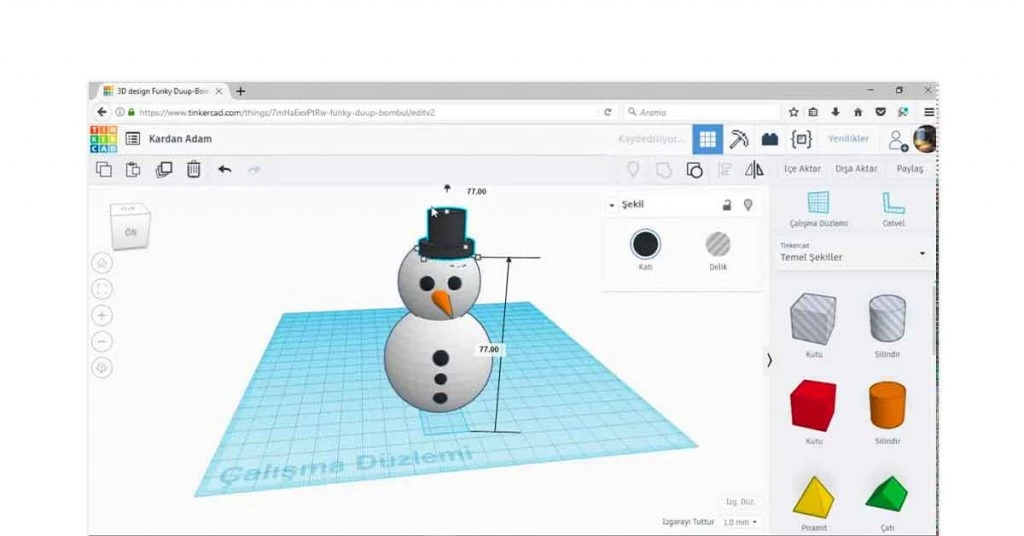
If you are looking for 3D design software for beginners, TinkerCAD is one of the best options because of its simple interface. Just by combining primitive shapes like solids and holes, new shapes can be created.
You can access Custom Shape Generators if you want more options. It has options to design structures using Lego bricks. It can also be used for electronics and coding. It has become popular as a 3D printing software among teachers, kids, hobbyists, and designers to create models.
TinkerCAD Features
- Smart Duplicat
- 3D annotations for documentation
- Program circuits using Codeblocks or C++
- Circuit simulation
- Create GIFs to share design code
- Import shapes in STL, OBJ for 3D, and 2D SVG
- Export models in STL or OBJ formats for 3D printing
- Support for 3D printers that accept standard STL file formats
Price to Upgrade: This free 3D modeling software provides all features without any need to upgrade.
Subscription Model: None
Supported OS: Web-based
Top 3D Modeling Software Picks with Free Trial
Autodesk 3DS Max
Autodesk 3DS Max is a 3D modeling, rendering, and animation software used for modeling interiors and objects, animating characters, creating game assets, visualizing architectural renderings, and so on.
It offers a user-friendly experience and intuitive controls. You can scale your workflow with automation and focus more on the creative aspect. This 3D drawing software has an extensive plugin system for adding third-party modules.
Autodesk 3DS Max Features
- Mesh and surface modeling
- Material, texture, and color editor
- Enhanced spline tools
- Preview and adjust animation paths
- Import data from anywhere
- Powerful scene modeling
- Customizable pipeline integration with support for Python 3
Pricing: The annual subscription is priced at INR 96,760. It offers a 30-day free trial.
Subscription Model: You can get a monthly subscription, yearly subscription, or a subscription paid every 3 years.
Supported OS: Microsoft Windows 10 (64-bit) supports the latest version of Autodesk 3DS Max. You can still install and run the software on macOS, but Autodesk will not offer technical support or troubleshooting help.
Suggested Read: 20 Best Free 3D Animation Software
Rhino
Rhino started to help marine designers build computer models for driving digitally controlled fabrication equipment in shipyards. Today, it is great for prototyping mechanical parts and creating concept designs for turning them into physical items using 3D printing.
In addition, it can be used for sculpting objects, performing LIDAR scans to capture 3D data, rendering scenes using raytracing, and so on.
Rhino Features
- Free-form 3D modeling tools
- Read and repair meshes and IGES files
- Development platform for specialty 3D products
- Graphical algorithm editor Grasshopper
- Converting NURBS to meshes
- SubD tools for organic shapes
- Support for 3D digitizing hardware
- Compatibility with Illustrator, Inkscape, Affinity Designer, and more
Pricing: For a single user, the software is priced at INR 14520.87 for academic purposes and INR 74093.67 for commercial usage. There is a trial of 90 days for the full version.
Subscription Model: It offers a permanent license that includes support and service releases for your buy version.
Supported OS: The latest version works with Windows 10 or 8.1, macOS 11.3 (Big Sur), macOS 10.15.7 (Catalina), macOS 10.14.6 (Mojave).
Autodesk Maya
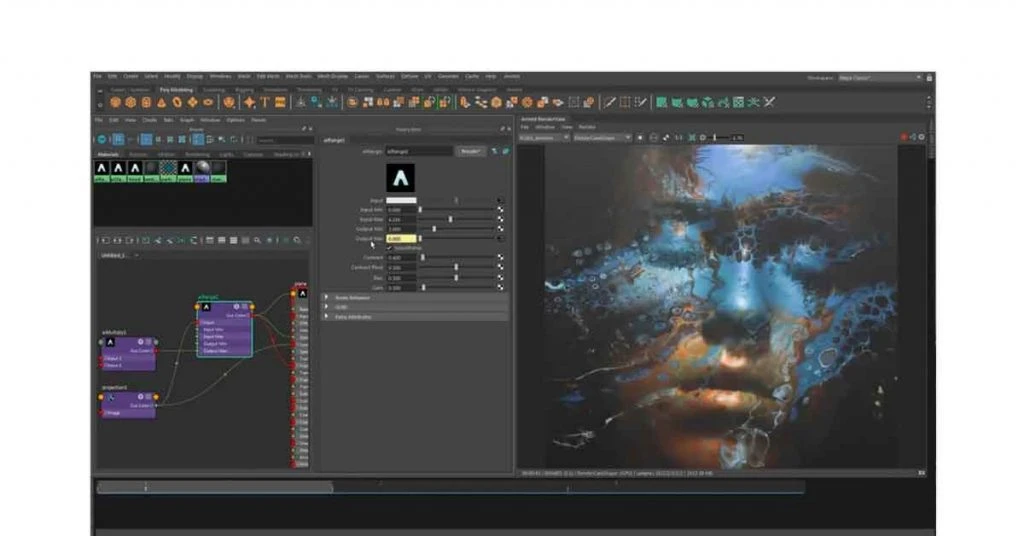
Autodesk Maya is a 3D computer animation, modeling, simulation, and rendering software. You can use it to give a realistic look to characters via animation tools, create effects like sandstorms and explosions, shape 3D objects and scenes via modeling tools, and more.
Bifrost enables the creation of physically accurate and detailed simulations. Maya modeling is a popular name in the industry and used in commercial productions like Avengers: Infinity War and Stranger Things.
Autodesk Maya Features
- Lightweight previews of USD scene structure
- Time, Graph, Ghosting Editors for 3D animation edits
- Polygon, NURBS modeling
- Sculpting toolset for models
- UV editing and toolkit
- Arnold Render View to view scene changes in real-time
- Adobe After Effects Live link
- Open source and fully customizable Maya USD plug-in
Pricing: The annual subscription is priced at ₹96,760. It also has a 30-day free trial option.
Subscription Model: You can pay monthly, annually, or every 3 years to use the software.
Supported OS: Microsoft Windows 10, macOS 11.x, 10.15.x, 10.14.x, 10.13.x, Linux Red Hat Enterprise 8.2, 7.6-7.9 WS OS, Linux CentOS 8.2, 7.6-7.9 OS.
Lightwave 3D
Lightwave 3D is a 3D modeling software that works as a Modeler for creating assets and Layout for adding texture, animation, lighting, and rendering. In addition, you can create smoothing groups to have more control over regional contours on your model.
It is easy to learn and is used in films, television, product design, motion graphics, video game development, architectural visualizations, music videos, advertising, etc. In addition, it is well suited for independent artists.
Lightwave 3D Features
- Modeler to work on a group of items at once
- Pixel Filter for tone mapping
- Enhanced environment light
- OpenVDB toolset
- Pipeline support
- Scene Editor to manage complex and layered scenes
- Monitor render progress on mobile
Pricing: The latest version is available at INR 74177.75 for commercial use. It offers a 30-day free trial.
Subscription Model: Perpetual license
Supported OS: Windows 7 through 10 (64-bit), Sierra 10.12 or better
Fusion 360
Fusion 360 is a 3D CAD modeling software integrated with CAM, CAE, and PCB tooling capabilities to connect the product design, engineering, electronics, and manufacturing processes. It can be used to create any solid form, be it basic or complex.
In addition, simulation and generative design tools ease the process of making changes. This online 3D drawing software is popular among industrial designers, electrical engineers, mechanical engineers, machinists, and hobbyists.
Fusion 360 Features
- Freeform sculpting
- Parametric modeling
- Direct modeling with non-native file formats
- Polygon manipulation
- PCB Design Integration
- Assemble designs and analyze assembly motion
- Compare Results of 4 different iterations in one view
- Public/Private Design Sharing
Pricing: The annual subscription is available at ₹15,694/year. You can also get a monthly or 3-year subscription. A free trial of 30 days is available. It is free for hobbyists, non-commercial use, and qualifying startups.
Subscription Model: Monthly/ Annual/ 3-year subscription
Supported OS: It’s a cloud-based 3D rendering software accessible on all devices.
SolidWorks
SolidWorks is a CAE and CAD modeling software commonly used in aerospace, robotics, automotive, medical, architecture, and energy sectors. This 3D rendering & drawing software covers the entire workflow from product design to validation. It is preferred to Autocad 3D modeling for CAD 3D models and simulations.
You can automate part, assembly, and drawing generation in the design process. Apart from advanced assembly and drawing capabilities, the software offers robust simulation, electrical routing, and streamlined data management.
Solidworks Features
- 3D solid modeling
- Create complex solid and surface geometry
- Zoom and pan for massive drawings
- Environmental impact tools
- Detailing Mode tool
- Part and mold filling analysis
- Weldments to quickly design welded structures
- Automated BOMs
- Integration with 3DExperience platform
Pricing: The student edition is available at ₹8,240.86 for 1 year. Pricing is available on request for commercial purposes. It also offers product trials to create 3D models.
Subscription Model: Limited-time license
Supported OS: Windows 10 (64-bit), Windows 7 SP1 (64-bit) for older versions; browser-based during product trial.
Suggested Read: Best 5 Open Source and Free Architecture or CAD Software
Lumion 3D
Lumion software makes the process of 3D rendering simpler and easier. In addition, it helps designers and illustrators add life to any rendering project. For example, you can add different animation and photo effects to videos and 36o degree panoramic images.
Lumion 3D rendering software is popularly used for residential and commercial projects, urban landscapes, and home interiors.
Lumion 3D Features
- Vast Lumion content library with 1200 plus materials and 6k plus models
- Stunning collection of 60 plus photo & video effects
- Animated phasing
- Photo matching
- Nature items with rich, natural details
- Maps for open streets
- PureGlass function
Pricing: The latest version Lumion 11.5, is available for a 14-days free trial. The Lumion Standard version is available at Rs 1,32,237.28 for the lifetime.
Subscription Model: Lumion 3D software is available as a perpetual floating license, where multiple users across different computers can use a single Lumion license.
Supported OS: Windows
Conclusion
3D modeling software opens an imaginary world with endless possibilities. If you are a beginner, go for the easy to learn option or the one that you plan on working on in the future.
Ayushee is currently pursuing MBA Business Analytics from SCMHRD, Pune with a strong background in Electronics and Communication Engineering from IGDTUW. She has 2 plus years of full-time work experience as an SEO content writer and a Technology Journalist with a keen interest the amalgamation of business and... Read more






















