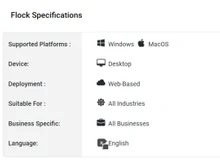Slack and Flock are the top contenders when it comes to team communications solutions. While Slack is recognized for its ease of use, Flock has gained popularity due to its budget-friendly pricing and unlimited user access.
To choose between Slack and Flock, it is crucial to analyse the tools based on team priorities, integration requirements, and budget.
Flock vs Slack: Overview
Flock and Slack emerged as budget-friendly options for team communication, both offering a wide range of features and integration options. Choosing between the two depends on the team size, budget, preferences, and requirements.
Slack is an easy-to-use chat tool that enables team members to communicate internally in real time. The intuitive interface of Slack along with its extensive features and customizations make it a go-to-choice for most organizations.
Flock, on the other hand, is a budget-friendly alternative to Slack. The competitive pricing of Flock, its unique app integrations, and its specific features make it perfect for both small and large teams that hold unlimited discussions.
To help you choose between Flock or Slack, we have compared the two collaboration software based on their key features, user-friendliness, integrations, and pricing.
Flock vs Slack: Pros and Cons
- Between Slack and Flock, Slack and Slack alternatives have a more user-friendly interface and slick design.
- While Flock offers high-quality video conferencing and seamless file-sharing options, there is scope for improvement in the video calls and file-sharing feature in Slack.
- In comparison to Slack, Flock has a more affordable pricing range and extra features in the free version.
- However, Slack is equipped with more powerful features for notification customization, file searching, and conversation structure, compared to the cluttered interface of Flock.
Flock vs Slack: In Terms of Features
We have compared Flock and Slack based on their key features, including communication functionalities, video conferencing, voice notes, notification settings, search features, and file-sharing options:
- Communications: The core communication features of Flock and Slack are the same, both offer private and public communication channels, group conversations, audio/video calling, and file sharing. However, Flock offers an edge over Slack with a smooth message flow, unlimited multi-channel communications, and unlimited members in group chat. (Ref.)
- Video Conferencing: Both Flock and Slack offer integrated video calling features, such that users can hold video conferencing without the need for third-party integrations. The quality of video calls, however, is way better in Flock than Slack. (Ref.)
- Voice Notes: Flock offers native functionality to share voice notes on mobile devices in one-on-one chats and other communication channels. Currently, Slack does not offer a voice note feature and users need to integrate third-party applications for sending voice messages. (Ref.)
- Notifications: While Flock offers basic notification customizations, Slack allows you to alter the notification settings to your unique preferences. As against Flock, Slack allows you to define a time duration for setting Do Not Disturb, define keywords notification preferences, and mute notifications as per your requirements. (Ref.)
- Search Feature: Flock allows you to search messages in chats across all conversations and contacts available. However, the search feature of Slack goes beyond finding basic contacts and messages, extending the functionality to the search of files and applications as well. (Ref.)
- File Sharing: Both Flock and Slack allow users to share documents in different formats, including files, documents, videos, and images. However, the size of file uploads in Slack is as high as 1 GB, whereas Flock only allows users to share files up to 100 MB in size. (Ref.)
Flock vs Slack: Interface
Flock and Slack follow different approaches in their interface design. While Slack prioritizes simplicity and user-friendliness, Flock focuses on quick access to all the features and functionalities in a single place.
The various features in Slack are clubbed under different buttons, reducing clutter and offering a clean interface. Flock, on the other hand, presents all the features in one place, allowing users to switch between chats and teams easily. While some users might prefer this interface design due to the quick access to multiple features, it makes the overall navigation difficult and confusing.
Flock vs Slack: Integrations
Between Flock and Slack, Slack is the better choice for organizations seeking more integrations for enhancing workflow efficiency. The platform offers over 2,400 third-party integrations, as against the 50 basic integrations available in Flock.
To create a standard workflow, Flock provides all the necessary tools and integrations. However, the extensive list of integrations offered by Slack fits the advanced needs of organizations seeking a comprehensive team chat platform.
Flock vs Slack: Security
Both Slack and Flock are hosted on the Amazon Web Services (AWS) cloud and offer enterprise-grade security features. However, Slack wins this round of comparison against the alternatives to Flock.
While Flock only offers industry-standard TLS 1.2 data encryption, Slack is equipped with granular app management, SCIM provisioning, and other add-ons like Enterprise Key Management and Enterprise Mobility Management.
Flock vs Slack: Pricing
In terms of pricing, Flock surpasses Slack by a mile. The pricing options offered by Flock are more budget-friendly and flexible than Slack. Moreover, Flock combats the limitations of Slack’s free version.
While both Flock and Slack allow up to 10,000 searchable recent messages, Flock allows unlimited channels, messages, and users per team. Slack, on the other hand, limits platform access to only 10,000 users in the free version. Moreover, users can only integrate 10 third-party applications in Slack’s free version, as against the unlimited integrations available with Flock.
Which is better, Flock or Slack?
Between Flock vs Slack, the choice of better team chatting tool depends on various factors, including communication channels, file sharing, integrations, security, and more.
If budget is a primary concern and you need a solution with unlimited users and messages, Flock might be the better choice. It offers competitive pricing and essential features for team communication.
However, if you prioritize extensive integrations, advanced security features, and simplified user experience, Slack could be the preferable option despite its higher cost. Ultimately, the choice between Flock and Slack depends on your team's specific needs, budget, and preferences.


 3 Ratings & 0 Reviews
3 Ratings & 0 Reviews