Get Quote
Get Quote
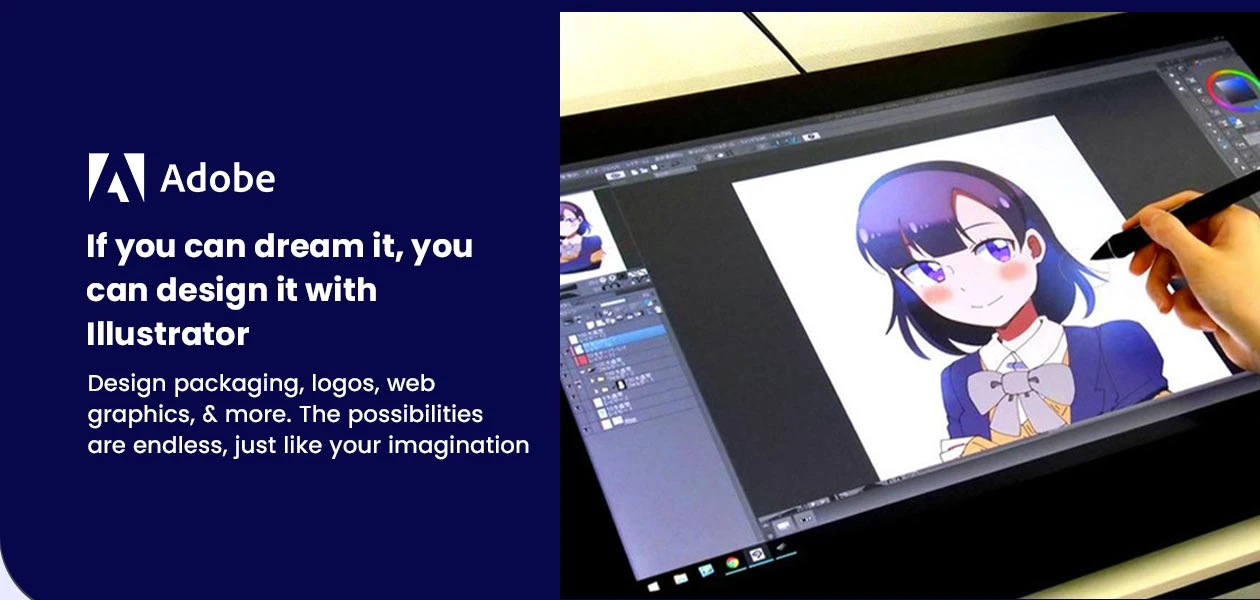
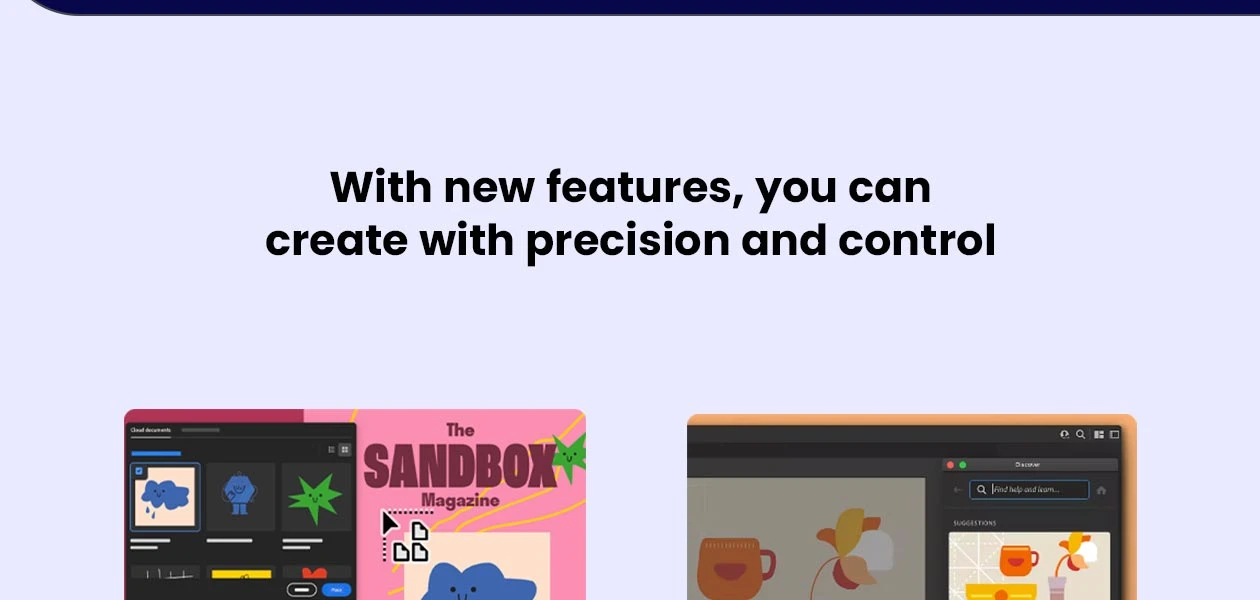
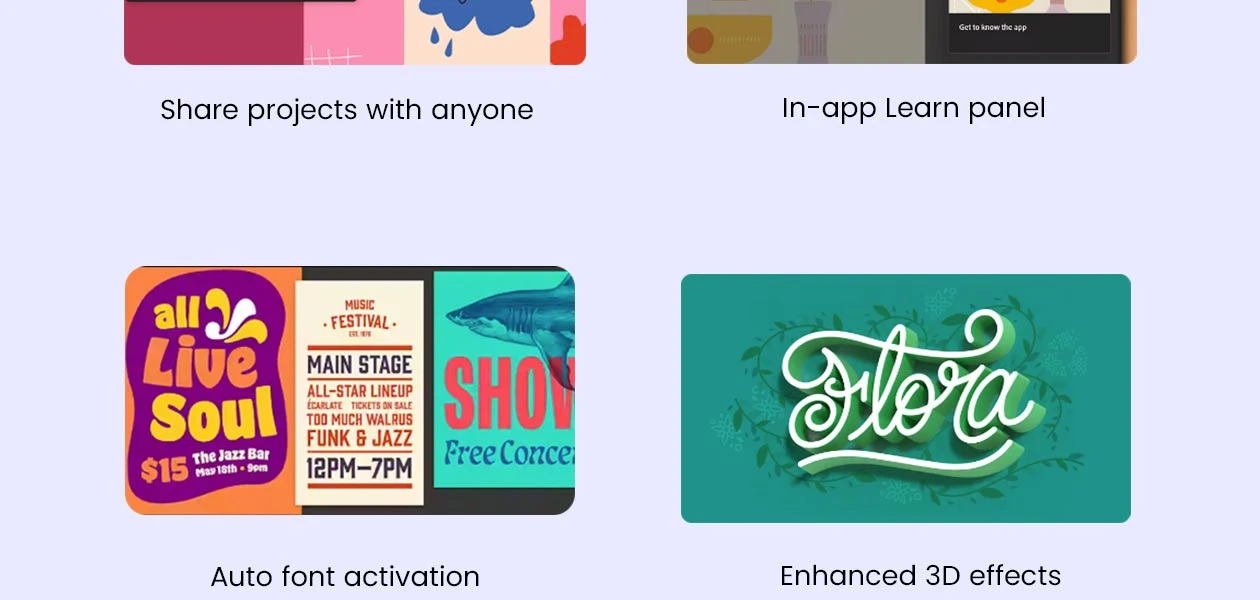
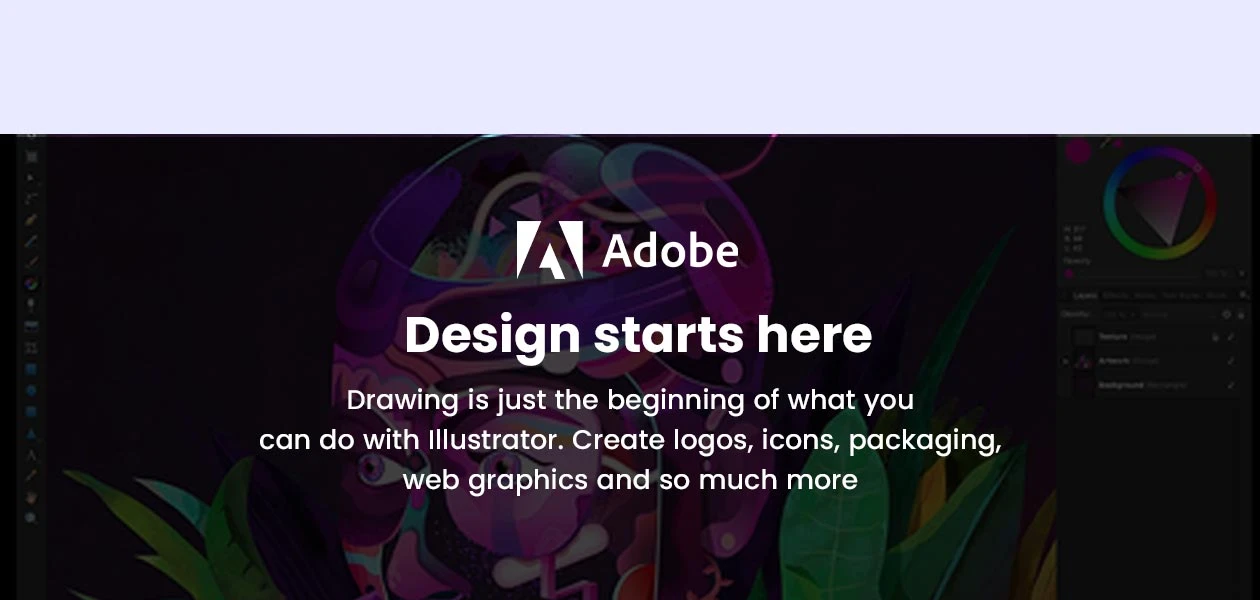
We make it happen! Get your hands on the best solution based on your needs.

Iconic work at any size.
It includes all the drawing tools you need to create sophisticated works of art.
Gorgeous typography that says it all.
Adobe Illustrator CC for teams provides the best type of tools to let you add the effects of your choice.
Draw attention everywhere.
This graphic designing software lets you create freehand drawings.
Fast asset export for screens
Adobe Illustrator CC for teams lets you select tools and features from artboards.
Puppet Warp
Adobe Illustrator CC for teams comes with a puppet warp feature to let you modify figures as per your requirement.
SVG colour fonts
Designing will now be easy with Adobe Illustrator CC for teams with its amazing SVG colour fonts.
Artboard enhancements
It gives you the liberty to select features from multiple artboards.
Text to Vector Graphic
Use text-based prompts to create fully editable vector graphics in Adobe Illustrator.
Generative Recolor
Explore a variety of colors, palettes, & themes on your artwork without any manual recoloring & save time.
Logo Design
Design & customize logos by using pathfinder and shapefinder tools & make your logo stand out.
Banner Design
Design colorful banners by adding your graphics, logo designs, & customized lettering.
Chart Design
Design professional charts & graphs for your PPTs, brochures, infographics, etc. & present visually appealing data.
Have recommended this product
Overall Score
Review this product
Your valuable feedback helps others like you make a better decision.
Pros
“It is one of the easiest and most affordable platforms to use. I am able to create almost any print-ready graphics that I need while staying within my budget.” Sanket Agarwal - Jul 25, 2022
Cons
“It is quite expensive for someone who is looking for cheap and affordable graphic designing software, especially for beginners. ” Sonam Rai - Jul 26, 2022
“The user interface of redesigned Adobe Illustrator occupies a whole lot of space if you're using a device with a lower resolution. ” Sanket Agarwal - Jul 25, 2022
“It takes a lot of time and patience to work on an Adobe Illustrator if you want to produce something realistic. ” Guneet Singh - Jul 25, 2022
| Brand Name | Adobe |
| Information | Adobe is the global leader in digital media and digital marketing solutions. |
| Founded Year | 1982 |
| Director/Founders | Charles Geschke, Jason Lemkin |
| Company Size | 1000+ Employees |
| Other Products | Adobe Creative Cloud for Teams All Apps, Adobe After Effects CC for teams, Adobe InCopy CC for teams, Adobe Photoshop CC for team, Adobe InDesign |











20,000+ Software Listed
Best Price Guaranteed
Free Expert Consultation
2M+ Happy Customers